1:创建echarts.vue组件
<template>
<view>
<view
class="echarts"
:id="option.id"
:prop="option"
:change:prop="echarts.update"
@click="echarts.onClick"
></view>
</view>
</template>
<script>
export default {
name: 'Echarts',
props: {
option: {
type: Object,
required: true,
},
isMap: Boolean,
},
created() {
// 设置随机数id
let t = 'ABCDEFGHIJKLMNOPQRSTUVWXYZabcdefghijklmnopqrstuvwxyz0123456789';
let id = '';
for (let i = 0; i < 32; i++) {
id += t.charAt(Math.floor(Math.random() * t.length));
}
this.option.id = id;
},
methods: {
/**
* renderjs内的点击事件,回调到父组件
* @param {Object} params
*/
onViewClick(params) {
this.$emit('onClick', params);
},
},
};
</script>
<script module="echarts" lang="renderjs">
import * as echarts from 'echarts';
echarts.env.touchEventsSupported = false;
echarts.env.wxa = false;
import getMapGeo from "@/pages-tbi/components/index.js";
export default {
data() {
return {
chart: null,
clickData: null // echarts点击事件的值
}
},
mounted() {
if (typeof window.echarts === 'object') {
this.init()
} else {
// 动态引入类库
const script = document.createElement('script')
// script.src = 'echarts/echarts.min.js'
script.onload = this.init()
document.head.appendChild(script)
}
},
methods: {
/**
* 初始化echarts
*/
init() {
// 根据id初始化图表
this.chart = echarts.init(document.getElementById(this.option.id))
this.$emit('myChart', this.chart)
this.update(this.option)
// echarts的点击事件
this.chart.on('click', params => {
// 把点击事件的数据缓存下来
this.clickData = params
})
},
/**
* 点击事件,可传递到外部
* @param {Object} event
* @param {Object} instance
*/
onClick(event, instance) {
if (this.clickData) {
console.log(this.clickData)
// 把echarts点击事件相关的值传递到renderjs外
instance.callMethod('onViewClick', this.clickData.data)
// 上次点击数据置空
this.clickData = null
}
},
/**
* 监测数据更新
* @param {Object} option
*/
update(option) {
let op = this.deepCopy(option)
if (this.chart) {
// 因App端,回调函数无法从renderjs外传递,故在此自定义设置相关回调函数
if (op) {
// 根据名名称动态引入GEO.JS文件
if(op.series && op.series[0].type == 'map'){
echarts.registerMap('fujian', getMapGeo.getMapGeo(op.mapName));
}
// tooltip
if (op.tooltip) {
// 判断是否设置tooltip的位置
if (op.tooltip.positionStatus) {
op.tooltip.position = this.tooltipPosition()
}
// 判断是否格式化tooltip
if (op.tooltip.formatterStatus) {
op.tooltip.formatter = this.tooltipFormatter(op.tooltip.formatterUnit, op.tooltip.formatFloat2, op.tooltip.formatThousands)
}
}
// 颜色渐变
if (op.series) {
for (let i in op.series) {
let linearGradient = op.series[i].linearGradient
if (linearGradient) {
op.series[i].color = new echarts.graphic.LinearGradient(linearGradient[0],linearGradient[1],linearGradient[2],linearGradient[3],linearGradient[4])
}
}
}
}
if(op.series && op.series[0].type == 'map' && !op.isBigFarmland){
// 重设formatter
op.series[0].label.formatter = (v) => {
let label;
if (v.value) {
label = `{name|${v.name}}\n{value|${v.value || 0}${v.data.unit}}`;
} else {
label = `{name|${v.name}}`;
}
return label;
}
} else if( op.series && op.series[0].type == 'map' && op.isBigFarmland) {
// 重设formatter
op.series[0].label.formatter = (v) => {
let label;
if (v.data && v.data.value && v.data.value !== "0") {
label = `{name|${v.name}}\n{value|${v.data.value}}`;
if(op.isBuyBoard){
label = `{name|${v.name}}\n{value|${v.data.value}%}`;
}
} else {
label = `{name|${v.name}}`;
}
return label;
}
}
// 清除旧的
this.chart.clear();
// 设置新的option
this.chart.setOption(op, op.notMerge)
// 返回颜色数组
console.log('图标option',this.chart.getModel()?.option)
this.$emit('color',this.chart.getModel()?.option.color)
}
},
/**
* 设置tooltip的位置,防止超出画布
*/
tooltipPosition() {
return (point, params, dom, rect, size) => {
// 其中point为当前鼠标的位置,size中有两个属性:viewSize和contentSize,分别为外层div和tooltip提示框的大小
let x = point[0]
let y = point[1]
let viewWidth = size.viewSize[0]
let viewHeight = size.viewSize[1]
let boxWidth = size.contentSize[0]
let boxHeight = size.contentSize[1]
let posX = 0 // x坐标位置
let posY = 0 // y坐标位置
if (x >= boxWidth) { // 左边放的下
posX = x - boxWidth - 1
}
if (y >= boxHeight) { // 上边放的下
posY = y - boxHeight - 1
}
return [posX, posY]
}
},
/**
* tooltip格式化
* @param {Object} unit 数值后的单位
* @param {Object} formatFloat2 是否保留两位小数
* @param {Object} formatThousands 是否添加千分位
*/
tooltipFormatter(unit, formatFloat2, formatThousands) {
return params => {
let result = ''
unit = unit ? unit : ''
for (let i in params) {
if (i == 0) {
result += params[i].axisValueLabel
}
let value = '--'
if (params[i].data !== null) {
value = params[i].data
// 保留两位小数
if (formatFloat2) {
value = this.formatFloat2(value)
}
// 添加千分位
if (formatThousands) {
value = this.formatThousands(value)
}
}
// #ifdef H5
result += '\n' + params[i].seriesName + ':' + value + ' ' + unit
// #endif
// #ifdef APP-PLUS
result += '<br/>' + params[i].marker + params[i].seriesName + ':' + value + ' ' + unit
// #endif
}
return result
}
},
/**
* 保留两位小数
* @param {Object} value
*/
formatFloat2(value) {
let temp = Math.round(parseFloat(value) * 100) / 100
let xsd = temp.toString().split('.')
if (xsd.length === 1) {
temp = (isNaN(temp) ? '0' : temp.toString()) + '.00'
return temp
}
if (xsd.length > 1) {
if (xsd[1].length < 2) {
temp = temp.toString() + '0'
}
return temp
}
},
/**
* 添加千分位
* @param {Object} value
*/
formatThousands(value) {
if (value === undefined || value === null) {
value = ''
}
if (!isNaN(value)) {
value = value + ''
}
let re = /\d{1,3}(?=(\d{3})+$)/g
let n1 = value.replace(/^(\d+)((\.\d+)?)$/, function(s, s1, s2) {
return s1.replace(re, '$&,') + s2
})
return n1
},
deepCopy(obj) {
var o;
// 如果 他是对象object的话 , 因为null,object,array 也是'object';
if (typeof obj === 'object') {
// 如果 他是空的话
if (obj === null) {
o = null;
}
else {
// 如果 他是数组arr的话
if (obj instanceof Array) {
o = [];
for (var i = 0, len = obj.length; i < len; i++) {
o.push(this.deepCopy(obj[ i ]));
}
}
// 如果 他是对象object的话
else {
o = {};
for (var j in obj) {
o[ j ] = this.deepCopy(obj[ j ]);
}
}
}
}
else {
o = obj;
}
return o;
}
}
}
</script>
<style lang="scss" scoped>
.echarts {
width: 100%;
height: 100%;
}
</style>
2:在项目中引用 折线图
<template>
<view>
<!-- 注意页面需要给echarts设置高。否则会报错,图出不来-->
<Echarts :option="preOption" class="echarts1"></Echarts>
</view>
</template>
<script>
import Echarts from '../../components/echarts.vue'; //这里需根据自己目录选择
export default {
components: {
Echarts,
},
data(){
return {
preOption:{},
}
},
methods: {
getOptionData() {
//此处从后端获取数据 返回。后端数据格式写在后面
//一般情况是 res.dataset
this.initEchart(dataset);
},
initEchart(dataset) {
//这里的preOption 设置 就是设置你想要什么样式的Echarts了
//具体可以参考官网。此处是折线图
this.preOption = {
grid: { left: '10%', bottom: '18%', top: '10%' },
tooltip: {
trigger: 'axis',
},
legend: {
y: 'top',
x: 'right',
},
xAxis: {
type: 'category',
},
yAxis: {
type: 'value',
},
dataset: dataset,
series: [
{
center: ['30%', 'center'],
type: 'line',
smooth: true,
//此为折线图 下方带背景颜色设置
// areaStyle: {
// color: {
// type: 'linear',
// x: 0,
// y: 0,
// x2: 0,
// y2: 1,
// colorStops: [{
// offset: 0, color: 'rgba(58,132,255, 0.5)' // 0% 处的颜色
// }, {
// offset: 1, color: 'rgba(30,144,255,0)' // 100% 处的颜色
// }],
// global: false // 缺省为 false
// }
// },
},
],
};
}
}
}
</script>
<style lang="scss" scoped>
.echarts1 {
width: 100%;
height: 400rpx;
}
</style>
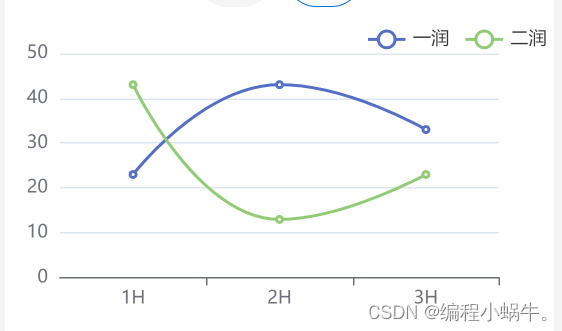
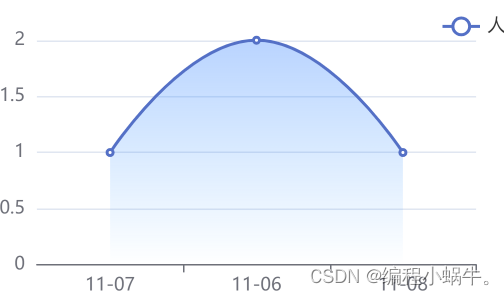
3:饼图 中间镂空 ,如果不想镂空设置 series 中radius 属性即可和柱状图
<template>
<view>
<!-- 注意页面需要给echarts设置高。否则会报错,图出不来-->
<view class="order-contain">
<view class="pie-info">
<yh-echarts :option="typeOption" class="echarts1 e-m-t-20"></yh-echarts>
<!--以下view部分 无需关注 展示例子用-->
<view style="margin-bottom: 80rpx">
<view class="legend-list" v-for="(item, key) in data3" :key="key">
<view class="name">
<view class="name-i">
<i class="icon" :style="{ background: colors[key] + ' !important' }" />
<span>{{ item.product }}</span>
</view>
<span>{{ item['占比'] + '%' }}</span>
</view>
</view>
</view>
</view>
</view>
</view>
</template>
<script>
import Echarts from '../../components/echarts.vue'; //这里需根据自己目录选择
const getPieOption = (dataset = {}, title) => {// 饼图
return {
tooltip: {
trigger: 'item',
formatter: '{b}:{d}%',
},
title: {
subtext: title,
x: 'center',
y: '30%',
subtextStyle: {
color: '#333',
fontSize: '10',
},
},
// 图例
graphic: {
type: 'text',
left: 'center',
top: 'middle',
silent: true,
invisible: dataset.source.length, //是否可见,这里的意思是当没有数据时可见
style: {
fill: '#000',
text: '',
fontSize: '16',
},
},
dataset: dataset,
series: [
{
type: 'pie',
radius: ['40%', '60%'],
center: ['center', '42%'],
itemStyle: {
borderRadius: 5,
borderColor: '#fff',
borderWidth: 2,
},
labelLine: {
show: false,
},
label: {//饼图中间文字设置
normal: {
show: false,
position: 'center',
formatter: '',
},
emphasis: {//中间文字显示
show: true,
}
}
},
],
};
};
const getBarOption = (dataset = {}) => {
return {
dataset: dataset,
xAxis: {
type: 'value',
},
yAxis: {
type: 'category',
},
grid: {
left: '25%',
},
series: [
{
type: 'bar',
barWidth: '12',
itemStyle: {
normal: {
barBorderRadius: 30,
label: {
show: true, //开启显示
position: 'right', //顶部显示
formatter: function (params) {
return params.data[params.dimensionNames[1]] + '户';
},
textStyle: {
//数值样式
color: '#727579',
fontSize: 12,
},
},
},
},
},
],
};
};
export default {
components: {
Echarts,
},
data(){
return {
getPieOption:{},//饼图
getBarOption:{}//柱状图
preOption:{},
}
},
methods: {
getOptionData() {
//此处从后端获取数据 返回。后端数据格式写在后面
//一般情况是 res.dataset
this.preOption = getPieOption(res.dataset);
this.preOPtion = getBarOption(res.dataset);
},
},
}
</script>
<style lang="scss" scoped>
.echarts1 {
width: 100%;
height: 400rpx;
}
.order-contain {
margin: 0 20px;
.pie-info {
display: flex;
justify-content: flex-start;
align-items: center;
margin-top: 10px;
.legend-list {
display: flex;
flex-direction: column;
padding: 3rpx 0;
.name {
font-size: 28rpx;
display: flex;
flex-flow: row nowrap;
justify-content: space-between;
.name-i {
display: flex;
align-items: center;
flex-flow: row nowrap;
}
span {
font-size: 13px;
margin-right: 10px;
}
.icon {
border-radius: 50%;
height: 20rpx;
width: 20rpx;
margin: 0 20rpx 0 0;
display: inline-block;
}
}
.val {
font-weight: 700;
font-size: 28rpx;
color: #000;
margin-left: 42rpx;
.num {
width: 120px;
display: inline-block;
}
}
}
}
}
</style>
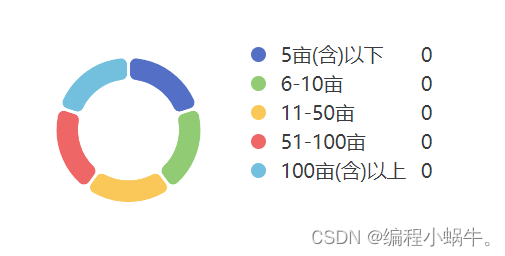
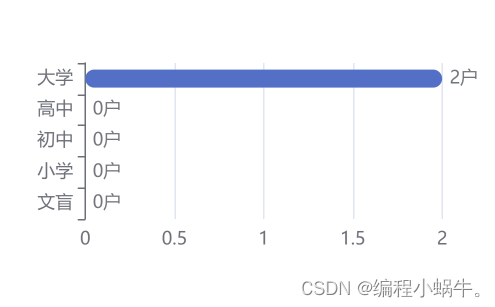
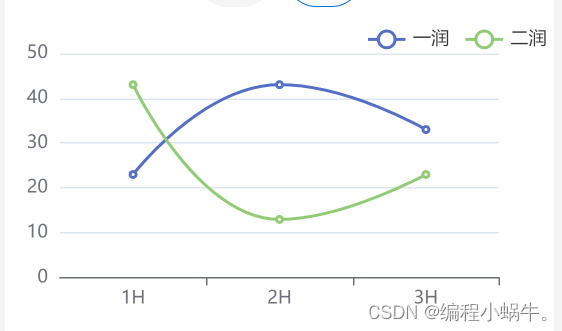
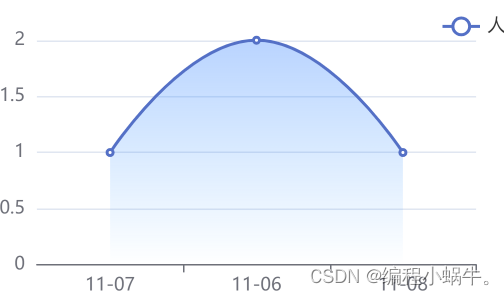
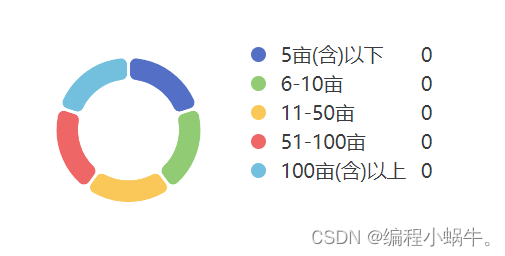
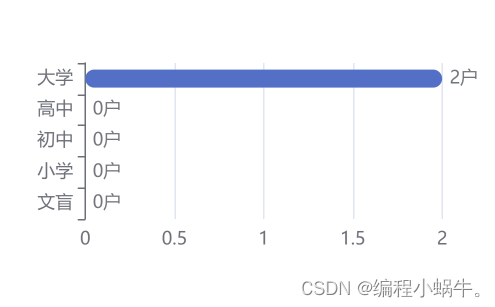





















 2833
2833











 被折叠的 条评论
为什么被折叠?
被折叠的 条评论
为什么被折叠?








