【一】React-手写日历
一、实现效果 ⭐️
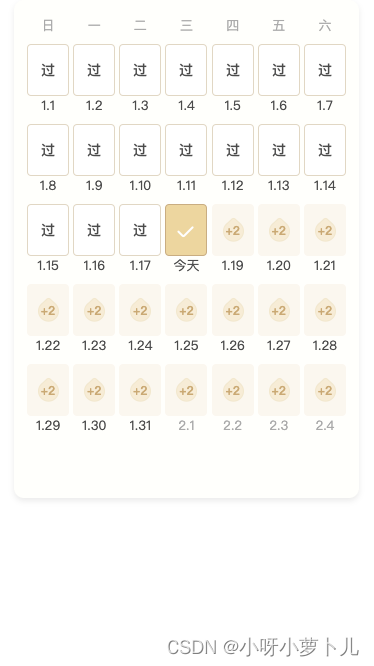
二、实现代码 ⭐️
1、封装手写的日历组件 🍓
calendar/index.jsx
'use strict';
import React from 'react';
import './index.less';
function Calendar(props) {
// 从父页面传递过来的参数
const {
// 日历当前需展示的年【未传则展示当前年】
year,
// 日历当前需展示的月【未传则展示当前月】
month,
} = props;
/**
* 计算某一日期对应一周的日期(比如:getWeekDataList('2023-01-18'); 结果为:['1.16', '1.17', '1.18', '1.19', '1.20', '1.21', '1.22'])
* @param {String} data 日期【格式: 年-月-日(xxxx-xx-xx)(比如:'2023-01-18')】
* @returns 一个含周一到周日日期的数组
*/
const getWeekDataList = (data) => {
// 根据日期获取本周周一~周日的年-月-日
const weekList = [];
const date = new Date(data);
// 判断本日期是否为周日,获取本周一日期
if (date.getDay() === 0) {
date.setDate(date.getDate() - 6);
} else {
date.setDate(date.getDate() - date.getDay() + 1);
}
const myMonth = date.getMonth() + 1 < 10 ? '0' + (date.getMonth() + 1) : '' + (date.getMonth() + 1); // 月
const myDate = date.getDate() < 10 ? '0' + date.getDate() : '' + date.getDate(); // 日
weekList.push(parseInt(myMonth) + '.' + parseInt(myDate));
// 获取周二以后日期
for (let i = 0; i < 6; i++) {
date.setDate(date.getDate() + 1);
const myMonth = date.getMonth() + 1 < 10 ? '0' + (date.getMonth() + 1) : '' + (date.getMonth() + 1); // 月
const myDate = date.getDate() < 10 ? '0' + date.getDate() : '' + date.getDate(); // 日
weekList.push(parseInt(myMonth) + '.' + parseInt(myDate));
}
// console.log('一个含周一到周日日期的数组', weekList);
return weekList;
};
// 自定义参数
const d = new Date(),
curYear = d.getFullYear(), // 当前年
curMonth = d.getMonth() + 1 < 9 ? '0' + (d.getMonth() + 1) : '' + (d.getMonth() + 1), // 当前月【字符串型】
_curMonth = parseInt(curMonth), // 当前月【数值型】
curDate = d.getDate() < 9 ? '0' + d.getDate() : '' + d.getDate(), // 当前日【字符串型】
_curDate = parseInt(curDate), // 当前日【数值型】
weekArr = ['日', '一', '二', '三', '四', '五', '六']; // 数组-星期
// 渲染日历行内容
const renderDays = (row) => {
/** 签到状态处理【1: 状态-过去 未签到, 2: 状态-已签到, 3: 状态-将来 未签到】 */
const statusMap = {
// 状态-过去 未签到
1: <p className="status status1"></p>,
// 状态-已签到
2: <p className="status status2"></p>,
// 状态-将来 未签到
3: <p className="status status3"><span>+2</span></p>,
}
/** 初始化年月日相关滴数据 */
const currentYear = year || new Date().getFullYear(), // 父页面传过来的年 || 当前年【静态值】
currentMonth = month || new Date().getMonth() + 1, // 父页面传过来的月 || 当前月【静态值】
_month = currentMonth, // 动态值 等于_month,做加1、减1处理
days = new Date(currentYear, currentMonth, 0).getDate(), // 获取某年月对应的天数
idx = new Date(`${currentYear}/${currentMonth}/01`).getDay(), // 获取某年月第一天对应的星期(0-6)【注意:这里需要用'/'进行分割,避免ios兼容问题(ios的Date对象不支持 yyyy-MM-dd 的格式)】
nextIdx = new Date(`${currentYear}/${currentMonth}/${days}`).getDay(); // 获取某年月最后一天对应的星期(0-6)【注意:这里需要用'/'进行分割,避免ios兼容问题(ios的Date对象不支持 yyyy-MM-dd 的格式)】
console.log('父页面传过来的年 || 当前年', currentYear);
console.log('父页面传过来的月 || 当前月', currentMonth);
console.log('某年月对应的天数', days);
console.log('某年月第一天对应的星期(0-6)', idx);
console.log('某年月最后一天对应的星期(0-6)', nextIdx);
/** 【重要】日期数组数据处理 */
const dateArr = new Array(42).fill(0); // 自定义一个数据为0的42位数组
let lastMonth = undefined; // 上一个月月份
let nextMonth = undefined; // 下一个月月份
/** 1、处理上一个月月份 */
if (currentMonth == 1) {
lastMonth = 12;
} else {
lastMonth = _month - 1;
}
console.log('上一个月月份', lastMonth);
/** 2、处理下一个月月份 */
if (currentMonth == 12) {
nextMonth = 1;
} else {
nextMonth = _month + 1;
}
console.log('下一个月月份', nextMonth);
/** 3、获取到上一个月对应的天数 */
const lastMonthDays = new Date(currentYear, lastMonth, 0).getDate();
console.log('上一个月对应的天数', lastMonthDays);
/** 4、上一个月补位展示处理 */
const lastSteps = idx; // 向前补好多位
for (let i = 0; i <= lastSteps; i++) {
const lastDay = lastMonthDays - idx + i + 1; // 上一个月补位对应的日
dateArr[i] = `${lastMonth}.${lastDay}`; // 月.日(上一个月)
}
/** 5、当前月份展示处理 */
for (let i = 0; i < days; i++) {
const currentDay = i + 1; // 当前月份对应的日
dateArr[lastSteps + i] = `${currentMonth}.${currentDay}`; // 月.日(当前月)
}
/** 6、下一个月补位展示处理 */
const nextSteps = 6 - nextIdx; // 向后补好多位
for (let i = 0; i < nextSteps; i++) {
const nextDay = i + 1; // 下一个月补位对应的日
dateArr[days + lastSteps + i] = `${nextMonth}.${nextDay}`; // 月.日(下一个月)
}
console.log('日期数组数据', dateArr);
// [...weekArr, ...dateArr]表示涵盖了第一行的日期,若不需要日期,则使用dateArr
const rowDateArr = [...weekArr, ...dateArr].slice(row * 7, row * 7 + 7); // 获取到对应行的行数组数据
console.log('行数组数据', rowDateArr);
/** 渲染行数据 */
return rowDateArr?.map((item, i) => {
console.log('item', item);
if (item === 0) {
// 为0时,则返回一个空标签,不继续后续操作
return <div key={i}></div>;
}
// 是否是 日期内容(true -> 不是星期内容,false -> 是星期内容)
const isNotWeek = weekArr.indexOf(item) === -1;
// 是否是 今年
const isCurrentYear = currentYear === curYear;
// 是否是 今月
const isCurrentMonth = item?.split('.')[0] * 1 === _curMonth;
// 是否是 今日
const isCurrentDay = item?.split('.')[1] * 1 === _curDate;
// 是否是 当前月份/父页面传过来的月份的日期(数据不为0 && 不是星期内容 && 是当前月份/父页面传过来的月份)
const isCurrentDate = isNotWeek && isCurrentMonth;
// 是否是 今年今月今日
const isToday = isCurrentYear && isCurrentMonth && isCurrentDay;
const calculateDate = d.getFullYear() + '-' + curMonth + '-' + curDate; // 当前年月日(比如:'2023-01-18')
// 当前日期对应一周的日期数组
const weekDateArr = getWeekDataList(calculateDate);
console.log('当前日期对应一周的日期数组', weekDateArr);
/** 处理签到类型 */
let type = 1; // 签到类型
if (item?.split('.')[0] * 1 < _curMonth) {
// 上一个月
type = 1;
} else if (item?.split('.')[0] * 1 === _curMonth) {
// 今月
if (item?.split('.')[1] * 1 < _curDate) {
// 今日之前
type = 1;
} else if (item?.split('.')[1] * 1 === _curDate) {
// 今日
type = 2;
} else {
// 今日之后
type = 3;
}
} else {
// 下一个月
type = 3;
}
return (
<div className="outerBox" key={`${currentYear}_${currentMonth}_${row}_${i}`}>
<div className="innerContent">
{/* 签到状态(星期排除处理)*/}
{isNotWeek && statusMap[type]}
{/* 今月的字体为黑色blackText,非今月的为灰色 */}
<p className={`dateNum ${isCurrentDate ? 'blackText' : ''}`}>{isToday ? '今天' : item}</p>
</div>
</div>
);
})
}
return (
<div className="calendar">
<div className="date">
{
// 因为第一行需展示日期,所以最多7行
Array(7).fill('').map((item, index) => {
return (
<div className='row' key={index}>{renderDays(index)}</div>
)
})
}
</div>
</div>
);
}
export default Calendar;
calendar/index.less
.calendar {
width: 100%;
height: 100%;
position: relative;
display: flex;
flex-direction: column;
align-items: center;
.date {
position: relative;
width: 100%;
height: 100%;
.row {
width: 100%;
height: 140px;
display: flex;
align-items: center;
justify-content: space-between;
/** 第一行日期单独写一个高度 */
&:first-child {
height: 36px;
}
&:not(:last-child) {
margin-bottom: 20px;
}
.outerBox {
width: calc(646px / 7);
height: 100%;
.innerContent {
width: 100%;
height: 100%;
display: flex;
flex-direction: column;
justify-content: center;
p {
margin: 0;
}
.dateNum {
text-align: center;
font-size: 26px;
font-family: PingFangSC-Regular, PingFang SC;
color: #B3B3B3;
line-height: 36px;
}
.blackText {
color: #555555;
}
.status {
width: 84px;
height: 104px;
margin: auto;
display: flex;
align-items: center;
justify-content: center;
span {
font-size: 24px;
font-family: PingFangSC-Semibold, PingFang SC;
font-weight: 600;
color: #D9B27D;
line-height: 34px;
}
}
/** 状态-过去 未签到 */
.status1 {
background: url('../../../assets/signComponent/day_pass.png') no-repeat center/cover;
}
/** 状态-已签到 */
.status2 {
background: url('../../../assets/signComponent/day_signed.png') no-repeat center/cover;
}
/** 状态-将来 未签到 */
.status3 {
background: url('../../../assets/signComponent/day_notSign.png') no-repeat center/cover;
}
}
}
}
}
}
2、调用该组件 🍓
home.jsx
"use strict"
import React from "react";
import Calendar from "./calendar"; // 引入手写的日历组件
import "./home.less"
function Home() {
return (
<div className="home">
{/* 日历组件 */}
<Calendar />
</div >
)
}
export default Home
home.less
.home {
width: 690px;
height: 996px;
margin: auto;
background: #FFFFFC;
box-shadow: 0px 6px 12px 0px rgb(0 0 0 / 8%);
border-radius: 20px;
padding: 32px 22px;
box-sizing: border-box;
}
【二】JS-计算某一日期对应一周的日期 ⭐️
该方法改编自优秀的博文:https://blog.csdn.net/h__z__q/article/details/122110770?spm=1001.2014.3001.5501,感谢优秀的大佬~
/**
* 计算某一日期对应一周的日期(比如:getWeekDataList('2023-01-18'); 结果为:['2023-01-16', '2023-01-17', '2023-01-18', '2023-01-19', '2023-01-20', '2023-01-21', '2023-01-22'])
* @param {String} data 日期【格式: 年-月-日(xxxx-xx-xx)(比如:'2023-01-18')】
* @returns 一个含周一到周日日期的数组
*/
function getWeekDataList(data) {
// 根据日期获取本周周一~周日的年-月-日
const weekList = [];
const date = new Date(data);
// 判断本日期是否为周日,获取本周一日期
if (date.getDay() === 0) {
date.setDate(date.getDate() - 6);
} else {
date.setDate(date.getDate() - date.getDay() + 1);
}
const myMonth = date.getMonth() + 1 < 10 ? '0' + (date.getMonth() + 1) : '' + (date.getMonth() + 1); // 月
const myDate = date.getDate() < 10 ? '0' + date.getDate() : '' + date.getDate(); // 日
weekList.push(date.getFullYear() + '-' + myMonth + '-' + myDate);
// 获取周二以后日期
for (let i = 0; i < 6; i++) {
date.setDate(date.getDate() + 1);
const myMonth = date.getMonth() + 1 < 10 ? '0' + (date.getMonth() + 1) : '' + (date.getMonth() + 1); // 月
const myDate = date.getDate() < 10 ? '0' + date.getDate() : '' + date.getDate(); // 日
weekList.push(date.getFullYear() + '-' + myMonth + '-' + myDate);
}
// console.log('一个含周一到周日日期的数组', weekList);
return weekList;
};
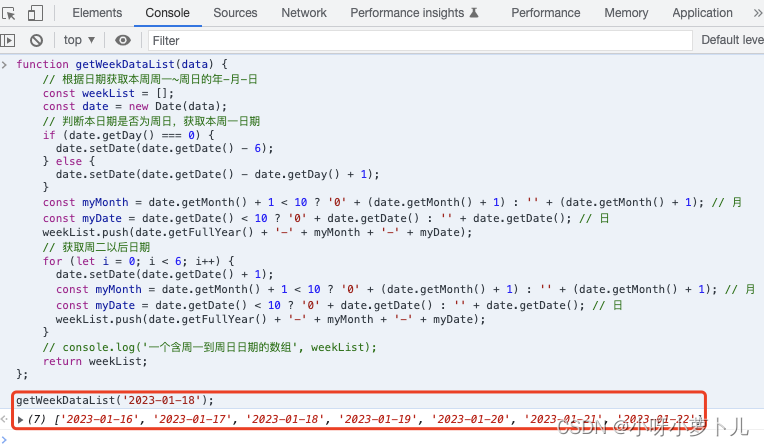
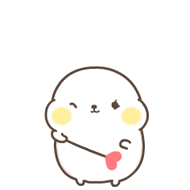























 1048
1048











 被折叠的 条评论
为什么被折叠?
被折叠的 条评论
为什么被折叠?










