C#上位机开发-2-串口通信
文章目录
前言
使用c#加visual studio 制作一个简单的串口通信软件。
一、窗口组件
1. 组件
panel
label
button
textbox
numericUpDown
checkbox
radiobutton
groupbox
progressbar
picturebox
serialport
timer
2.界面布局
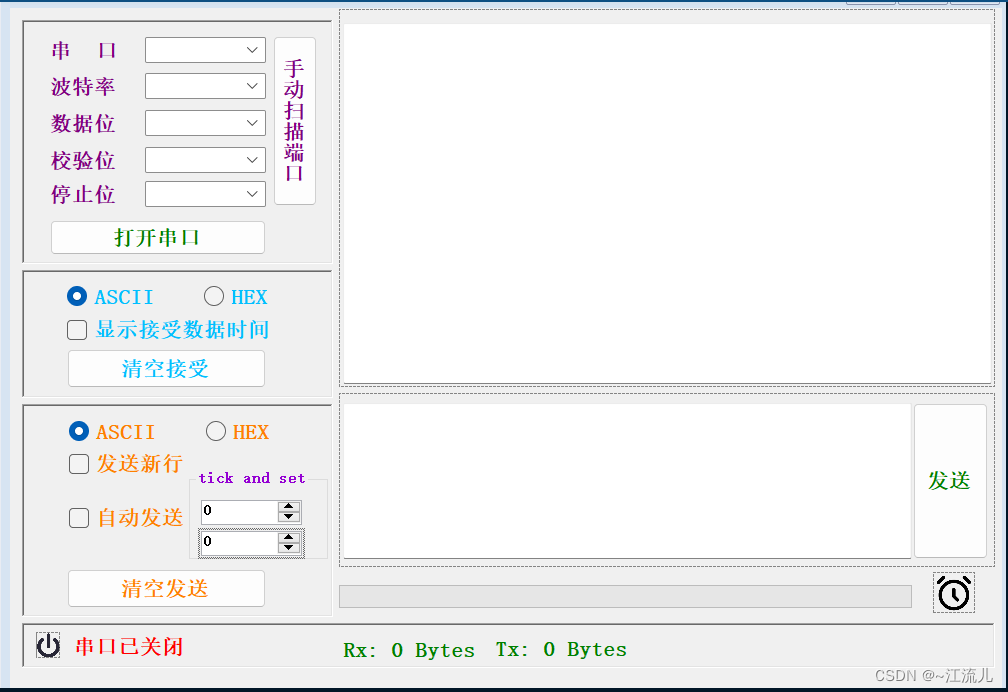
二、事件部分
1. 窗体初始加载
//初始化时界面加载内容配置
private void Form1_Load(object sender, EventArgs e)
{
//获取电脑当前可用串口并添加到选项列表中
comboBox1.Items.AddRange(System.IO.Ports.SerialPort.GetPortNames());
int i;
//单个添加
for (i = 300; i <= 38400; i = i * 2)
{
comboBox2.Items.Add(i.ToString()); //添加波特率列表
}
//批量添加波特率列表
string[] baud = { "43000", "56000", "57600", "115200", "128000", "230400", "256000", "460800" };
comboBox2.Items.AddRange(baud);
//设置默认值
//comboBox1.Text = "COM1";
comboBox2.Text = "115200";
comboBox3.Text = "8";
comboBox4.Text = "None";
comboBox5.Text = "1";
btn_data_send.Enabled = false;//开始界面发送失能
numericUpDown1_tick.Value = 500;
numericUpDown2_set.Value = 5;
}
2. 串口开关
//串口开关按键
private void btn_serial_switch_Click(object sender, EventArgs e)
{
try
{
//将可能产生异常的代码放置在try块中
//根据当前串口属性来判断是否打开
if (serialPort1.IsOpen)
{
//串口已经处于打开状态
serialPort1.Close(); //关闭串口
btn_serial_switch.Text = "打开串口";
btn_serial_switch.ForeColor = Color.ForestGreen;
//串口状态显示
label6.Text = "串口已关闭";
label6.ForeColor = Color.Red;
comboBox1.Enabled = true;
comboBox2.Enabled = true;
comboBox3.Enabled = true;
comboBox4.Enabled = true;
comboBox5.Enabled = true;
btn_data_send.Enabled = false;
btn_com_scan.Enabled = true;
textBox_receive.Text = ""; //清空接收区
textBox_send.Text = ""; //清空发送区
}
else
{
//串口已经处于关闭状态,则设置好串口属性后打开
comboBox1.Enabled = false;
comboBox2.Enabled = false;
comboBox3.Enabled = false;
comboBox4.Enabled = false;
comboBox5.Enabled = false;
btn_data_send.Enabled = true;
btn_com_scan.Enabled = false;
serialPort1.PortName = comboBox1.Text;
serialPort1.BaudRate = Convert.ToInt32(comboBox2.Text);
serialPort1.DataBits = Convert.ToInt16(comboBox3.Text);
if (comboBox4.Text.Equals("None"))
serialPort1.Parity = System.IO.Ports.Parity.None;
else if (comboBox4.Text.Equals("Odd"))
serialPort1.Parity = System.IO.Ports.Parity.Odd;
else if (comboBox4.Text.Equals("Even"))
serialPort1.Parity = System.IO.Ports.Parity.Even;
else if (comboBox4.Text.Equals("Mark"))
serialPort1.Parity = System.IO.Ports.Parity.Mark;
else if (comboBox4.Text.Equals("Space"))
serialPort1.Parity = System.IO.Ports.Parity.Space;
if (comboBox5.Text.Equals("1"))
serialPort1.StopBits = System.IO.Ports.StopBits.One;
else if (comboBox5.Text.Equals("1.5"))
serialPort1.StopBits = System.IO.Ports.StopBits.OnePointFive;
else if (comboBox5.Text.Equals("2"))
serialPort1.StopBits = System.IO.Ports.StopBits.Two;
serialPort1.Open(); //打开串口
btn_serial_switch.Text = "关闭串口";
btn_serial_switch.ForeColor = Color.Firebrick;
//串口状态显示
label6.Text = "串口已打开";
label6.ForeColor = Color.Green;
}
}
catch (Exception ex)
{
//捕获可能发生的异常并进行处理
//捕获到异常,创建一个新的对象,之前的不可以再用
serialPort1 = new System.IO.Ports.SerialPort();
//刷新COM口选项
comboBox1.Items.Clear();
comboBox1.Items.AddRange(System.IO.Ports.SerialPort.GetPortNames());
//响铃并显示异常给用户
System.Media.SystemSounds.Beep.Play();
btn_serial_switch.Text = "打开串口";
btn_serial_switch.ForeColor = Color.ForestGreen;
MessageBox.Show(ex.Message);
comboBox1.Enabled = true;
comboBox2.Enabled = true;
comboBox3.Enabled = true;
comboBox4.Enabled = true;
comboBox5.Enabled = true;
}
}
3. COM端口扫描
在窗体加载函数中使用了一次,使得软件在开始时自动扫描加载一遍COM端口
//端口扫描按键
private void btn_com_scan_Click(object sender, EventArgs e)
{
//获取电脑当前可用串口并添加到选项列表中
comboBox1.Items.Clear();
comboBox1.Items.AddRange(System.IO.Ports.SerialPort.GetPortNames());
}
4. 串口接受函数
串口接受时分hex,ascill两种类型,通过对radiobutton进行选择
//串口数据接受回调函数
private void SerialPort1_DataReceived(object sender, SerialDataReceivedEventArgs e)
{
int num = serialPort1.BytesToRead; //获取接收缓冲区中的字节数
byte[] received_buf = new byte[num]; //声明一个大小为num的字节数据用于存放读出的byte型数据
receive_count += num; //接收字节计数变量增加nun
serialPort1.Read(received_buf, 0, num); //读取接收缓冲区中num个字节到byte数组中
sb.Clear(); //防止出错,首先清空字符串构造器
//遍历数组进行字符串转化及拼接
if (btn_received_hex.Checked)
{
//选中HEX模式显示
foreach (byte b in received_buf)
{
sb.Append(b.ToString("X2") + ' '); //将byte型数据转化为2位16进制文本显示,用空格隔开
}
}
else
{
//选中ASCII模式显示
sb.Append(Encoding.ASCII.GetString(received_buf)); //将整个数组解码为ASCII数组
}
try
{
//因为要访问UI资源,所以需要使用invoke方式同步ui
Invoke((EventHandler)(delegate
{
textBox_receive.AppendText(sb.ToString());
rx_count.Text = "Rx:" + receive_count.ToString() + "Bytes";
}
)
);
}
catch (Exception ex)
{
//响铃并显示异常给用户
System.Media.SystemSounds.Beep.Play();
MessageBox.Show(ex.Message);
}
}
5. 发送内容
同接受函数一样,可以选择发送hex格式还是ascill格式
//数据发送按键
private void btn_data_send_Click(object sender, EventArgs e)
{
byte[] temp = new byte[1];
try
{
//首先判断串口是否开启
if (serialPort1.IsOpen)
{
int num = 0; //获取本次发送字节数
//串口处于开启状态,将发送区文本发送
//判断发送模式
if (btn_send_hex.Checked)
{
//以HEX模式发送
//首先需要用正则表达式将用户输入字符中的十六进制字符匹配出来
string buf = textBox_send.Text;
string pattern = @"\s";
string replacement = "";
Regex rgx = new Regex(pattern);
string send_data = rgx.Replace(buf, replacement);
//不发送新行
num = (send_data.Length - send_data.Length % 2) / 2;
for (int i = 0; i < num; i++)
{
temp[0] = Convert.ToByte(send_data.Substring(i * 2, 2), 16);
serialPort1.Write(temp, 0, 1); //循环发送
}
//如果用户输入的字符是奇数,则单独处理
if (send_data.Length % 2 != 0)
{
temp[0] = Convert.ToByte(send_data.Substring(textBox_send.Text.Length - 1, 1), 16);
serialPort1.Write(temp, 0, 1);
num++;
}
//判断是否开启自动发送新行
if (send_new_line.Checked)
{
serialPort1.WriteLine("\r\n");
}
}
else
{
//以ASCII模式发送
//判断是否需要发送新行
if (send_new_line.Checked)
{
//自动发送新行
serialPort1.WriteLine(textBox_send.Text);
serialPort1.WriteLine("\r\n");
num = textBox_send.Text.Length + 2; //回车占两个字节
}
else
{
//不发送新行
serialPort1.Write(textBox_send.Text);
num = textBox_send.Text.Length;
}
}
send_count += num; //计数变量累加
tx_count.Text = "Tx:" + send_count.ToString() + "Bytes"; //刷新界面
}
}
catch (Exception ex)
{
serialPort1.Close();
//捕获到异常,创建一个新的对象,之前的不可以再用
serialPort1 = new System.IO.Ports.SerialPort();
//刷新COM口选项
comboBox1.Items.Clear();
comboBox1.Items.AddRange(System.IO.Ports.SerialPort.GetPortNames());
//响铃并显示异常给用户
System.Media.SystemSounds.Beep.Play();
btn_serial_switch.Text = "打开串口";
btn_serial_switch.ForeColor = Color.ForestGreen;
MessageBox.Show(ex.Message);
comboBox1.Enabled = true;
comboBox2.Enabled = true;
comboBox3.Enabled = true;
comboBox4.Enabled = true;
comboBox5.Enabled = true;
}
}
6. 清除发送内容
private void btn_clear_send_Click(object sender, EventArgs e)
{
textBox_send.Text = "";
send_count = 0;
tx_count.Text = "Tx:" + " 0 " + "Bytes";
}
7. 清除接受内容
private void btn_clear_received_Click(object sender, EventArgs e)
{
textBox_receive.Text = " ";
receive_count = 0;
rx_count.Text = "Rx:" + " 0 " + "Bytes";
}
8. 自动发送内容
当自动发送复选框被选中后会按照设定要求自动发送内容,在界面中可以看到两个numericUpDown组件,一个是给定时器设置interval时间间隔,一个是设置自动发送的次数。在界面中还添加了进度条,进度条可以显示自动发送的完成量
private void checkBox2_CheckedChanged(object sender, EventArgs e)
{
if (btn_auto_send.Checked)
{
//自动发送功能选中,开始自动发送
numericUpDown1_tick.Enabled = false; //失能时间选择
timer1.Interval = (int)numericUpDown1_tick.Value; //定时器赋初值
set_timer = (int)numericUpDown2_set.Value;
timer1.Start(); //启动定时器
label6.Text = "串口已打开" + " 自动发送中...";
numericUpDown1_tick.Enabled = false;
numericUpDown2_set.Enabled = false;
timer_set_progress.Maximum = set_timer;
}
else
{
//自动发送功能未选中,停止自动发送
numericUpDown1_tick.Enabled = true; //使能时间选择
timer1.Stop(); //停止定时器
label6.Text = "串口已打开";
numericUpDown1_tick.Enabled = true;
numericUpDown2_set.Enabled = true;
timer_set_progress.Value = 0;//进度条归零
}
}
9. 定时器处理
private void timer1_Tick(object sender, EventArgs e)
{
if (set_timer == 0)
{
//timer_set_progress.Value = timer_set_progress.Maximum ;
timer1.Stop();
set_timer = 0;
}
else
{
//定时时间到,调用发送按钮回调函数
btn_data_send_Click(btn_data_send, new EventArgs());
set_timer -= 1;
//进度条
timer_set_progress.Value = timer_set_progress.Maximum - set_timer;
}
}
总结
显示接受数据时间没加~
简洁版串口上位机开发学习内容如上。























 7670
7670











 被折叠的 条评论
为什么被折叠?
被折叠的 条评论
为什么被折叠?










