解决模型部署中的难题
学习链接:模型部署入门教程(二):解决模型部署中的难题
写在前面: 本文档为学习上述链接的相关记录,基本内容一致,仅用于学习用途,若侵权请联系我删除
1 模型部署中常见的难题
学习记录一中存在的问题:图片的放大倍数固定是 4,我们无法让图片放大任意的倍数。
模型部署时一般会碰到以下几类困难:
- 模型的动态化。出于性能的考虑,各推理框架都默认模型的输入形状、输出形状、结构是静态的。而为了让模型的泛用性更强,部署时需要在尽可能不影响原有逻辑的前提下,让模型的输入输出或是结构动态化。
- 新算子的实现。深度学习技术日新月异,提出新算子的速度往往快于 ONNX 维护者支持的速度。为了部署最新的模型,部署工程师往往需要自己在 ONNX 和推理引擎中支持新算子。
- 中间表示与推理引擎的兼容问题。由于各推理引擎的实现不同,对 ONNX 难以形成统一的支持。为了确保模型在不同的推理引擎中有同样的运行效果,部署工程师往往得为某个推理引擎定制模型代码,这为模型部署引入了许多工作量。
2 实现动态放大的超分辨率模型
在原来的 SRCNN 中,图片的放大比例是写死在模型里的。通过使用 upscale_factor 来控制模型的放大比例。初始化模型的时候,默认令 upscale_factor 为 3,生成了一个放大 3 倍的 PyTorch 模型。这个 PyTorch 模型最终被转换成了 ONNX 格式的模型。如果我们需要一个放大 4 倍的模型,需要重新生成一遍模型,再做一次到 ONNX 的转换。
解决办法:
- 修改原来的模型,令模型的放大倍数变成推理时的输入。
import os
import cv2
import numpy as np
import requests
import torch
import torch.onnx
from torch import nn
from torch.nn.functional import interpolate
# 定义的超分辨率网络结构
class SuperResolutionNet(nn.Module):
def __init__(self):
super().__init__()
self.conv1 = nn.Conv2d(3, 64, kernel_size=9, padding=4)
self.conv2 = nn.Conv2d(64, 32, kernel_size=1, padding=0)
self.conv3 = nn.Conv2d(32, 3, kernel_size=5, padding=2)
self.relu = nn.ReLU()
def forward(self, x, upscale_factor):
# 原来的上采样模块定义在__init__中,现在作为参数定义在前向传播中
x = interpolate(x,
scale_factor=upscale_factor,
mode='bicubic',
align_corners=False)
out = self.relu(self.conv1(x))
out = self.relu(self.conv2(out))
out = self.conv3(out)
return out
# 初始化模型参数
def init_torch_model():
torch_model = SuperResolutionNet()
state_dict = torch.load('srcnn.pth')['state_dict']
# 加载模型参数
for old_key in list(state_dict.keys()):
new_key = '.'.join(old_key.split('.')[1:])
state_dict[new_key] = state_dict.pop(old_key)
torch_model.load_state_dict(state_dict)
torch_model.eval()
return torch_model
if __name__ == '__main__':
# 下载权重文件.pth 和 测试图片
urls = [
'https://download.openmmlab.com/mmediting/restorers/srcnn/srcnn_x4k915_1x16_1000k_div2k_20200608-4186f232.pth',
'https://gimg2.baidu.com/image_search/src=http%3A%2F%2Fimg.mp.itc.cn%2Fupload%2F20170604%2F10c6fad2080f438bae1ce98b0d07eed2_th.jpg&refer=http%3A%2F%2Fimg.mp.itc.cn&app=2002&size=f9999,10000&q=a80&n=0&g=0n&fmt=auto?sec=1660440355&t=ba210d286709983734a43f3451c4629e']
names = ['srcnn.pth', 'face.png']
for url, name in zip(urls, names):
if not os.path.exists(name):
open(name, 'wb').write(requests.get(url).content)
model = init_torch_model()
input_img = cv2.imread('face.png').astype(np.float32)
# 输入图片格式转换:HWC to NCHW
input_img = np.transpose(input_img, [2, 0, 1])
input_img = np.expand_dims(input_img, 0)
# 推理, 这里多了一个放大系数的参数 3
torch_output = model(torch.from_numpy(input_img), 3).detach().numpy()
# 推理结果转换到图片格式:NCHW to HWC
torch_output = np.squeeze(torch_output, 0)
torch_output = np.clip(torch_output, 0, 255)
torch_output = np.transpose(torch_output, [1, 2, 0]).astype(np.uint8)
# 保存推理图片
cv2.imwrite("face_torch_2.png", torch_output)
SuperResolutionNet 未修改之前,nn.Upsample 在初始化阶段固化了放大倍数,而 PyTorch 的 interpolate 插值算子可以在运行阶段选择放大倍数。
因此,我们在新脚本中使用 interpolate 代替 nn.Upsample,从而让模型支持动态放大倍数的超分。 在使用模型推理时,我们把放大倍数设置为 3。最后,图片保存在文件 “face_torch_2.png” 中。一切正常的话,“face_torch_2.png” 和 “face_torch.png” 的内容一模一样。
通过简单的修改,PyTorch 模型已经支持了动态分辨率。
- 导出中间表达onnx
# 这里的尺寸需要和模型的输入一致
# 紧接上文中的代码
x = torch.randn(1, 3, 718, 640)
with torch.no_grad():
torch.onnx.export(
model,
(x, 3),
"srcnn2.onnx",
opset_version=11,
input_names=['input', 'factor'],
output_names=['output'])
运行这些脚本时,会报一长串错误。因为碰到了模型部署中的兼容性问题。
TypeError: upsample_bicubic2d() received an invalid combination of arguments - got (Tensor, NoneType, bool, list), but expected one of:
* (Tensor input, tuple of ints output_size, bool align_corners, tuple of floats scale_factors)
didn't match because some of the arguments have invalid types: (Tensor, !NoneType!, bool, !list!)
* (Tensor input, tuple of ints output_size, bool align_corners, float scales_h, float scales_w, *, Tensor out)
3. 自定义算子
直接使用 PyTorch 模型的话,我们修改几行代码就能实现模型输入的动态化。但在模型部署中,我们要花数倍的时间来设法解决这一问题。
刚刚的报错是因为 PyTorch 模型在导出到 ONNX 模型时,模型的输入参数的类型必须全部是 torch.Tensor。而实际上我们传入的第二个参数 " 3 "是一个整形变量。这不符合 PyTorch 转 ONNX 的规定。我们必须要修改一下原来的模型的输入。为了保证输入的所有参数都是 torch.Tensor 类型的,我们做如下修改:
class SuperResolutionNet(nn.Module):
def forward(self, x, upscale_factor):
x = interpolate(x,
# 修改1,取upscale_factor的值,而不是tensor
scale_factor=upscale_factor.item(),
mode='bicubic',
align_corners=False)
...
# 修改2:推理时的传参
# 注意,第二个输入参数为 torch.tensor(3)
torch_output = model(torch.from_numpy(input_img), torch.tensor(3)).detach().numpy()
...
with torch.no_grad():
# 修改3:导出时的传参
# 注意,第二个输入参数为 (x, torch.tensor(3) )
torch.onnx.export(model, (x, torch.tensor(3)),
"srcnn2.onnx",
opset_version=11,
input_names=['input', 'factor'],
output_names=['output'])
由于 PyTorch 中 interpolate 的 scale_factor 参数必须是一个数值,我们使用 torch.Tensor.item() 来把只有一个元素的 torch.Tensor 转换成数值。之后,在模型推理时,我们使用 torch.tensor(3) 代替 3,以使得我们的所有输入都满足要求。现在运行脚本的话,无论是直接运行模型,还是导出 ONNX 模型,都不会报错了。
但是,导出 ONNX 时却报了一条 TraceWarning 的警告。这条警告说有一些量可能会追踪失败。
TracerWarning: Converting a tensor to a Python number might cause the trace to be incorrect. We can't record the data flow of Python values, so this value will be treated as a constant in the future. This means that the trace might not generalize to other inputs!
scale_factor=upscale_factor.item(),
这是怎么回事呢?让我们把生成的 srcnn2.onnx 用 Netron 可视化一下:
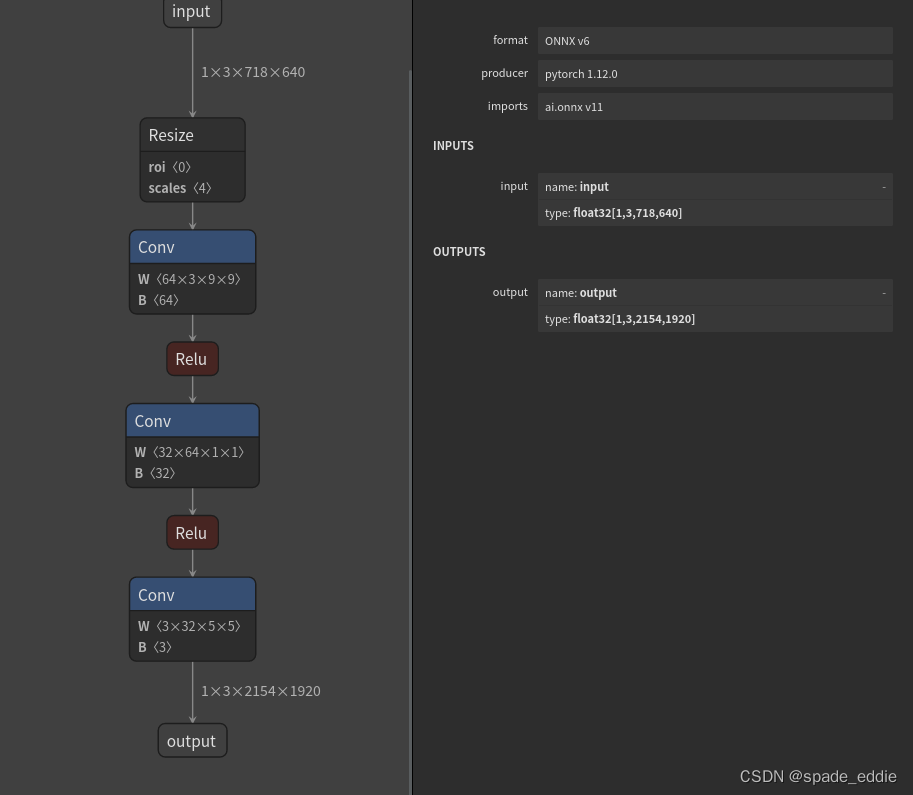 可以发现,虽然我们把模型推理的输入设置为了两个,但 ONNX 模型还是长得和原来一模一样,只有一个叫 " input " 的输入。
可以发现,虽然我们把模型推理的输入设置为了两个,但 ONNX 模型还是长得和原来一模一样,只有一个叫 " input " 的输入。
这是由于我们使用了 torch.Tensor.item() 把数据从 Tensor 里取出来,而导出 ONNX 模型时这个操作是无法被记录的,只好报了一条 TraceWarning。这导致 interpolate 插值函数的放大倍数还是被设置成了" 3 " 这个固定值,我们导出的" srcnn2.onnx " 和最开始的 " srcnn.onnx "完全相同。
直接修改原来的模型似乎行不通,我们得从 PyTorch 转 ONNX 的原理入手,强行令 ONNX 模型明白我们的想法了。
仔细观察 Netron 上可视化出的 ONNX 模型,可以发现在 PyTorch 中无论是使用最早的 nn.Upsample,还是后来的 interpolate,PyTorch 里的插值操作最后都会转换成 ONNX 定义的 Resize 操作。
也就是说,所谓 PyTorch 转 ONNX,实际上就是把每个 PyTorch 的操作映射成了 ONNX 定义的算子。
点击该算子,可以看到它的详细参数如下:
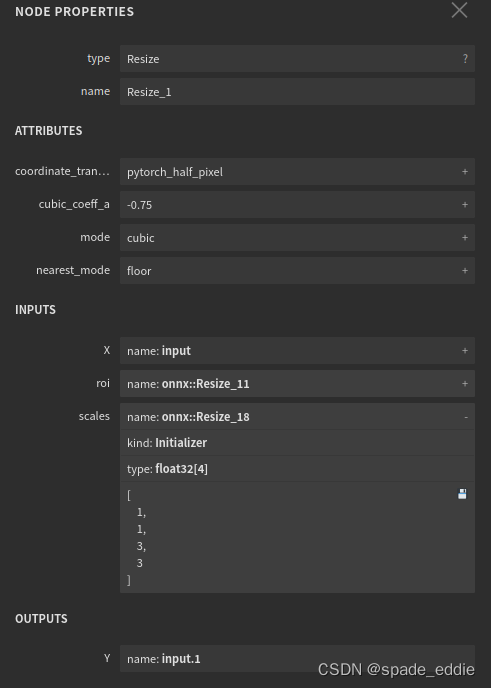
其中,展开 scales,可以看到:
- scales 是一个长度为 4 的一维张量;
- 其内容为 [1, 1, 3, 3], 表示 Resize 操作每一个维度的缩放系数;
- 其类型为 Initializer,表示这个值是根据常量直接初始化出来的。
如果我们能够自己生成一个 ONNX 的 Resize 算子,让 scales 成为一个可变量而不是常量,就像它上面的 X 一样,那这个超分辨率模型就能动态缩放了。
现有实现插值的 PyTorch 算子有一套规定好的映射到 ONNX Resize 算子的方法,这些映射出的 Resize 算子的 scales 只能是常量,无法满足我们的需求。实现方式:
- 自己定义一个实现插值的 PyTorch 算子
- 让它映射到一个我们期望的 ONNX Resize 算子上
下面的脚本定义了一个 PyTorch 插值算子,并在模型里使用了它。我们先通过运行模型来验证该算子的正确性:
import os
import cv2
import numpy as np
import requests
import torch
import torch.onnx
from torch import nn
from torch.nn.functional import interpolate
# 实现插值的算子
class NewInterpolate(torch.autograd.Function):
@staticmethod
def symbolic(g, input, scales):
return g.op("Resize",
input,
g.op("Constant",
value_t=torch.tensor([], dtype=torch.float32)),
scales,
coordinate_transformation_mode_s="pytorch_half_pixel",
cubic_coeff_a_f=-0.75,
mode_s='cubic',
nearest_mode_s="floor")
@staticmethod
def forward(ctx, input, scales):
scales = scales.tolist()[-2:]
return interpolate(input,
scale_factor=scales,
mode='bicubic',
align_corners=False)
# 定义的超分辨率网络结构
class StrangeSuperResolutionNet(nn.Module):
def __init__(self):
super().__init__()
self.conv1 = nn.Conv2d(3, 64, kernel_size=9, padding=4)
self.conv2 = nn.Conv2d(64, 32, kernel_size=1, padding=0)
self.conv3 = nn.Conv2d(32, 3, kernel_size=5, padding=2)
self.relu = nn.ReLU()
def forward(self, x, upscale_factor):
# 挂载算子
x = NewInterpolate.apply(x, upscale_factor)
out = self.relu(self.conv1(x))
out = self.relu(self.conv2(out))
out = self.conv3(out)
return out
def init_torch_model():
torch_model = StrangeSuperResolutionNet()
state_dict = torch.load('srcnn.pth')['state_dict']
# 加载权重参数
for old_key in list(state_dict.keys()):
new_key = '.'.join(old_key.split('.')[1:])
state_dict[new_key] = state_dict.pop(old_key)
torch_model.load_state_dict(state_dict)
torch_model.eval()
return torch_model
if __name__ == '__main__':
# 下载权重文件.pth 和 测试图片
urls = [
'https://download.openmmlab.com/mmediting/restorers/srcnn/srcnn_x4k915_1x16_1000k_div2k_20200608-4186f232.pth',
'https://gimg2.baidu.com/image_search/src=http%3A%2F%2Fimg.mp.itc.cn%2Fupload%2F20170604%2F10c6fad2080f438bae1ce98b0d07eed2_th.jpg&refer=http%3A%2F%2Fimg.mp.itc.cn&app=2002&size=f9999,10000&q=a80&n=0&g=0n&fmt=auto?sec=1660440355&t=ba210d286709983734a43f3451c4629e']
names = ['srcnn.pth', 'face.png']
for url, name in zip(urls, names):
if not os.path.exists(name):
open(name, 'wb').write(requests.get(url).content)
model = init_torch_model()
input_img = cv2.imread('face.png').astype(np.float32)
# 输入图片格式转换:HWC to NCHW
input_img = np.transpose(input_img, [2, 0, 1])
input_img = np.expand_dims(input_img, 0)
# 推理
# 缩放因子
factor = torch.tensor([1, 1, 3, 3], dtype=torch.float)
torch_output = model(torch.from_numpy(input_img), factor).detach().numpy()
# 推理结果转换到图片格式:NCHW to HWC
torch_output = np.squeeze(torch_output, 0)
torch_output = np.clip(torch_output, 0, 255)
torch_output = np.transpose(torch_output, [1, 2, 0]).astype(np.uint8)
# 保存推理图片
cv2.imwrite("face_torch_3.png", torch_output)
模型运行正常的话,一幅放大3倍的超分辨率图片会保存在"face_torch_3.png"中,其内容和"face_torch.png"完全相同。
在刚刚那个脚本中,我们定义 PyTorch 插值算子的代码如下:
class NewInterpolate(torch.autograd.Function):
@staticmethod
def symbolic(g, input, scales):
return g.op("Resize",
input,
g.op("Constant",
value_t=torch.tensor([], dtype=torch.float32)),
scales,
coordinate_transformation_mode_s="pytorch_half_pixel",
cubic_coeff_a_f=-0.75,
mode_s='cubic',
nearest_mode_s="floor")
@staticmethod
def forward(ctx, input, scales):
scales = scales.tolist()[-2:]
return interpolate(input,
scale_factor=scales,
mode='bicubic',
align_corners=False)
思路: 我们希望新的插值算子有两个输入,一个是被用于操作的图像,一个是图像的放缩比例。前面讲到,为了对接 ONNX 中 Resize 算子的 scales 参数,这个放缩比例是一个 [1, 1, x, x] 的张量,其中 x 为放大倍数。在之前放大3倍的模型中,这个参数被固定成了[1, 1, 3, 3]。
因此,在插值算子中,我们希望模型的第二个输入是一个 [1, 1, w, h] 的张量,其中 w 和 h 分别是图片宽和高的放大倍数。
算子的具体实现: 算子的推理行为由算子的 foward 方法决定。该方法的第一个参数必须为 ctx,后面的参数为算子的自定义输入,我们设置两个输入,分别为被操作的图像和放缩比例。为保证推理正确,需要把 [1, 1, w, h] 格式的输入对接到原来的 interpolate 函数上。我们的做法是截取输入张量的后两个元素,把这两个元素以 list 的格式传入 interpolate 的 scale_factor 参数。
接下来,我们要决定新算子映射到 ONNX 算子的方法。映射到 ONNX 的方法由一个算子的symbolic 方法决定。symbolic 方法第一个参数必须是g,之后的参数是算子的自定义输入和 forward 函数一样。ONNX 算子的具体定义由 g.op 实现。g.op 的每个参数都可以映射到 ONNX 中的算子属性:
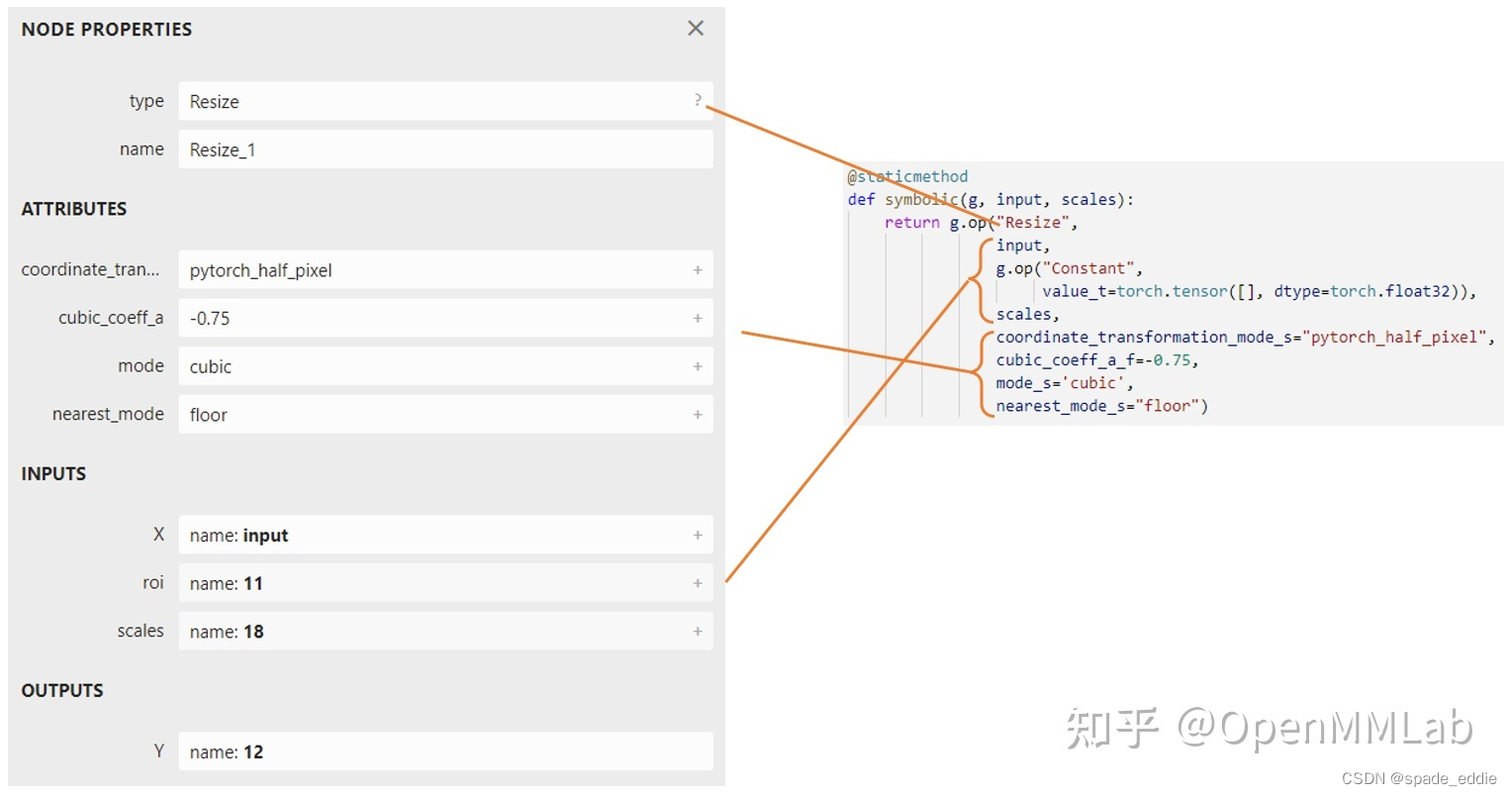
对于其他参数,我们可以照着现在的 Resize 算子填。而要注意的是,我们现在希望 scales 参数是由输入动态决定的。因此,在填入 ONNX 的 scales 时,我们要把 symbolic 方法的输入参数中的 scales 填入。
接着,让我们把新模型导出成 ONNX 模型:
x = torch.randn(1, 3, 256, 256)
with torch.no_grad():
torch.onnx.export(model, (x, factor),
"srcnn3.onnx",
opset_version=11,
input_names=['input', 'factor'],
output_names=['output'])
把导出的 " srcnn3.onnx " 进行可视化:
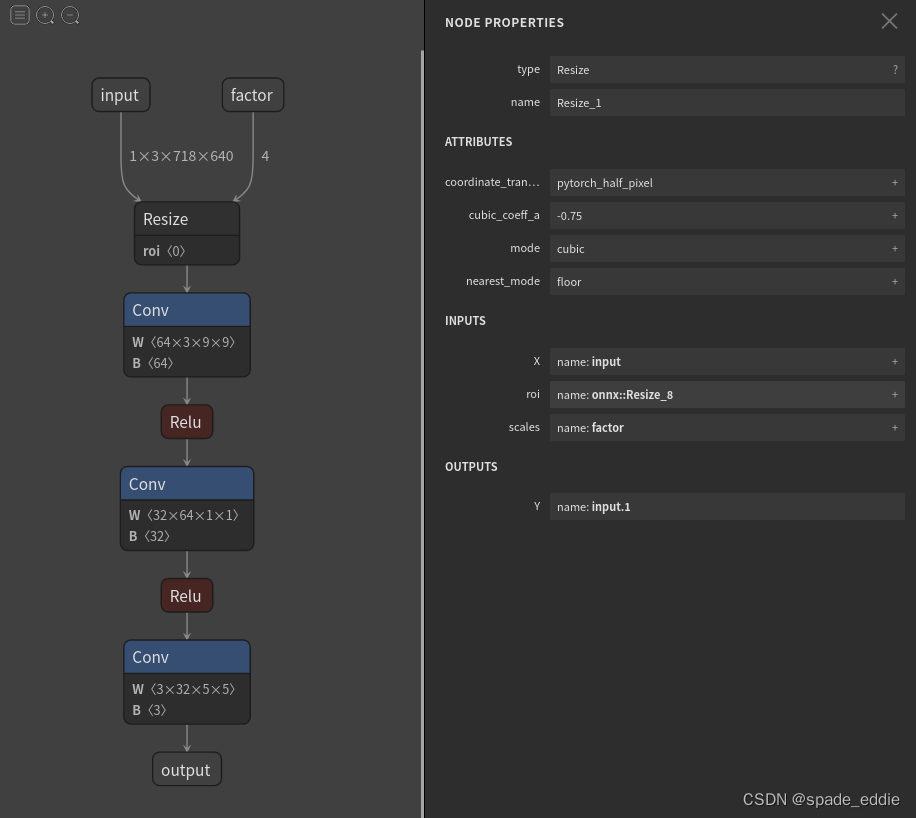
可以看到,正如我们所期望的,导出的 ONNX 模型有了两个输入!第二个输入表示图像的放缩比例。
之前在验证 PyTorch 模型和导出 ONNX 模型时,我们宽高的缩放比例设置成了 3x3。现在,在用 ONNX Runtime 推理时,我们尝试使用 4x4 的缩放比例:
import cv2
import onnxruntime
import numpy as np
input_img = cv2.imread('face.png').astype(np.float32)
input_img = np.transpose(input_img, [2, 0, 1])
input_img = np.expand_dims(input_img, 0)
input_factor = np.array([1, 1, 4, 4], dtype=np.float32)
ort_session = onnxruntime.InferenceSession("srcnn3.onnx")
ort_inputs = {'input': input_img, 'factor': input_factor}
ort_output = ort_session.run(None, ort_inputs)[0]
ort_output = np.squeeze(ort_output, 0)
ort_output = np.clip(ort_output, 0, 255)
ort_output = np.transpose(ort_output, [1, 2, 0]).astype(np.uint8)
cv2.imwrite("face_ort_3.png", ort_output)
运行上面的代码,可以得到一个边长放大4倍的超分辨率图片 “face_ort_3.png”。动态的超分辨率模型生成成功了!只要修改 input_factor,我们就可以自由地控制图片的缩放比例。
我们刚刚的工作,实际上是绕过 PyTorch 本身的限制,凭空“捏”出了一个 ONNX 算子。
事实上,我们不仅可以创建现有的 ONNX 算子,还可以定义新的 ONNX 算子以拓展 ONNX 的表达能力。
总结
- 模型部署中常见的几类困难有:
- 模型的动态化;
- 新算子的实现;
- 框架间的兼容。
- PyTorch 转 ONNX,实际上就是把每一个操作转化成 ONNX 定义的某一个算子。比如对于 PyTorch 中的 Upsample 和 interpolate,在转 ONNX 后最终都会成为 ONNX 的 Resize 算子。
- 通过修改继承自 torch.autograd.Function 的算子的 symbolic 方法,可以改变该算子映射到 ONNX 算子的行为。






















 1万+
1万+











 被折叠的 条评论
为什么被折叠?
被折叠的 条评论
为什么被折叠?








