————————————————————————————————————————
文章目录
- _________________________________________________________
- 一 .驱动0.96LCD
- _________________________________________________________
- 二.nodeMCU 驱动SSD1306
- 1. 自定义字体的方法
- 2.代码
- 3.图片展示
- _________________________________________________________
- 三.ESP8266无线配网 + 获取网络时间
- _________________________________________________________
- 四. ARDUINO SSD1306 OLED
————————————————————————————————————————
_________________________________________________________
一 .驱动0.96LCD
1.字体测试
tft.setTextSize(1);//字体大小《 2号字体是16像素》《 4号字体是26像素》
tft.fillScreen(TFT_BLACK);
tft.setTextColor(TFT_GREEN, TFT_BLACK);//字体颜色和背景颜色
tft.drawString(" !\"#$%&'()*+,-./0123456", 0, 0, 2);//int16_t drawString(const String &string, int32_t x, int32_t y, uint8_t font)
tft.drawString("789:;<=>?@ABCDEFGHIJKL", 0, 16, 2);//int16_t drawString(const String &string, int32_t x, int32_t y)
tft.drawString("MNOPQRSTUVWXYZ[\\]^_`", 0, 32, 2);
tft.drawString("abcdefghijklmnopqrstuvw", 0, 48, 2);
int xpos = 0;
xpos += tft.drawString("xyz{|}~", 0, 64, 2);
tft.drawChar(127, xpos, 64, 2);
delay(WAIT);
一. 2号字体

tft.fillScreen(TFT_BLACK);
tft.setTextColor(TFT_GREEN, TFT_BLACK);
tft.drawString(" !\"#$%&'()*+,-.", 0, 0, 4);
tft.drawString("/0123456789:;", 0, 26, 4);
tft.drawString("<=>?@ABCDE", 0, 52, 4);
tft.drawString("FGHIJKLMNO", 0, 78, 4);
tft.drawString("PQRSTUVWX", 0, 104, 4);
delay(WAIT);
二.4号字体

三.6号字体
tft.drawString("012345", 0, 0, 6);
tft.drawString("6789", 0, 40, 6);
tft.drawString("apm-:.", 0, 80, 6);
delay(WAIT);

四.7号数码管字体
tft.drawString("0123", 0, 0, 7);
tft.drawString("4567", 0, 60, 7);
delay(WAIT);

五.8号字体
tft.drawString("23", 0, 0, 8);
delay(WAIT);

————————————————————————————————————————
2.字体测试完整代码
————————————————————————————————————————
/*
Display all the fast rendering fonts.
This sketch uses the GLCD (font 1) and fonts 2, 4, 6, 7, 8
Make sure all the display driver and pin connections are correct by
editing the User_Setup.h file in the TFT_eSPI library folder.
#########################################################################
###### DON'T FORGET TO UPDATE THE User_Setup.h FILE IN THE LIBRARY ######
#########################################################################
*/
// New background colour
#define TFT_BROWN 0x38E0
// Pause in milliseconds between screens, change to 0 to time font rendering
#define WAIT 5000
#include <TFT_eSPI.h> // Graphics and font library for ST7735 driver chip
#include <SPI.h>
TFT_eSPI tft = TFT_eSPI(); // Invoke library, pins defined in User_Setup.h
unsigned long targetTime = 0; // Used for testing draw times
void setup(void) {
tft.init();
tft.setRotation(1);
}
void loop() {
targetTime = millis();
// First we test them with a background colour set
tft.setTextSize(2);
tft.fillScreen(TFT_BLACK);
tft.setTextColor(TFT_GREEN, TFT_BLACK);
tft.drawString(" !\"#$%&'()*+,-./0123456", 0, 0, 2);//int16_t drawString(const String &string, int32_t x, int32_t y, uint8_t font)
tft.drawString("789:;<=>?@ABCDEFGHIJKL", 0, 16, 2);//int16_t drawString(const String &string, int32_t x, int32_t y)
tft.drawString("MNOPQRSTUVWXYZ[\\]^_`", 0, 32, 2);
tft.drawString("abcdefghijklmnopqrstuvw", 0, 48, 2);
int xpos = 0;
xpos += tft.drawString("xyz{|}~", 0, 64, 2);
tft.drawChar(127, xpos, 64, 2);
delay(WAIT);
//****************************************************************
tft.fillScreen(TFT_BLACK);
tft.setTextColor(TFT_GREEN, TFT_BLACK);
tft.drawString(" !\"#$%&'()*+,-.", 0, 0, 4);
tft.drawString("/0123456789:;", 0, 26, 4);
tft.drawString("<=>?@ABCDE", 0, 52, 4);
tft.drawString("FGHIJKLMNO", 0, 78, 4);
tft.drawString("PQRSTUVWX", 0, 104, 4);
delay(WAIT);
tft.fillScreen(TFT_BLACK);
tft.drawString("YZ[\\]^_`abc", 0, 0, 4);
tft.drawString("defghijklmno", 0, 26, 4);
tft.drawString("pqrstuvwxyz", 0, 52, 4);
xpos = 0;
xpos += tft.drawString("{|}~", 0, 78, 4);
tft.drawChar(127, xpos, 78, 4);
delay(WAIT);
tft.fillScreen(TFT_BLACK);
tft.setTextColor(TFT_BLUE, TFT_BLACK);
tft.drawString("012345", 0, 0, 6);
tft.drawString("6789", 0, 40, 6);
tft.drawString("apm-:.", 0, 80, 6);
delay(WAIT);
tft.fillScreen(TFT_BLACK);
tft.setTextColor(TFT_RED, TFT_BLACK);
tft.drawString("0123", 0, 0, 7);
tft.drawString("4567", 0, 60, 7);
delay(WAIT);
tft.fillScreen(TFT_BLACK);
tft.drawString("890:.", 0, 0, 7);
tft.drawString("", 0, 60, 7);
delay(WAIT);
tft.fillScreen(TFT_BLACK);
tft.setTextColor(TFT_YELLOW, TFT_BLACK);
tft.drawString("01", 0, 0, 8);
delay(WAIT);
tft.drawString("23", 0, 0, 8);
delay(WAIT);
tft.drawString("45", 0, 0, 8);
delay(WAIT);
tft.drawString("67", 0, 0, 8);
delay(WAIT);
tft.drawString("89", 0, 0, 8);
delay(WAIT);
tft.drawString("0:.", 0, 0, 8);
delay(WAIT);
tft.setTextColor(TFT_MAGENTA);
tft.drawNumber(millis() - targetTime, 0, 100, 4);
delay(4000);
// Now test them with transparent background
targetTime = millis();
tft.setTextSize(1);
tft.fillScreen(TFT_BROWN);
tft.setTextColor(TFT_GREEN);
tft.drawString(" !\"#$%&'()*+,-./0123456", 0, 0, 2);
tft.drawString("789:;<=>?@ABCDEFGHIJKL", 0, 16, 2);
tft.drawString("MNOPQRSTUVWXYZ[\\]^_`", 0, 32, 2);
tft.drawString("abcdefghijklmnopqrstuvw", 0, 48, 2);
xpos = 0;
xpos += tft.drawString("xyz{|}~", 0, 64, 2);
tft.drawChar(127, xpos, 64, 2);
delay(WAIT);
tft.fillScreen(TFT_BROWN);
tft.setTextColor(TFT_GREEN);
tft.drawString(" !\"#$%&'()*+,-.", 0, 0, 4);
tft.drawString("/0123456789:;", 0, 26, 4);
tft.drawString("<=>?@ABCDE", 0, 52, 4);
tft.drawString("FGHIJKLMNO", 0, 78, 4);
tft.drawString("PQRSTUVWX", 0, 104, 4);
delay(WAIT);
tft.fillScreen(TFT_BROWN);
tft.drawString("YZ[\\]^_`abc", 0, 0, 4);
tft.drawString("defghijklmno", 0, 26, 4);
tft.drawString("pqrstuvwxyz", 0, 52, 4);
xpos = 0;
xpos += tft.drawString("{|}~", 0, 78, 4);
tft.drawChar(127, xpos, 78, 4);
delay(WAIT);
tft.fillScreen(TFT_BROWN);
tft.setTextColor(TFT_BLUE);
tft.drawString("012345", 0, 0, 6);
tft.drawString("6789", 0, 40, 6);
tft.drawString("apm-:.", 0, 80, 6);
delay(WAIT);
tft.fillScreen(TFT_BROWN);
tft.setTextColor(TFT_RED);
tft.drawString("0123", 0, 0, 7);
tft.drawString("4567", 0, 60, 7);
delay(WAIT);
tft.fillScreen(TFT_BROWN);
tft.drawString("890:.", 0, 0, 7);
tft.drawString("", 0, 60, 7);
delay(WAIT);
tft.fillScreen(TFT_BROWN);
tft.setTextColor(TFT_YELLOW);
tft.drawString("0123", 0, 0, 8);
delay(WAIT);
tft.fillScreen(TFT_BROWN);
tft.drawString("4567", 0, 0, 8);
delay(WAIT);
tft.fillScreen(TFT_BROWN);
tft.drawString("890:.", 0, 0, 8);
delay(WAIT);
tft.setTextColor(TFT_MAGENTA);
tft.drawNumber(millis() - targetTime, 0, 100, 4);
delay(4000);;
}
————————————————————————————————————————
3.显示图片
pushimage函数
————————————————————————————————————————
// Icon images are stored in tabs ^ e.g. Alert.h etc above this line
// more than one icon can be in a header file
// Arrays containing FLASH images can be created with UTFT library tool:
// (libraries\UTFT\Tools\ImageConverter565.exe)
// Convert to .c format then copy into a new tab
/*
This sketch demonstrates loading images from arrays stored in program (FLASH) memory.
Works with TFT_eSPI library here:
https://github.com/Bodmer/TFT_eSPI
This sketch does not use/need any fonts at all...
Code derived from ILI9341_due library example
Make sure all the display driver and pin connections are correct by
editing the User_Setup.h file in the TFT_eSPI library folder.
#########################################################################
###### DON'T FORGET TO UPDATE THE User_Setup.h FILE IN THE LIBRARY ######
#########################################################################
*/
#include <TFT_eSPI.h> // Hardware-specific library
TFT_eSPI tft = TFT_eSPI(); // Invoke custom library
// Include the header files that contain the icons
#include "Alert.h"
#include "Close.h"
#include "Info.h"
long count = 0; // Loop count
void setup()
{
Serial.begin(115200);
tft.begin();
tft.setRotation(1); // landscape
tft.fillScreen(TFT_BLACK);
// Swap the colour byte order when rendering
tft.setSwapBytes(true);
// Draw the icons
tft.pushImage(100, 100, infoWidth, infoHeight, info);
tft.pushImage(140, 100, alertWidth, alertHeight, alert);
tft.pushImage(180, 100, closeWidth, closeHeight, closeX);
// Pause here to admire the icons!
delay(2000);
}
void loop()
{
// Loop filling and clearing screen
tft.pushImage(random(tft.width() - infoWidth), random(tft.height() - infoHeight), infoWidth, infoHeight, info);
tft.pushImage(random(tft.width() - alertWidth), random(tft.height() - alertHeight), alertWidth, alertHeight, alert);
tft.pushImage(random(tft.width() - closeWidth), random(tft.height() - closeHeight), alertWidth, closeHeight, closeX);
// Clear screen after 100 x 3 = 300 icons drawn
if (1000 == count++) {
count = 1;
tft.setRotation(2 * random(2)); // Rotate randomly to clear display left>right or right>left to reduce monotony!
tft.fillScreen(TFT_BLACK);
tft.setRotation(1);
}
}
// We need this header file to use FLASH as storage with PROGMEM directive:
// Icon width and height
const uint16_t alertWidth = 32;
const uint16_t alertHeight = 32;
const unsigned short alert[1024] PROGMEM={
0x0000,0x0000,0x0000,0x0000,0x0000,0x0000,0x0000,0x0000,0x0000,0x0000,0x0000,0x0000,0x0000,0x0000,0x0000,0x0000,0x0840,0x0000,0x0000,0x0000,0x0000,0x0000,0x0000,0x0000,0x0000,0x0000,0x0000,0x0000,0x0000,0x0000,0x0000,0x0000, // row 0, 32 pixels
0x0000,0x0000,0x0000,0x0000,0x0000,0x0000,0x0000,0x0000,0x0000,0x0000,0x0000,0x0000,0x0000,0x1080,0xAC66,0xEDE8,0xFE69,0xC4C6,0x2901,0x0000,0x0000,0x0000,0x0000,0x0000,0x0000,0x0000,0x0000,0x0000,0x0000,0x0000,0x0000,0x0000, // row 1, 64 pixels
0x0000,0x0000,0x0000,0x0000,0x0000,0x0000,0x0000,0x0000,0x0000,0x0000,0x0000,0x0000,0x0000,0xBCC6,0xFE68,0xFE68,0xFE6A,0xFE68,0xEDE8,0x18A1,0x0000,0x0000,0x0000,0x0000,0x0000,0x0000,0x0000,0x0000,0x0000,0x0000,0x0000,0x0000, // row 2, 96 pixels
0x0000,0x0000,0x0000,0x0000,0x0000,0x0000,0x0000,0x0000,0x0000,0x0000,0x0000,0x0000,0x8344,0xFE48,0xFE8C,0xFFDD,0xFFFF,0xFEF0,0xFE48,0xB466,0x0000,0x0000,0x0000,0x0000,0x0000,0x0000,0x0000,0x0000,0x0000,0x0000,0x0000,0x0000, // row 3, 128 pixels
0x0000,0x0000,0x0000,0x0000,0x0000,0x0000,0x0000,0x0000,0x0000,0x0000,0x0000,0x1880,0xEDC7,0xFE48,0xFF99,0xFFBC,0xFF9B,0xFFBD,0xFE6A,0xFE48,0x5A23,0x0000,0x0000,0x0000,0x0000,0x0000,0x0000,0x0000,0x0000,0x0000,0x0000,0x0000, // row 4, 160 pixels
0x0000,0x0000,0x0000,0x0000,0x0000,0x0000,0x0000,0x0000,0x0000,0x0000,0x0000,0x9BE5,0xFE28,0xFED0,0xFFBC,0xFF7A,0xFF9A,0xFF9B,0xFF35,0xFE28,0xBCA6,0x0000,0x0000,0x0000,0x0000,0x0000,0x0000,0x0000,0x0000,0x0000,0x0000,0x0000, // row 5, 192 pixels
0x0000,0x0000,0x0000,0x0000,0x0000,0x0000,0x0000,0x0000,0x0000,0x0000,0x3962,0xFE28,0xFE28,0xFF9A,0xFF79,0xFF9A,0xFF9B,0xFF9A,0xFFBD,0xFE6B,0xFE28,0x72E3,0x0000,0x0000,0x0000,0x0000,0x0000,0x0000,0x0000,0x0000,0x0000,0x0000, // row 6, 224 pixels
0x0000,0x0000,0x0000,0x0000,0x0000,0x0000,0x0000,0x0000,0x0000,0x0000,0xB465,0xFE28,0xFEF2,0xFF7A,0xFF79,0xFF7A,0xFF9A,0xFF7A,0xFF7A,0xFF78,0xFE28,0xDD67,0x0860,0x0000,0x0000,0x0000,0x0000,0x0000,0x0000,0x0000,0x0000,0x0000, // row 7, 256 pixels
0x0000,0x0000,0x0000,0x0000,0x0000,0x0000,0x0000,0x0000,0x0000,0x5A22,0xFE07,0xFE29,0xFF9B,0xFF37,0xFF58,0xFF79,0xFF79,0xFF79,0xFF58,0xFF9B,0xFEAE,0xFE07,0x93A4,0x0000,0x0000,0x0000,0x0000,0x0000,0x0000,0x0000,0x0000,0x0000, // row 8, 288 pixels
0x0000,0x0000,0x0000,0x0000,0x0000,0x0000,0x0000,0x0000,0x0000,0xC4A5,0xFE07,0xFF15,0xFF37,0xFF36,0xAD11,0x2965,0x2965,0xCDF4,0xFF37,0xFF37,0xFF79,0xFE07,0xFE07,0x2901,0x0000,0x0000,0x0000,0x0000,0x0000,0x0000,0x0000,0x0000, // row 9, 320 pixels
0x0000,0x0000,0x0000,0x0000,0x0000,0x0000,0x0000,0x0000,0x7B03,0xFDE7,0xFE4B,0xFF79,0xFEF4,0xFF15,0xB552,0x2945,0x2945,0xDE55,0xFF16,0xFF15,0xFF58,0xFED1,0xFDE7,0xAC25,0x0000,0x0000,0x0000,0x0000,0x0000,0x0000,0x0000,0x0000, // row 10, 352 pixels
0x0000,0x0000,0x0000,0x0000,0x0000,0x0000,0x0000,0x0840,0xDD26,0xFDE7,0xFF57,0xFED3,0xFED2,0xFEF4,0xBD93,0x2124,0x2124,0xDE75,0xFF14,0xFED3,0xFED3,0xFF7A,0xFE08,0xFDE7,0x49A2,0x0000,0x0000,0x0000,0x0000,0x0000,0x0000,0x0000, // row 11, 384 pixels
0x0000,0x0000,0x0000,0x0000,0x0000,0x0000,0x0000,0x9BA4,0xFDC6,0xFE6E,0xFF36,0xFE90,0xFEB1,0xFED3,0xC592,0x2124,0x2124,0xE675,0xFED3,0xFEB2,0xFEB1,0xFEF3,0xFEF3,0xFDC6,0xBC45,0x0000,0x0000,0x0000,0x0000,0x0000,0x0000,0x0000, // row 12, 416 pixels
0x0000,0x0000,0x0000,0x0000,0x0000,0x0000,0x3141,0xF5C6,0xF5C7,0xFF58,0xFE90,0xFE6F,0xFE8F,0xFEB1,0xCDB2,0x2104,0x2104,0xF6B4,0xFEB1,0xFE90,0xFE8F,0xFE90,0xFF58,0xFE0A,0xF5C6,0x72A3,0x0000,0x0000,0x0000,0x0000,0x0000,0x0000, // row 13, 448 pixels
0x0000,0x0000,0x0000,0x0000,0x0000,0x0000,0xABE4,0xF5A6,0xFEB1,0xFED3,0xFE4E,0xFE6E,0xFE6F,0xFE90,0xD5F2,0x18E3,0x18E3,0xFED4,0xFE90,0xFE6F,0xFE6F,0xFE6E,0xFE91,0xFF36,0xF5A6,0xCCA5,0x0000,0x0000,0x0000,0x0000,0x0000,0x0000, // row 14, 480 pixels
0x0000,0x0000,0x0000,0x0000,0x0000,0x5202,0xF5A6,0xF5C7,0xFF58,0xFE4D,0xFE4D,0xFE4D,0xFE4E,0xFE6F,0xDE11,0x18C3,0x18C3,0xFED3,0xFE6F,0xFE6E,0xFE4E,0xFE4D,0xFE4D,0xFF16,0xFE2C,0xF5A6,0x9363,0x0000,0x0000,0x0000,0x0000,0x0000, // row 15, 512 pixels
0x0000,0x0000,0x0000,0x0000,0x0000,0xBC44,0xF585,0xFED3,0xFE6F,0xFE2C,0xFE2C,0xFE2D,0xFE4D,0xFE4E,0xE630,0x10A2,0x2104,0xFED1,0xFE4E,0xFE4D,0xFE4D,0xFE2D,0xFE2C,0xFE4D,0xFF37,0xF586,0xF585,0x28E1,0x0000,0x0000,0x0000,0x0000, // row 16, 544 pixels
0x0000,0x0000,0x0000,0x0000,0x7282,0xF565,0xF5EA,0xFF16,0xFE0B,0xFE0B,0xFE0B,0xFE2C,0xFE2C,0xFE4D,0xF670,0x1082,0x2924,0xFEB0,0xFE2D,0xFE2C,0xFE2C,0xFE2C,0xFE0B,0xFE0B,0xFEB2,0xFE6F,0xF565,0xA383,0x0000,0x0000,0x0000,0x0000, // row 17, 576 pixels
0x0000,0x0000,0x0000,0x0840,0xD4C4,0xF565,0xFEF5,0xFE0C,0xFDE9,0xFDEA,0xFE0A,0xFE0B,0xFE0B,0xFE2C,0xFE8F,0x0861,0x2964,0xFE8F,0xFE2C,0xFE0B,0xFE0B,0xFE0B,0xFE0A,0xFDEA,0xFE0B,0xFF37,0xF586,0xF565,0x4181,0x0000,0x0000,0x0000, // row 18, 608 pixels
0x0000,0x0000,0x0000,0x9343,0xF545,0xF60C,0xFED3,0xFDC8,0xFDC8,0xFDC9,0xFDE9,0xFDEA,0xFDEA,0xFE0B,0xFE8E,0x0861,0x3184,0xFE6D,0xFE0B,0xFE0A,0xFDEA,0xFDEA,0xFDE9,0xFDC9,0xFDC9,0xFE4E,0xFEB2,0xF545,0xB3E3,0x0000,0x0000,0x0000, // row 19, 640 pixels
0x0000,0x0000,0x28E0,0xF544,0xF545,0xFF17,0xFDC8,0xFDA7,0xFDA7,0xFDC8,0xFDC8,0xFDC9,0xFDC9,0xFDE9,0xFE6C,0x10A2,0x39C4,0xFE4C,0xFDEA,0xFDE9,0xFDC9,0xFDC9,0xFDC8,0xFDC8,0xFDA7,0xFDA8,0xFF16,0xF588,0xF544,0x6222,0x0000,0x0000, // row 20, 672 pixels
0x0000,0x0000,0xA383,0xF524,0xF64E,0xFE4E,0xFD86,0xFD86,0xFD87,0xFDA7,0xFDA7,0xFDA8,0xFDC8,0xFDC8,0xFE2A,0xA469,0xB4EA,0xFE2A,0xFDC9,0xFDC8,0xFDC8,0xFDA8,0xFDA7,0xFDA7,0xFD87,0xFD86,0xFDEA,0xFED3,0xF524,0xC443,0x0000,0x0000, // row 21, 704 pixels
0x0000,0x51C1,0xF504,0xF546,0xFF16,0xF565,0xFD65,0xFD65,0xFD86,0xFD86,0xFD86,0xFDA7,0xFDA7,0xFDA7,0xFDE8,0xFE6A,0xFE4A,0xFDE8,0xFDA7,0xFDA7,0xFDA7,0xFDA7,0xFD86,0xFD86,0xFD86,0xFD65,0xFD65,0xFEB2,0xF5CA,0xF504,0x8AE2,0x0000, // row 22, 736 pixels
0x0000,0xB3A2,0xED03,0xFE92,0xFDC9,0xF543,0xF544,0xFD44,0xFD65,0xFD65,0xFD65,0xFD86,0xFD86,0xFD86,0xFDA7,0xFDC7,0xFDC7,0xFDA7,0xFD86,0xFD86,0xFD86,0xFD86,0xFD65,0xFD65,0xFD65,0xFD44,0xF544,0xFD86,0xFEF5,0xED03,0xE4C3,0x1880, // row 23, 768 pixels
0x7241,0xECE3,0xF567,0xFED3,0xF523,0xF523,0xF523,0xF543,0xF544,0xF544,0xFD65,0xFD65,0xFD65,0xFD65,0xD4E6,0x39C5,0x39A5,0xD4E6,0xFD86,0xFD65,0xFD65,0xFD65,0xFD65,0xF544,0xF544,0xF543,0xF523,0xF523,0xFE2E,0xF5EC,0xECE3,0x9B42, // row 24, 800 pixels
0xD443,0xECE3,0xFED4,0xF565,0xF502,0xF502,0xF522,0xF523,0xF523,0xF543,0xF544,0xF544,0xF544,0xFD65,0x8B64,0x18C3,0x18C3,0x8344,0xFD85,0xFD44,0xF544,0xF544,0xF544,0xF543,0xF523,0xF523,0xF522,0xF502,0xF523,0xFEF5,0xED04,0xECE3, // row 25, 832 pixels
0xECC3,0xF5AB,0xFE6F,0xF501,0xF4E1,0xF501,0xF502,0xF502,0xF522,0xF522,0xF523,0xF523,0xF523,0xFD84,0xC504,0x20E1,0x18E1,0xC4E4,0xFD84,0xF543,0xF523,0xF523,0xF523,0xF522,0xF522,0xF502,0xF502,0xF501,0xF501,0xFDC9,0xF62F,0xECC3, // row 26, 864 pixels
0xECC2,0xFE92,0xF523,0xF4E0,0xF4E0,0xF4E1,0xF4E1,0xF501,0xF501,0xF502,0xF502,0xF522,0xF522,0xF543,0xFDE3,0xFEA5,0xF6A4,0xFE04,0xF543,0xF522,0xF522,0xF522,0xF502,0xF502,0xF501,0xF501,0xF4E1,0xF4E1,0xF4E0,0xF4E1,0xFED4,0xECC2, // row 27, 896 pixels
0xECA2,0xF5EC,0xF4E0,0xF4C0,0xF4E0,0xF4E0,0xF4E0,0xF4E1,0xF4E1,0xF501,0xF501,0xF501,0xF502,0xF502,0xF542,0xFDA2,0xFDA2,0xF542,0xF502,0xF502,0xF502,0xF501,0xF501,0xF501,0xF4E1,0xF4E1,0xF4E0,0xF4E0,0xF4E0,0xF4C0,0xF5A9,0xECA2, // row 28, 928 pixels
0xECA2,0xECA2,0xECC2,0xF4C1,0xF4C1,0xF4C1,0xF4C1,0xF4C1,0xF4C1,0xF4C1,0xF4C1,0xF4E1,0xF4E2,0xF4E2,0xF4E2,0xF4E2,0xF4E2,0xF4E2,0xF4E2,0xF4E2,0xF4E2,0xF4E1,0xF4C1,0xF4C1,0xF4C1,0xF4C1,0xF4C1,0xF4C1,0xF4C1,0xECC2,0xECC3,0xECA2, // row 29, 960 pixels
0x8AC1,0xEC82,0xEC82,0xEC82,0xEC82,0xEC82,0xEC82,0xEC82,0xEC82,0xEC82,0xEC82,0xEC82,0xEC82,0xEC82,0xEC82,0xEC82,0xEC82,0xEC82,0xEC82,0xEC82,0xEC82,0xEC82,0xEC82,0xEC82,0xEC82,0xEC82,0xEC82,0xEC82,0xEC82,0xEC82,0xEC82,0x9B01, // row 30, 992 pixels
0x0000,0x1880,0x51A0,0x8AA1,0x8AA1,0x8AA1,0x8AA1,0x8AA1,0x8AA1,0x8AA1,0x8AA1,0x8AA1,0x8AA1,0x8AA1,0x8AA1,0x8AA1,0x8AA1,0x8AA1,0x8AA1,0x8AA1,0x8AA1,0x8AA1,0x8AA1,0x8AA1,0x8AA1,0x8AA1,0x8AA1,0x8AA1,0x8AA1,0x61E0,0x28E0,0x0000}; // row 31, 1024 pixels
————————————————————————————————————————
4.显示图片
drawXBM
————————————————————————————————————————
// Example sketch to demonstrate the drawing of X BitMap (XBM)
// format image onto the display.
// Information on the X BitMap (XBM) format can be found here:
// https://en.wikipedia.org/wiki/X_BitMap
// This example is part of the TFT_eSPI library:
// https://github.com/Bodmer/TFT_eSPI
// Created by Bodmer 23/04/18
#include "xbm.h" // Sketch tab header for xbm images
#include <TFT_eSPI.h> // Hardware-specific library
TFT_eSPI tft = TFT_eSPI(); // Invoke library
void setup()
{
tft.begin(); // Initialise the display
tft.fillScreen(TFT_BLACK); // Black screen fill
}
void loop()
{
// Example 1
// =========
// Random x and y coordinates
int x = random(tft.width() - logoWidth);
int y = random(tft.height() - logoHeight);
// Draw bitmap with top left corner at x,y with foreground only color
// Bits set to 1 plot as the defined color, bits set to 0 are not plotted
// x y xbm xbm width xbm height color
tft.drawXBitmap(x, y, logo, logoWidth, logoHeight, TFT_WHITE);
delay(500);
// Erase old one by drawing over with background colour
tft.drawXBitmap(x, y, logo, logoWidth, logoHeight, TFT_BLACK);
// Example 2
// =========
// New random x and y coordinates
x = random(tft.width() - logoWidth);
y = random(tft.height() - logoHeight);
// Draw bitmap with top left corner at x,y with foreground and background colors
// Bits set to 1 plot as the defined fg color, bits set to 0 are plotted as bg color
// x y xbm xbm width xbm height fg color bg color
tft.drawXBitmap(x, y, logo, logoWidth, logoHeight, TFT_WHITE, TFT_RED);
delay(500);
// Erase old one by drawing over with background colour
tft.drawXBitmap(x, y, logo, logoWidth, logoHeight, TFT_BLACK, TFT_BLACK);
}
// Images can be converted to XBM format by using the online converter here:
// https://www.online-utility.org/image/convert/to/XBM
// The output must be pasted in a header file, renamed and adjusted to appear
// as as a const unsigned char array in PROGMEM (FLASH program memory).
// The xbm format adds padding to pixel rows so they are a whole number of bytes
// In this example 50 pixel width means 56 bits = 7 bytes
// the 50 height then means array uses 50 x 7 = 350 bytes of FLASH
// The library ignores the padding bits when drawing the image on the display.
// Example of the correct format is shown below
// Espressif logo 50 x 50 pixel array in XBM format
#define logoWidth 50 // logo width
#define logoHeight 50 // logo height
// Image is stored in this array
PROGMEM const unsigned char logo[] = {
0x00, 0x00, 0x00, 0x00, 0x00, 0x00, 0x00, 0x00, 0x00, 0x00, 0x00, 0x00,
0x00, 0x00, 0x00, 0x00, 0x00, 0x00, 0x00, 0x00, 0x00, 0x00, 0x00, 0x00,
0x00, 0x00, 0x00, 0x00, 0x00, 0x00, 0x00, 0x00, 0x00, 0x00, 0x00, 0x00,
0x00, 0x00, 0x3F, 0x00, 0x00, 0x00, 0x00, 0x00, 0x00, 0xFF, 0x01, 0x00,
0x00, 0x00, 0x00, 0x07, 0xFC, 0x07, 0x00, 0x00, 0x00, 0x82, 0x7F, 0xF0,
0x1F, 0x00, 0x00, 0x00, 0xC6, 0xFF, 0xC3, 0x3F, 0x00, 0x00, 0x00, 0xE7,
0xFF, 0x8F, 0x7F, 0x00, 0x00, 0x80, 0xE3, 0xFF, 0x1F, 0xFE, 0x00, 0x00,
0x80, 0xE1, 0xFF, 0x7F, 0xFC, 0x01, 0x00, 0xC0, 0x00, 0xFF, 0xFF, 0xF8,
0x03, 0x00, 0xE0, 0x00, 0xE0, 0xFF, 0xF1, 0x03, 0x00, 0x60, 0xF0, 0x81,
0xFF, 0xE3, 0x07, 0x00, 0x60, 0xFC, 0x1F, 0xFE, 0xC7, 0x07, 0x00, 0x30,
0xFE, 0x7F, 0xF8, 0x8F, 0x0F, 0x00, 0x30, 0xFF, 0xFF, 0xF1, 0x9F, 0x0F,
0x00, 0xB0, 0xFF, 0xFF, 0xE3, 0x3F, 0x0F, 0x00, 0xB0, 0xFF, 0xFF, 0xC7,
0x3F, 0x1E, 0x00, 0xB8, 0xFF, 0xFF, 0x8F, 0x7F, 0x1E, 0x00, 0x98, 0x1F,
0xFC, 0x3F, 0xFF, 0x1C, 0x00, 0xB8, 0x3F, 0xE0, 0x3F, 0xFE, 0x1C, 0x00,
0x98, 0xFF, 0xC3, 0x7F, 0xFE, 0x19, 0x00, 0x98, 0xFF, 0x0F, 0xFF, 0xFC,
0x19, 0x00, 0x38, 0xFF, 0x3F, 0xFF, 0xFC, 0x01, 0x00, 0x30, 0xFE, 0x7F,
0xFE, 0xF9, 0x03, 0x00, 0x30, 0xFC, 0xFF, 0xFC, 0xF9, 0x03, 0x00, 0x30,
0xF8, 0xFF, 0xF8, 0xF3, 0x03, 0x00, 0x30, 0x00, 0xFF, 0xF9, 0xF3, 0x03,
0x00, 0x70, 0x00, 0xFC, 0xF9, 0xF3, 0x07, 0x00, 0x60, 0x00, 0xF8, 0xF3,
0xF3, 0x07, 0x00, 0xE0, 0xF8, 0xF8, 0xF3, 0xF7, 0x03, 0x00, 0xC0, 0xF8,
0xF1, 0xF3, 0xE3, 0x03, 0x00, 0xC0, 0xFD, 0xF1, 0xF3, 0xF7, 0x01, 0x00,
0x80, 0xFD, 0xF1, 0xF3, 0xE7, 0x00, 0x00, 0x00, 0xFF, 0xF1, 0xF3, 0x07,
0x00, 0x00, 0x00, 0xFF, 0xF8, 0xF3, 0x07, 0x00, 0x00, 0x00, 0x7E, 0xF8,
0xF3, 0x83, 0x03, 0x00, 0x00, 0x3C, 0xF8, 0xF3, 0xC3, 0x01, 0x00, 0x00,
0x70, 0xF8, 0xF9, 0xE3, 0x00, 0x00, 0x00, 0xE0, 0xE1, 0x41, 0x78, 0x00,
0x00, 0x00, 0xC0, 0x0F, 0x00, 0x1F, 0x00, 0x00, 0x00, 0x00, 0xFF, 0xFD,
0x07, 0x00, 0x00, 0x00, 0x00, 0xF8, 0xFF, 0x01, 0x00, 0x00, 0x00, 0x00,
0x80, 0x16, 0x00, 0x00, 0x00, 0x00, 0x00, 0x00, 0x00, 0x00, 0x00, 0x00,
0x00, 0x00, 0x00, 0x00, 0x00, 0x00, 0x00, 0x00, 0x00, 0x00, 0x00, 0x00,
0x00, 0x00, };
_________________________________________________________
二.nodeMCU 驱动SSD1306
本文中代码下载百度云
密码:
1111
1. 自定义字体的方法
1.首先,创建头文件并引用(下图中的DIYFont.h);
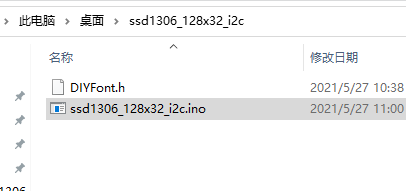
2.把代码放在头文件中,

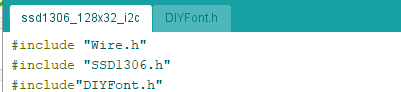
注意事项
1.const uint8_t要和使用库中的一样
比如:

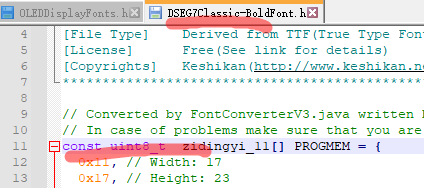
2.使用的库是ESP8266_and ESP32 OLED driver for SSD 1306 displays,不是adafruit SSD 1306库!!!
2.代码
1.主函数
#include "Wire.h"
#include "SSD1306.h"
#include"DIYFont.h"
#define SDA D2
#define SCL D1
SSD1306 display(0x3c, SDA, SCL);
void setup() {
display.init();
display.setFont(zidingyi_11);
display.drawString(20, 20, "12354");
// display.setFont(ArialMT_Plain_18);
// display.drawString(0, 10, "35");
// display.setFont(ArialMT_Plain_24);
// display.drawString(0, 25, "Hello World");
display.display();
}
void loop() {}
2.头文件
const uint8_t zidingyi_11[] PROGMEM = {
0x11, // Width: 17
0x17, // Height: 23
0x20, // First Char: 32
0x1B, // Numbers of Chars: 27
// Jump Table:
0xFF, 0xFF, 0x00, 0x04, // 32:65535
0x00, 0x00, 0x15, 0x08, // 33:0
0x00, 0x15, 0x15, 0x08, // 34:21
0x00, 0x2A, 0x15, 0x08, // 35:42
0x00, 0x3F, 0x15, 0x08, // 36:63
0x00, 0x54, 0x15, 0x08, // 37:84
0x00, 0x69, 0x15, 0x08, // 38:105
0x00, 0x7E, 0x15, 0x08, // 39:126
0x00, 0x93, 0x15, 0x08, // 40:147
0x00, 0xA8, 0x15, 0x08, // 41:168
0x00, 0xBD, 0x15, 0x08, // 42:189
0x00, 0xD2, 0x15, 0x08, // 43:210
0x00, 0xE7, 0x15, 0x08, // 44:231
0x00, 0xFC, 0x26, 0x11, // 45:252
0xFF, 0xFF, 0x00, 0x00, // 46:65535
0x01, 0x22, 0x15, 0x08, // 47:290
0x01, 0x37, 0x2D, 0x11, // 48:311
0x01, 0x64, 0x2D, 0x11, // 49:356
0x01, 0x91, 0x2C, 0x11, // 50:401
0x01, 0xBD, 0x2D, 0x11, // 51:445
0x01, 0xEA, 0x2D, 0x11, // 52:490
0x02, 0x17, 0x2D, 0x11, // 53:535
0x02, 0x44, 0x2D, 0x11, // 54:580
0x02, 0x71, 0x2D, 0x11, // 55:625
0x02, 0x9E, 0x2D, 0x11, // 56:670
0x02, 0xCB, 0x2D, 0x11, // 57:715
0x02, 0xF8, 0x09, 0x04, // 58:760
// Font Data:
0x00,0x00,0x00,0x00,0xFE,0x7F,0x00,0x02,0x40,0x00,0x02,0x40,0x00,0x02,0x40,0x00,0x02,0x40,0x00,0xFE,0x7F, // 33
0x00,0x00,0x00,0x00,0xFE,0x7F,0x00,0x02,0x40,0x00,0x02,0x40,0x00,0x02,0x40,0x00,0x02,0x40,0x00,0xFE,0x7F, // 34
0x00,0x00,0x00,0x00,0xFE,0x7F,0x00,0x02,0x40,0x00,0x02,0x40,0x00,0x02,0x40,0x00,0x02,0x40,0x00,0xFE,0x7F, // 35
0x00,0x00,0x00,0x00,0xFE,0x7F,0x00,0x02,0x40,0x00,0x02,0x40,0x00,0x02,0x40,0x00,0x02,0x40,0x00,0xFE,0x7F, // 36
0x00,0x00,0x00,0x00,0xFE,0x7F,0x00,0x02,0x40,0x00,0x02,0x40,0x00,0x02,0x40,0x00,0x02,0x40,0x00,0xFE,0x7F, // 37
0x00,0x00,0x00,0x00,0xFE,0x7F,0x00,0x02,0x40,0x00,0x02,0x40,0x00,0x02,0x40,0x00,0x02,0x40,0x00,0xFE,0x7F, // 38
0x00,0x00,0x00,0x00,0xFE,0x7F,0x00,0x02,0x40,0x00,0x02,0x40,0x00,0x02,0x40,0x00,0x02,0x40,0x00,0xFE,0x7F, // 39
0x00,0x00,0x00,0x00,0xFE,0x7F,0x00,0x02,0x40,0x00,0x02,0x40,0x00,0x02,0x40,0x00,0x02,0x40,0x00,0xFE,0x7F, // 40
0x00,0x00,0x00,0x00,0xFE,0x7F,0x00,0x02,0x40,0x00,0x02,0x40,0x00,0x02,0x40,0x00,0x02,0x40,0x00,0xFE,0x7F, // 41
0x00,0x00,0x00,0x00,0xFE,0x7F,0x00,0x02,0x40,0x00,0x02,0x40,0x00,0x02,0x40,0x00,0x02,0x40,0x00,0xFE,0x7F, // 42
0x00,0x00,0x00,0x00,0xFE,0x7F,0x00,0x02,0x40,0x00,0x02,0x40,0x00,0x02,0x40,0x00,0x02,0x40,0x00,0xFE,0x7F, // 43
0x00,0x00,0x00,0x00,0xFE,0x7F,0x00,0x02,0x40,0x00,0x02,0x40,0x00,0x02,0x40,0x00,0x02,0x40,0x00,0xFE,0x7F, // 44
0x00,0x00,0x00,0x00,0x00,0x00,0x00,0x00,0x00,0x00,0x00,0x00,0x00,0x10,0x00,0x00,0x38,0x00,0x00,0x38,0x00,0x00,0x38,0x00,0x00,0x38,0x00,0x00,0x38,0x00,0x00,0x38,0x00,0x00,0x38,0x00,0x00,0x10, // 45
0x00,0x00,0x00,0x00,0xFE,0x7F,0x00,0x02,0x40,0x00,0x02,0x40,0x00,0x02,0x40,0x00,0x02,0x40,0x00,0xFE,0x7F, // 47
0x00,0x00,0x00,0x00,0x00,0x00,0xF8,0xEF,0x3F,0xF4,0xEF,0x5F,0xEC,0xC7,0x6F,0x1C,0x00,0x70,0x1C,0x00,0x70,0x1C,0x00,0x70,0x1C,0x00,0x70,0x1C,0x00,0x70,0x1C,0x00,0x70,0x1C,0x00,0x70,0xEC,0xC7,0x6F,0xF4,0xEF,0x5F,0xF8,0xEF,0x3F, // 48
0x00,0x00,0x00,0x00,0x00,0x00,0x00,0x00,0x00,0x00,0x00,0x00,0x00,0x00,0x00,0x00,0x00,0x00,0x00,0x00,0x00,0x00,0x00,0x00,0x00,0x00,0x00,0x00,0x00,0x00,0x00,0x00,0x00,0x00,0x00,0x00,0xE0,0xC7,0x0F,0xF0,0xEF,0x1F,0xF8,0xEF,0x3F, // 49
0x00,0x00,0x00,0x00,0x00,0x00,0x00,0xE0,0x3F,0x04,0xE0,0x5F,0x0C,0xD0,0x6F,0x1C,0x38,0x70,0x1C,0x38,0x70,0x1C,0x38,0x70,0x1C,0x38,0x70,0x1C,0x38,0x70,0x1C,0x38,0x70,0x1C,0x38,0x70,0xEC,0x17,0x60,0xF4,0x0F,0x40,0xF8,0x0F, // 50
0x00,0x00,0x00,0x00,0x00,0x00,0x00,0x00,0x00,0x04,0x00,0x40,0x0C,0x10,0x60,0x1C,0x38,0x70,0x1C,0x38,0x70,0x1C,0x38,0x70,0x1C,0x38,0x70,0x1C,0x38,0x70,0x1C,0x38,0x70,0x1C,0x38,0x70,0xEC,0xD7,0x6F,0xF4,0xEF,0x5F,0xF8,0xEF,0x3F, // 51
0x00,0x00,0x00,0x00,0x00,0x00,0xF8,0x0F,0x00,0xF0,0x0F,0x00,0xE0,0x17,0x00,0x00,0x38,0x00,0x00,0x38,0x00,0x00,0x38,0x00,0x00,0x38,0x00,0x00,0x38,0x00,0x00,0x38,0x00,0x00,0x38,0x00,0xE0,0xD7,0x0F,0xF0,0xEF,0x1F,0xF8,0xEF,0x3F, // 52
0x00,0x00,0x00,0x00,0x00,0x00,0xF8,0x0F,0x00,0xF4,0x0F,0x40,0xEC,0x17,0x60,0x1C,0x38,0x70,0x1C,0x38,0x70,0x1C,0x38,0x70,0x1C,0x38,0x70,0x1C,0x38,0x70,0x1C,0x38,0x70,0x1C,0x38,0x70,0x0C,0xD0,0x6F,0x04,0xE0,0x5F,0x00,0xE0,0x3F, // 53
0x00,0x00,0x00,0x00,0x00,0x00,0xF8,0xEF,0x3F,0xF4,0xEF,0x5F,0xEC,0xD7,0x6F,0x1C,0x38,0x70,0x1C,0x38,0x70,0x1C,0x38,0x70,0x1C,0x38,0x70,0x1C,0x38,0x70,0x1C,0x38,0x70,0x1C,0x38,0x70,0x0C,0xD0,0x6F,0x04,0xE0,0x5F,0x00,0xE0,0x3F, // 54
0x00,0x00,0x00,0x00,0x00,0x00,0xF8,0x0F,0x00,0xF4,0x0F,0x00,0xEC,0x07,0x00,0x1C,0x00,0x00,0x1C,0x00,0x00,0x1C,0x00,0x00,0x1C,0x00,0x00,0x1C,0x00,0x00,0x1C,0x00,0x00,0x1C,0x00,0x00,0xEC,0xC7,0x0F,0xF4,0xEF,0x1F,0xF8,0xEF,0x3F, // 55
0x00,0x00,0x00,0x00,0x00,0x00,0xF8,0xEF,0x3F,0xF4,0xEF,0x5F,0xEC,0xD7,0x6F,0x1C,0x38,0x70,0x1C,0x38,0x70,0x1C,0x38,0x70,0x1C,0x38,0x70,0x1C,0x38,0x70,0x1C,0x38,0x70,0x1C,0x38,0x70,0xEC,0xD7,0x6F,0xF4,0xEF,0x5F,0xF8,0xEF,0x3F, // 56
0x00,0x00,0x00,0x00,0x00,0x00,0xF8,0x0F,0x00,0xF4,0x0F,0x40,0xEC,0x17,0x60,0x1C,0x38,0x70,0x1C,0x38,0x70,0x1C,0x38,0x70,0x1C,0x38,0x70,0x1C,0x38,0x70,0x1C,0x38,0x70,0x1C,0x38,0x70,0xEC,0xD7,0x6F,0xF4,0xEF,0x5F,0xF8,0xEF,0x3F, // 57
0x00,0x00,0x00,0x80,0x03,0x03,0x80,0x03,0x03 // 58
};
// Created by http://oleddisplay.squix.ch/ Consider a donation
// In case of problems make sure that you are using the font file with the correct version!
const char DSEG7_Classic_Regular_21[] PROGMEM = {
0x11, // Width: 17
0x17, // Height: 23
0x20, // First Char: 32
0x1B, // Numbers of Chars: 27
// Jump Table:
0xFF, 0xFF, 0x00, 0x04, // 32:65535
0x00, 0x00, 0x15, 0x08, // 33:0
0x00, 0x15, 0x15, 0x08, // 34:21
0x00, 0x2A, 0x15, 0x08, // 35:42
0x00, 0x3F, 0x15, 0x08, // 36:63
0x00, 0x54, 0x15, 0x08, // 37:84
0x00, 0x69, 0x15, 0x08, // 38:105
0x00, 0x7E, 0x15, 0x08, // 39:126
0x00, 0x93, 0x15, 0x08, // 40:147
0x00, 0xA8, 0x15, 0x08, // 41:168
0x00, 0xBD, 0x15, 0x08, // 42:189
0x00, 0xD2, 0x15, 0x08, // 43:210
0x00, 0xE7, 0x15, 0x08, // 44:231
0x00, 0xFC, 0x29, 0x11, // 45:252
0xFF, 0xFF, 0x00, 0x00, // 46:65535
0x01, 0x25, 0x15, 0x08, // 47:293
0x01, 0x3A, 0x2D, 0x11, // 48:314
0x01, 0x67, 0x2D, 0x11, // 49:359
0x01, 0x94, 0x2C, 0x11, // 50:404
0x01, 0xC0, 0x2D, 0x11, // 51:448
0x01, 0xED, 0x2D, 0x11, // 52:493
0x02, 0x1A, 0x2D, 0x11, // 53:538
0x02, 0x47, 0x2D, 0x11, // 54:583
0x02, 0x74, 0x2D, 0x11, // 55:628
0x02, 0xA1, 0x2D, 0x11, // 56:673
0x02, 0xCE, 0x2D, 0x11, // 57:718
0x02, 0xFB, 0x09, 0x04, // 58:763
// Font Data:
0x00,0x00,0x00,0x00,0xFE,0x7F,0x00,0x02,0x40,0x00,0x02,0x40,0x00,0x02,0x40,0x00,0x02,0x40,0x00,0xFE,0x7F, // 33
0x00,0x00,0x00,0x00,0xFE,0x7F,0x00,0x02,0x40,0x00,0x02,0x40,0x00,0x02,0x40,0x00,0x02,0x40,0x00,0xFE,0x7F, // 34
0x00,0x00,0x00,0x00,0xFE,0x7F,0x00,0x02,0x40,0x00,0x02,0x40,0x00,0x02,0x40,0x00,0x02,0x40,0x00,0xFE,0x7F, // 35
0x00,0x00,0x00,0x00,0xFE,0x7F,0x00,0x02,0x40,0x00,0x02,0x40,0x00,0x02,0x40,0x00,0x02,0x40,0x00,0xFE,0x7F, // 36
0x00,0x00,0x00,0x00,0xFE,0x7F,0x00,0x02,0x40,0x00,0x02,0x40,0x00,0x02,0x40,0x00,0x02,0x40,0x00,0xFE,0x7F, // 37
0x00,0x00,0x00,0x00,0xFE,0x7F,0x00,0x02,0x40,0x00,0x02,0x40,0x00,0x02,0x40,0x00,0x02,0x40,0x00,0xFE,0x7F, // 38
0x00,0x00,0x00,0x00,0xFE,0x7F,0x00,0x02,0x40,0x00,0x02,0x40,0x00,0x02,0x40,0x00,0x02,0x40,0x00,0xFE,0x7F, // 39
0x00,0x00,0x00,0x00,0xFE,0x7F,0x00,0x02,0x40,0x00,0x02,0x40,0x00,0x02,0x40,0x00,0x02,0x40,0x00,0xFE,0x7F, // 40
0x00,0x00,0x00,0x00,0xFE,0x7F,0x00,0x02,0x40,0x00,0x02,0x40,0x00,0x02,0x40,0x00,0x02,0x40,0x00,0xFE,0x7F, // 41
0x00,0x00,0x00,0x00,0xFE,0x7F,0x00,0x02,0x40,0x00,0x02,0x40,0x00,0x02,0x40,0x00,0x02,0x40,0x00,0xFE,0x7F, // 42
0x00,0x00,0x00,0x00,0xFE,0x7F,0x00,0x02,0x40,0x00,0x02,0x40,0x00,0x02,0x40,0x00,0x02,0x40,0x00,0xFE,0x7F, // 43
0x00,0x00,0x00,0x00,0xFE,0x7F,0x00,0x02,0x40,0x00,0x02,0x40,0x00,0x02,0x40,0x00,0x02,0x40,0x00,0xFE,0x7F, // 44
0x00,0x00,0x00,0x00,0x00,0x00,0x00,0x00,0x00,0x00,0x10,0x00,0x00,0x10,0x00,0x00,0x10,0x00,0x00,0x10,0x00,0x00,0x10,0x00,0x00,0x10,0x00,0x00,0x10,0x00,0x00,0x10,0x00,0x00,0x10,0x00,0x00,0x10,0x00,0x00,0x10, // 45
0x00,0x00,0x00,0x00,0xFE,0x7F,0x00,0x02,0x40,0x00,0x02,0x40,0x00,0x02,0x40,0x00,0x02,0x40,0x00,0xFE,0x7F, // 47
0x00,0x00,0x00,0x00,0x00,0x00,0xF8,0xEF,0x3F,0xF4,0xC7,0x5F,0x0C,0x00,0x60,0x0C,0x00,0x60,0x0C,0x00,0x60,0x0C,0x00,0x60,0x0C,0x00,0x60,0x0C,0x00,0x60,0x0C,0x00,0x60,0x0C,0x00,0x60,0x0C,0x00,0x60,0xF4,0xC7,0x5F,0xF8,0xEF,0x3F, // 48
0x00,0x00,0x00,0x00,0x00,0x00,0x00,0x00,0x00,0x00,0x00,0x00,0x00,0x00,0x00,0x00,0x00,0x00,0x00,0x00,0x00,0x00,0x00,0x00,0x00,0x00,0x00,0x00,0x00,0x00,0x00,0x00,0x00,0x00,0x00,0x00,0x00,0x00,0x00,0xF0,0xC7,0x1F,0xF8,0xEF,0x3F, // 49
0x00,0x00,0x00,0x00,0x00,0x00,0x00,0xE0,0x3F,0x04,0xD0,0x5F,0x0C,0x10,0x60,0x0C,0x10,0x60,0x0C,0x10,0x60,0x0C,0x10,0x60,0x0C,0x10,0x60,0x0C,0x10,0x60,0x0C,0x10,0x60,0x0C,0x10,0x60,0x0C,0x10,0x60,0xF4,0x17,0x40,0xF8,0x0F, // 50
0x00,0x00,0x00,0x00,0x00,0x00,0x00,0x00,0x00,0x04,0x10,0x40,0x0C,0x10,0x60,0x0C,0x10,0x60,0x0C,0x10,0x60,0x0C,0x10,0x60,0x0C,0x10,0x60,0x0C,0x10,0x60,0x0C,0x10,0x60,0x0C,0x10,0x60,0x0C,0x10,0x60,0xF4,0xD7,0x5F,0xF8,0xEF,0x3F, // 51
0x00,0x00,0x00,0x00,0x00,0x00,0xF8,0x0F,0x00,0xF0,0x17,0x00,0x00,0x10,0x00,0x00,0x10,0x00,0x00,0x10,0x00,0x00,0x10,0x00,0x00,0x10,0x00,0x00,0x10,0x00,0x00,0x10,0x00,0x00,0x10,0x00,0x00,0x10,0x00,0xF0,0xD7,0x1F,0xF8,0xEF,0x3F, // 52
0x00,0x00,0x00,0x00,0x00,0x00,0xF8,0x0F,0x00,0xF4,0x17,0x40,0x0C,0x10,0x60,0x0C,0x10,0x60,0x0C,0x10,0x60,0x0C,0x10,0x60,0x0C,0x10,0x60,0x0C,0x10,0x60,0x0C,0x10,0x60,0x0C,0x10,0x60,0x0C,0x10,0x60,0x04,0xD0,0x5F,0x00,0xE0,0x3F, // 53
0x00,0x00,0x00,0x00,0x00,0x00,0xF8,0xEF,0x3F,0xF4,0xD7,0x5F,0x0C,0x10,0x60,0x0C,0x10,0x60,0x0C,0x10,0x60,0x0C,0x10,0x60,0x0C,0x10,0x60,0x0C,0x10,0x60,0x0C,0x10,0x60,0x0C,0x10,0x60,0x0C,0x10,0x60,0x04,0xD0,0x5F,0x00,0xE0,0x3F, // 54
0x00,0x00,0x00,0x00,0x00,0x00,0xF8,0x0F,0x00,0xF4,0x07,0x00,0x0C,0x00,0x00,0x0C,0x00,0x00,0x0C,0x00,0x00,0x0C,0x00,0x00,0x0C,0x00,0x00,0x0C,0x00,0x00,0x0C,0x00,0x00,0x0C,0x00,0x00,0x0C,0x00,0x00,0xF4,0xC7,0x1F,0xF8,0xEF,0x3F, // 55
0x00,0x00,0x00,0x00,0x00,0x00,0xF8,0xEF,0x3F,0xF4,0xD7,0x5F,0x0C,0x10,0x60,0x0C,0x10,0x60,0x0C,0x10,0x60,0x0C,0x10,0x60,0x0C,0x10,0x60,0x0C,0x10,0x60,0x0C,0x10,0x60,0x0C,0x10,0x60,0x0C,0x10,0x60,0xF4,0xD7,0x5F,0xF8,0xEF,0x3F, // 56
0x00,0x00,0x00,0x00,0x00,0x00,0xF8,0x0F,0x00,0xF4,0x17,0x40,0x0C,0x10,0x60,0x0C,0x10,0x60,0x0C,0x10,0x60,0x0C,0x10,0x60,0x0C,0x10,0x60,0x0C,0x10,0x60,0x0C,0x10,0x60,0x0C,0x10,0x60,0x0C,0x10,0x60,0xF4,0xD7,0x5F,0xF8,0xEF,0x3F, // 57
0x00,0x00,0x00,0x80,0x03,0x03,0x80,0x03,0x03 // 58
};
3.图片展示
1.代码展示


2.此程序烧录后的显示

_________________________________________________________
三.ESP8266无线配网 + 获取网络时间
1.串口显示

2.代码分享
#include <ESP8266WiFi.h> //https://github.com/esp8266/Arduino
//needed for library
#include <DNSServer.h>
#include <ESP8266WebServer.h>
#include <CustomWiFiManager.h> //https://github.com/tzapu/WiFiManager
#include <NTPClient.h>
// change next line to use with another board/shield
#include <ESP8266WiFi.h>
//#include <WiFi.h> // for WiFi shield
//#include <WiFi101.h> // for WiFi 101 shield or MKR1000
#include <WiFiUdp.h>
WiFiUDP ntpUDP;
NTPClient timeClient(ntpUDP, "ntp1.aliyun.com",60*60*8, 30*60*1000);
void setup() {
Serial.begin(115200);
//WiFiManager
//Local intialization. Once its business is done, there is no need to keep it around
WiFiManager wifiManager;
wifiManager.autoConnect("密码8个8", "88888888");
//if you get here you have connected to the WiFi
Serial.println("已经脸连上无线网啦!!");
timeClient.begin();
}
void loop() {
timeClient.update();
Serial.println(timeClient.getFormattedTime());
delay(1000);
}
_________________________________________________________
四. ARDUINO SSD1306 OLED
百度云内容:
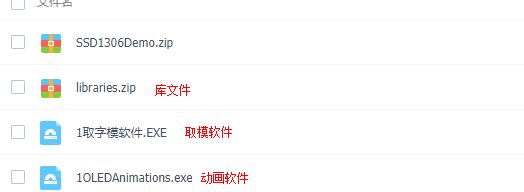
接线 (nodeMCU : D1-----SCL, D2------SDA)

显示动画



部分代码(请下载百度云里面的代码,不然会报错)
***********************************显示图片***************************************************************
void draw_picture() {
//画 枫叶
display.clearDisplay(); // clears the screen and buffer
display.drawBitmap(16, 16, fengye, 64, 64, WHITE);//参数为:x,y,名字,图像x轴像素,图像Y轴像素
display.display();
delay(2000);
//画 猫咪
display.clearDisplay(); // clears the screen and buffer
display.drawBitmap(0, 0, maomi, 128, 64, WHITE);
display.display();
delay(2000);
//画 尽我所能
display.clearDisplay(); // clears the screen and buffer
display.drawBitmap(0, 0, jinwosuoneng, 128, 64, WHITE);
display.display();
delay(2000);
}
***********************************动画***************************************************************
int xx = 10;//xx,yy 为动画的左上角坐标
int yy = 10;
int tt = 150;//tt为每一帧的时间间隔
void draw_animated_rabbit () {
display.clearDisplay();
display.drawBitmap(xx, yy, framerabbit0, 64, 64, 1);
display.display();
delay(tt);
display.clearDisplay();
display.drawBitmap(xx, yy, framerabbit1, 64, 64, 1);
display.display();
delay(tt);
display.clearDisplay();
display.drawBitmap(xx, yy, framerabbit2, 64, 64, 1);
display.display();
delay(tt);
display.clearDisplay();
display.drawBitmap(xx, yy, framerabbit3, 64, 64, 1);
display.display();
delay(tt);
display.clearDisplay();
display.drawBitmap(xx, yy, framerabbit4, 64, 64, 1);
display.display();
delay(tt);
display.clearDisplay();
display.drawBitmap(xx, yy, framerabbit5, 64, 64, 1);
display.display();
delay(tt);
display.clearDisplay();
display.drawBitmap(xx, yy, framerabbit6, 64, 64, 1);
display.display();
delay(tt);
display.clearDisplay();
display.drawBitmap(xx, yy, framerabbit7, 64, 64, 1);
display.display();
delay(tt);
display.clearDisplay();
display.drawBitmap(xx, yy, framerabbit8, 64, 64, 1);
display.display();
delay(tt);
display.clearDisplay();
display.drawBitmap(xx, yy, framerabbit9, 64, 64, 1);
display.display();
delay(tt);
display.clearDisplay();
display.drawBitmap(xx, yy, framerabbit10, 64, 64, 1);
display.display();
delay(tt);
display.clearDisplay();
display.drawBitmap(xx, yy, framerabbit11, 64, 64, 1);
display.display();
delay(tt);
display.clearDisplay();
display.drawBitmap(xx, yy, framerabbit12, 64, 64, 1);
display.display();
delay(tt);
display.clearDisplay();
display.drawBitmap(xx, yy, framerabbit13, 64, 64, 1);
display.display();
delay(tt);
display.clearDisplay();
display.drawBitmap(xx, yy, framerabbit14, 64, 64, 1);
display.display();
delay(tt);
display.clearDisplay();
display.drawBitmap(xx, yy, framerabbit15, 64, 64, 1);
display.display();
delay(tt);
display.clearDisplay();
display.drawBitmap(xx, yy, framerabbit16, 64, 64, 1);
display.display();
delay(tt);
display.clearDisplay();
display.drawBitmap(xx, yy, framerabbit17, 64, 64, 1);
display.display();
delay(tt);
display.clearDisplay();
display.drawBitmap(xx, yy, framerabbit18, 64, 64, 1);
display.display();
delay(tt);
display.clearDisplay();
display.drawBitmap(xx, yy, framerabbit19, 64, 64, 1);
display.display();
delay(tt);
display.clearDisplay();
display.drawBitmap(xx, yy, framerabbit20, 64, 64, 1);
display.display();
delay(tt);
display.clearDisplay();
display.drawBitmap(xx, yy, framerabbit21, 64, 64, 1);
display.display();
delay(tt);
display.clearDisplay();
display.drawBitmap(xx, yy, framerabbit22, 64, 64, 1);
display.display();
delay(tt);
display.clearDisplay();
display.drawBitmap(xx, yy, framerabbit23, 64, 64, 1);
display.display();
delay(tt);
display.clearDisplay();
display.drawBitmap(xx, yy, framerabbit24, 64, 64, 1);
display.display();
delay(tt);
display.clearDisplay();
display.drawBitmap(xx, yy, framerabbit25, 64, 64, 1);
display.display();
delay(tt);
display.clearDisplay();
display.drawBitmap(xx, yy, framerabbit26, 64, 64, 1);
display.display();
delay(tt);
display.clearDisplay();
display.drawBitmap(xx, yy, framerabbit27, 64, 64, 1);
display.display();
delay(tt);
}
//***********************************画矩形***************************************************************
void testdrawrect(void) {
display.clearDisplay();
for (int16_t i = 0; i < display.height() / 2; i += 2) {
display.drawRect(i, i, display.width() - 2 * i, display.height() - 2 * i, SSD1306_WHITE);
display.display(); // Update screen with each newly-drawn rectangle
delay(1);
}
delay(2000);
}
//***********************************画填充矩形***************************************************************
void testfillrect(void) {
display.clearDisplay();
for (int16_t i = 0; i < display.height() / 2; i += 3) {
// The INVERSE color is used so rectangles alternate white/black
display.fillRect(i, i, display.width() - i * 2, display.height() - i * 2, SSD1306_INVERSE);
display.display(); // Update screen with each newly-drawn rectangle
delay(1);
}
delay(2000);}
//*****************************************画圆***************************************************************
void testdrawcircle(void) {
display.clearDisplay();
for (int16_t i = 0; i < max(display.width(), display.height()) / 2; i += 2) {
display.drawCircle(display.width() / 2, display.height() / 2, i, SSD1306_WHITE);
display.display();
delay(1);
}
delay(2000);
}
//********************************************画填充圆*****************************************************************
void testfillcircle(void) {
display.clearDisplay();
for (int16_t i = max(display.width(), display.height()) / 2; i > 0; i -= 3) {
// The INVERSE color is used so circles alternate white/black
display.fillCircle(display.width() / 2, display.height() / 2, i, SSD1306_INVERSE);
display.display(); // Update screen with each newly-drawn circle
delay(1);
}
delay(2000);
}
//****************************************************圆角矩形******************************************************
void testdrawroundrect(void) {
display.clearDisplay();
for (int16_t i = 0; i < display.height() / 2 - 2; i += 2) {
display.drawRoundRect(i, i, display.width() - 2 * i, display.height() - 2 * i,
display.height() / 4, SSD1306_WHITE);
display.display();
delay(1);
}
delay(2000);
}
//****************************************************填充圆角矩形************************************************************
void testfillroundrect(void) {
display.clearDisplay();
for (int16_t i = 0; i < display.height() / 2 - 2; i += 2) {
// The INVERSE color is used so round-rects alternate white/black
display.fillRoundRect(i, i, display.width() - 2 * i, display.height() - 2 * i,
display.height() / 4, SSD1306_INVERSE);
display.display();
delay(1);
}
delay(2000);
}
//********************************************************三角形***********************************
void testdrawtriangle(void) {
display.clearDisplay();
for (int16_t i = 0; i < max(display.width(), display.height()) / 2; i += 5) {
display.drawTriangle(
display.width() / 2 , display.height() / 2 - i,
display.width() / 2 - i, display.height() / 2 + i,
display.width() / 2 + i, display.height() / 2 + i, SSD1306_WHITE);
display.display();
delay(1);
}
delay(2000);
}
//***************************************填充的三角形***********************************
void testfilltriangle(void) {
display.clearDisplay();
for (int16_t i = max(display.width(), display.height()) / 2; i > 0; i -= 5) {
// The INVERSE color is used so triangles alternate white/black
display.fillTriangle(
display.width() / 2 , display.height() / 2 - i,
display.width() / 2 - i, display.height() / 2 + i,
display.width() / 2 + i, display.height() / 2 + i, SSD1306_INVERSE);
display.display();
delay(1);
}
delay(2000);
}
//**************************************************************英文**************************************
void testdrawyingwen(void) {
display.clearDisplay();
display.setTextSize(1); //选择字号
display.setTextColor(WHITE); //字体颜色
display.setCursor(0,8);
display.print("setTextSize: 1");
display.display();
delay(2000);
display.clearDisplay();
display.setTextSize(2); //选择字号
display.print("setTextSize: 2");
display.display();
delay(2000);
}
























 2224
2224











 被折叠的 条评论
为什么被折叠?
被折叠的 条评论
为什么被折叠?








