五十个前端JavaScript实操案例(二)
手风琴轮播图
线上地址:https://github.com/bradtraversy/50projects50days
案例演示

业务功能
1、鼠标经过小盒子区域,会随鼠标移动随机添加背景色
2、鼠标离开小盒子区域,背景颜色变成过渡回原来的颜色
git项目地址逻辑代码 - 分析代码
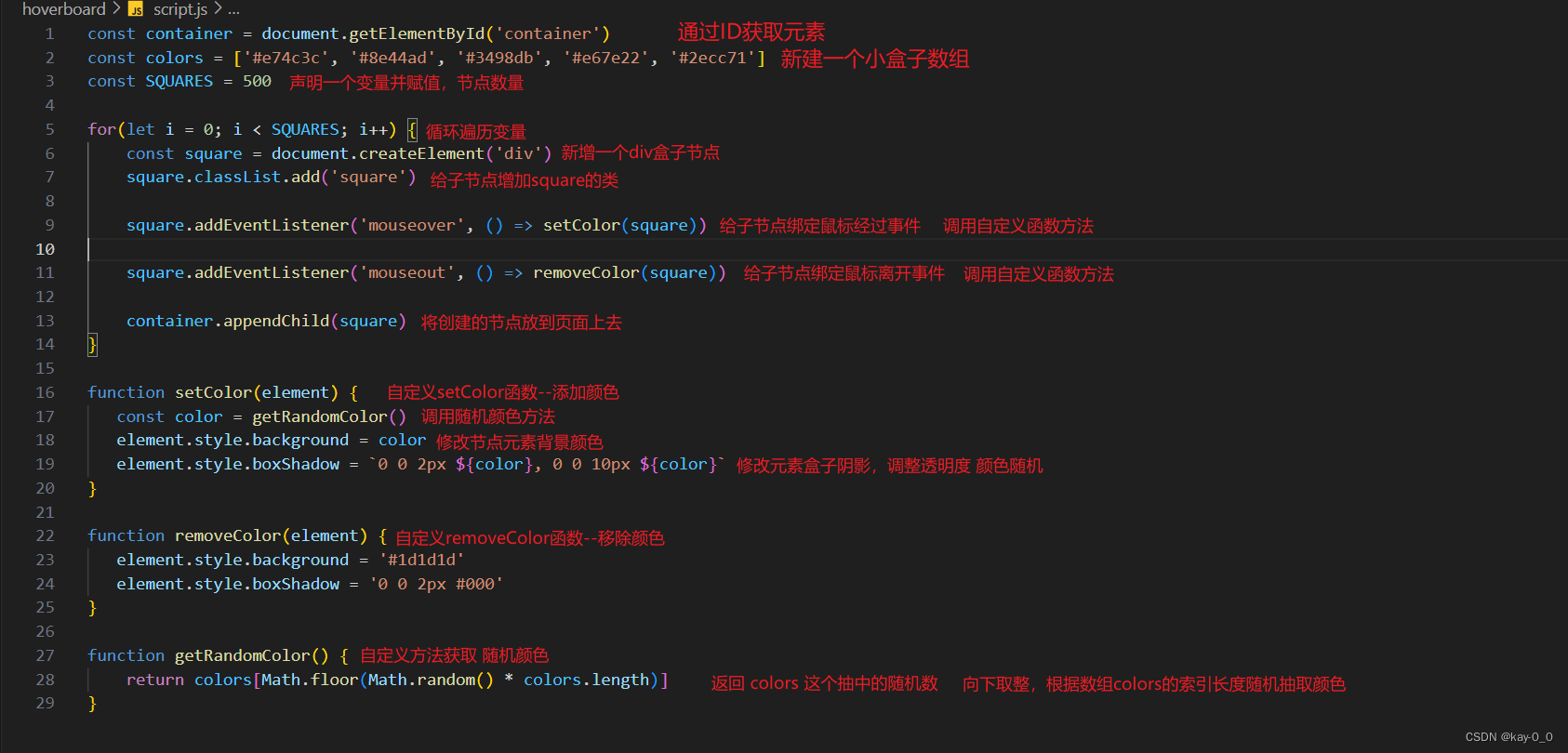
实现思路
1、创建小盒子节点,追加小盒子到页面上
2、创建颜色数组,随机抽取颜色,渲染到小盒子上
3、鼠标经过,小盒子添加背景颜色,离开,移除背景颜色
案例知识点
1、节点操作:创建追加节点
2、Math对象:随机数
基本结构和样式
<style>
body {
/* 快速实现垂直水平居中 */
display: flex;
align-items: center;
justify-content: center;
overflow: hidden;
margin: 0;
height: 100vh;
background-color: pink;
}
.container {
display: flex;
align-items: center;
justify-content: center;
background-color: black;
/* 拆行或拆列 div之间有空行 */
flex-wrap: wrap;
width: 400px;
height: 500px;
}
.square {
background-color: #6b6b6b;
/* 盒子阴影 */
box-shadow: 0 0 2px #252525;
height: 16px;
width: 16px;
margin: 2px;
/* 动画效果 ease 曲线进行过渡,持续2秒: */
transition: 2s ease;
}
.square:hover {
/* 定义过渡效果花费的时间 */
transition-duration: 0s;
}
@media (max-width: 480px) {
.container {
/* width: 100vh;
height: 100vh; */
flex: 0.7;
}
.square {
height: 12px;
width: 12px;
}
}
</style>
逻辑代码
// 1 获取元素
const container = document.querySelector('.container');
// 色块数组
const colors = ['#F3698a','#F1b8c7','#D1foea','#67d5b5','#Bfe4fb','#6da8fc','#366bd5',];
// 节点数量
const square = 500;
for (let i = 0; i < square; i++) {
const square = document.createElement('div');
// 添加类
square.classList.add('square');
// 给追加的小盒子绑定鼠标经过事件
square.addEventListener('mouseover', function () {
// 获取随机数
let randomColor = Math.floor(Math.random() * colors.length);
this.style.background = colors[randomColor];
square.style.boxShadow - `0 0 2px ${randomColor}, 0 0 10px ${randomColor}`;
// console.log(randomColor);
});
// 鼠标离开
square.addEventListener('mouseout', function () {
this.style.background = '#6b6b6b';
square.style.boxShadow - '0 0 2px #fff';
});
// 追加节点
container.appendChild(square);
}






















 2183
2183











 被折叠的 条评论
为什么被折叠?
被折叠的 条评论
为什么被折叠?








