实践篇——表单
一、创建表单
插入——表单——表单
表单属性:
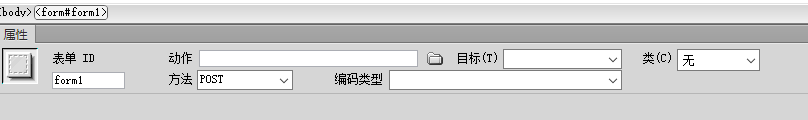
代码:
<form id="form1" name="form1" method="post" action="">
</form>二、表单元素
(一)文本域
插入——表单——文本域
属性:
代码:
<input name="textfield" type="text" id="textfield" value="" size="50" />(二)隐藏域
插入——表单——隐藏域![]()
属性:
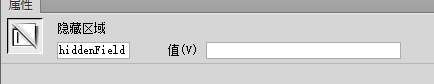
代码:
<input type="hidden" name="hiddenField" id="hiddenField" />(三)复选框
插入——表单——复选框
属性:
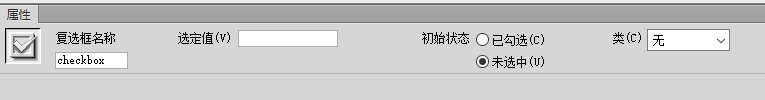
代码:
<input type="checkbox" name="checkbox" id="checkbox" />
<label for="checkbox"></label>(四)单选按钮
插入——表单——单选按钮
属性:
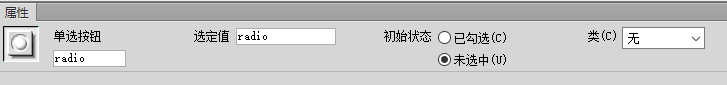
代码:
<input type="radio" name="radio" id="radio" value="radio" />
<label for="radio"></label>(五)列表/菜单
插入——表单——选择(列表/菜单)
属性:

代码:
<label for="select"></label>
<select name="select" id="select">
</select>(六)跳转菜单
插入——表单——跳转菜单
属性: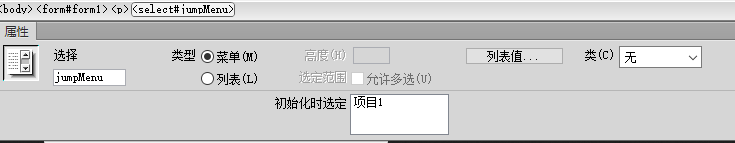
代码:
<select name="jumpMenu" id="jumpMenu" onchange="MM_jumpMenu('parent',this,0)">
<option>项目1</option>
</select>(七)图像域
插入——表单——图像域
属性: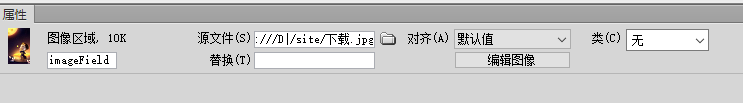
代码:
<input type="image" name="imageField" id="imageField" src="file:///D|/site/下载.jpg" />(八)文件域
插入——表单——文件域
属性: 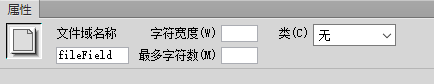
代码:
<label for="fileField"></label>
<input type="file" name="fileField" id="fileField" />(九)按钮
插入——表单——按钮
属性:
代码:
<input type="submit" name="button" id="button" value="提交" />今日任务:效果如图

代码:
<!DOCTYPE html PUBLIC "-//W3C//DTD XHTML 1.0 Transitional//EN" "http://www.w3.org/TR/xhtml1/DTD/xhtml1-transitional.dtd">
<html xmlns="http://www.w3.org/1999/xhtml">
<head>
<meta http-equiv="Content-Type" content="text/html; charset=utf-8" />
<title>无标题文档</title>
<script type="text/javascript">
function MM_jumpMenu(targ,selObj,restore){ //v3.0
eval(targ+".location='"+selObj.options[selObj.selectedIndex].value+"'");
if (restore) selObj.selectedIndex=0;
}
function MM_validateForm() { //v4.0
if (document.getElementById){
var i,p,q,nm,test,num,min,max,errors='',args=MM_validateForm.arguments;
for (i=0; i<(args.length-2); i+=3) { test=args[i+2]; val=document.getElementById(args[i]);
if (val) { nm=val.name; if ((val=val.value)!="") {
if (test.indexOf('isEmail')!=-1) { p=val.indexOf('@');
if (p<1 || p==(val.length-1)) errors+='- '+nm+' must contain an e-mail address.\n';
} else if (test!='R') { num = parseFloat(val);
if (isNaN(val)) errors+='- '+nm+' must contain a number.\n';
if (test.indexOf('inRange') != -1) { p=test.indexOf(':');
min=test.substring(8,p); max=test.substring(p+1);
if (num<min || max<num) errors+='- '+nm+' must contain a number between '+min+' and '+max+'.\n';
} } } else if (test.charAt(0) == 'R') errors += '- '+nm+' is required.\n'; }
} if (errors) alert('The following error(s) occurred:\n'+errors);
document.MM_returnValue = (errors == '');
} }
</script>
</head>
<body>
<table width="798" height="791" border="0" cellpadding="0" cellspacing="0">
<tr bgcolor="#CCCCFF">
<th colspan="2" scope="col">欢迎注册会员</th>
</tr>
<tr>
<td width="200" bgcolor="#FFCCCC"><div align="right">用户名: </div></td>
<td width="585" bgcolor="#FFCCCC"><form id="form2" name="form2" method="post" action="">
<label for="textfield2"></label>
<input name="textfield" type="text" id="textfield2" onblur="MM_validateForm('textarea','','R');return document.MM_returnValue" />
</form></td>
</tr>
<tr>
<td bgcolor="#FFCCCC"><div align="right">密码:</div></td>
<td bgcolor="#FFCCCC"><form id="form3" name="form3" method="post" action="">
<label for="textfield3"></label>
<input name="textfield2" type="password" id="textfield3" onchange="MM_validateForm('textfield2','','RinRange0:9');return document.MM_returnValue" value="123456" />
</form></td>
</tr>
<tr>
<td bgcolor="#FFCCCC"><div align="right">确认密码:</div></td>
<td bgcolor="#FFCCCC"><form id="form4" name="form4" method="post" action="">
<label for="textfield4"></label>
<input name="textfield3" type="text" id="textfield4" onblur="MM_validateForm('textfield2','','RinRange0:9');return document.MM_returnValue" />
</form></td>
</tr>
<tr>
<td bgcolor="#FFCCCC"><div align="right">密保问题:</div></td>
<td bgcolor="#FFCCCC"><form id="form5" name="form5" method="post" action="">
<label for="select"></label>
<select name="select" id="select" onchange="MM_validateForm('textfield2','','R');return document.MM_returnValue">
<option value="1">您的年龄</option>
<option value="2">您的地址</option>
<option value="3">您的母校</option>
</select>
</form></td>
</tr>
<tr>
<td bgcolor="#FFCCCC"><div align="right">密保问题答案:</div></td>
<td bgcolor="#FFCCCC"><form id="form6" name="form6" method="post" action="">
<label for="textfield5"></label>
<input name="textfield4" type="text" id="textfield5" onblur="MM_validateForm('textfield2','','R');return document.MM_returnValue" />
</form></td>
</tr>
<tr>
<td bgcolor="#FFCCCC"><p align="right">E-mai:</p></td>
<td bgcolor="#FFCCCC"><form id="form7" name="form7" method="post" action="">
<label for="textfield6"></label>
<input name="textfield5" type="text" id="textfield6" onblur="MM_validateForm('textfield2','','R');return document.MM_returnValue" />
</form></td>
</tr>
<tr>
<td bgcolor="#FFCCCC"><div align="right">性别:</div></td>
<td bgcolor="#FFCCCC"><form id="form8" name="form8" method="post" action="">男:
<input name="radio" type="radio" id="radio" value="radio" checked="checked" />
<label for="radio"></label>
女:
<input type="radio" name="radio" id="radio" value="radio" />
<label for="radio"></label>
</form></td>
</tr>
<tr>
<td bgcolor="#FFCCCC"><div align="right">爱好:</div></td>
<td bgcolor="#FFCCCC"><form id="form9" name="form9" method="post" action="">
音乐:
<input name="checkbox" type="checkbox" id="checkbox" value="checkbox" checked="checked" />
<label for="checkbox"></label>
美术:
<input type="checkbox" name="checkbox2" id="checkbox2" />
体育:
<input type="checkbox" name="checkbox3" id="checkbox3" />
书法:
<input type="checkbox" name="checkbox4" id="checkbox4" />
绘画:
<input type="checkbox" name="checkbox5" id="checkbox5" />
读书:
<input type="checkbox" name="checkbox6" id="checkbox6" />
</form></td>
</tr>
<tr>
<td bgcolor="#FFCCCC"><div align="right">个人简介:</div></td>
<td bgcolor="#FFCCCC"><form id="form10" name="form10" method="post" action="">
<label for="textarea"></label>
<textarea name="textarea" cols="45" id="textarea"></textarea>
</form></td>
</tr>
<tr>
<td bgcolor="#FFCCCC"><div align="right">友情链接:</div></td>
<td bgcolor="#FFCCCC"><form id="form11" name="form11" method="post" action="">
<select name="jumpMenu" id="jumpMenu" onchange="MM_jumpMenu('parent',this,0)">
<option value="www.baidu.com">百度</option>
<option value="www.kuaishou.com">快手</option>
<option value="www.sina.com.cn">新浪</option>
</select>
</form></td>
</tr>
<tr>
<td colspan="2" bgcolor="#FFCCCC"><form id="form1" name="form1" method="post" action="">
<div align="center">
<input type="submit" name="button" id="button" value="提交" />
<input type="reset" name="button2" id="button2" value="重置" />
</div>
</form></td>
</tr>
</table>
</body>
</html>
真正的放手,是放过自己。
原创不易,欢迎批评指正,侵权必究

























 236
236











 被折叠的 条评论
为什么被折叠?
被折叠的 条评论
为什么被折叠?










