模型文件百度网盘链接:https://pan.baidu.com/s/1sV2ZA2MAdimXn98NaVoS1w?pwd=y14e
提取码:y14e
开发一个小玩意,可以根据给出的人脸图片,查找文件夹中所有包含此人脸的图片,并将含有该人脸的图片保存到指定路径。本文将完成从准备虚拟环境到将其打包为 GUI 程序的一系列步骤。
#Conda虚拟环境准备
首先添加镜像源。
conda config --add channels https://mirrors.tuna.tsinghua.edu.cn/anaconda/pkgs/main
conda config --add channels https://mirrors.tuna.tsinghua.edu.cn/anaconda/pkgs/free
conda config --add channels https://mirrors.tuna.tsinghua.edu.cn/anaconda/pkgs/r
conda config --add channels https://mirrors.tuna.tsinghua.edu.cn/anaconda/pkgs/pro
conda config --add channels https://mirrors.tuna.tsinghua.edu.cn/anaconda/pkgs/msys2
然后创建虚拟环境。
conda create -n your-env-name python=3.8
切换到刚创建的虚拟环境中。
conda activate your-env-name
导入cmake以及boost包。
pip instal cmake boost
dilb常规的导入方法通常都会失败且过于繁琐,因此改用下列语句导入。
conda install -c conda-forge dlib
最后导入face_recognition,还有一些后续需要用到的包。
pip install face_recognition tkinter pyinstaller#源码
记得使用刚刚创建并导好包的虚拟环境。
import tkinter as tk
from tkinter import filedialog, messagebox
import face_recognition
import os
import shutil
import threading
class App:
def __init__(self, root):
self.root = root
self.known_image_path = tk.StringVar(value="")
self.unknown_folder_path = tk.StringVar(value="")
self.output_folder_path = tk.StringVar(value="")
self.result_text = tk.StringVar(value="")
# 创建GUI界面布局
tk.Label(root, text="已知人物照片路径:").grid(row=0, column=0, padx=5, pady=5)
tk.Entry(root, textvariable=self.known_image_path, width=50).grid(row=0, column=1, padx=5, pady=5)
tk.Button(root, text="选择已知人物照片", command=self.select_known_image).grid(row=0, column=2, padx=5, pady=5)
tk.Label(root, text="待比较图片文件夹路径:").grid(row=1, column=0, padx=5, pady=5)
tk.Entry(root, textvariable=self.unknown_folder_path, width=50).grid(row=1, column=1, padx=5, pady=5)
tk.Button(root, text="选择待比较图片文件夹", command=self.select_unknown_folder).grid(row=1, column=2, padx=5,
pady=5)
tk.Label(root, text="识别成功图片存储路径:").grid(row=2, column=0, padx=5, pady=5)
tk.Entry(root, textvariable=self.output_folder_path, width=50).grid(row=2, column=1, padx=5, pady=5)
tk.Button(root, text="选择识别成功图片存储路径", command=self.select_output_folder).grid(row=2, column=2,
padx=5, pady=5)
tk.Button(root, text="开始识别", command=self.start_recognition).grid(row=3, column=1, padx=5, pady=20)
tk.Label(root, text="识别结果:").grid(row=4, column=0, padx=5, pady=5)
tk.Label(root, textvariable=self.result_text, width=50).grid(row=4, column=1, columnspan=2, padx=5, pady=5)
# 选择已知人物照片
def select_known_image(self):
self.known_image_path.set(filedialog.askopenfilename(title="选择已知人物照片"))
# 选择待比较图片文件夹
def select_unknown_folder(self):
self.unknown_folder_path.set(filedialog.askdirectory(title="选择待比较图片文件夹"))
# 选择识别成功图片存储路径
def select_output_folder(self):
self.output_folder_path.set(filedialog.askdirectory(title="选择识别成功图片存储路径"))
# 开启多线程
def start_recognition(self):
threading.Thread(target=self.recognize_faces).start()
# 识别人脸
def recognize_faces(self):
known_image = face_recognition.load_image_file(self.known_image_path.get())
known_encodings = face_recognition.face_encodings(known_image)
unknown_folder = self.unknown_folder_path.get()
output_folder = self.output_folder_path.get()
if not os.path.exists(output_folder):
os.makedirs(output_folder)
result = ""
for filename in os.listdir(unknown_folder):
if filename.endswith(".jpg") or filename.endswith(".jpeg") or filename.endswith(".png"):
image_path = os.path.join(unknown_folder, filename)
unknown_image = face_recognition.load_image_file(image_path)
unknown_encodings = face_recognition.face_encodings(unknown_image)
if len(unknown_encodings) > 0:
for unknown_encoding in unknown_encodings:
results = face_recognition.compare_faces(known_encodings, unknown_encoding, tolerance=0.5)
if True in results:
result_single = f"人脸识别成功--》 {filename}!\n"
shutil.copy(image_path, os.path.join(output_folder, filename))
self.update_result_text(result_single)
break
else:
result_single = f"人脸不匹配 {filename}!\n"
self.update_result_text(result_single)
else:
result_single = f"没有找到人脸 {filename}!\n"
self.update_result_text(result_single)
self.root.after(0, self.update_result_text, result)
messagebox.showinfo("提示", "程序运行完成")
# 更新识别结果显示
def update_result_text(self, text):
self.result_text.set(text)
if __name__ == '__main__':
root = tk.Tk()
root.title("人脸识别")
app = App(root)
root.mainloop()
试着运行一下
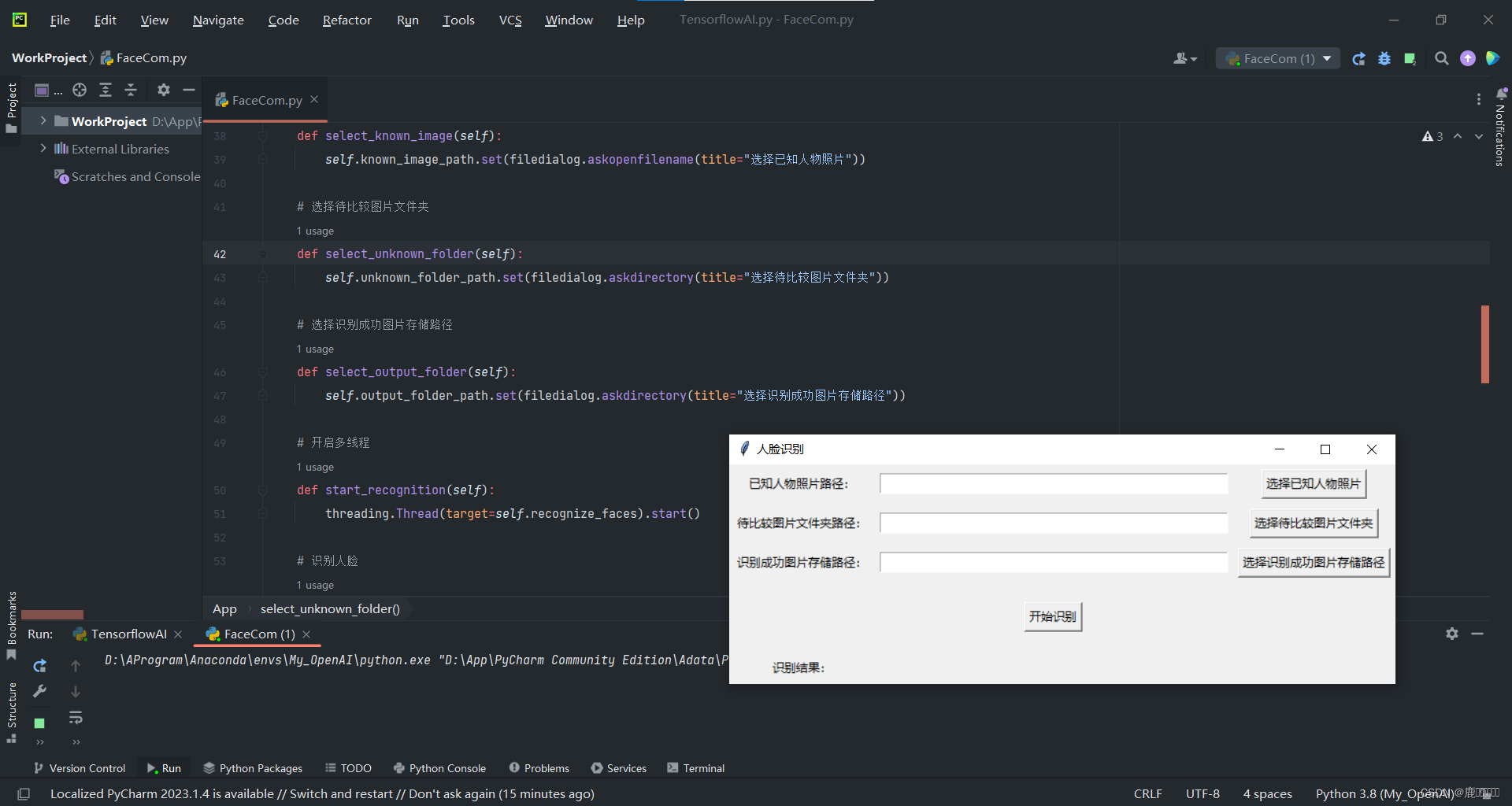
#打包
在conda中进行打包,在上述步骤中创建的虚拟环境中进行。
切换到上述步骤创建的虚拟环境后,将工作目录切换到源码所在目录,使用pyinstaller进行打包。
conda activate your_env_name
cd /d your_project_directory
pyinstaller -F --noconsole -w your_project.py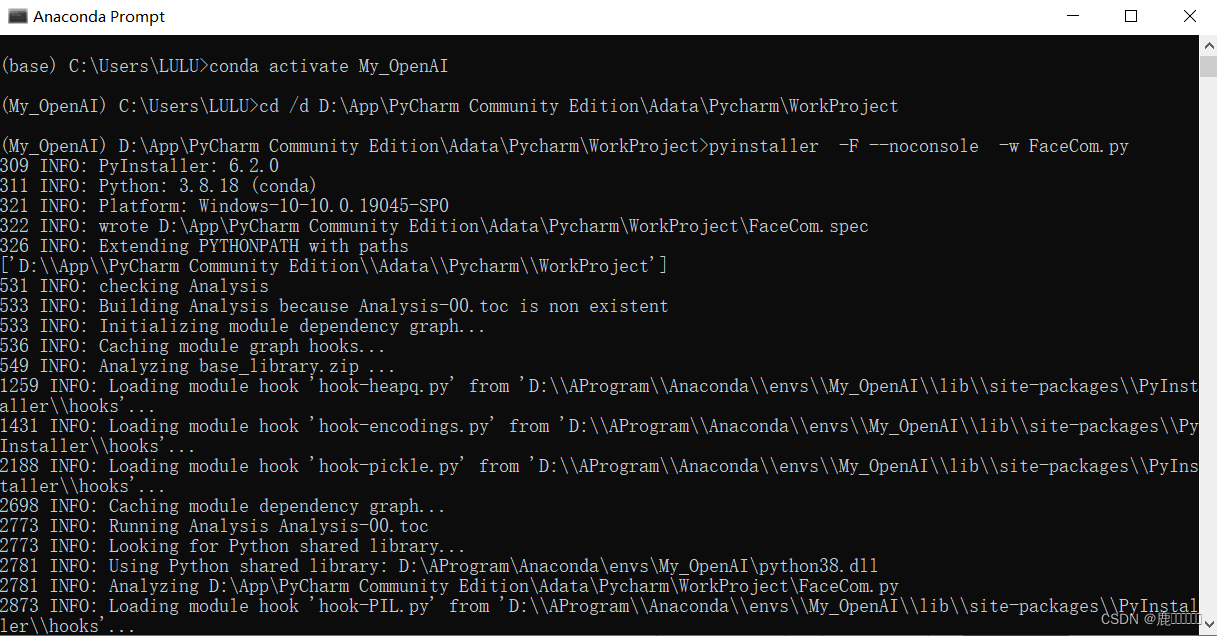
打包完后会在目录下生成build、dist文件夹,以及一个spec文件。exe程序在dist文件夹中,点击运行会出现报错。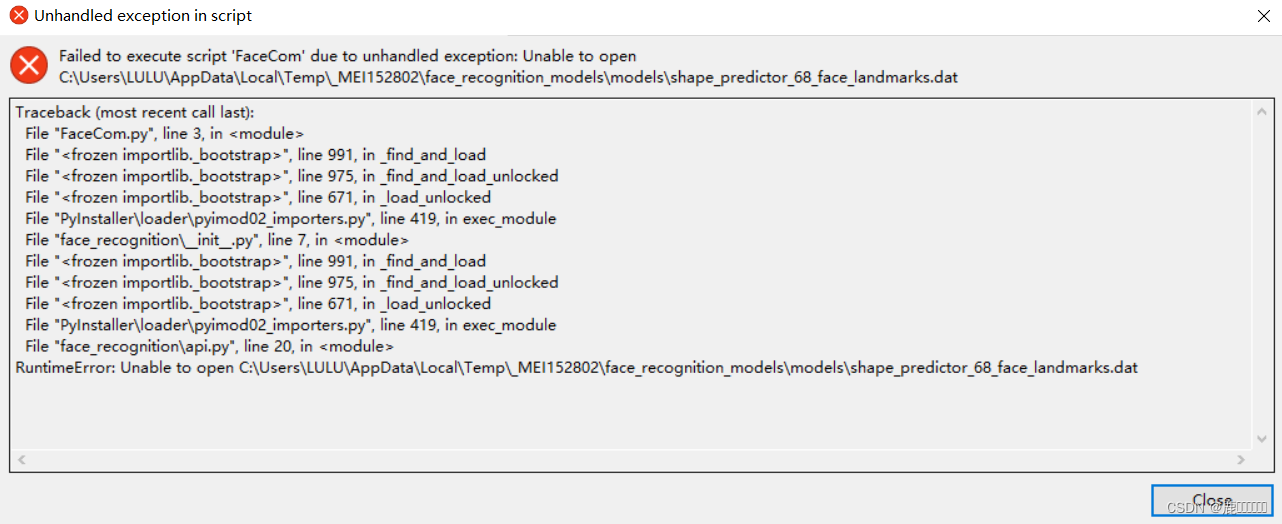
这是由于打包时无法找到模型文件导致的,因此需要将模型文件也放在需要打包的目录中,并修改spec文件。
该模型文件夹在你所创建的虚拟环境的Lib\site-packages中,face_recognition_models整个文件夹都需要复制过去。(找不到也没关系,我已经把该文件夹上传,可以直接拿来用)
我的虚拟环境为My_OpenAI,所以该文件夹路径为
D:\AProgram\Anaconda\envs\My_OpenAI\Lib\site-packages\face_recognition_models
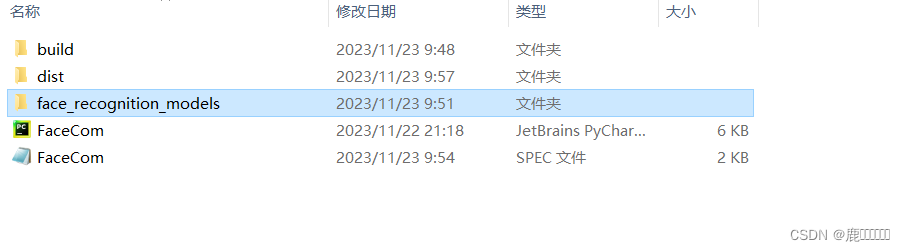
复制过去后,将spec文件以记事本形式打开,对以下内容修改,其它不变
face_models = [
('.\\face_recognition_models\\models\\dlib_face_recognition_resnet_model_v1.dat', './face_recognition_models/models'),
('.\\face_recognition_models\\models\\mmod_human_face_detector.dat', './face_recognition_models/models'),
('.\\face_recognition_models\\models\\shape_predictor_5_face_landmarks.dat', './face_recognition_models/models'),
('.\\face_recognition_models\\models\\shape_predictor_68_face_landmarks.dat', './face_recognition_models/models'),
]
a = Analysis(
['FaceCom.py'], #你自己源码文件的名称
pathex=[],
binaries=face_models,
datas=[],
hiddenimports=[],
hookspath=[],
hooksconfig={},
runtime_hooks=[],
excludes=[],
noarchive=False,
)最后打包该spec文件即可
pyinstaller your_program.spec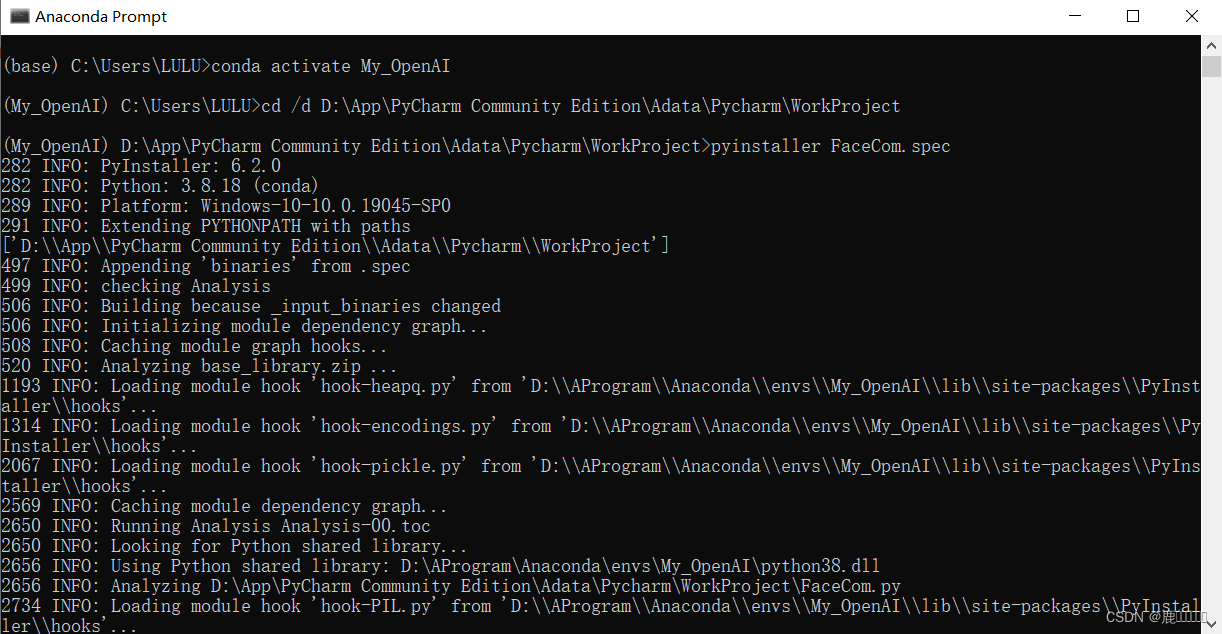
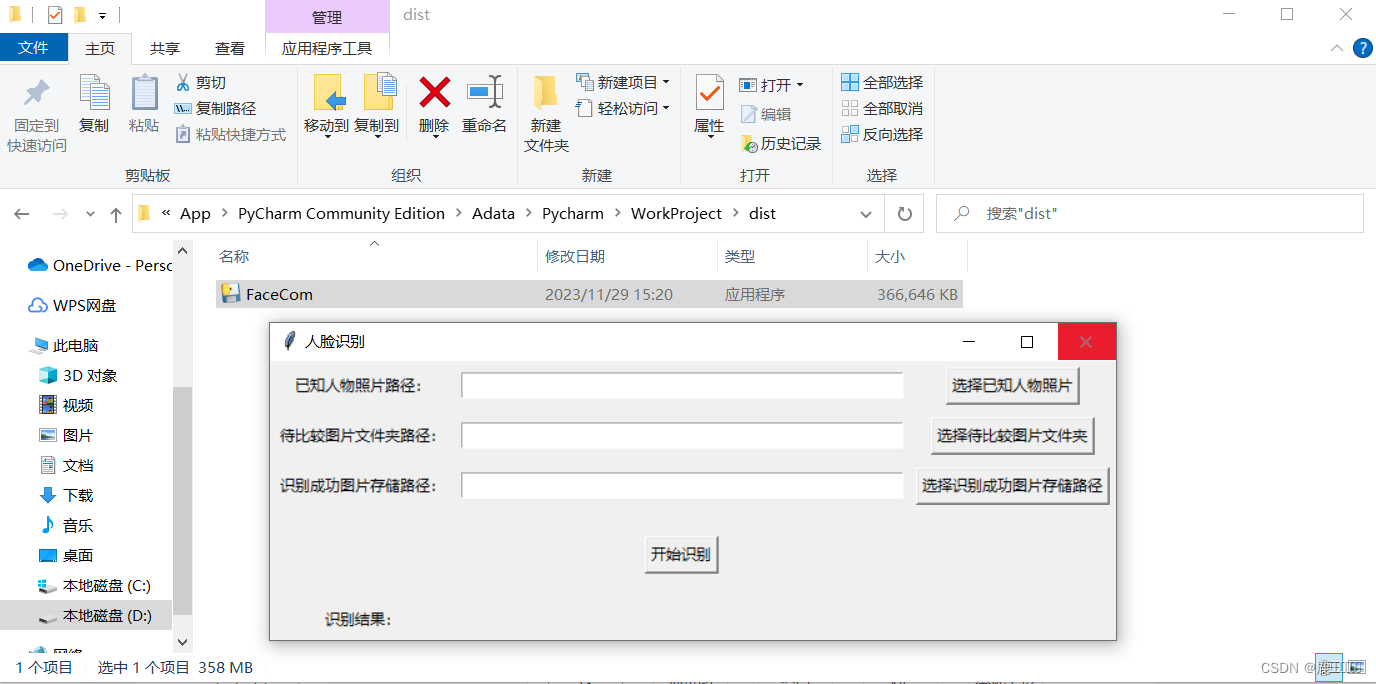
成功运行。
这篇文章是我发布的第一篇文章,文笔多有不足之处,还望多多包涵。






















 905
905











 被折叠的 条评论
为什么被折叠?
被折叠的 条评论
为什么被折叠?








