无偿分享:有点基础的可以自取
代码如下:
<!DOCTYPE html>
<html lang="en">
<head>
<meta charset="UTF-8">
<title>Title</title>
<link href="/static/css/bootstrap.min.css" rel="stylesheet">
</head>
{% csrf_token %}
<body style=" background: url(/static/image/3.jpg) no-repeat center center fixed; background-size: 100%;">
<form method="post" action="" cellpadding="1" cellspacing="0" border="1" οnsubmit="return sub1()" >
{% csrf_token %}
<div class="modal-dialog" style="margin-top: 10%;">
<div class="modal-content" style="opacity:0.7;background-color: antiquewhite;" >
<div class="modal-header">
<h4 class="modal-title text-center" id="myModalLabel"><h1 style="color: aqua; text-align: center;">登录页面</h1></h4>
</div>
<div class="modal-body" id = "model-body">
<div class="form-group">
<input type="text" id="name" class="form-control" placeholder="用户名" autocomplete="off" name="logion_name">
</div>
<div class="form-group">
<input type="password" id="password" class="form-control" placeholder="密码" autocomplete="off" name="logion_password">
</div>
</div>
<div class="modal-footer">
<div class="form-group">
<button type="submit" class="btn btn-primary form-control">登录</button>
</div>
<div class="form-group">
<a href="/loog_add2"><button type="button" class="btn btn-default form-control" href="/loog_add">注册</button></a>
</div>
</div>
<!-- 提示输入的信息错误的显示的代码-->
<span style="color: red; background-color: white;" class="badge badge-pill badge-warning"><h4>{{ error_msg }}</h4></span>
</div><!-- /.modal-content -->
</div><!-- /.modal -->
</form>
<script>
{#设计一个函数来阻止没有输入信息时不能提交功能#}
function sub1(){
if(document.getElementById("name").value == ""){
alert("用户名不能为空!");
return false;
}
if(document.getElementById("password").value == ""){
alert("密码不能为空!");
return false;
}
}
</script>
</body>
</html>
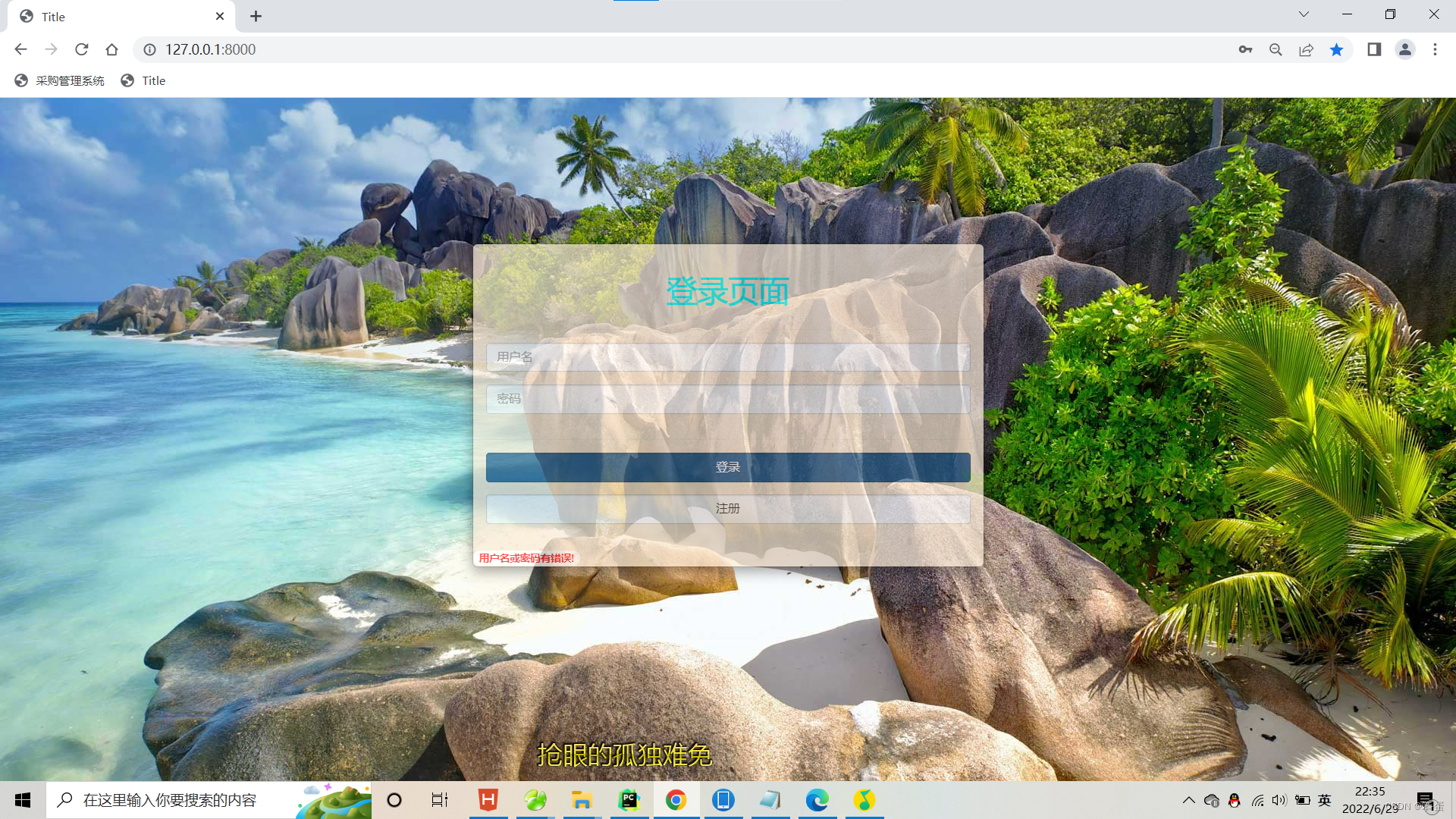
最核心得代码:
from django.shortcuts import render, redirect, HttpResponsePermanentRedirect, HttpResponse
from django import http
# Create your views here.
from panshaoduo1.models import info
# 登录功能
def login(request):
sho = ""
if request.method == "POST": # 判断和接收数据的类型为POST,数据类型有两种是GET和POST。
name = request.POST.get("name") # 接收数据
pw = request.POST.get("pw")
np = info.objects.filter(name=name) # 查询条件
if np:
return redirect("/h1") # 路由路径
sho = "你输入的用户名或者密码有误"
return render(request, "login.html", {"sho": sho}) # 静态路径加参数
# 显示全部商品部分
def index(request):
show = info.objects.all() # 查询全部的
return render(request, "index.html", {"show": show}) # 静态路径加参数
# 添加功能部分
def tianjia(request):
if request.method == "POST":
name1 = request.POST.get("name")
price = request.POST.get("price")
cucun = request.POST.get("cucun")
xaioliang = request.POST.get("xaioliang")
print(name1, price)
info.objects.create(name=name1, price=price, cucun=cucun, xaioliang=xaioliang)
# 添加的信息的用create这个函数,有两个函数分别是create和save
return redirect("/h1") # 路由路径
xianshi = "你没有添加"
return render(request, "index.html", {"xiaoshi": xianshi}) # 静态路径加参数
# 修改功能部分
def xiugai(request):
if request.method == "POST":
id = request.POST.get("id")
name1 = request.POST.get("name")
price = request.POST.get("price")
cucun = request.POST.get("cucun")
xaioliang = request.POST.get("xaioliang")
print(name1, price)
ii = info.objects.get(id=id)
# 查询条件
ii.id = id
ii.name = name1
ii.price = price
ii.cucun = cucun
ii.xaioliang = xaioliang
ii.save()
return redirect("/h1")
xianshi = "你没有添加"
return render(request, "index.html", {"xiaoshi": xianshi})
# 删除功能部分
def delete(request, id):
dee = info.objects.filter(id=id) # 查询的条件
dee.delete()
return redirect("/h1")
# 查询功能部分
def chaxun(request):
if request.method == "POST":
name = request.POST.get("name")
show = info.objects.filter(name=name)
# 查询的条件,查询函数一共有四个,分别是all(),filter(),get(),exclude()
return render(request, "index.html", {"show": show})
xianshi = "你没有添加"
return render(request, "index.html", {"xiaoshi": xianshi})
跳转路径:后面会给源代码:需要直接下载。
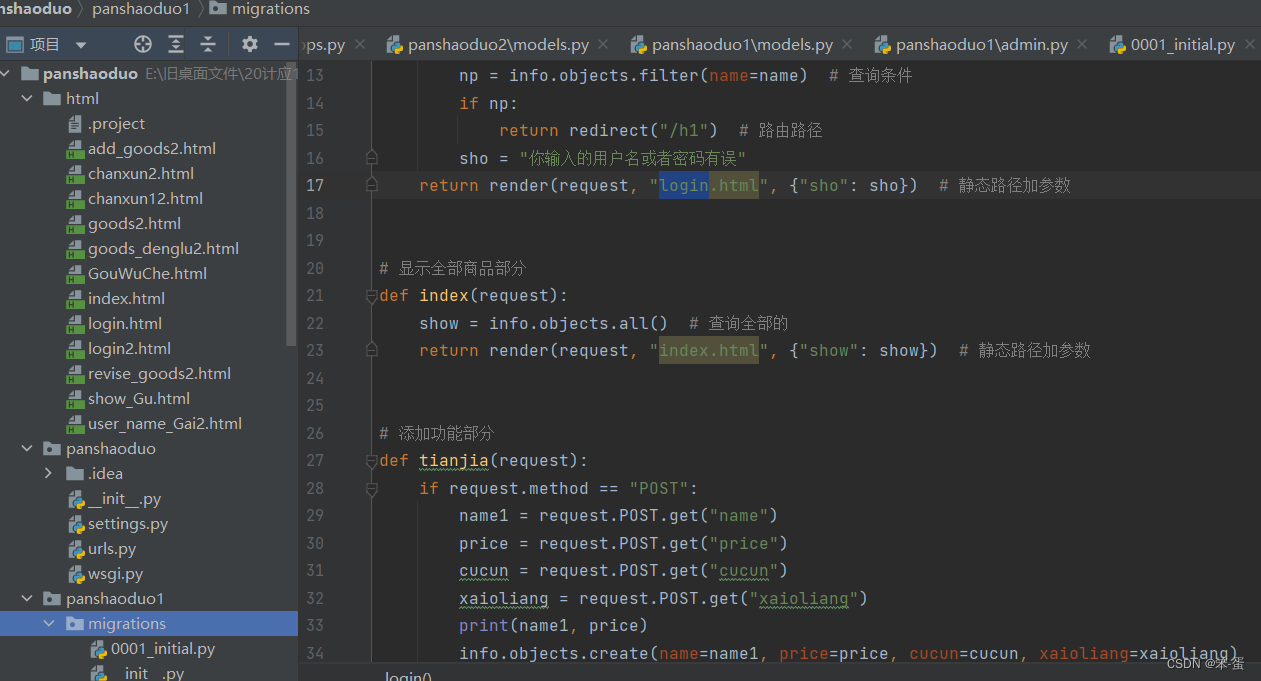
主路由的配置要设好,不然,下载文件不可行
"""
Django settings for panshaoduo project.
Generated by 'django-admin startproject' using Django 2.2.3.
For more information on this file, see
https://docs.djangoproject.com/en/2.2/topics/settings/
For the full list of settings and their values, see
https://docs.djangoproject.com/en/2.2/ref/settings/
"""
import os
# Build paths inside the project like this: os.path.join(BASE_DIR, ...)
BASE_DIR = os.path.dirname(os.path.dirname(os.path.abspath(__file__)))
# Quick-start development settings - unsuitable for production
# See https://docs.djangoproject.com/en/2.2/howto/deployment/checklist/
# SECURITY WARNING: keep the secret key used in production secret!
SECRET_KEY = '=xexx=1+26bj2$esd**jp4yw8pbxki8+fq=qs8(^!4g*1+*l+e'
# SECURITY WARNING: don't run with debug turned on in production!
DEBUG = True
ALLOWED_HOSTS = []
# Application definition
INSTALLED_APPS = [
'django.contrib.admin',
'django.contrib.auth',
'django.contrib.contenttypes',
'django.contrib.sessions',
'django.contrib.messages',
'django.contrib.staticfiles',
'panshaoduo1', # 添加应用文件1
'panshaoduo2', # 添加应用文件2
]
MIDDLEWARE = [
'django.middleware.security.SecurityMiddleware',
'django.contrib.sessions.middleware.SessionMiddleware',
'django.middleware.common.CommonMiddleware',
#'django.middleware.csrf.CsrfViewMiddleware', # 如果提交数据是报错是权限的就把这个注释掉
'django.contrib.auth.middleware.AuthenticationMiddleware',
'django.contrib.messages.middleware.MessageMiddleware',
'django.middleware.clickjacking.XFrameOptionsMiddleware',
]
ROOT_URLCONF = 'panshaoduo.urls'
TEMPLATES = [
{
'BACKEND': 'django.template.backends.django.DjangoTemplates',
'DIRS': ["./html"], # 静态路径有n多种方式,但在俺认知这个是最简单的看你喜欢。
'APP_DIRS': True,
'OPTIONS': {
'context_processors': [
'django.template.context_processors.debug',
'django.template.context_processors.request',
'django.contrib.auth.context_processors.auth',
'django.contrib.messages.context_processors.messages',
],
},
},
]
WSGI_APPLICATION = 'panshaoduo.wsgi.application'
# Database
# https://docs.djangoproject.com/en/2.2/ref/settings/#databases
DATABASES = {
'default': {
# 数据库连接模块,这个没有什么好解释。细观
'ENGINE': 'django.db.backends.mysql',
'NAME': 'cs',
'HOST': '127.0.0.1',
'PORT': '3306',
'USER': 'root',
'PASSWORD': '123456',
}
}
# Password validation
# https://docs.djangoproject.com/en/2.2/ref/settings/#auth-password-validators
AUTH_PASSWORD_VALIDATORS = [
{
'NAME': 'django.contrib.auth.password_validation.UserAttributeSimilarityValidator',
},
{
'NAME': 'django.contrib.auth.password_validation.MinimumLengthValidator',
},
{
'NAME': 'django.contrib.auth.password_validation.CommonPasswordValidator',
},
{
'NAME': 'django.contrib.auth.password_validation.NumericPasswordValidator',
},
]
# Internationalization
# https://docs.djangoproject.com/en/2.2/topics/i18n/
LANGUAGE_CODE = 'Zh-Hans' # 改成'Zh-Hans'后台编译成中文模式
TIME_ZONE = 'UTC'
USE_I18N = True
USE_L10N = True
USE_TZ = False # 本地时间的转变如:excel文件的时间转变要用到
# Static files (CSS, JavaScript, Images)
# https://docs.djangoproject.com/en/2.2/howto/static-files/
STATIC_URL = '/static/'
STATICFILES_DIRS = [ # 图片路径 /static/images/
os.path.join(BASE_DIR, 'static')
]
数据库表如下:
需要源文件的自取
数据库文件
阿里云盘分享 (alipan.com)https://www.alipan.com/s/hkaS4G23RBN
代码文件:
阿里云盘分享 (alipan.com)https://www.alipan.com/s/pYpTNKX8sqh
太多代码了放不下,需要自己下载把,不限时也不需要钱。
运行结构如如下:





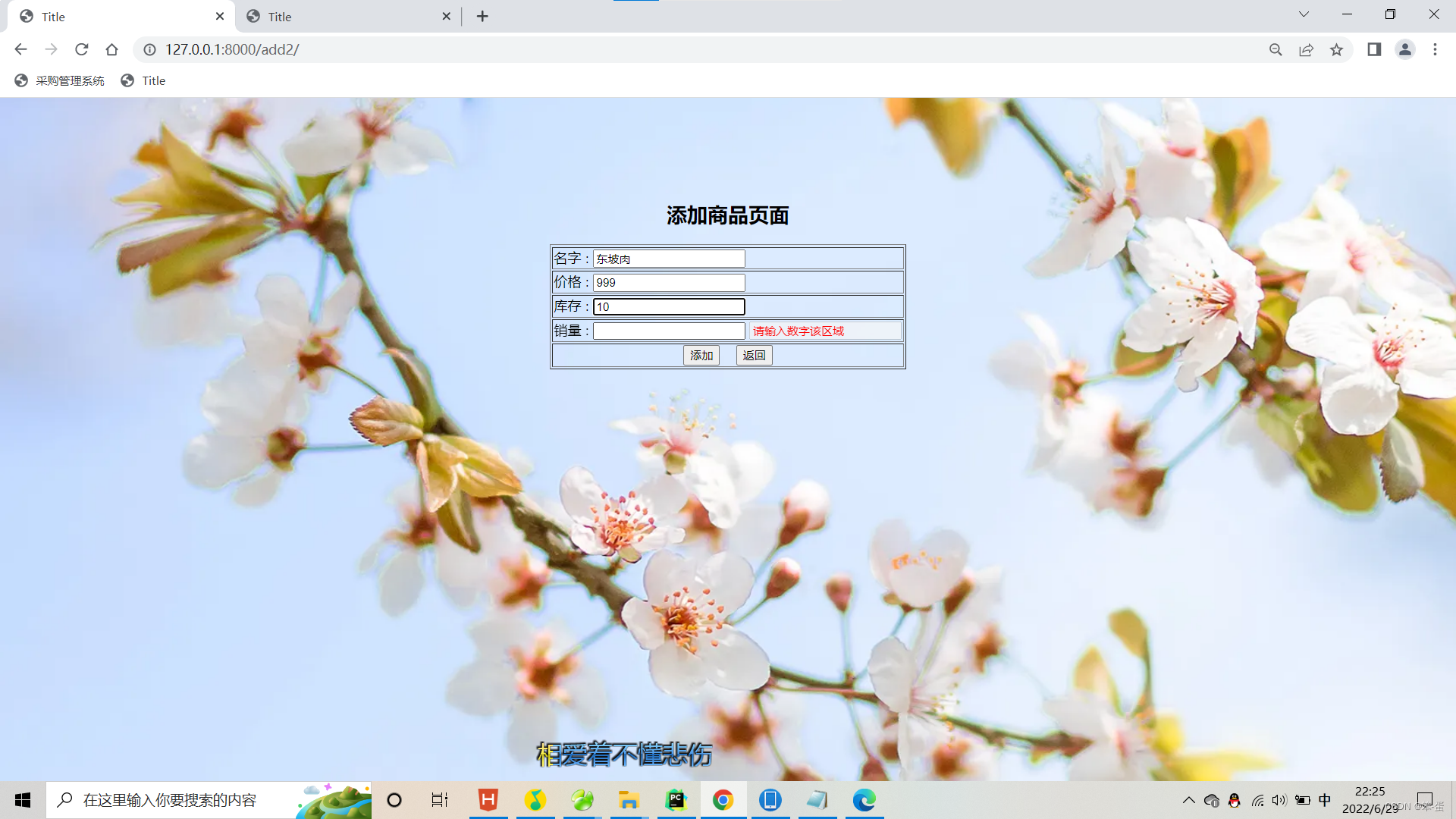
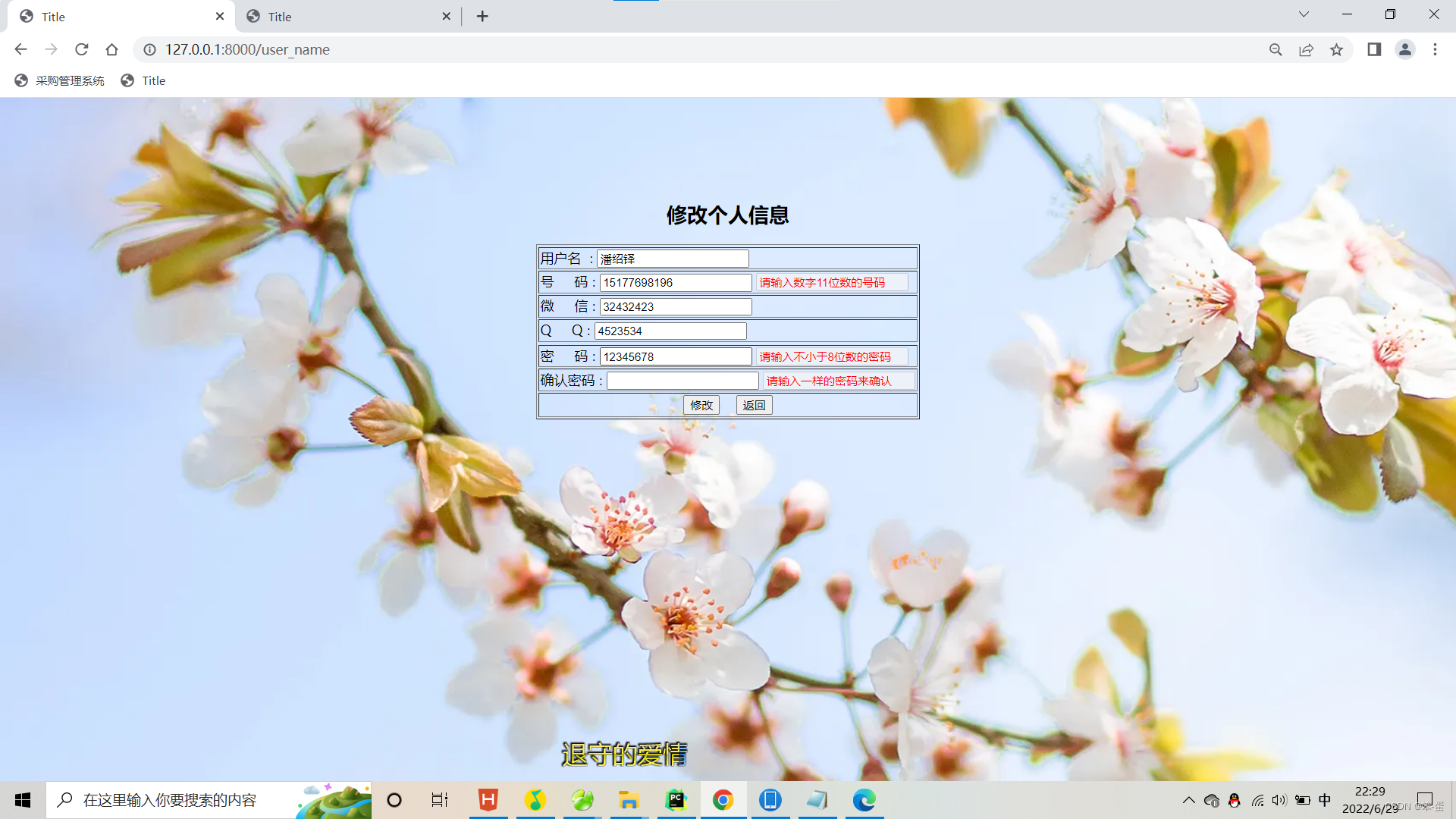

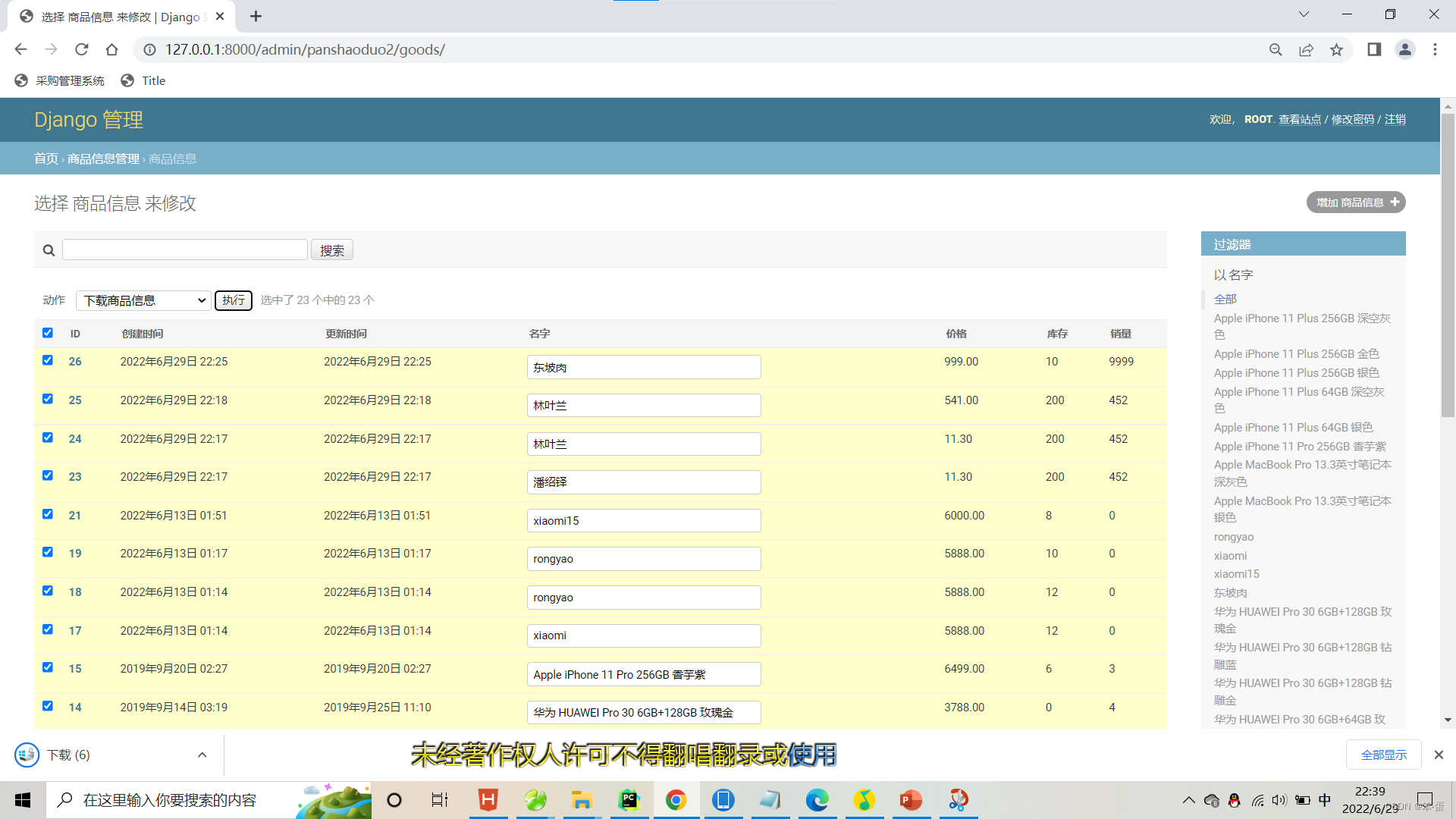
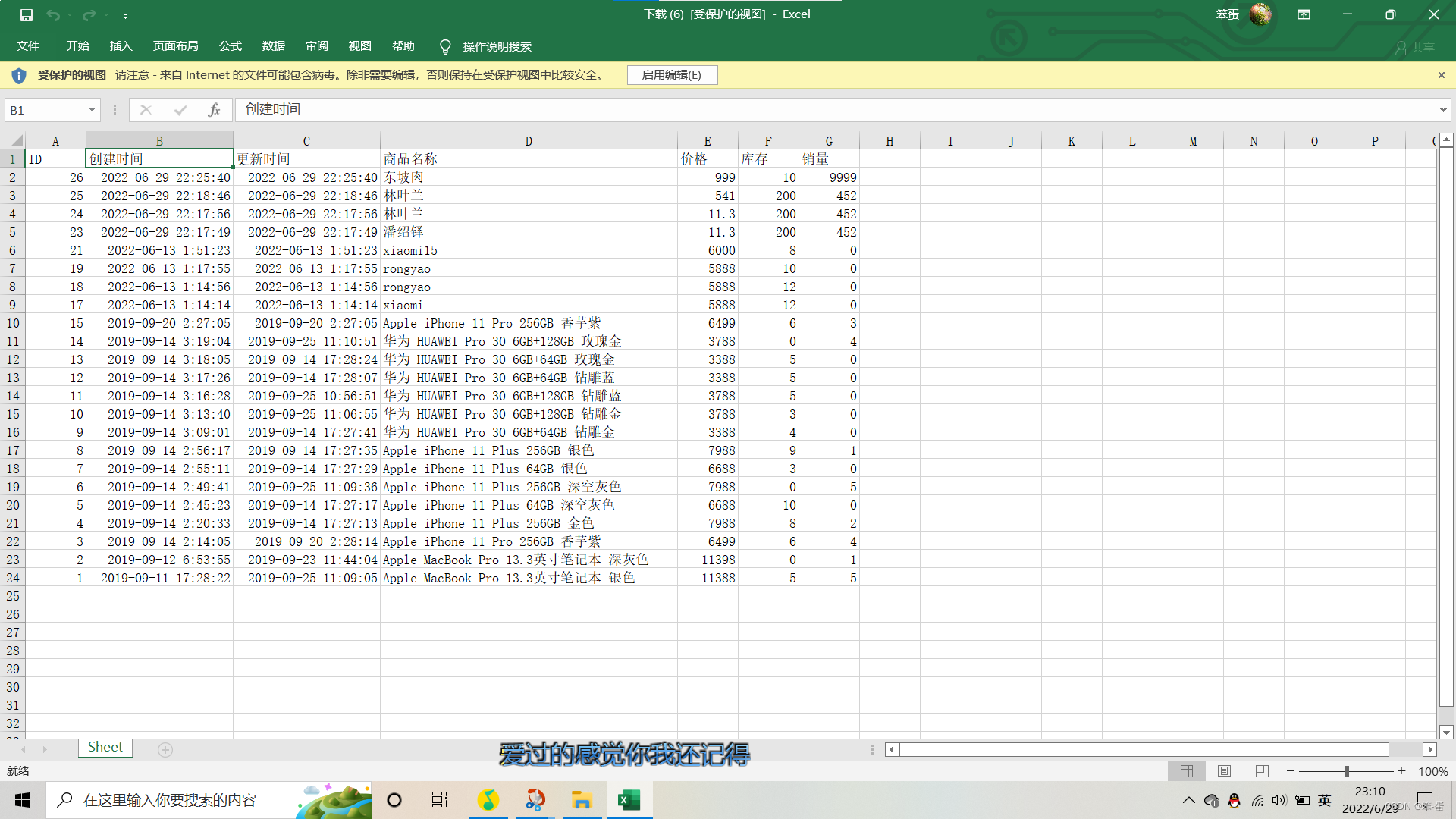
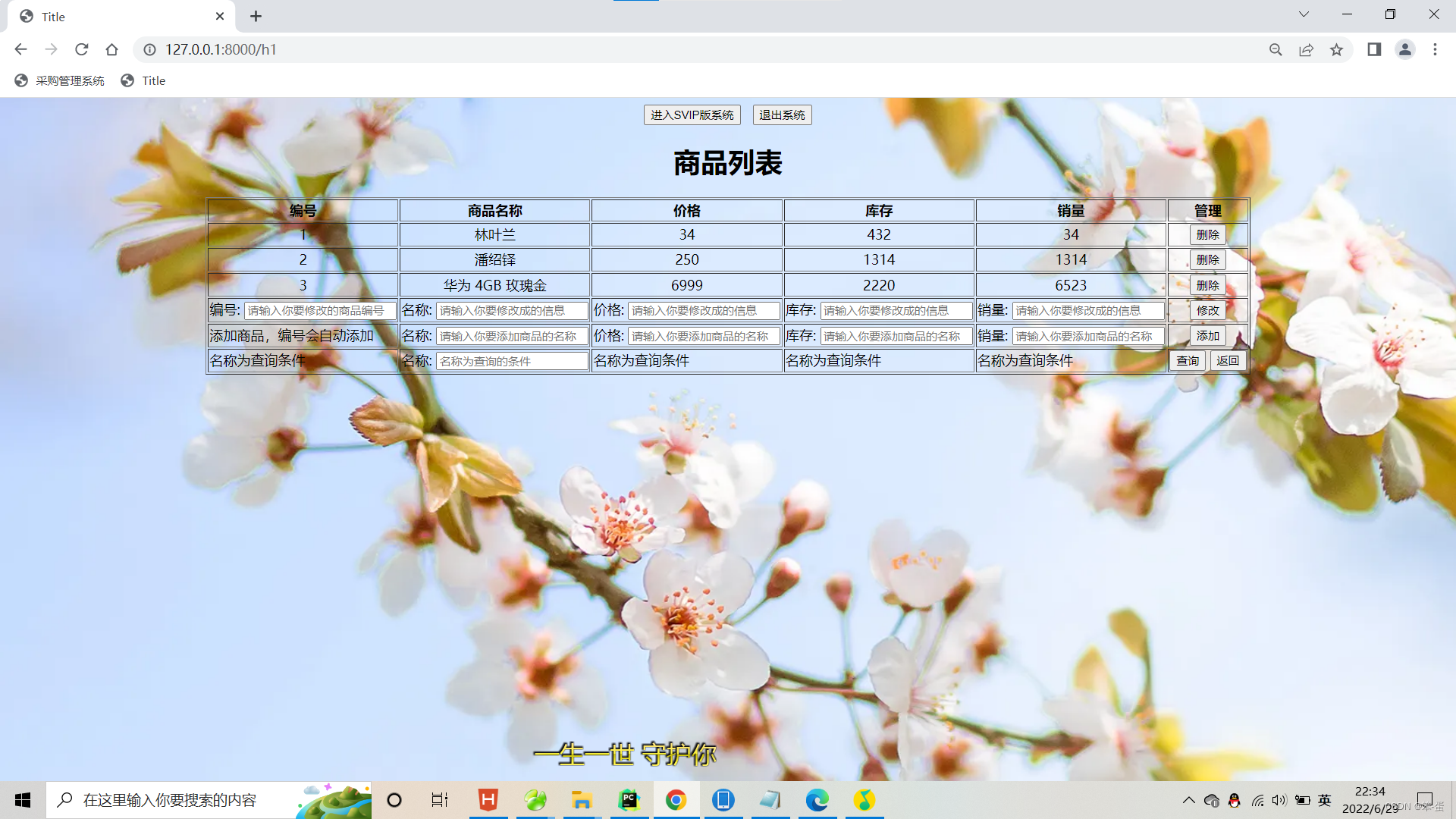
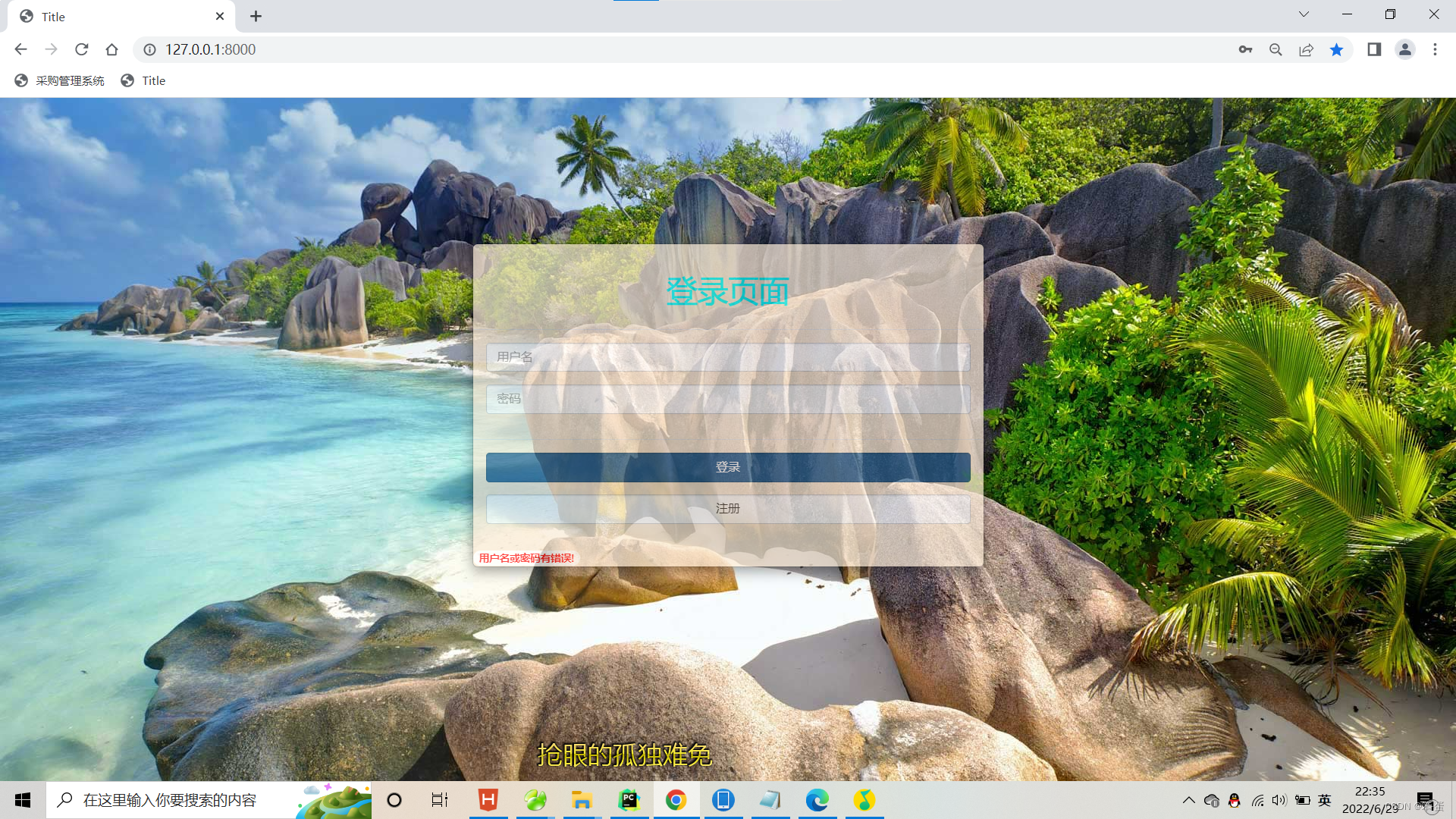
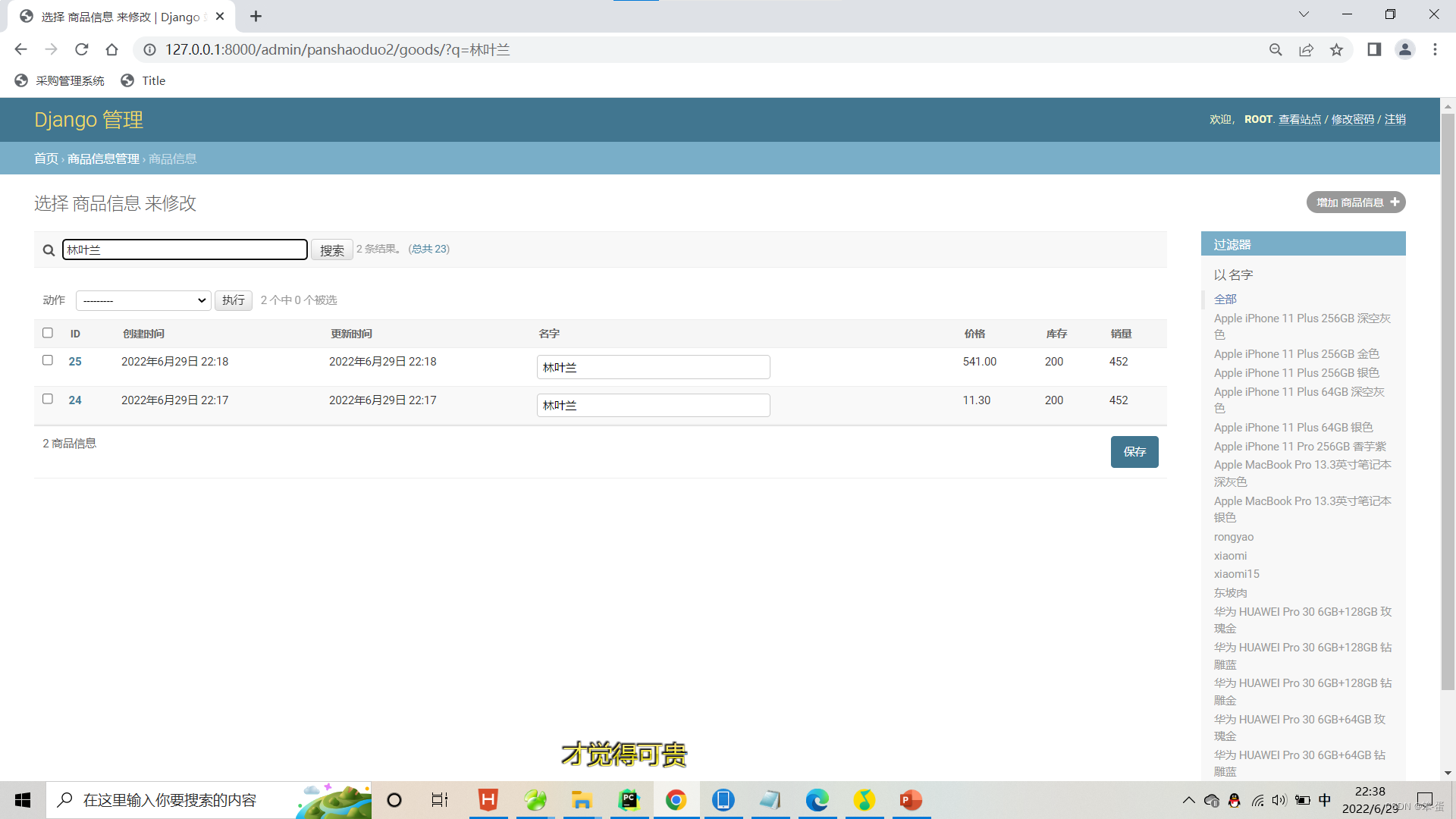
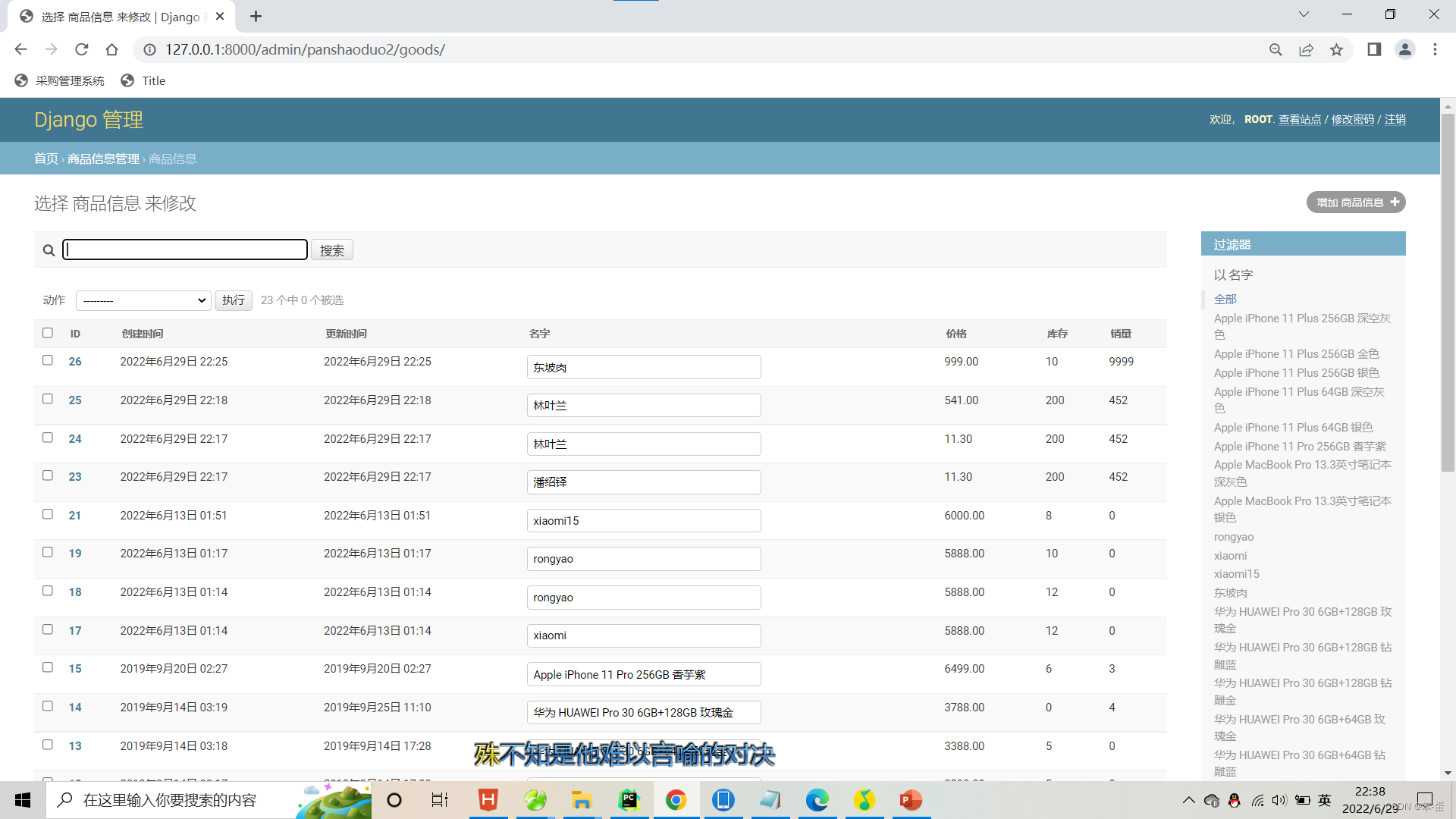





















 1408
1408

 被折叠的 条评论
为什么被折叠?
被折叠的 条评论
为什么被折叠?








