在图像处理领域,对于有重叠部分的两张图片的拼接还原,一直是一个热门且具有挑战性的研究课题。这种技术在很多领域都有广泛的应用,如全景摄影、虚拟现实、遥感图像处理等。随着科技的发展,对图像拼接还原的准确性和效率提出了更高的要求。
图像拼接还原的核心在于找到两张图片的重叠部分,并对其进行精确的配准和融合。常用的方法包括特征点匹配、变换模型估计、图像融合等。特征点匹配通过在两张图片中寻找相似的特征点,建立起它们之间的对应关系;变换模型估计则根据这些对应关系,计算出一个合适的变换模型,使得两张图片在重叠区域能够无缝拼接;最后,图像融合则负责将拼接后的图像进行平滑处理,消除拼接痕迹,使整体看起来更加自然
图像处理的具体步骤如下:
1.准备阶段:首先,需要收集有重叠部分的两张图片。这两张图片应具有一定的重叠区域,以便进行后续的还原操作。
2.图像预处理:对收集到的两张图片进行预处理,包括图像缩放、裁剪、旋转等操作,使得两张图片的重叠区域能够更好地对齐。
3.图像配准:通过图像配准算法,将两张图片的重叠区域进行对齐。这可以通过计算两张图片的重叠区域的特征点,然后利用这些特征点进行配准。配准完成后,两张图片的重叠区域应该能够完全对齐。
4.图像融合:在图像配准的基础上,进行图像融合操作。可以采用多种图像融合算法,如加权平均法、拉普拉斯金字塔融合法、小波变换融合法等。这些算法可以将两张图片的重叠区域进行融合,生成一张新的图片,该图片包含了两张图片的所有信息。
5.后处理:对融合后的图片进行后处理,包括去噪、锐化、色彩校正等操作,使得生成的图片质量更高。
现以细胞图像融合以及拼接技术为例,展示具体的MATLAB仿真实现程序:
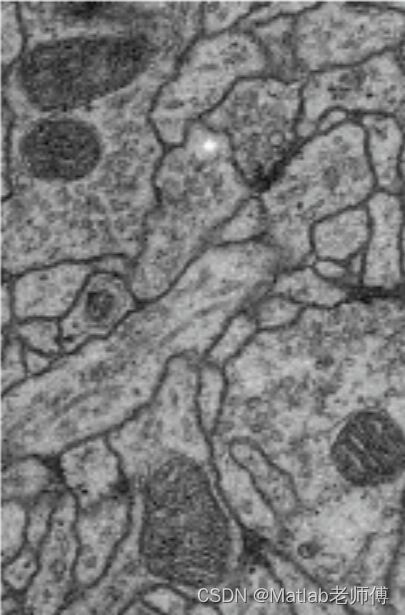

feature_based_panoramic_stitching_custom
function feature_based_panoramic_stitching_custom
% Step 1 - Load specific Images
files = {'E:\4.19\3.png', 'E:\4.19\4.png'};
numImages = numel(files);
tforms(numImages) = projective2d(eye(3));
imageSize = zeros(numImages,2);
% Read and display the first image
I = imread(files{1});
grayImage = im2gray(I);
points = detectSURFFeatures(grayImage);
[features, points] = extractFeatures(grayImage, points);
% Initialize transformations and image sizes
imageSize(1,:) = size(grayImage);
for n = 2:numImages
% Store points and features for I(n-1)
pointsPrevious = points;
featuresPrevious = features;
% Read I(n)
I = imread(files{n});
grayImage = im2gray(I);
imageSize(n,:) = size(grayImage);
% Detect and extract SURF features for I(n)
points = detectSURFFeatures(grayImage);
[features, points] = extractFeatures(grayImage, points);
% Find correspondences between I(n) and I(n-1)
indexPairs = matchFeatures(features, featuresPrevious, 'Unique', true);
matchedPoints = points(indexPairs(:,1), :);
matchedPointsPrev = pointsPrevious(indexPairs(:,2), :);
% Estimate the transformation between I(n) and I(n-1)
tforms(n) = estimateGeometricTransform2D(matchedPoints, matchedPointsPrev,...
'projective', 'Confidence', 99.9, 'MaxNumTrials', 2000);
% Accumulate the transformation
tforms(n).T = tforms(n).T * tforms(n-1).T;
end
% Adjust to center image transform
for i = 1:numImages
[xlim(i,:), ylim(i,:)] = outputLimits(tforms(i), [1 imageSize(i,2)], [1 imageSize(i,1)]);
end
xMin = min(xlim(:,1));
xMax = max(xlim(:,2));
yMin = min(ylim(:,1));
yMax = max(ylim(:,2));
width = round(xMax - xMin);
height = round(yMax - yMin);
% Initialize the panorama
panorama = zeros([height width 3], 'like', I);
blender = vision.AlphaBlender('Operation', 'Binary mask', 'MaskSource', 'Input port');
panoramaView = imref2d([height width], [xMin xMax], [yMin yMax]);
% Create the panorama
for i = 1:numImages
I = imread(files{i});
warpedImage = imwarp(I, tforms(i), 'OutputView', panoramaView);
mask = imwarp(true(size(I,1), size(I,2)), tforms(i), 'OutputView', panoramaView);
panorama = step(blender, panorama, warpedImage, mask);
end
% Display the panorama
figure;
imshow(panorama);
end如有相关需求或者疑惑,欢迎留言咨询或关注VX公众号Mat作业远程进行1V1的解答。




















 1058
1058











 被折叠的 条评论
为什么被折叠?
被折叠的 条评论
为什么被折叠?








