目录
7、ansible编写yaml,使用echo命令打印how are you,并且创建目录/root/smdx
1、安装ansible
查看版本
[root@k8s02 ansible_nginx]# ansible --version
ansible 2.9.27
config file = /etc/ansible/ansible.cfg
configured module search path = [u'/root/.ansible/plugins/modules', u'/usr/share/ansible/plugins/modules']
ansible python module location = /usr/lib/python2.7/site-packages/ansible
executable location = /usr/bin/ansible
python version = 2.7.5 (default, Oct 14 2020, 14:45:30) [GCC 4.8.5 20150623 (Red Hat 4.8.5-44)]
2、配置主机列表
此处文件所在路径任意即可
[root@k8s02 ansible_nginx]# cat hosts
[test]
k8s01
k8s02
[local]
k8s02
[test:vars]
# 填写被控端主机的ssh的密码
ansible_ssh_pass=yxlyxl3、编写测试yaml【debug】
[root@k8s02 ansible_nginx]# more test.yml
---
- name: test
hosts: all
tasks:
- name: debug
debug:
msg: hello4、查看语法是否正确
ansible-playbook -i hosts test.yml --syntax-check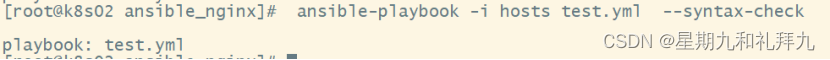
5、查看受控制主机
[root@k8s02 ansible_nginx]# ansible-playbook -i hosts test.yml --list-hosts
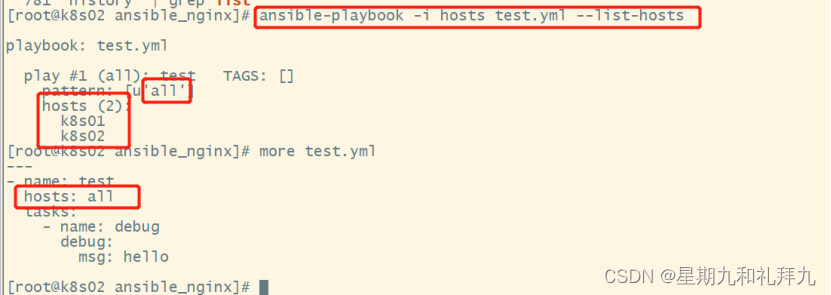
此处匹配所有主机
我们稍加修改,此处只匹配到local标签下的k8s02 主机
6、执行测试yaml【debug】
执行操作ansible-playbook -i hosts test.yml
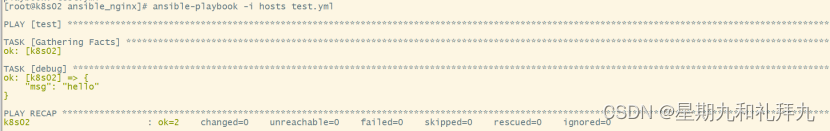
7、ansible编写yaml,使用echo命令打印how are you,并且创建目录/root/smdx
[root@k8s02 ansible_nginx]# more echo.yxml
---
- name: 使用echo命令打印how are you并创建目录/root/smdx
hosts: all
tasks:
- name: 打印how are you
command: echo "how are you"
- name: 创建目录/root/smdx
file:
path: /root/smdx
state: directory执行操作
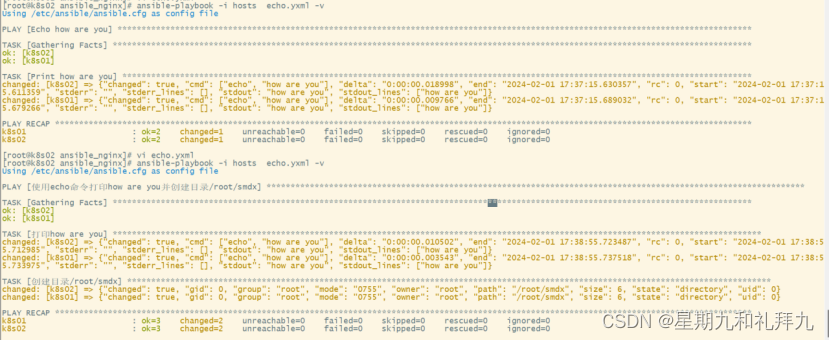
所有主机验证效果
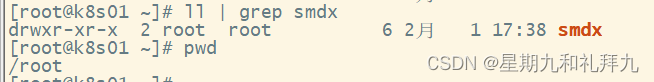
![]()





















 908
908











 被折叠的 条评论
为什么被折叠?
被折叠的 条评论
为什么被折叠?








