无线ACAP

核心交换机配置:
vlan batch 10 20 30
#
ip pool 20
gateway-list 192.168.20.254
network 192.168.20.0 mask 255.255.255.0
#
ip pool 30
gateway-list 192.168.30.254
network 192.168.30.0 mask 255.255.255.0
#
interface Vlanif10
ip address 192.168.10.254 255.255.255.0
#
interface Vlanif20
ip address 192.168.20.254 255.255.255.0
dhcp select global
#
interface Vlanif30
ip address 192.168.30.254 255.255.255.0
dhcp select global
#
interface MEth0/0/1
#
interface GigabitEthernet0/0/1
port link-type access
port default vlan 20
#
interface GigabitEthernet0/0/2
port link-type trunk
port trunk pvid vlan 20
port trunk allow-pass vlan 2 to 4094
#
interface GigabitEthernet0/0/3
port link-type trunk
port trunk pvid vlan 20
port trunk allow-pass vlan 2 to 4094
AC配置:
vlan batch 20
#
//配置AC和cloud连接
interface Vlanif1
ip address 192.168.198.100 255.255.255.0
#
interface Vlanif20
ip address 192.168.20.100 255.255.255.0
#
interface GigabitEthernet0/0/1
port link-type access
port default vlan 20
需要去到aaa视图下重新配置登录密码
登录账号:admin
[AC6005]aaa
[AC6005-aaa] local-user admin password irreversible-cipher 自定义密码

登录进入web的AC配置步骤:
配置AC接口使用的vlan

该vlan不能和分配地址的vlan重复
因为这个vlan是给AP分配地址的
后面使用给无线分配地址的需要不同,否则无法ping通外网

配置虚拟接口的vlanif


这里无需配置DHCP,因为在核心交换机那里配置了可以直接使用给无线设备分配地址

使用vlanif20

配置确认无误之后点击确认

对AP进行配置可以新建一个AP组

添加你需要的AP,在ensp的AP设置中查看MAC地址

直接复制进去就好了
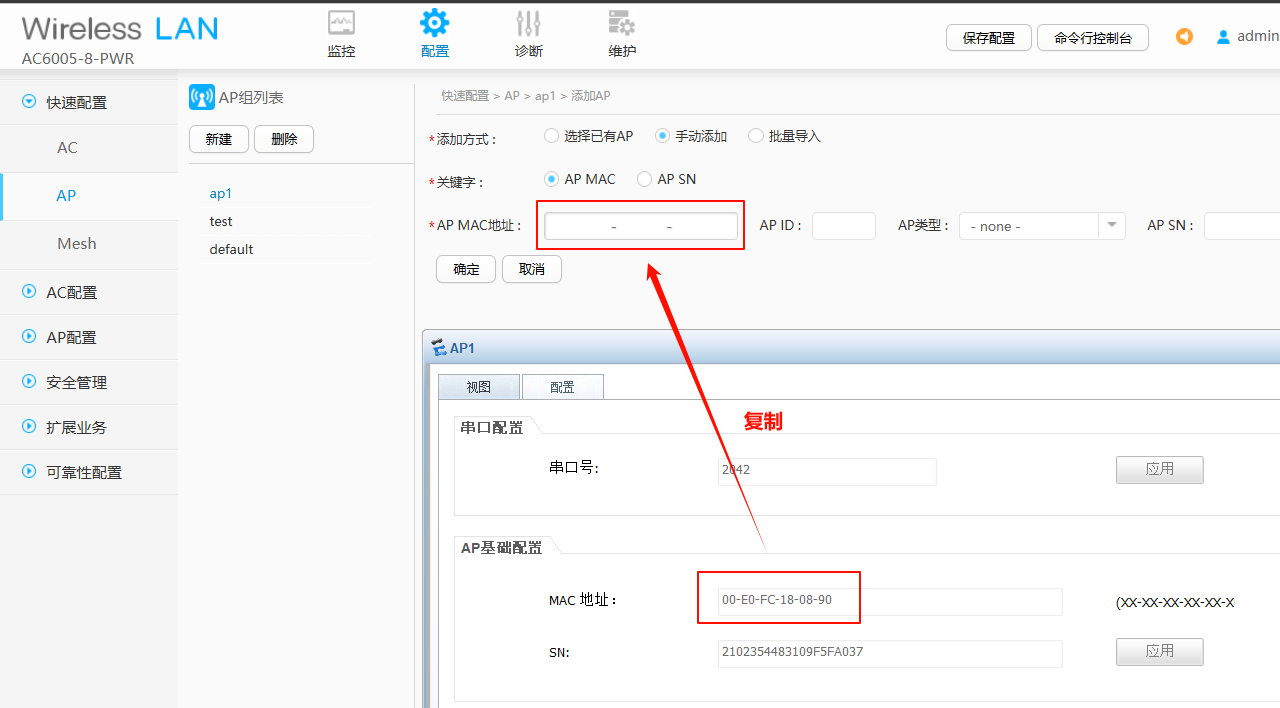
在新建的ap组中新建SSID

这里的业务vlan作为给无线设备分配地址的vlanif
安全策略自己选择

以上就是无线的完整配置了!!
调试
使用PC放在AP覆盖范围内获取WIFI,输入密码就可以连接成功,获取IP地址就可以了


分别查看两个PC的是否成功获取IP,并测试连通性

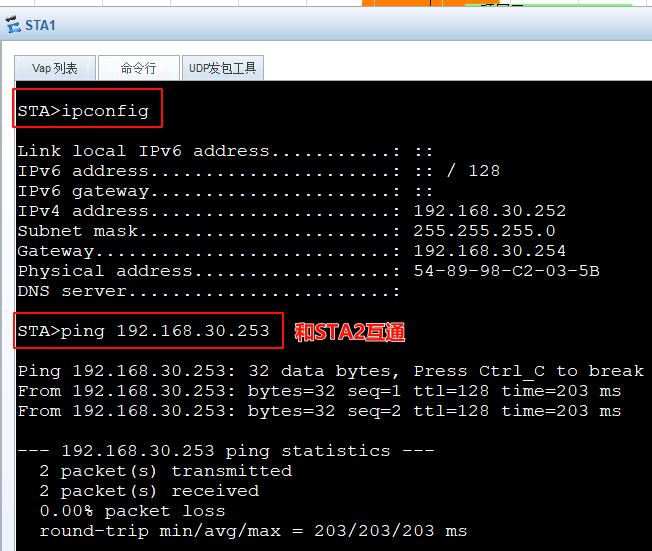























 4713
4713

 被折叠的 条评论
为什么被折叠?
被折叠的 条评论
为什么被折叠?








