一、需求:
图表的高度根据内容的多少来决定的

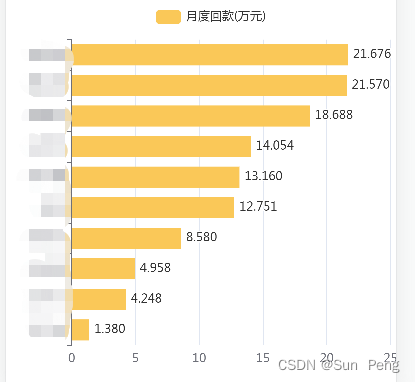
二、解决:
<!--
应收账款统计页面
-->
<template>
<view class="content page">
<view>
<view style="width: 750rpx;">
<calendarMonth ref="calendar" z-index="99999999" range-bg-color="#d43b37" active-bg-color="#d43b37" @calendarMonth="calendarMonth" @changeMonth="changeMonthFun"></calendarMonth>
</view>
</view>
<view class="container">
<!-- 图2 -->
<view>
<view style="padding: 10px 0 10px 10px;font-weight: 900;color: #999;">月度回款分布情况</view>
<div id="Echarts" class="echars_bg" style="background: #fff;padding: 10px;"></div>
</view>
</view>
</view>
</template>
<script>
import * as echarts from 'echarts'
import calendarMonth from '@/components/calendarMonth.vue'
export default {
components: {calendarMonth},
data() {
return {
totalMoney: '', //number false 金额总和。单位:元
receiptsMoney: '', //回款金额
month: '', //月份
receiptsTimeStart: '', //string false 查询的实收日期开始时间。yyyy-MM-dd HH:mm:ss
receiptsTimeEnd: '', //string false 查询的实收日期结束时间。yyyy-MM-dd HH:mm:ss
isclick: true,
//图
echart2Name: [],
echart2Data: [],
chart: null,
}
},
mounted() {
this.echart();
},
methods: {
//修改月份
changeMonthFun(e) {
this.receiptsTimeStart = e.replace('/', '-') + '-01 00:00:00'
this.receiptsTimeEnd = e.replace('/', '-') + '-30 23:59:59'
//关于echarts 清空上一次加载的数据问题:=>解决dom已加载问题
if (this.chart != null && this.chart != '' && this.chart != undefined) {
this.chart.dispose(); //销毁
}
this.echart();
this.isclick = false
},
// 图
echart() {
const that = this
this.echart2Name = [];
this.echart2Data = [];
let EchartData = [] //回款记录的列表全部数据
this.questFun('returnedMoneyRecord/submitUserReceiptsTotal', 'get', 'bd', {
receiptsTimeStart: this.receiptsTimeStart,
receiptsTimeEnd: this.receiptsTimeEnd,
isTotalMoneyDescSort: 1 //是否按金额降序排序。1=是,0或其它=否
}, (res) => {
if (res.data.code == 0) {
if (res.data.data.list.length> 0) {
EchartData = res.data.data.list
res.data.data.list.forEach((item) => {
that.echart2Name.push(item.submitName || '-')
item.totalMoney = (item.totalMoney / 10000).toFixed(3)
that.echart2Data.push(item.totalMoney);
})
}
if (res.data.data.total == 0) {
document.getElementById('Echarts').style.height = '100px'
} else {
document.getElementById('Echarts').style.height = (70 + res.data.data.total * 30) + 'px'
}
this.chart = echarts.init(document.getElementById('Echarts'))
this.chart.clear()
this.chart.setOption({
tooltip: {
show: false, //是否显示提示框组件,包括提示框浮层和 axisPointer。
trigger: 'none', //触发类型。item,axis,none
},
legend: {
orient: 'vertical',
x: 'center', //可设定图例在左、右、居中
y: 'top', //可设定图例在上、下、居中
padding: [0, 0, 0, 0], //可设定图例[距上方距离,距右方距离,距下方距离,距左方距离]
},
grid: {
left: '3%',
right: '4%',
bottom: '4%',
top: '8%',
containLabel: true
},
xAxis: {
type: 'value'
},
yAxis: {
type: 'category',
data: that.echart2Name.reverse(),//arr.reverse()将数组反转
},
series: [{
name: '月度回款(万元)',
type: 'bar',
stack: 'total',
label: {
show: true,
position: 'right'
},
itemStyle: {
color: '#fac858'
},
emphasis: {
focus: 'series'
},
data: that.echart2Data.reverse()
}]
})
window.onresize = this.chart.resize; // 窗口或框架被调整大小时执行Echart.resize
// 1、 在渲染点击事件之前先清除点击事件
this.chart.off('click')
// triggerEvent为true时,触发点击事件
this.chart.on('click', function(params) {
EchartData.forEach(item => {
if (params.name == item.submitName && params.data == item.totalMoney) {
if (!item.returnedMoneyRecordList) {
item.returnedMoneyRecordList = []
}
uni.navigateTo({
url: '/pages/tabbar/tabbar-1/workStatsDetail?returnedMoneyRecordList=' + JSON
.stringify(item.returnedMoneyRecordList) + '&name=' + item.submitName
})
}
})
})
} else {
uni.showModal({
content: res.data.msg,
showCancel: false,
})
}
})
}
},
}
</script>

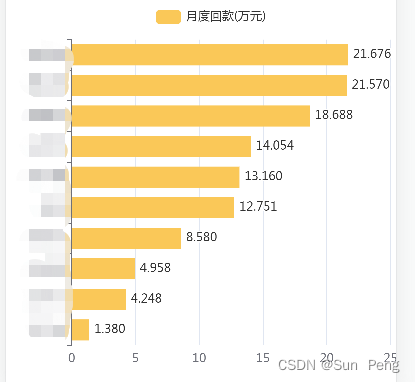
























 1208
1208











 被折叠的 条评论
为什么被折叠?
被折叠的 条评论
为什么被折叠?










