重生之 SpringBoot3 入门保姆级学习(24、场景整合 kafka 消息发送服务)
6.4 消息发送服务
- 访问 kafka-ui (注意这里需要换成你自己的服务器或者虚拟机的 IP 地址,虚拟机可以用局域网 192.168.xxx.xxx 的地址)
http://192.168.1.4:8080/ui


- application.properties 配置文件(注意需要改成你的 kafka 地址,也就是浏览器访问的主机 IP )
spring.kafka.bootstrap-servers=192.168.1.4:9092
package com.zhong.message;
import org.junit.jupiter.api.Test;
import org.springframework.beans.factory.annotation.Autowired;
import org.springframework.boot.test.context.SpringBootTest;
import org.springframework.kafka.core.KafkaTemplate;
import org.springframework.util.StopWatch;
import java.util.concurrent.CompletableFuture;
@SpringBootTest
class Boot309MessageApplicationTests {
@Autowired
KafkaTemplate kafkaTemplate;
@Test
void contextLoads() {
StopWatch stopWatch = new StopWatch();
CompletableFuture[] futures = new CompletableFuture[10000];
stopWatch.start();
for (int i = 0; i < 10000; i++) {
CompletableFuture future = kafkaTemplate.send("newshh", "name", "小钟");
futures[i] = future;
}
CompletableFuture.allOf(futures).join();
stopWatch.stop();
long millis = stopWatch.getTotalTimeMillis();
System.out.println("10000个消息发送完成!ms时间:" + millis);
}
}

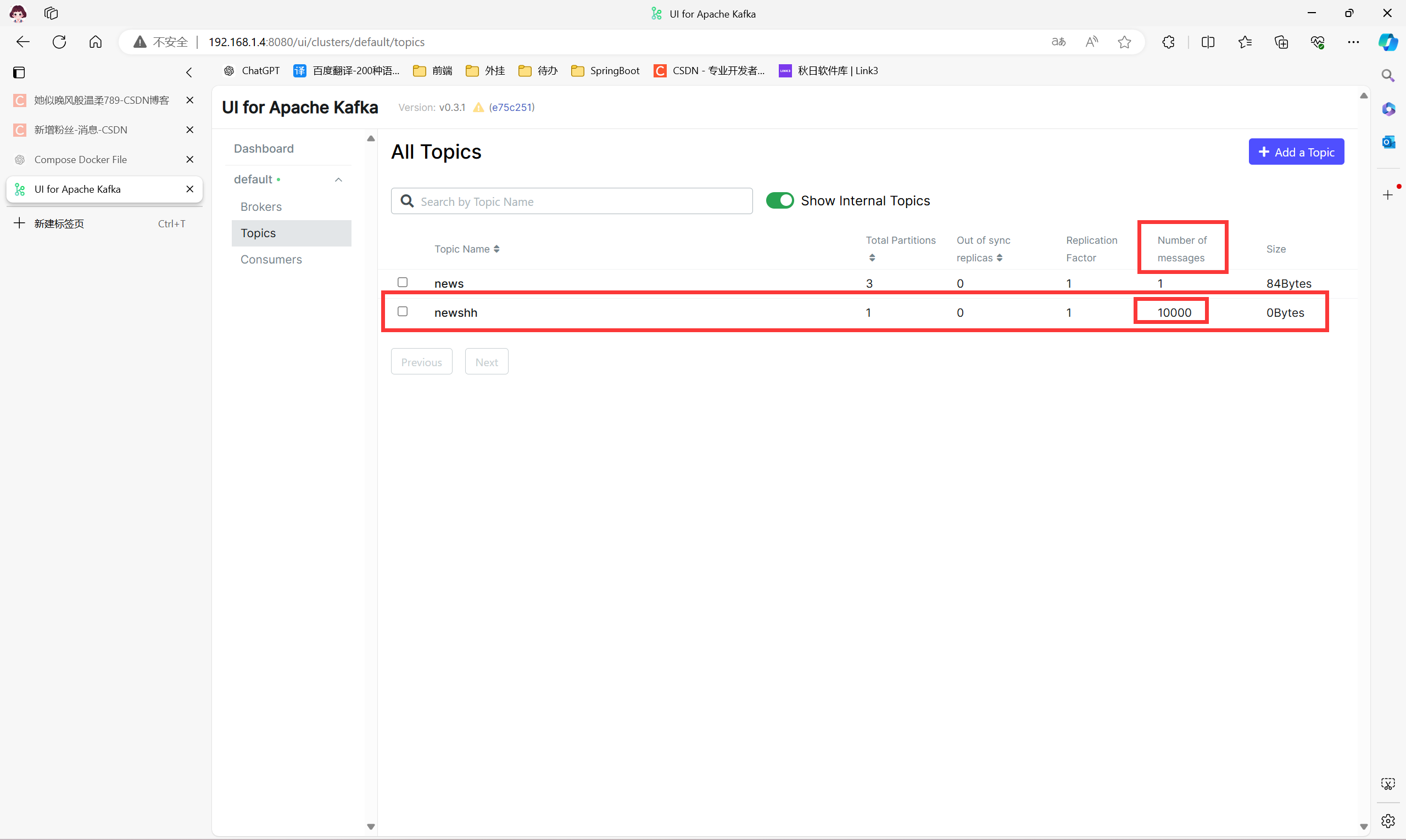

package com.zhong.message.entity;
import lombok.AllArgsConstructor;
import lombok.Data;
import lombok.NoArgsConstructor;
import java.io.Serializable;
import java.util.Date;
@Data
@AllArgsConstructor
@NoArgsConstructor
public class Person implements Serializable {
private Long id;
private String name;
private Integer age;
private String email;
}
package com.zhong.message;
import com.zhong.message.entity.Person;
import org.junit.jupiter.api.Test;
import org.springframework.beans.factory.annotation.Autowired;
import org.springframework.boot.test.context.SpringBootTest;
import org.springframework.kafka.core.KafkaTemplate;
import org.springframework.util.StopWatch;
import java.util.concurrent.CompletableFuture;
@SpringBootTest
class Boot309MessageApplicationTests {
@Autowired
KafkaTemplate kafkaTemplate;
@Test
void send() {
CompletableFuture future = kafkaTemplate.send("newsPerson", "person", new Person(1L, "小王", 21, "testemal"));
future.join();
System.out.println("消息发送成功!");
}
}
# 值的序列化规则
spring.kafka.producer.value-serializer=org.springframework.kafka.support.serializer.JsonSerializer

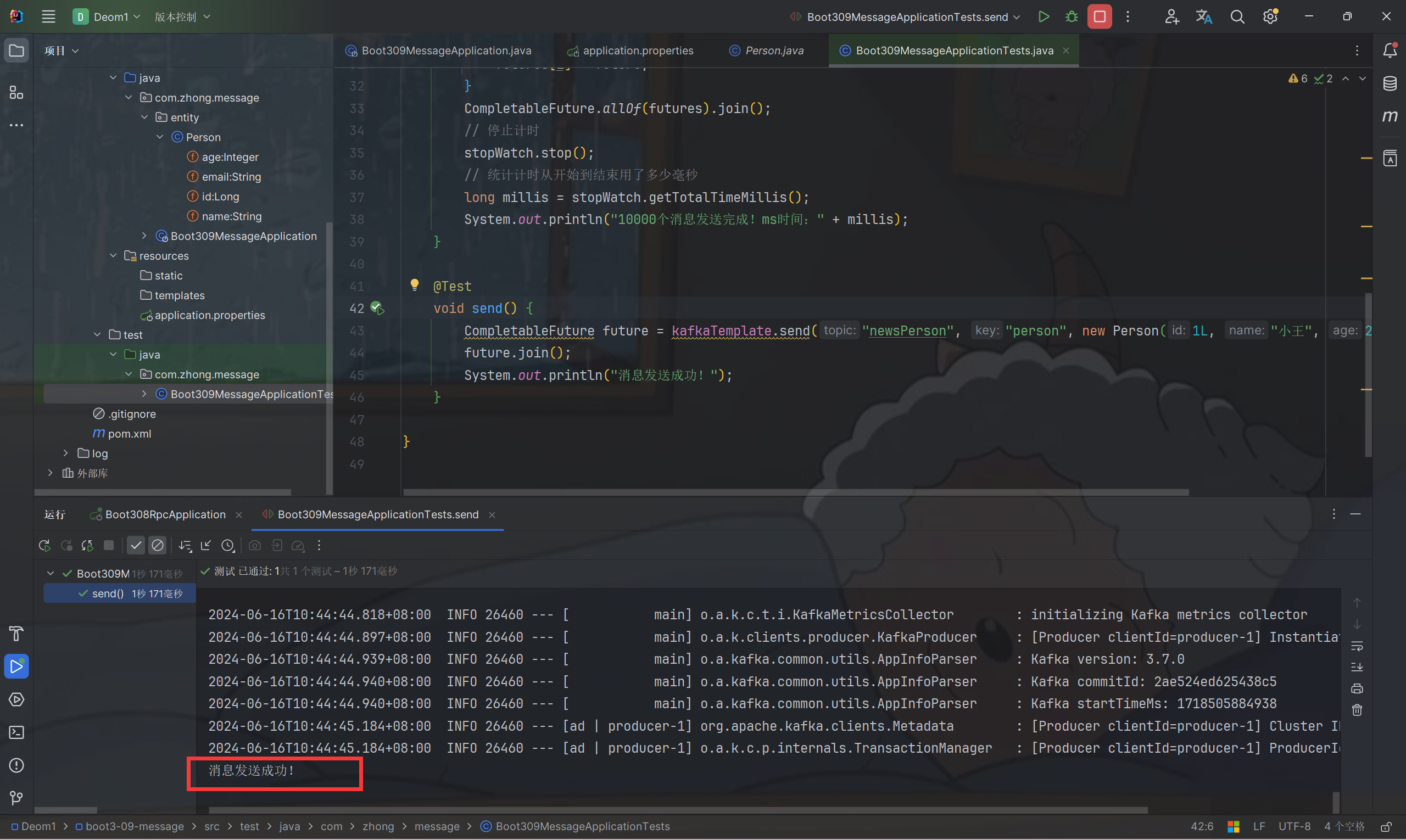




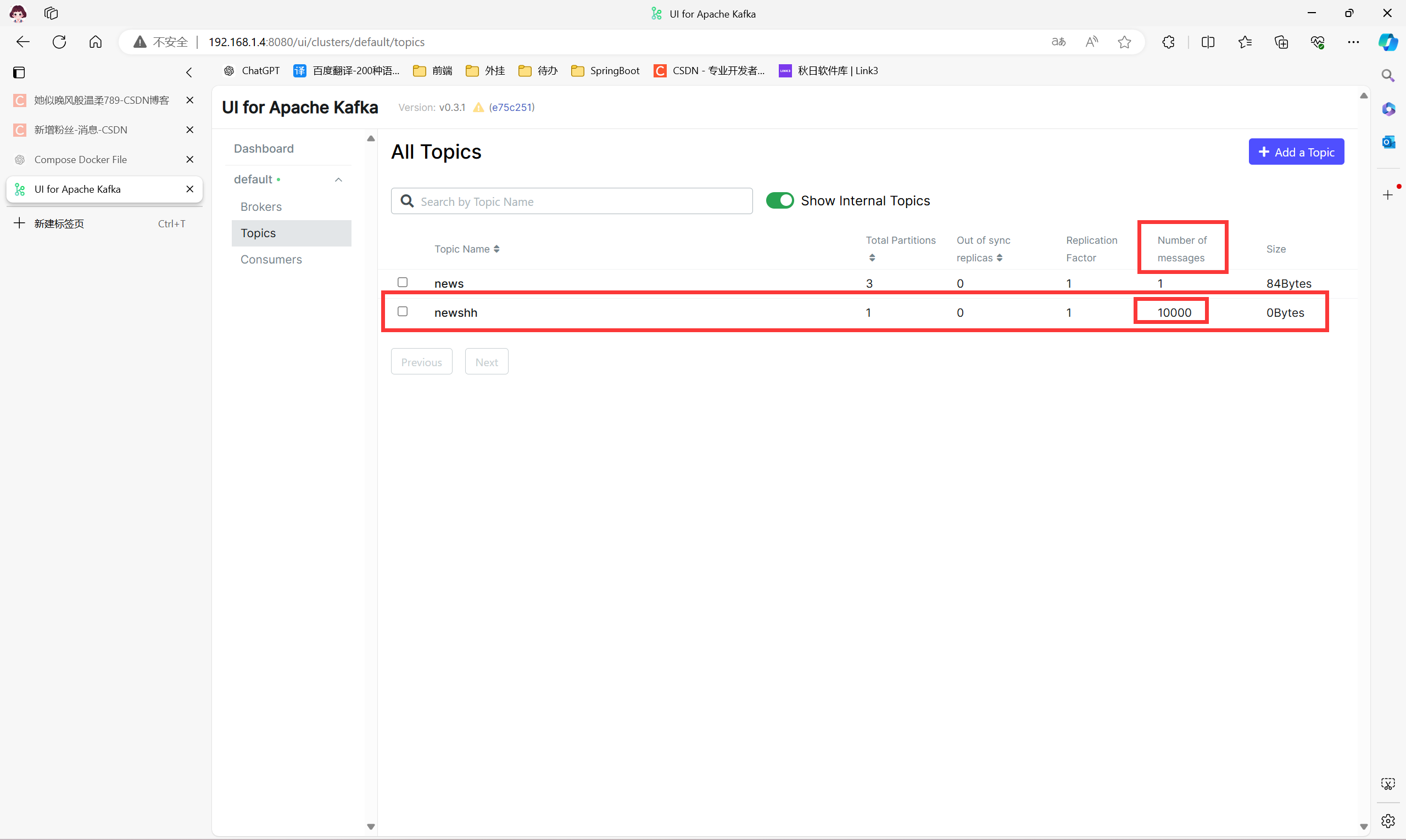


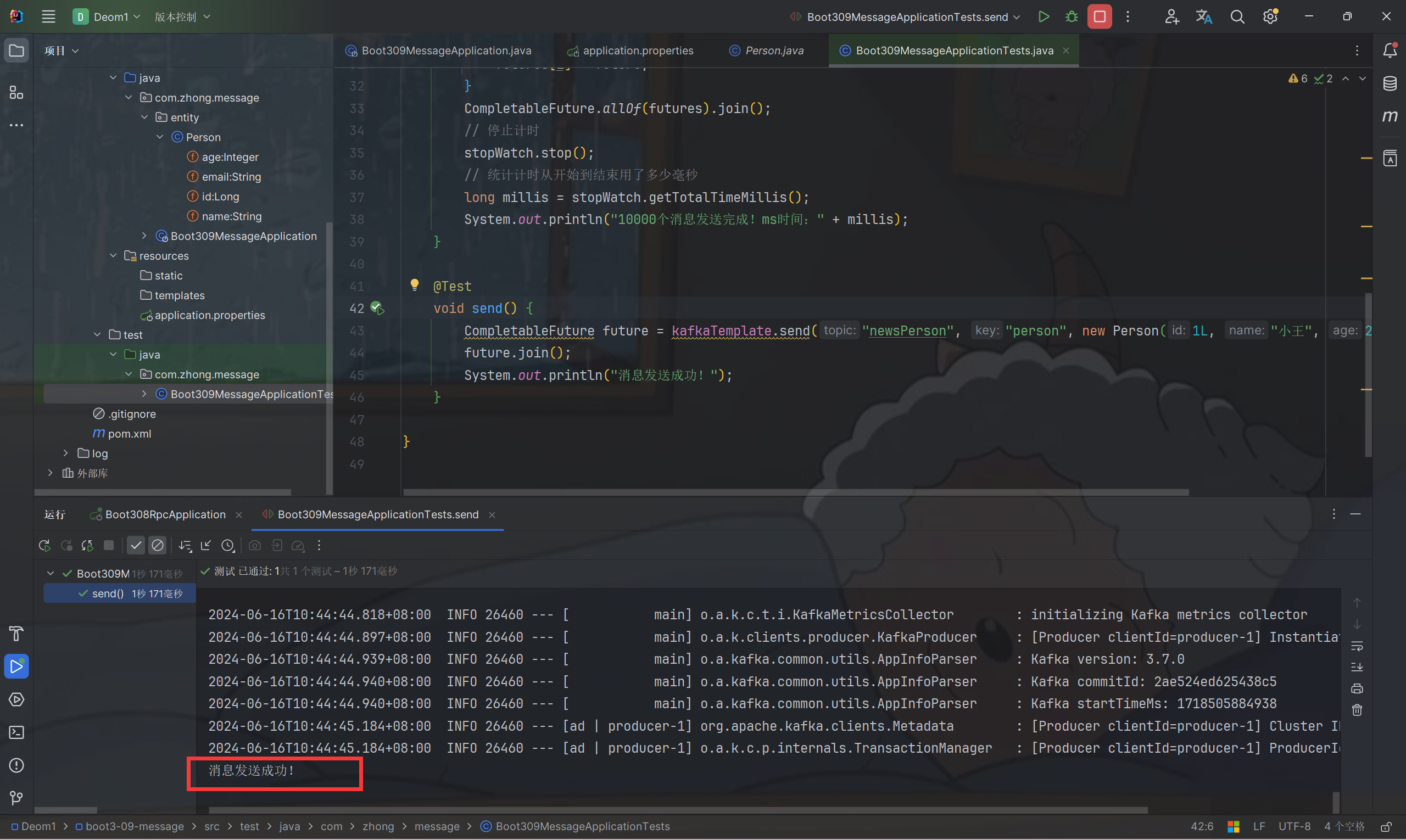


























 9597
9597











 被折叠的 条评论
为什么被折叠?
被折叠的 条评论
为什么被折叠?










