1 所提供的数据集
- train.csv - the training set
- test.csv - the test set
- data_description.txt - full description of each column, originally prepared by Dean De Cock but lightly edited to match the column names used here
- sample_submission.csv - a benchmark submission from a linear regression on year and month of sale, lot square footage, and number of bedrooms
2 房价预测
2.1 检视数据集
查看一下数据集是什么样子的。
导入相关库。
import numpy as np
import pandas as pd
导入数据集。
train_df = pd.read_csv('./train.csv', index_col = 0)
test_df = pd.read_csv('./test.csv', index_col = 0)
数据集有79种特征。
2.2 合并数据
为啥了使得数据预处理更为方便,我们将数据转换为正态分布性数据。
%matplotlib inline
prices = pd.DataFrame({"price":train_df["SalePrice"], "log(price + 1)":np.log1p(train_df["SalePrice"])})
prices.hist()
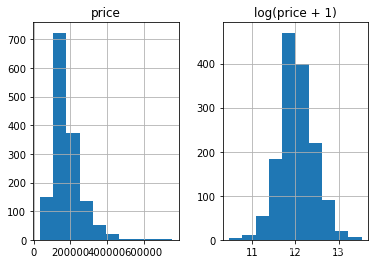
y_train = np.log1p(train_df.pop('SalePrice'))
all_df = pd.concat((train_df, test_df), axis = 0)
2.3 变量转换
all_df['MSSubClass'] = all_df['MSSubClass'].astype(str)
all_dummy_df = pd.get_dummies(all_df)
all_dummy_df.head()
处理缺失值。这里使用平均值来填充缺失值。
mean_cols = all_dummy_df.mean()
all_dummy_df = all_dummy_df.fillna(mean_cols)
numeric_cols = all_df.columns[all_df.dtypes != 'object']
计算标准分布:(X-X’)/s
让我们的数据点更平滑,更便于计算。
注意:我们这里也是可以继续使用Log的,我只是给大家展示一下多种“使数据平滑”的办法。
numeric_col_means = all_dummy_df.loc[:, numeric_cols].mean()
numeric_col_std = all_dummy_df.loc[:, numeric_cols].std()
all_dummy_df.loc[:, numeric_cols] = (all_dummy_df.loc[:, numeric_cols] - numeric_col_means) / numeric_col_std
2.4 建立模型
dummy_train_df = all_dummy_df.loc[train_df.index]
dummy_test_df = all_dummy_df.loc[test_df.index]
岭回归模型
from sklearn.linear_model import Ridge
from sklearn.model_selection import cross_val_score
# 将DF转化为NumPy Array
X_train = dummy_train_df.values
X_test = dummy_test_df.values
绘制学习曲线。
alphas = np.logspace(-3, 2, 50)
test_scores = []
for alpha in alphas:
clf = Ridge(alpha)
test_score = np.sqrt(-cross_val_score(clf, X_train, y_train, cv = 10, scoring="neg_mean_squared_error"))
test_scores.append(np.mean(test_score))
import matplotlib.pyplot as plt
%matplotlib inline
plt.plot(alphas, test_scores)
plt.title("Alpha vs CV Error")
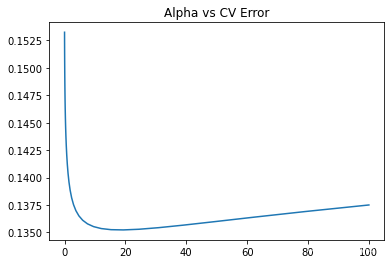
随机森林模型
from sklearn.ensemble import RandomForestRegressor
绘制学习曲线。
max_features =[.1, .3, .5, .7, .9, .99]
test_scores = []
for max_feat in max_features:
clf = RandomForestRegressor(n_estimators=200, max_features=max_feat)
test_score = np.sqrt(-cross_val_score(clf, X_train, y_train, cv = 10, scoring="neg_mean_squared_error"))
test_scores.append(np.mean(test_score))
plt.plot(max_features, test_scores)
plt.title("Max Features vs CV Error")
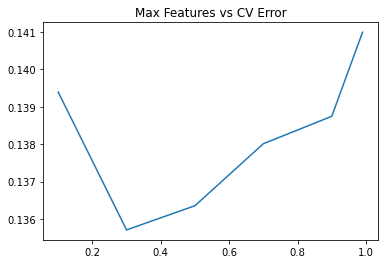
模型合体
ridge = Ridge(alpha = 15)
rf = RandomForestRegressor(n_estimators=300, max_features=.3)
ridge.fit(X_train,y_train)
rf.fit(X_train,y_train)
y_ridge = np.expm1(ridge.predict(X_test))
y_rf = np.expm1(rf.predict(X_test))
y_final = (y_ridge + y_rf) / 2
2.6 保存结果
outputpath='C:/Users/LENOVO/Desktop/submission.csv'
submission_df.to_csv(outputpath,sep=',',index=False,header=False)
3 模型进阶,高级Ensemble
Bagging
Bagging把很多的小分类器放在一起,每个train随机的一部分数据,然后把它们的最终结果综合起来(多数投票制)。
Sklearn已经直接提供了这套构架,我们直接调用就行:
from sklearn.linear_model import Ridge
ridge = Ridge(15)
from sklearn.ensemble import BaggingRegressor
from sklearn.model_selection import cross_val_score
在这里,我们用CV结果来测试不同的分类器个数对最后结果的影响。
注意,我们在部署Bagging的时候,要把它的函数base_estimator里填上你的小分类器(ridge)
params = [1, 10, 15, 20, 25, 30, 40, 50]
test_scores = []
for param in params:
clf = BaggingRegressor(n_estimators=param, base_estimator=ridge)
test_score = np.sqrt(-cross_val_score(clf, X_train, y_train, cv=10, scoring='neg_mean_squared_error'))
test_scores.append(np.mean(test_score))
import matplotlib.pyplot as plt
%matplotlib inline
plt.plot(params, test_scores)
plt.title("n_estimator vs CV Error");
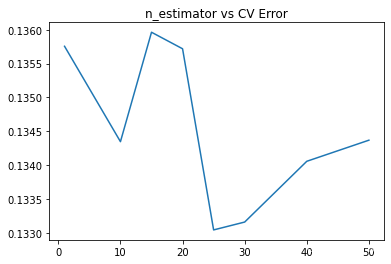
Boosting
Boosting比Bagging理论上更高级点,它也是揽来一把的分类器。但是把他们线性排列。下一个分类器把上一个分类器分类得不好的地方加上更高的权重,这样下一个分类器就能在这个部分学得更加“深刻”。
from sklearn.ensemble import AdaBoostRegressor
params = [10, 15, 20, 25, 30, 35, 40, 45, 50]
test_scores = []
for param in params:
clf = BaggingRegressor(n_estimators=param, base_estimator=ridge)
test_score = np.sqrt(-cross_val_score(clf, X_train, y_train, cv=10, scoring='neg_mean_squared_error'))
test_scores.append(np.mean(test_score))
plt.plot(params, test_scores)
plt.title("n_estimator vs CV Error");
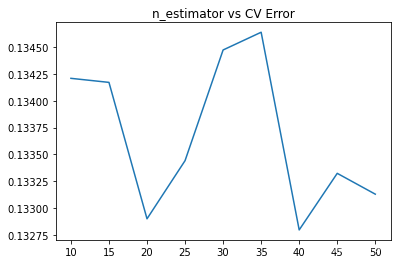
XGBoost
最后,我们来看看巨牛逼的XGBoost,外号:Kaggle神器
这依旧是一款Boosting框架的模型,但是却做了很多的改进。
from xgboost import XGBRegressor
params = [1,2,3,4,5,6]
test_scores = []
for param in params:
clf = XGBRegressor(max_depth=param)
test_score = np.sqrt(-cross_val_score(clf, X_train, y_train, cv=10, scoring='neg_mean_squared_error'))
test_scores.append(np.mean(test_score))
import matplotlib.pyplot as plt
%matplotlib inline
plt.plot(params, test_scores)
plt.title("max_depth vs CV Error");
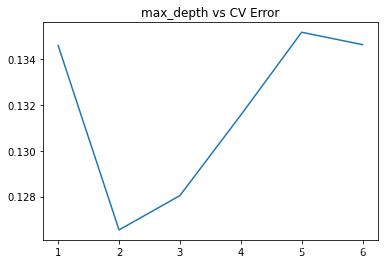





















 5030
5030











 被折叠的 条评论
为什么被折叠?
被折叠的 条评论
为什么被折叠?








