一、The Basics
1. Sockets
| 定义 | An abstraction of a network interface |
| 应用 | use the Socket API to create connections to remote computers |
| send data(bytes) receive data(bytes) |
2. Java network programming
| the java network library | import java.net.*; |
| similar to reading and writing files | on a remote machine receive/send data |
二、Java I/O
1. I/O
| 原因 | computer programs need to interact with the world - bring in information from an external source - send out information to an external destination |
| interact 定义 | Input/Output: Input(Read): to bring in information Output(Write): to send out information |
| Information 特点 | anywhere;of any type |
2. Streams
| 定义 | a connection to a source of data or to a destination for data (sometimes both) | |
| 作用 | Streams can represent any data, so a stream is a sequence of bytes that flow from a source to a destination | |
| stream can carry data | – byte streams, for machine-formatted data • InputStream, OutputStream • Writing and reading are very efficient. – character streams (textual), for human-readable data • Reader / Writer • Require translation | |
| 应用 | read information from an input stream and write information to an output stream. | |
| A program can manage multiple streams simultaneously | ||
| 流程 | 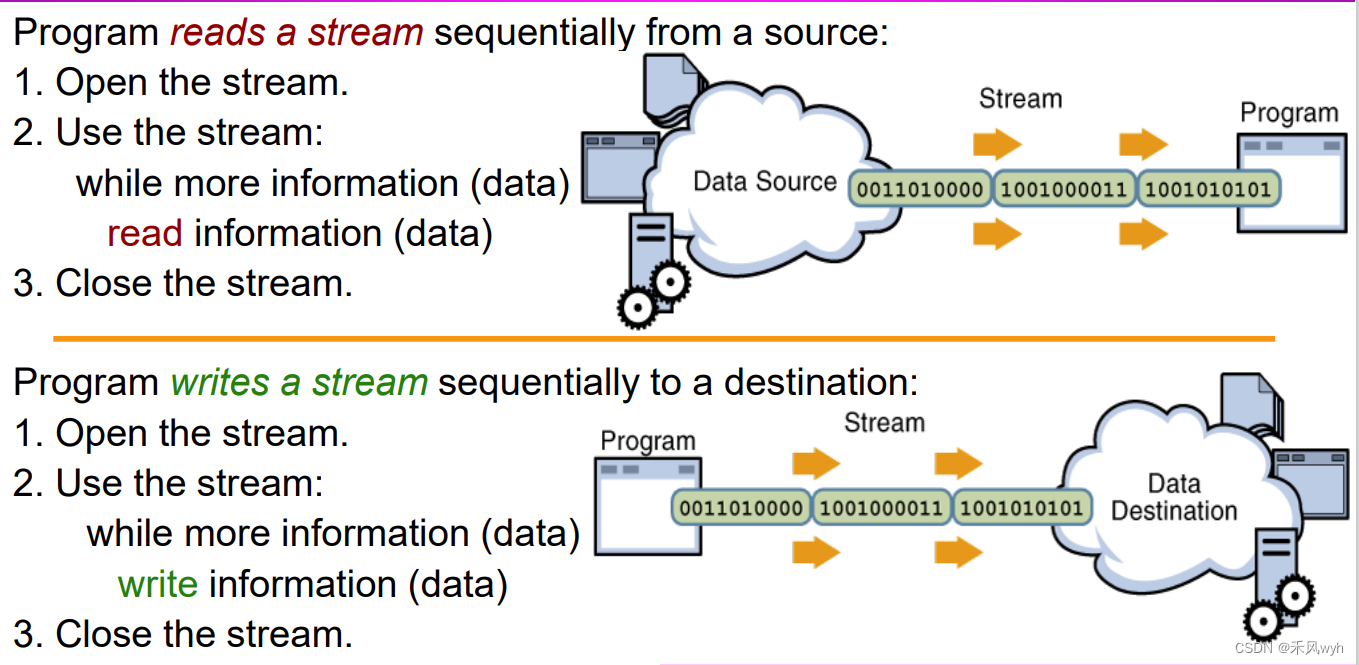 | |
| opening and closing a stream | Opening • When you open a stream, you are making a connection to that external place. • Once the connection is made, you forget about the external place and just use the stream | |
| Closing • A stream is an expensive resource. There is a limit on the number of streams that you can have open at one time. • You should not have more than one stream open on the same file. • You must close a stream before you can open it again. | ||
| using a stream | • Some streams can be used only for input, others only for output, others for both. • Using a stream means doing input from it or output to it. | |
3. Using java I/O
| read/write a text file | – involves creating multiple streams; – the streams are connected to provide the required functionality; – read from/write to text files require declaring and using the correct I/O streams. |
| writing to a Socket | • The Socket object presents a stream to you (the programmer) – You don’t need to worry about how the network sends bytes – You just interact with the stream • Java’s built-in multithreading: – Handles multiple connections at once. – E.g. a web server will create 1 thread for each request it receives – So it can handle multiple clients in parallel |
三、Port
1. IP addressing
| 作用 | identifier:Identifying computers on a network |
| 分类 | Domain names: DNS (Domain Name System) form (www.qmul.ac.uk) IP (Internet Protocol) address: - “dotted quad” format -139.255.27.125, a 32-bit number - java.net package:static InetAddress.getByName() - An object of type InetAddress that you can use to build a socket. - 127.0.0.1 is for local machine. |
| DN maps to an IP address | www.eecs.qmul.ac.uk -> 138.37.95.147 步骤: - The Domain Name System (DNS) performs this mapping - DNS servers handle lookups - return the IP address that maps to a domain name - send DNS queries to a DNS server - nslookup DN |
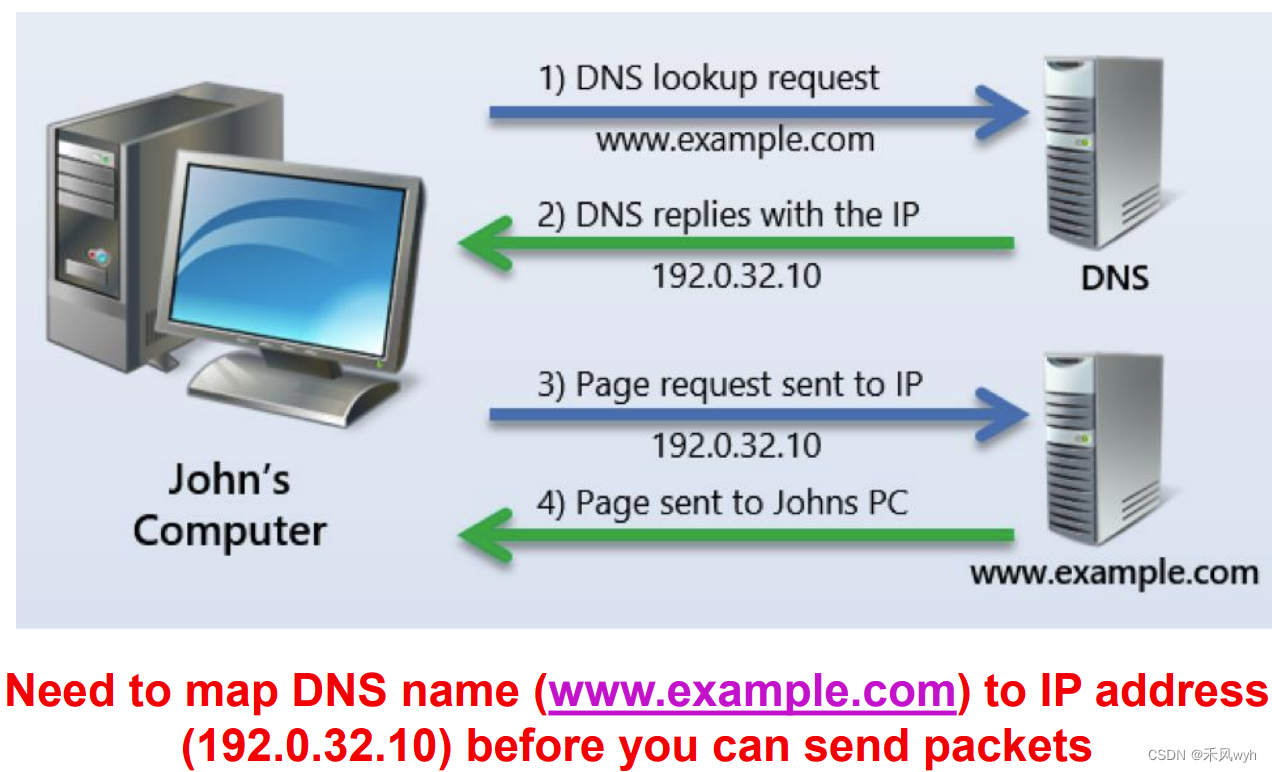 | |
|
2. Basics of the client-server model
| Network | allows two machines to connect and talk to each other. • One machine has to stay and listen: server. • The other machine makes requests: client. • The client is trying to connect to the server. Once connected, there is a two way communication. |
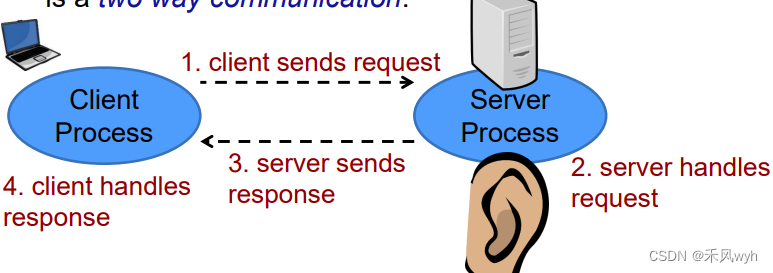 | |
| Testing programs with a network | • If your code is not working, check if both computers are online • Open your terminal window: Type – ping www.eecs.qmul.ac.uk |
| Testing programs without a network | • A special address called localhost( 127.0.0.1. ) • Run both client and server on one machine (localhost) • Producing a localhost: InetAddress addr = InetAddress.getByName(null); InetAddress.getByName("localhost"); InetAddress.getByName("127.0.0.1"); |
3. Port
| 原因 | An IP address isn’t enough to identify a unique server: Many services can exist on one machine |
| 定义 | A unique identifier for a particular service running on a machine. |
| 应用 | • When setting up a client or a server: – Must choose a port. – Both client and server agree to connect. • The port is not a physical location in a machine, but a software abstraction. |
| 常见 | System services reserve the use of ports 0 through 1023. ( Do not use them) |
| Usual choice for web proxy is port 8080 | |
| Usually represented as IP address: port. ——127.0.0.1:8080 (localhost:8080) | |
| There are several standard ports that always get used for the same applications 80 for web servers (HTTP) 443 for encrypted web servers (HTTPS) 22 for secure shell (SSH) 20 and 21 for File Transfer Protocol (FTP) 25 for Simple Mail Transfer Protocol (SMTP) | |
| Door is the IP address Letter boxes are the ports; Allows us to talk to multiple people (services) in one house (computer) |
四、Sockets
1. Sockets
| 原因 | • When a client wants a service, it attempts the connection with the server by supplying the port number associated with the service. |
| • There are likely to be multiple clients waiting for the same service at the same time (e.g. web browsers wanting a web page). | |
| • The server needs a way to distinguish between clients and keeping their communication separate. – This is achieved by the use of sockets. | |
| • The client creates a socket at its end of the communication link. • The server, upon receiving the client’s initial request (on a particular port number), creates a new socket at its end, dedicated to the communication with that specific client. |
2. Sockets and Java Sockets
| 定义 | A socket is the software abstraction used to represent the “terminals” of a connection between two machines. |
| Socket class | • Server socket: a server is used to listen for incoming connections. |
| • Socket: a client is used to initiate a connection. | |
| • Making a socket connection: – ServerSocket returns a corresponding Socket – via the accept() method – through which communications will take place on the server side. | |
| • Then it is a true Socket to Socket connection: – May treat both ends the same way. | |
| InputStream and OutputStream | • Once you’ve created a socket, you can get access to its input and output streams |
| • To produce the corresponding InputStream and OutputStream objects from each Socket, use the methods: – mySocket.getInputStream() – mySocket.getOutputStream() | |
| • Wrap inside buffers and formatting classes just like any other stream object | |
| Creating a Socket | • Create a ServerSocket: – Only need to give the port number. – IP address is not necessary. |
| • Create a Socket: – Give both the IP address and port number. – Indicate where to connect. |





















 239
239











 被折叠的 条评论
为什么被折叠?
被折叠的 条评论
为什么被折叠?








