相机
效果图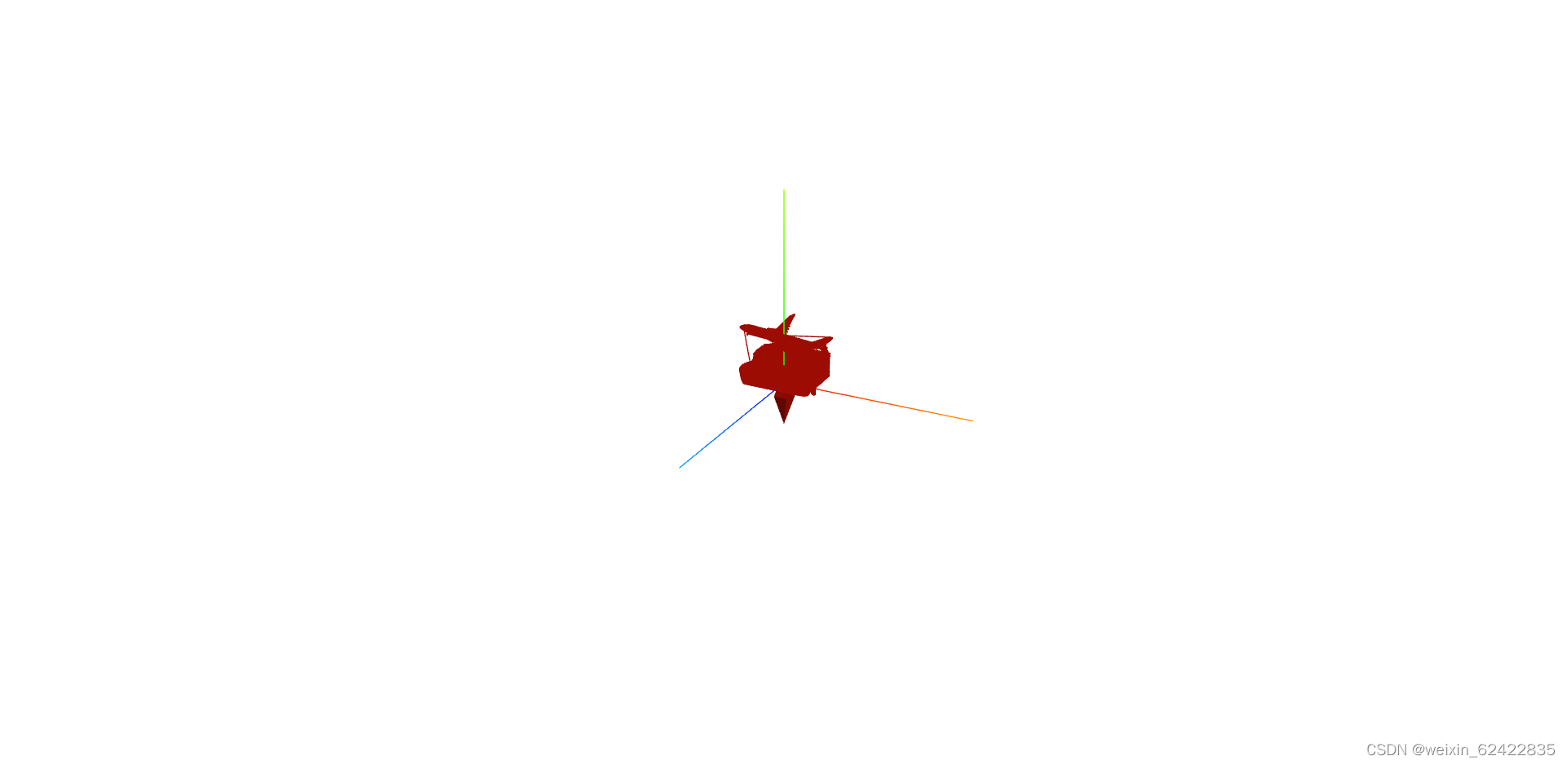
1.安装threeJs
npm install three2.安装加载obj和mtl文件的插件
npm i --save three-obj-mtl-loader3.安装轨道控件插件
npm install three-orbit-controls4.引入
// threeJs
import * as THREE from "three";
// 轨道控件插件
import { OrbitControls } from "three/examples/jsm/controls/OrbitControls";
//obj
import { OBJLoader } from "three/examples/jsm/loaders/OBJLoader";
//mtl
import { MTLLoader } from "three/examples/jsm/loaders/MTLLoader";5.变量
// 场景
scene: "",
// 控制器
controls: '',
// 相机
camera: "",
// 渲染
renderer: "",6.加载模型
/**加载模型 */
loadPlant() {
let that = this;
let objLoader = new OBJLoader();
let mtlLoader = new MTLLoader();
mtlLoader.load('static/model/0112/red.mtl', function (materials) {
materials.preload();
objLoader.setMaterials(materials);
objLoader.load('static/model/0112/red.obj', function (obj) {
// console.log(obj.children[0]);
obj.scale.set(1, 1, 1);
// obj.children[0].receiveShadow = true;//允许接收阴影
// obj.children[0].geometry.center(); //网格模型的几何体居中
that.scene.add(obj);
that.object = obj;
// console.log(that.scene, "that.scene");
},
function (xhr) {
console.log((xhr.loaded / xhr.total) * 100 + "% loaded");
},
function (error) {
console.log(error, "An error happened");
}
);
}
);
},7.场景
initScene() {
this.scene = new THREE.Scene();
// const ambientLight = new THREE.AmbientLight(0xcccccc, 0.4);
// this.scene.add(ambientLight);
var axesHelper = new THREE.AxesHelper(15);
this.scene.add(axesHelper);
},8.相机+灯光
initCamera() {
const aspect = window.innerWidth / innerHeight; //宽高可根据实际项目要求更改 如果是窗口高度改为innerHeight
// this.camera = new THREE.PerspectiveCamera(45, aspect, 1, 2000);
this.camera = new THREE.PerspectiveCamera(45, aspect, 1, 2000);
// this.camera.position.set(100, 100, 100);
this.camera.position.set(100, 100, 200);
this.camera.name = "相机";
this.camera.lookAt(this.scene.position); //设置相机方向(指向的场景对象)
var directionalLight = new THREE.DirectionalLight(0xffffff, 1.5) //方向光
directionalLight.position.set(1000, 1000, 1000)
directionalLight.castShadow = true;
directionalLight.shadow.camera.near = 0.5;
directionalLight.shadow.camera.far = 300;
directionalLight.shadow.camera.left = -50;
directionalLight.shadow.camera.right = 50;
directionalLight.shadow.camera.top = 200;
directionalLight.shadow.camera.bottom = -100;
this.scene.add(directionalLight)
},9.控制器
initOrbitControls() {
let controls = new OrbitControls(this.camera, this.renderer.domElement);
this.controls = controls;
},10.渲染器
initRenderer() {
this.renderer = new THREE.WebGLRenderer({ antialias: true, alpha: true });
// 渲染器Renderer开启阴影计算
this.renderer.setPixelRatio(window.devicePixelRatio);
this.renderer.setSize(window.innerWidth, innerHeight);
this.renderer.shadowMap.type = THREE.PCFSoftShadowMap;
this.container = document.getElementById("container");
this.container.appendChild(this.renderer.domElement);
},11动画
animate() {
//执行渲染操作
this.renderer.render(this.scene, this.camera);
this.requestId = requestAnimationFrame(this.animate);
},12.初始化
init() {
this.initScene();
this.initCamera();
this.initRenderer();
this.initOrbitControls();
},13.mounted调用
mounted() {
this.loadPlant();
this.init();
this.animate();
},如果模型加载不出来看看是否是以下原因
1.引用的路径有没有问题
2.是不是没有把模型放在静态目录下 我这里放在public目录下static下面
3.是不是模型太大了或者太小了 调整一下模型大小
4.mtl文件中的Tr值置为0或者将此行删除,Tr值是透明度的意思
14.删除模型
// 删除
del() {
// this.scene.children[2]是模型
this.deleteObject(this.scene.children[2])
this.animate()
},
deleteObject(group) {
if (group) {
group.traverse(function (item) {
if (item instanceof THREE.Mesh) {
if (Array.isArray(item.material)) {
item.material.forEach(a => {
a.dispose()
})
} else {
item.material.dispose() // 删除材质
}
item.geometry.dispose() // 删除几何体
}
item = null
})
// 删除场景对象scene的子对象group
this.scene.remove(group);
}
},全部代码
<template>
<div id="app">
<div class="center">
<button @click="del">删除</button>
<div id="container" ref="container"></div>
<canvas id="canvas" style="display: none">你的浏览器不支持canvas</canvas>
</div>
</div>
</template>
<script>
import * as THREE from "three";
// 轨道控件插件
import { OrbitControls } from "three/examples/jsm/controls/OrbitControls";
import { OBJLoader } from "three/examples/jsm/loaders/OBJLoader";
import { MTLLoader } from "three/examples/jsm/loaders/MTLLoader";
export default {
data() {
return {
// 场景
scene: "",
// 控制器
controls: '',
// 相机
camera: "",
// 渲染
renderer: "",
};
},
methods: {
// 删除
del() {
// this.scene.children[2]是模型
this.deleteObject(this.scene.children[2])
this.animate()
},
deleteObject(group) {
if (group) {
group.traverse(function (item) {
if (item instanceof THREE.Mesh) {
if (Array.isArray(item.material)) {
item.material.forEach(a => {
a.dispose()
})
} else {
item.material.dispose() // 删除材质
}
item.geometry.dispose() // 删除几何体
}
item = null
})
// 删除场景对象scene的子对象group
this.scene.remove(group);
}
},
/**初始化 */
initScene() {
this.scene = new THREE.Scene();
// const ambientLight = new THREE.AmbientLight(0xcccccc, 0.4);
// this.scene.add(ambientLight);
var axesHelper = new THREE.AxesHelper(15);
this.scene.add(axesHelper);
},
initCamera() {
const aspect = window.innerWidth / innerHeight; //宽高可根据实际项目要求更改 如果是窗口高度改为innerHeight
// this.camera = new THREE.PerspectiveCamera(45, aspect, 1, 2000);
this.camera = new THREE.PerspectiveCamera(45, aspect, 1, 2000);
// this.camera.position.set(100, 100, 100);
this.camera.position.set(100, 100, 200);
this.camera.name = "相机";
this.camera.lookAt(this.scene.position); //设置相机方向(指向的场景对象)
var directionalLight = new THREE.DirectionalLight(0xffffff, 1.5) //方向光
directionalLight.position.set(1000, 1000, 1000)
directionalLight.castShadow = true;
directionalLight.shadow.camera.near = 0.5;
directionalLight.shadow.camera.far = 300;
directionalLight.shadow.camera.left = -50;
directionalLight.shadow.camera.right = 50;
directionalLight.shadow.camera.top = 200;
directionalLight.shadow.camera.bottom = -100;
this.scene.add(directionalLight)
},
initRenderer() {
this.renderer = new THREE.WebGLRenderer({ antialias: true, alpha: true });
// 渲染器Renderer开启阴影计算
this.renderer.setPixelRatio(window.devicePixelRatio);
this.renderer.setSize(window.innerWidth, innerHeight);
this.renderer.shadowMap.type = THREE.PCFSoftShadowMap;
this.container = document.getElementById("container");
this.container.appendChild(this.renderer.domElement);
},
// 初始化控制器
initOrbitControls() {
let controls = new OrbitControls(this.camera, this.renderer.domElement);
this.controls = controls;
},
animate() {
//执行渲染操作
this.renderer.render(this.scene, this.camera);
this.requestId = requestAnimationFrame(this.animate);
},
init() {
this.initScene();
this.initCamera();
this.initRenderer();
this.initOrbitControls();
},
/**加载模型 */
loadPlant() {
let that = this;
let objLoader = new OBJLoader();
let mtlLoader = new MTLLoader();
mtlLoader.load('static/model/0112/red.mtl', function (materials) {
materials.preload();
objLoader.setMaterials(materials);
objLoader.load('static/model/0112/red.obj', function (obj) {
// console.log(obj.children[0]);
obj.scale.set(1, 1, 1);
// obj.children[0].receiveShadow = true;//允许接收阴影
// obj.children[0].geometry.center(); //网格模型的几何体居中
that.scene.add(obj);
that.object = obj;
// console.log(that.scene, "that.scene");
},
function (xhr) {
// console.log((xhr.loaded / xhr.total) * 100 + "% loaded");
},
function (error) {
console.log(error, "An error happened");
}
);
}
);
},
},
mounted() {
this.loadPlant();
this.init();
this.animate();
},
};
</script>
<style lang="less">
</style>
效果如下





















 518
518











 被折叠的 条评论
为什么被折叠?
被折叠的 条评论
为什么被折叠?








