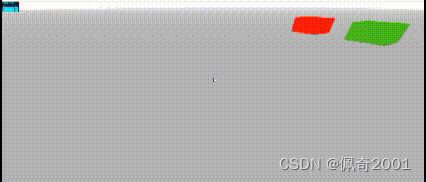
来自官方games_fps 以下便是源码
官方链接 https://threejs.org/examples/?q=fps#games_fps
.vue
<template>
<div>
<div id="container"></div>
</div>
</template>
<script>
import index from "./index.js";
export default index;
</script>
<style>
</style>.js
import * as THREE from "three";
import {Octree} from 'three/examples/jsm/math/Octree.js';
import {Capsule} from 'three/examples/jsm/math/Capsule.js';
import Stats from 'three/examples/jsm/libs/stats.module.js';
// import {ColladaLoader} from 'three/examples/jsm/loaders/ColladaLoader.js';
import {FBXLoader} from "three/examples/jsm/loaders/FBXLoader";
import {GUI} from "three/examples/jsm/libs/lil-gui.module.min.js";
let renderer = null;
const GRAVITY = 30;
//每帧的步数
const STEPS_PER_FRAME = 1;
//Octree 对象,用于管理场景中的物体
const worldOctree = new Octree();
//模拟角色的身体
const playerCollider = new Capsule(new THREE.Vector3(0, 0.35, 0), new THREE.Vector3(0, 1, 0), 0.35);
//玩家的速度和方向向量
const playerVelocity = new THREE.Vector3();
const playerDirection = new THREE.Vector3();
//玩家是否在地面上的标志
let playerOnFloor = false;
//记录鼠标操作时间
let mouseTime = 0;
//存储按键状态的对象
const keyStates = {};
//性能统计对象
const stats = new Stats();
export default {
data() {
return {
clock: null,
scene: null,
camera: null,
gui: null,
cube2: null,
};
},
mounted() {
this.init()
this.initModel()
this.initGui();
},
beforeDestroy() {
this.resetScene()
},
methods: {
//初始化场景中的平面和两个立方体
initModel() {
// 创建平面
const planeGeometry = new THREE.PlaneGeometry(80, 80);
const planeMaterial = new THREE.MeshBasicMaterial({color: 0xcccccc, side: THREE.DoubleSide});
const plane = new THREE.Mesh(planeGeometry, planeMaterial);
pla







 最低0.47元/天 解锁文章
最低0.47元/天 解锁文章

















 2941
2941

 被折叠的 条评论
为什么被折叠?
被折叠的 条评论
为什么被折叠?








