前言
官方教学文档:https://easypoi.mydoc.io/
浏览教学文档发现没有SpringBoot的教学版本,自己结合公司项目代码做了一个及其简单的小demo,觉得在以后的业务中绝对会应用到。所以放在博客上留个印象。
引入maven地址
<dependency>
<groupId>cn.afterturn</groupId>
<artifactId>easypoi-spring-boot-starter</artifactId>
<version>4.2.0</version>
</dependency>
<dependency>
<groupId>cn.afterturn</groupId>
<artifactId>easypoi-base</artifactId>
<version>4.2.0</version>
</dependency>
<dependency>
<groupId>cn.afterturn</groupId>
<artifactId>easypoi-web</artifactId>
<version>4.2.0</version>
</dependency>
<dependency>
<groupId>cn.afterturn</groupId>
<artifactId>easypoi-annotation</artifactId>
<version>4.2.0</version>
</dependency>
<dependency>
<groupId>org.apache.poi</groupId>
<artifactId>poi</artifactId>
<version>4.1.2</version>
</dependency>
<dependency>
<groupId>org.apache.poi</groupId>
<artifactId>poi-ooxml</artifactId>
<version>4.1.2</version>
</dependency>
编写实体类
@AllArgsConstructor
@NoArgsConstructor
@Data
public class Student implements Serializable {
/**
* id
*/
private int id;
/**
* 学生姓名
*/
@Excel(name = "学生姓名", height = 20, width = 30, isImportField = "true_st")
private String name;
/**
* 学生性别
*/
@Excel(name = "学生性别", replace = { "男_1", "女_2" }, suffix = "生", isImportField = "true_st")
private int sex;
@Excel(name = "出生日期", databaseFormat = "yyyyMMddHHmmss", format = "yyyy-MM-dd", isImportField = "true_st", width = 20)
private Date birthday;
@Excel(name = "进校日期", databaseFormat = "yyyyMMddHHmmss", format = "yyyy-MM-dd")
private Date registrationDate;
}
controller层
@RestController
@RequestMapping("/student")
public class Controller {
@GetMapping(value = "/excel/export")
public void exportTenantExcel(HttpServletResponse response) {
//模拟数据
List<Student> students = new ArrayList<>();
students.add(new Student(1,"zhoubowen1",1,new Date(),new Date()));
students.add(new Student(2,"zhoubowen2",2,new Date(),new Date()));
students.add(new Student(3,"zhoubowen3",3,new Date(),new Date()));
students.add(new Student(4,"zhoubowen4",4,new Date(),new Date()));
students.add(new Student(5,"zhoubowen5",5,new Date(),new Date()));
ExportParams exportParams = new ExportParams();
exportParams.setType(ExcelType.XSSF);
Workbook workbook = ExcelExportUtil.exportExcel(exportParams, Student.class, students);
String fileName = "学生信息导出数据.xlsx";
try {
response.setCharacterEncoding("UTF-8");
response.setContentType("application/vnd.openxmlformats-officedocument.spreadsheetml.sheet");
response.setHeader("Content-disposition", "attachment;filename=" + URLEncoder.encode(fileName, "UTF-8"));
workbook.write(response.getOutputStream());
} catch (IOException e) {
throw new RuntimeException("Excel导出失败:" + e.getMessage());
}
}
}
导出结果
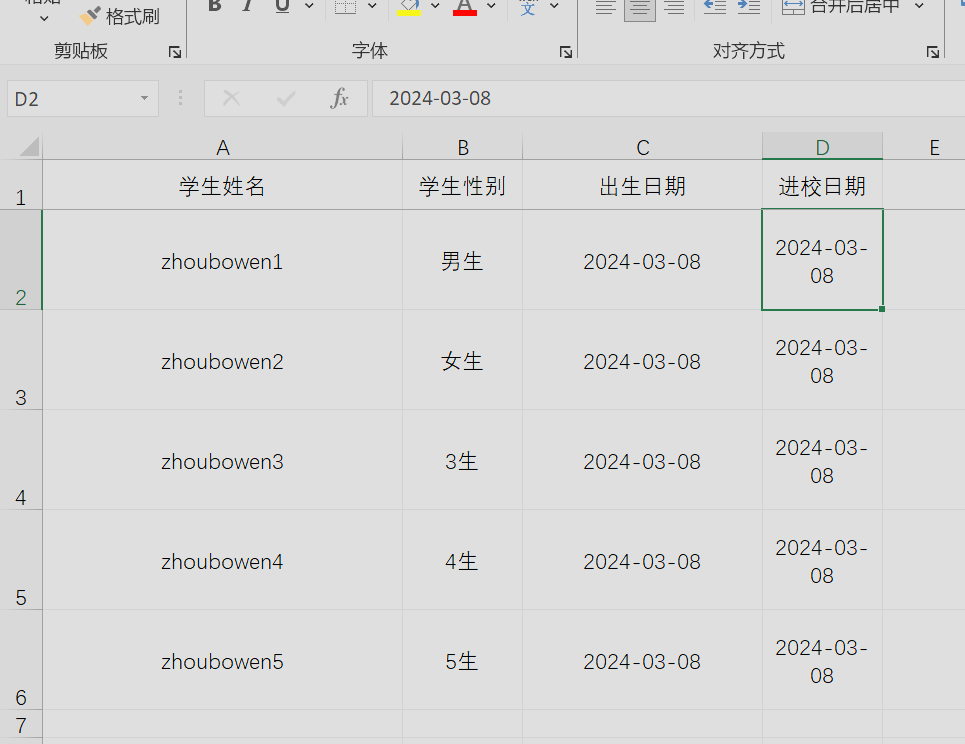





















 1025
1025











 被折叠的 条评论
为什么被折叠?
被折叠的 条评论
为什么被折叠?








