问题:
Press Yto reset fTPM if you have BitLocker or encryption-enabled system, the system will not boot without a recovery keyPress N to keep previous fTrM record and continue system bootfTPM will NOT be enabled with new CPU unless fTPM is reset(reinitialized) you could swap back to the old CPU to recover TPM related keys and data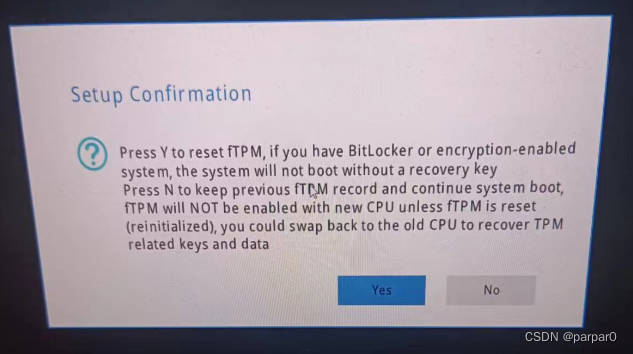
我的操作:
这里我是按了yes,然后就黑屏(也不是全黑),风扇一直在转,转了一个小时,就问联想客服,才解决问题。
解决方法:
这里是:按一下f10 选yes
然后成功进入系统更新,更新完就进入系统桌面。







 文章讲述了在启用BitLocker或加密系统的电脑上,如果需要重置TPM以继续启动,可能遇到的问题。用户按下Yes后黑屏并持续转动风扇,通过联系联想客服得知解决方案:按F10选择Yes进行系统更新,之后顺利进入桌面。
文章讲述了在启用BitLocker或加密系统的电脑上,如果需要重置TPM以继续启动,可能遇到的问题。用户按下Yes后黑屏并持续转动风扇,通过联系联想客服得知解决方案:按F10选择Yes进行系统更新,之后顺利进入桌面。
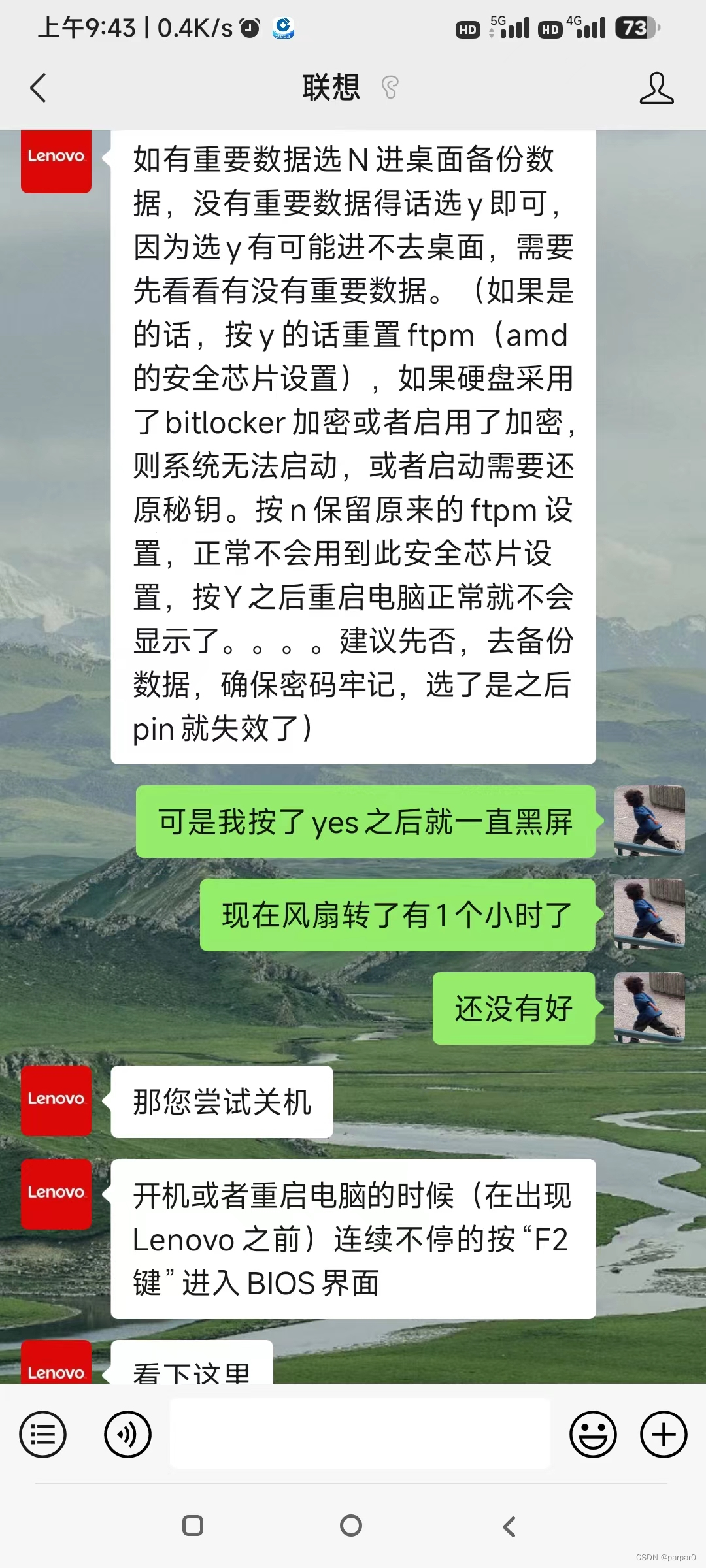
















 660
660

 被折叠的 条评论
为什么被折叠?
被折叠的 条评论
为什么被折叠?








