maven依赖
<!-- 文件上传-->
<dependency>
<groupId>commons-fileupload</groupId>
<artifactId>commons-fileupload</artifactId>
<version>1.4</version>
</dependency>
<dependency>
<groupId>commons-io</groupId>
<artifactId>commons-io</artifactId>
<version>2.11.0</version>
</dependency>springmvc配置文件上传处理器
<!-- 文件上传处理器-->
<bean id="multipartResolver" class="org.springframework.web.multipart.commons.CommonsMultipartResolver">
<!-- 文件最大值-->
<property name="maxUploadSize" value="10485760000"></property>
<!-- 默认编码-->
<property name="defaultEncoding" value="UTF-8"></property>
</bean>
文件上传前端页面
upfile.jsp
<%--
Created by IntelliJ IDEA.
User: Administrator
Date: 2024/6/2
Time: 10:58
To change this template use File | Settings | File Templates.
--%>
<%@ page contentType="text/html;charset=UTF-8" language="java" %>
<html>
<head>
<title>上传多个文件</title>
</head>
<body>
选择文件1:<input type="file" name="file1" id="file1"><br>
选择文件2:<input type="file" name="file2" id="file2"><br>
选择文件3:<input type="file" name="file3" id="file3"><br>
<input type="submit" value="上传" id="upbtn">
<script type="text/javascript" src="js/1.jq.min.js"></script>
<script type="text/javascript">
$(function () {
$("#upbtn").click(function (e) {
var file1 = $("#file1")[0].files[0];
var file2 = $("#file2")[0].files[0];
var file3 = $("#file3")[0].files[0];
var formData = new FormData;
formData.append("files",file1);
formData.append("files",file2);
formData.append("files",file3);
$.ajax({
type:"POST",
url:"upload",
async:false,
contentType:false, // 必须写,因为FormData对象会设置正确的Content-Type
processData:false,// 必须写,因为FormData对象需要自己来发送数据
data:formData,
dataType:'text',
success: function(response) {
// 处理响应
alert(response);
},
error: function(textStatus, errorThrown) {
// 处理错误
console.log('Error: ' + textStatus, errorThrown);
}
});
});
});
</script>
</body>
</html>
文件上传需要把获取到的文件流传入FormData
contentType:false, // 必须写,因为FormData对象会设置正确的Content-Type
processData:false,// 必须写,因为FormData对象需要自己来发送数据
controller处理文件上传请求
package com.upload.controller;
import org.springframework.web.bind.annotation.PostMapping;
import org.springframework.web.bind.annotation.RequestParam;
import org.springframework.web.bind.annotation.ResponseBody;
import org.springframework.web.bind.annotation.RestController;
import org.springframework.web.multipart.MultipartFile;
import javax.servlet.http.HttpServletRequest;
import java.io.File;
import java.io.IOException;
import java.util.UUID;
@RestController
public class UpFileController {
@PostMapping("/upload")
@ResponseBody
public String upload(MultipartFile[] files, HttpServletRequest request) throws IOException {
if (files==null) {
return "files can not empity";
}
else {
//设置上传文件夹的真实路径
//String realPath = request.getSession().getServletContext().getRealPath("/images/uploads");
String realPath="D:\\桌面\\spring学习\\springdemo\\spring_mvc3\\src\\main\\web\\images";
File dir = new File(realPath);
if(!dir.exists()){
dir.mkdirs();
}
for (MultipartFile file : files) {
String filename = file.getOriginalFilename();
filename = UUID.randomUUID()+"_" +filename;
//创建空文件
File newFile = new File(dir,filename);
file.transferTo(newFile);
}
return "sucess";
}
}
}
文件上传接收参数
public String upload(MultipartFile[] files, HttpServletRequest request)多文件上传采用MultipartFile[]数组接受,文件名files必须与前端设置的参数名一致
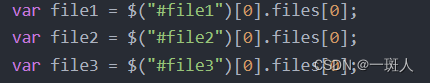





















 266
266











 被折叠的 条评论
为什么被折叠?
被折叠的 条评论
为什么被折叠?








