因为实际的编写的情况比较多上期我们讲到了浮动。
有时候浮动也会给我们带来一些困扰,所以我们也会使用一些方式来清除浮动,以便给我们解决子级浮动引起内部高度为0的问题
-
清除浮动
我们清除浮动的方式主要有三种,但是我们最常用的只有一种,。
第一种 css的clear属性清除浮动
选择器{
clear:属性值;(left清除左边的浮动,right右边,both两边的浮动都清除)
}
如果子元素都浮动,父元素没有设置高度产生浮动的影响,可以使用伪元素的方法来解决清除浮动,主要是使用这种方式。
<style>
.fa {
/* 1. 子元素浮动给父元素设置高度 */
width: 200px;
/* height: 300px; */
border: 1px solid pink;
}
.son {
width: 100px;
height: 100px;
background-color: red;
float: left;
/* 父级元素因为子级浮动引起内部高度为0的问题 */
}
.fabro {
width: 300px;
height: 200px;
background-color: aqua;
float: left;
}
/* 开发中解决清除浮动的影响 */
/* code hate cv */
.clearfix::before {
/* 推荐我们使用 */
/* clearfix统一名字清除一系列的浮动影响问题
clear:both 左右两边都清除 */
content: '';
display: block;
height: 0;
clear: both;
line-height: 0;
/* 隐藏 但是依旧占位 */
visibility: hidden;
}
/* 如果子元素都浮动,父元素没有设置高度产生浮动的影响,可以使用伪元素的方法来解决清除浮动 */
</style>
<body>
<div class="fa">
<div class="son"></div>
<!-- 在浮动元素的末尾添加一个div标签设置clear:both
1 不是结构 2 没有意义 3 只做清除浮动的作用-->
<!-- 第二种 <div style="clear: both;"></div> -->
<!-- 作为fa的最后一个孩子 -->
</div>
<div class="fabro"></div>
</body>
 这是未清除的情况。
这是未清除的情况。
 这是清除浮动之后的情况。
这是清除浮动之后的情况。
第二种就是给我们的父元素设置高度
<style>
.fa {
/* 1. 子元素浮动给父元素设置高度 */
width: 200px;
height: 300px;
border: 1px solid pink;
}
.son {
width: 100px;
height: 100px;
background-color: red;
float: left;
/* 父级元素因为子级浮动引起内部高度为0的问题 */
}
.fabro {
width: 300px;
height: 200px;
background-color: aqua;
float: left;
}
</style>
<body>
<div class="fa">
<div class="son"></div>
<!-- 在浮动元素的末尾添加一个div标签设置clear:both
1 不是结构 2 没有意义 3 只做清除浮动的作用-->
<!-- 第二种 <div style="clear: both;"></div> -->
<!-- 作为fa的最后一个孩子 -->
</div>
<div class="fabro"></div>
</body>设置高度也能解决浮动造成的问题
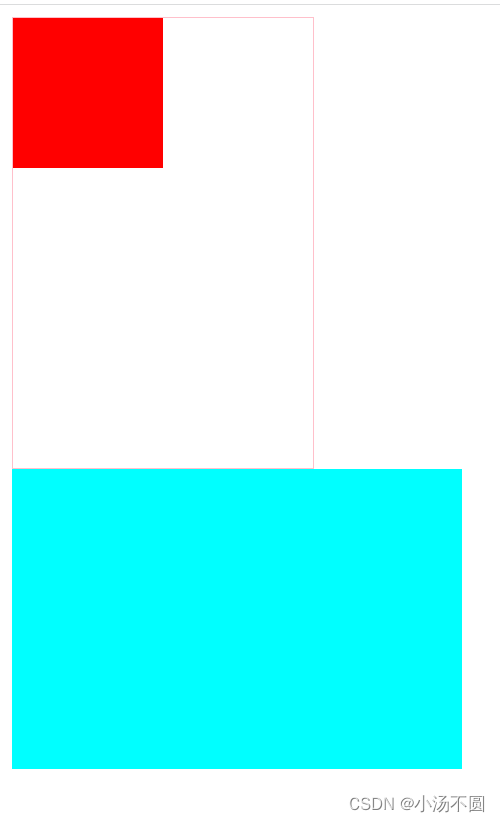
第三种就是我们的伪类元素清除浮动 ,overflow在这里就是一个伪元素,注意的是它的属性值一定不能是auto。
<style>
/* 伪元素清除浮动 */
.fa {
width: 200px;
border: 1px solid pink;
/* 给父元素设置overflow: 只要不是auto*/
overflow: hidden;
}
.son {
width: 100px;
height: 100px;
background-color: red;
float: left;
}
.fabro {
width: 300px;
height: 200px;
background-color: aqua;
float: left;
}
</style>
<body>
<div class="fa">
<div class="son"></div>
</div>
<div class="fabro"></div>
</body> 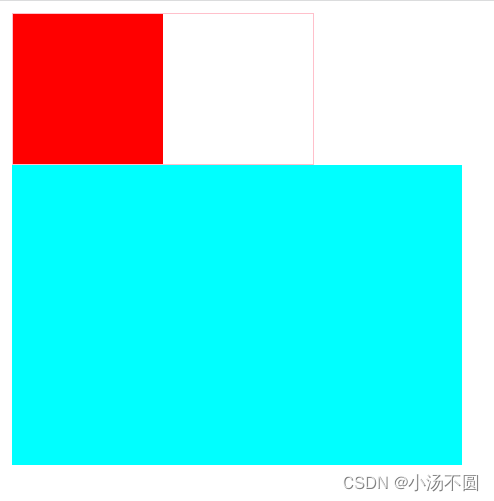
-
定位
relative 相对定位
相对定位,相对于其原文档流的位置进行定位
<style>
.fa {
width: 400px;
height: 300px;
border: 1px solid red;
margin: 50px auto;
}
.fa div {
width: 100px;
height: 100px;
}
.son1 {
background-color: blue;
}
.son2 {
background-color: #454545;
position: relative;
/* 相对于自己原来的位置进行定位
没有脱离标准流 原来的位置没有
*/
left: 150px;
top: 80px
}
.son3 {
background-color: #999999;
}
</style>
<body>
<div class="fa">
<div class="son1">son1</div>
<div class="son2">son2</div>
<div class="son3">son3</div>
</div>
</body> 定位前的结果。
定位前的结果。
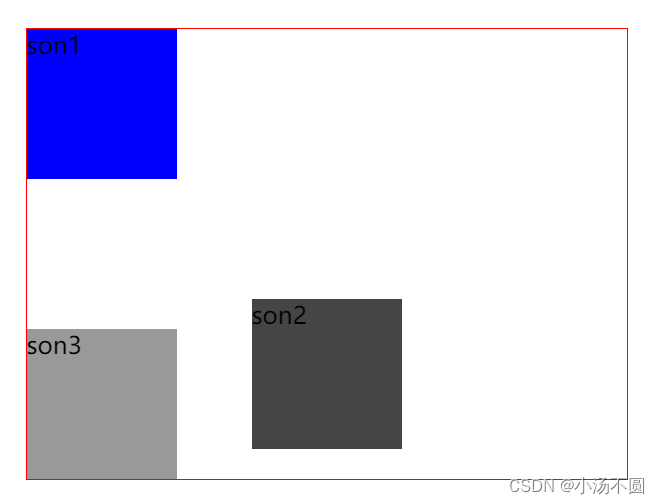 定位后的结果,能看到我们的son2的原位置并没有被son3侵占,这说明我们的son2没有脱离标准流。
定位后的结果,能看到我们的son2的原位置并没有被son3侵占,这说明我们的son2没有脱离标准流。
absolate绝对定位
绝对定位,相对于其上一个已经定位的父元素进行定位
<style>
.fa {
width: 400px;
height: 300px;
border: 1px solid red;
margin: 50px auto;
}
.fa div {
width: 100px;
height: 100px;
}
.son1 {
background-color: blue;
position: absolute;
/* 绝对定位 */
/* 父元素没有定位,相对于整个页面的body进行定位*/
/* 脱离标准流 脱标 */
left: 150px;
top: 80px
}
.son2 {
background-color: #454545;
}
.son3 {
background-color: #999999;
}
</style>
<body>
<div class="fa">
<div class="son1">son1</div>
<div class="son2">son2</div>
<div class="son3">son3</div>
</div>
</body> 脱离标准流了。
脱离标准流了。
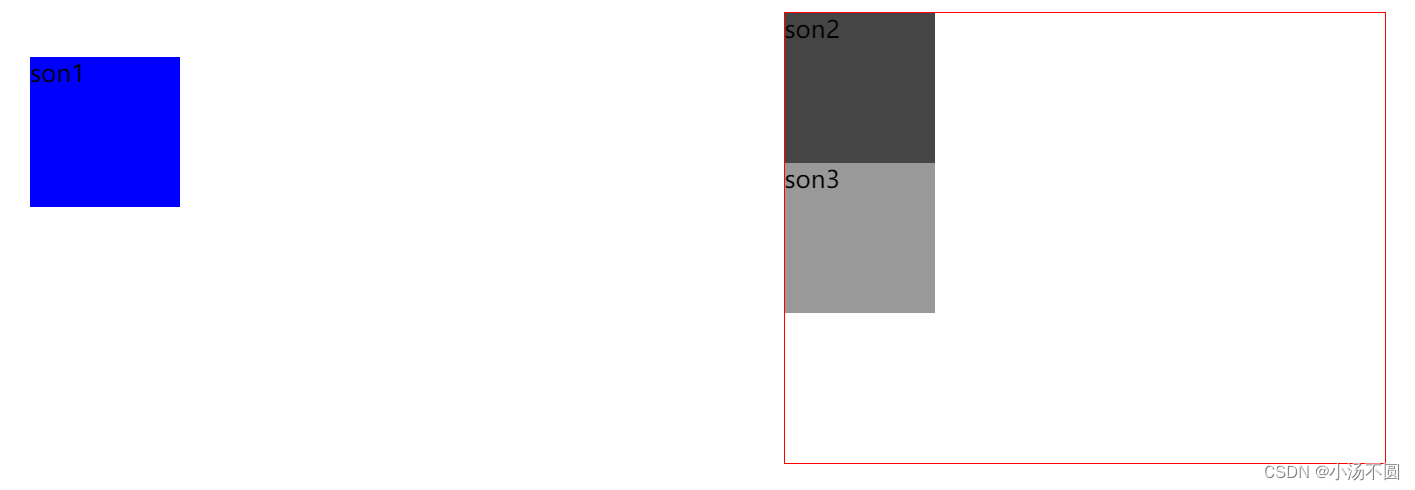
子绝父相
指子元素设置绝对定位,而父元素设置相对定位。
<style>
.fa {
width: 400px;
height: 300px;
border: 1px solid red;
margin: 50px auto;
position: relative;
}
.fa div {
width: 100px;
height: 100px;
}
.son1 {
background-color: blue;
position: absolute;
/* 绝对定位 */
/* 父元素没有定位,相对于整个页面的body进行定位*/
/* 脱离标准流 脱标 */
right: 20px;
bottom: 50px;
}
.son2 {
background-color: #454545;
}
.son3 {
background-color: #999999;
}
</style>
<body>
<div class="fa">
<div class="son1">son1</div>
<div class="son2">son2</div>
<div class="son3">son3</div>
</div>
</body>脱离标准流 ,son3把son2的位置给侵占了。


固定定位 fixed
固定定位,相对于浏览器窗口进行定位,我们看到的页面的小广告都使用了固定定位。
<style>
/* 固定定位:相对与浏览器进行定位 */
img {
position: fixed;
right: 50px;
bottom: 100px;
}
.scorll {
width: auto;
height: 3000px;
background-color: rgb(16, 232, 99);
}
</style>
<body>
<img src="../a.png" alt="" width="100">
<div class="scorll"></div>
</body>我们看到图片和旁边的滚动条一起行动。
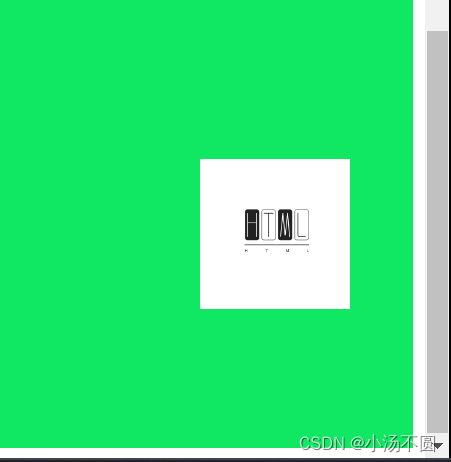
小案例
<style>
.fa {
width: 200px;
height: 300px;
margin: 100px auto;
border: 1px solid red;
position: relative;
}
.son {
width: 80px;
height: 80px;
background-color: rgba(66, 66, 66, 0.6);
border-radius: 50%;
text-align: center;
line-height: 80px;
position: absolute;
right: 20px;
bottom: 20px;
}
.icon-xiangxia {
font-size: 50px;
transition: all 0.2s;
}
/* .icon-xiangxia:hover {
} */
</style>
<body>
<div class="fa">
<div class="son"><span class="iconfont icon-xiangxia"></span></div>
</div>
</body>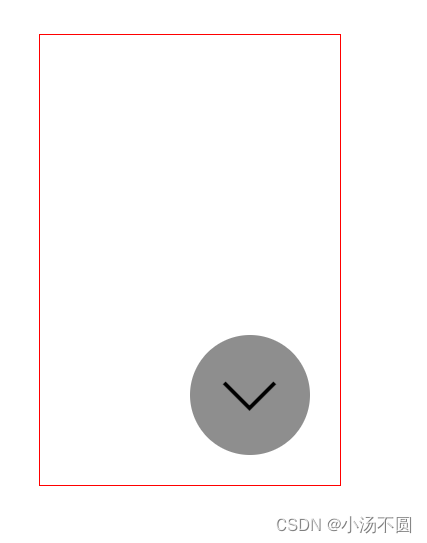
结束,最后一个简单的思维导图。























 被折叠的 条评论
为什么被折叠?
被折叠的 条评论
为什么被折叠?








