目录
-
JavaScript基础
-
js语言
js语言不同于Java语言,js是一种脚本语言,按行执行,不需要提前编译,所以是一种很方便的前端脚本语言,因此很适合在前端使用。
-
js数据
先了解我们的数据,以便我们使用后期的数据。我们需要在script中去书写我们的数据,然后我们调用console来访问我们的数据。
<body>
<!-- js脚本语言 按行执行 不需要提前编译
java 先编译在执行 -->
<script>
// 数据类型 variable
// 数值型
var age = 18;
var score = 424.99;
// 字符串
var add = "管城区";
var id = "jx21022111010216"
// boolean布尔型 true or false
var flag = true;
// null :没有
var nullVar = null;
// 先声明 在赋值
var idnum;
console.log(age);
console.log(score);
console.log(add);
console.log(id);
console.log(flag);
console.log(nullVar);
console.log(idnum);
// 数组
var arr = [1, 1.1, true, "你好,taday is funny day"]
// 对象 object
// 使用数组将对象包裹起来
var obj = [
{
// 键值对
id: "jx21022111010216",
stuName: "张三",
age: 20,
sex: true
},
stuMsg = {
id: "jx21022111010215",
stuName: "jeery",
age: 20,
sex: true
},
stuMsg = {
id: "jx21022111010217",
stuName: "tom",
age: 20,
sex: true
}
]
// 访问数组
console.log(arr[2])
// 访问对象 obj([index索引])
console.log(stuMsg[2])
</script>
</body>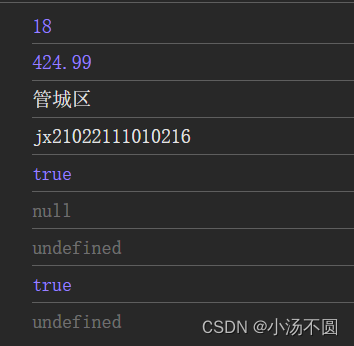
-
HBuilderX
然后了解我们的新的开发工具HBuilderX极客开发工具。
-
结构
主要是与我们的VSCode有区别但是结构差不多,还是要了解一下,这样我们对后来的书写会更加方便。
<template>
<view class="content">
<image class="logo" src="/static/logo.png"></image>
<view class="text-area">
<text class="title">{{title}}</text>
</view>
</view>
</template>
<script>
export default {
data() {
return {
title: 'Hello'
}
},
onLoad() {
},
methods: {
}
}
</script>
<style>
.content {
display: flex;
flex-direction: column;
align-items: center;
justify-content: center;
}
.logo {
height: 200rpx;
width: 200rpx;
margin-top: 200rpx;
margin-left: auto;
margin-right: auto;
margin-bottom: 50rpx;
}
.text-area {
display: flex;
justify-content: center;
}
.title {
font-size: 36rpx;
color: #8f8f94;
}
</style>
template就是我们html的body,主要的代码写在里面;然后我们的style也跟我们html的style一样主要的样式写在里面;最后我们的js脚本主要在script里面,这样的结构跟我们的html差不多,所以还需要多了解使用。
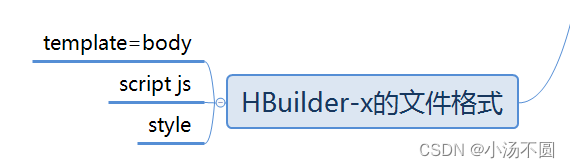
-
组件
<template>
<view class="content">
<!-- 1.view相当于div -->
<view class="view1">
块内容1
</view>
<view class="view2">
块内容2
</view>
<view class="view3">
块内容3
</view>
<!-- 2.text相当于span -->
<text>文本1</text>
<text>文本2</text>
<text>文本3</text>
<!-- 3.image图片标签相当于img -->
<image src="../../static/logo.png" mode=""></image>
<!-- / 根目录 -->
<image class="logo" src="/static/logo.png"></image>
</view>
</template>
<script>
</script>
<style>
</style>
-
图片标签的书写
图片标签的书写有两种。
-
静态书写
是将我们的动态图片链接直接引用到我们的image的src里面书写。
<template>
<view class="content">
<view class="main">
main
</view>
<image src="https://projectapp5566.oss-cn-beijing.aliyuncs.com/banner1.png" mode="" class="banner"></image>
</view>
</template>-
动态书写
将我们的动态路径在script中用变量数据的形式使用,让后在image里面直接引用我们的路径,使用我们经常会使用这个书写,来让我们的template更加简明。
<template>
<view class="content">
<!-- 动态绑定 -->
<!-- 插值表达式{{}} -->
<view class="main">{{title}}</view>
<!-- 动态绑定属性 -->
<image :src="imgUrl" mode="" class="banner"></image>
</view>
</template>
<script>
export default {
data() {
return {
title: '智慧校车',
imgUrl:'https://projectapp5566.oss-cn-beijing.aliyuncs.com/banner1.png'
}
},
onLoad() {
},
methods: {
}
}
</script>-
swiper轮播
-
静态轮播书写方式
轮播是一种显示的多张图片轮换播放的一种方法组件,但是这种静态轮播书写方式,使我们的template更加繁琐,所以我们推荐我们的动态书写。
<template>
<view class="content">
<!-- :indicator-dots="true":是否显示面板指示点
:autoplay="true" 是否自动切换
:interval="3000" 自动切换时间间隔
:duration="1000" 滑动动画时长
-->
<swiper :indicator-dots="true" :autoplay="true" :interval="3000" :duration="1000" class="banner">
<swiper-item>
<view class="swiper-item">
<image src="https://projectapp5566.oss-cn-beijing.aliyuncs.com/banner1.png" mode=""></image>
</view>
</swiper-item>
<swiper-item>
<view class="swiper-item">
<image src="https://projectapp5566.oss-cn-beijing.aliyuncs.com/banner2.png" mode=""></image>
</view>
</swiper-item>
<swiper-item>
<view class="swiper-item">
<image src="https://projectapp5566.oss-cn-beijing.aliyuncs.com/banner3.png" mode=""></image>
</view>
</swiper-item>
</swiper>
</view>
</template>
-
动态轮播书写方式
我们的动态轮播,会用到我们的js数据里面的对象我们引用,使用v-for循环来调用我们的图片,大家可以到vue的网页里面找到我们的这个vue2文档中找到我们v-for的使用方法,来正确了解和循环使用我们的图片。
<template>
<view class="content">
<!-- :indicator-dots="true":是否显示面板指示点
:autoplay="true" 是否自动切换
:interval="3000" 自动切换时间间隔
:duration="1000" 滑动动画时长
-->
<swiper :indicator-dots="true" :autoplay="true" :interval="3000" :duration="1000" class="banner">
<!-- swiper-item有多个,所以需要循环输出 :key="bannerData.id"绑定key值加速解析-->
<swiper-item v-for="bannerData in bannerDatas" :key="bannerData.id">
<view class="swiper-item">
<image :src="bannerData.imgurl" mode=""></image>
</view>
</swiper-item>
</swiper>
</view>
</template>
<script>
export default {
data() {
return {
title: '智慧校车',
imgUrl: 'https://projectapp5566.oss-cn-beijing.aliyuncs.com/banner1.png',
// 轮播的数据
bannerDatas: [{
id: 1,
imgurl: 'https://projectapp5566.oss-cn-beijing.aliyuncs.com/banner1.png'
},
{
id: 2,
imgurl: 'https://projectapp5566.oss-cn-beijing.aliyuncs.com/banner2.png'
},
{
id: 3,
imgurl: 'https://projectapp5566.oss-cn-beijing.aliyuncs.com/banner3.png'
}
]
}
},
onLoad() {
},
methods: {
}
}
</script>最后还是我们的思维导图,简单明了。
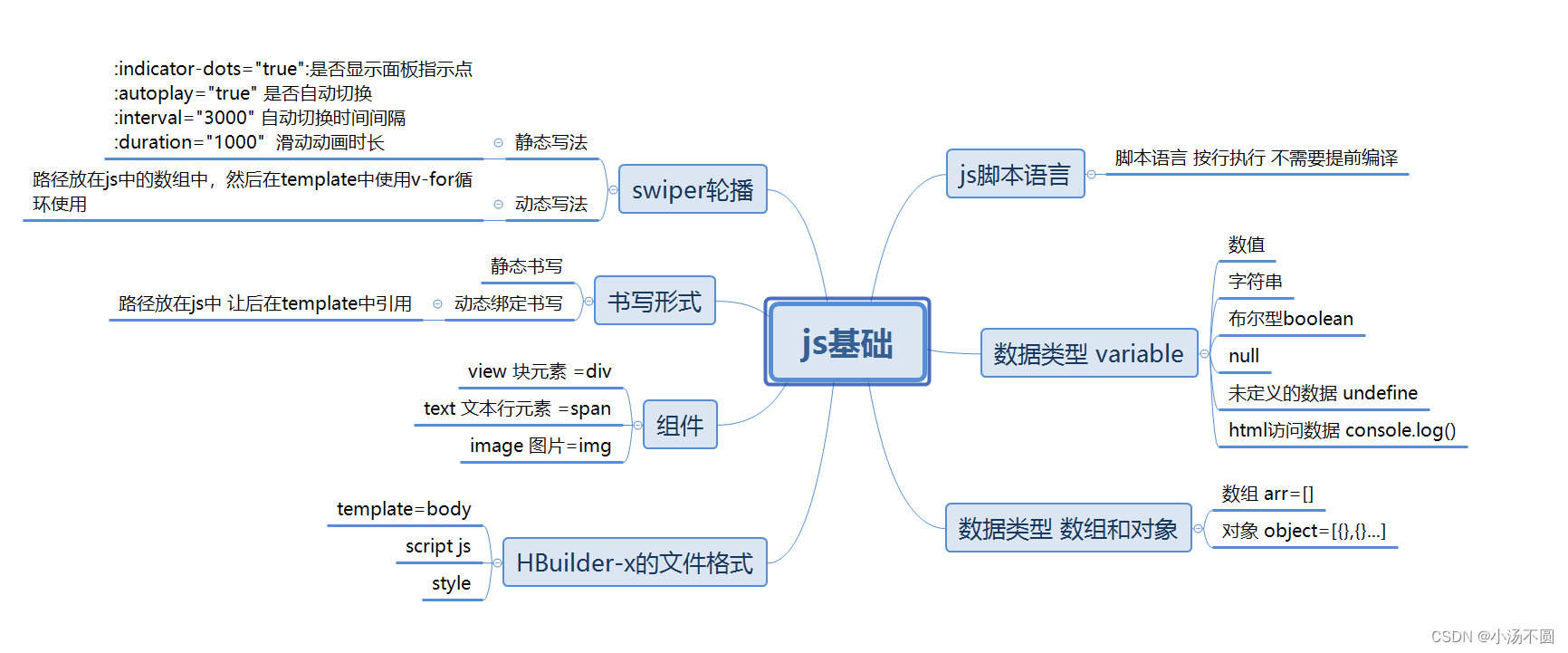





















 17万+
17万+











 被折叠的 条评论
为什么被折叠?
被折叠的 条评论
为什么被折叠?








