DR3g11//
1 x M.2 Card,QCN9074,AX200NGW
Adapter Card support DR9074-6E
DR2g41//
Linux,WiFi-modules,4-miniPCIE-slot
Adapter Card 4 x Mini PCIe Card 4 x M.2 Card
DR3g11

This is Tina from Wallys, we are a Mfg of networking devices like cellular routers, NICs, CPE/AP, antennas etc
Our current products portfolio are based on Qualcomm and Mediatek platforms
Hardware customization and software integration is our speciality, OEM/ODM turnkey solution, aslo, we can work with you under JDM mode to develop new products together
By sending this text, i am seeking an potential business opportunity with you
If you are interested or looking for any networking hardwares, feel free to share me your detailed requirements, i can do a proposal accordingly
Thanks for your prompt attention and looking forward to your favorable feedback
Sincerely,,,
BY:Wallys Communications (Suzhou ) Co., LTD
EMAIL:sales3@wallystech.com
DR3g11
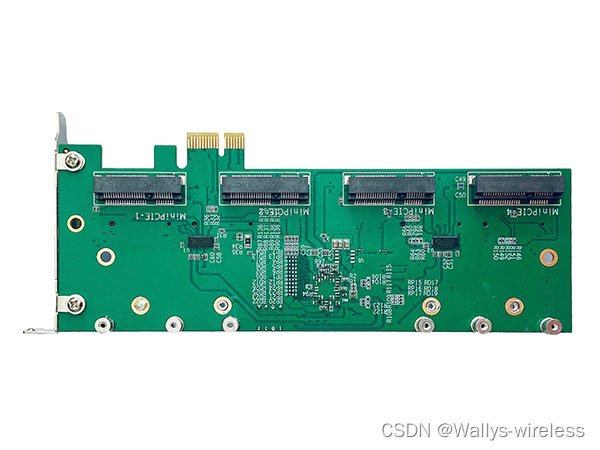
PRODUCTS_Wallys Communications (Suzhou ) Co., LTD
Features
Support 1 pcs M.2 card








 最低0.47元/天 解锁文章
最低0.47元/天 解锁文章















 9352
9352











 被折叠的 条评论
为什么被折叠?
被折叠的 条评论
为什么被折叠?








