简述:飘窗效果,相信大家都见过,一般用于官网页面,下面给大家整理了下,飘窗效果在vue中的使用,效果图如下;
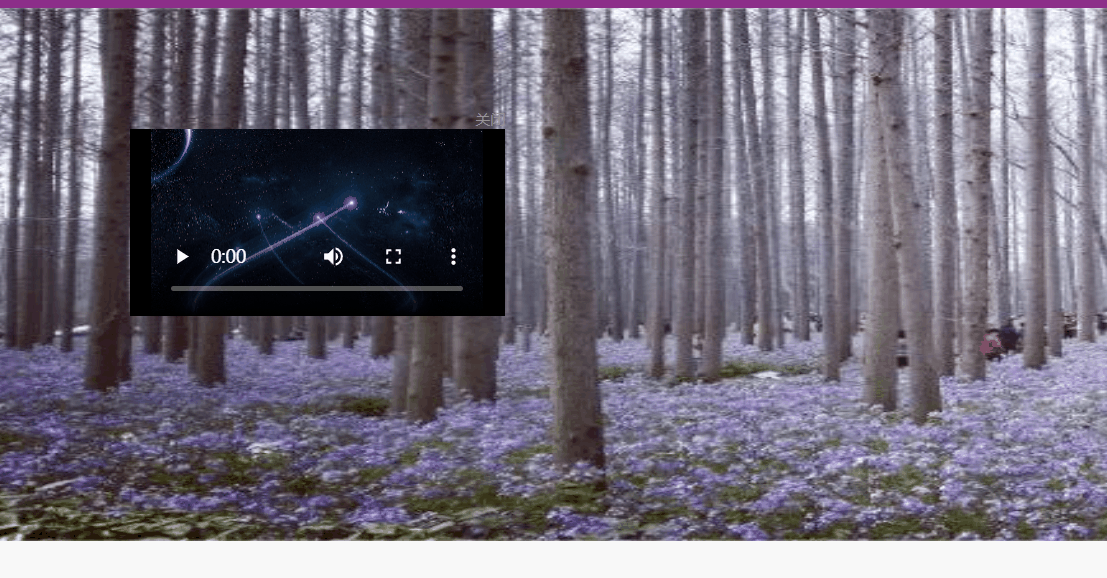
1、话不多说,直接上代码,HTML部分;
<template>
<!-- 飘窗效果 -->
<div
id="thediv"
ref="thediv"
v-show="thedivShow"
@mouseover="clearFdAd"
@mouseout="starFdAd"
>
<div
style="
cursor: pointer;
text-align: right;
font-size: 12px;
color: #999999;
"
@click="thedivShow = false"
>
关闭
</div>
<a href="http://www.baidu.com" target="_blank">
//飘窗内容部分 图片或者视频 等等
<!-- <img src="../assets/logo.png" width="320" border="0" /> -->
<div class="tips" v-for="(cur, i) in defineIndexInfo" :key="i">
<div v-html="cur.noticeContent"></div>
</div>
</a>
</div>
</template>
2、CSS
#thediv {
z-index: 100;
position: absolute;
top: 0px;
left: 0px;
}
3、JS(vue.js)
data() {
return {
//定义相关参数
xPos: 0,
yPos: 0,
xin: true,
yin: true,
step: 3,
delay: 18,
height: 0,
Hoffset: 0,
Woffset: 0,
yon: 0,
xon: 0,
pause: true,
thedivShow: true,
};
},
created() {
this.callLabList();//调用执行
},
mounted() {
interval = setInterval(this.changePos, this.delay);
},
methods: {
//滚动逻辑方法
changePos() {
let width = document.documentElement.clientWidth;
let height = document.documentElement.clientHeight;
if (this.$refs.thediv) {
this.Hoffset = this.$refs.thediv.offsetHeight; //获取元素高度
this.Woffset = this.$refs.thediv.offsetWidth;
// 滚动部分不随屏幕滚动
this.$refs.thediv.style.left =
this.xPos + document.body.scrollLeft + "px";
this.$refs.thediv.style.top =
this.yPos + document.body.scrollTop + "px";
if (this.yon) {
this.yPos = this.yPos + this.step;
} else {
this.yPos = this.yPos - this.step;
}
if (this.yPos < 0) {
this.yon = 1;
this.yPos = 0;
}
if (this.yPos >= height - this.Hoffset) {
this.yon = 0;
this.yPos = height - this.Hoffset;
}
if (this.xon) {
this.xPos = this.xPos + this.step;
} else {
this.xPos = this.xPos - this.step;
}
if (this.xPos < 0) {
this.xon = 1;
this.xPos = 0;
}
if (this.xPos >= width - this.Woffset) {
this.xon = 0;
this.xPos = width - this.Woffset;
}
}
// 滚动时跟随屏幕滚动 需要时解开注释
// this.$refs.thediv.style.left = (this.xPos +
//document.body.scrollLeft + document.documentElement.scrollLeft) + "px";
// this.$refs.thediv.style.top = (this.yPos +
//document.body.scrollTop + document.documentElement.scrollTop) + "px";
},
clearFdAd() {
clearInterval(interval);
},
starFdAd() {
interval = setInterval(this.changePos, this.delay);
},
},
4、组件引入调用;
import Baywindow from "@/components/Baywindow.vue";
components: {
Baywindow,
},
<!-- 飘窗 -->
<Baywindow/>
感觉有用,就一键三连,感谢(●'◡'●)
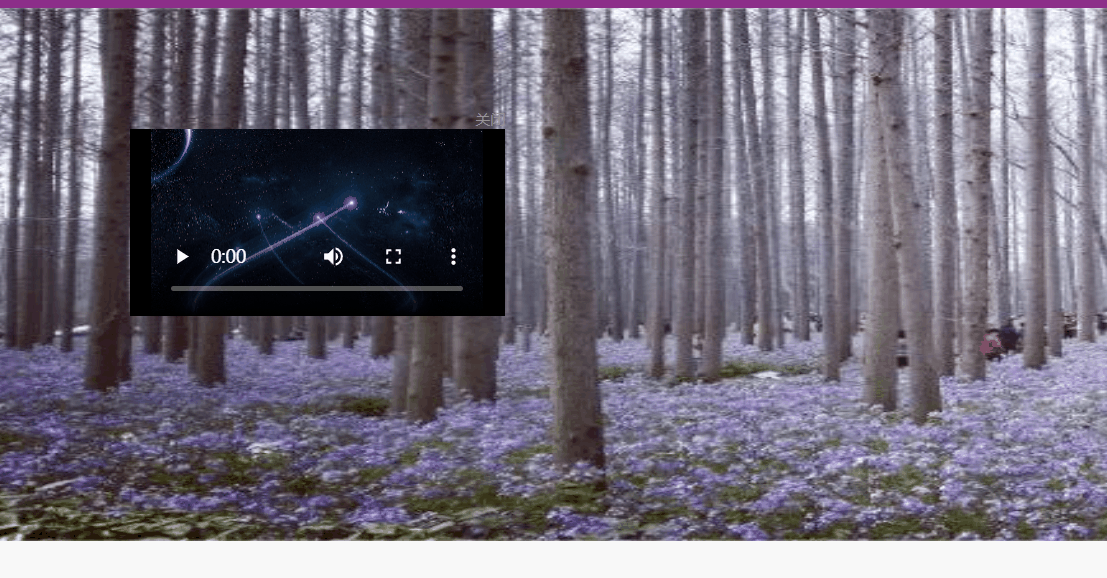



























 1673
1673











 被折叠的 条评论
为什么被折叠?
被折叠的 条评论
为什么被折叠?










