什么是RestTemplate?
RestTemplate是Spring框架中的一个用于访问RESTful服务的模板类。它提供了一组方便的方法来发送HTTP请求并处理响应。
RestTemplate可以用来发送GET、POST、PUT、DELETE等类型的请求,并可以处理JSON、XML等多种格式的响应数据。
在Spring中使用RestTemplate可以简化与RESTful服务的交互,使得开发者可以更加方便地进行HTTP通信。
以下是一个使用RestTemplate发送GET请求的示例代码:
RestTemplate restTemplate = new RestTemplate();
String url = "https://api.example.com/data";
String response = restTemplate.getForObject(url, String.class);
System.out.println(response);
GET
<T> T getForObject(String url, Class<T> responseType, Object... uriVariables);
<T> T getForObject(String url, Class<T> responseType, Map<String, ?> uriVariables);
<T> T getForObject(URI url, Class<T> responseType);
<T> ResponseEntity<T> getForEntity(String url, Class<T> responseType, Object... uriVariables);
<T> ResponseEntity<T> getForEntity(String url, Class<T> responseType, Map<String, ?> uriVariables);
<T> ResponseEntity<T> getForEntity(URI var1, Class<T> responseType);
POST
<T> T postForObject(String url, @Nullable Object request, Class<T> responseType, Object... uriVariables);
<T> T postForObject(String url, @Nullable Object request, Class<T> responseType, Map<String, ?> uriVariables);
<T> T postForObject(URI url, @Nullable Object request, Class<T> responseType);
<T> ResponseEntity<T> postForEntity(String url, @Nullable Object request, Class<T> responseType, Object... uriVariables);
<T> ResponseEntity<T> postForEntity(String url, @Nullable Object request, Class<T> responseType, Map<String, ?> uriVariables);
<T> ResponseEntity<T> postForEntity(URI url, @Nullable Object request, Class<T> responseType);
下面就来说几个最常用的API:
GET
1.gettForObject
返回对象为响应体中数据转化成的对象,基本上可以理解为Json

例如:按照主键查找流水信息(微服务中的远程调用)
@GetMapping("/consumer/pay/get/{id}")
public ResultData getPayInfo(@PathVariable("id") Integer id){
return restTemplate.getForObject(PaymentSrv_URL + "/pay/get/"+id, ResultData.class, id);
}返回结果如下:

2.getForEntity
返回对象为ResponseEntity对象,包含了响应中的一些重要信息,比如响应头、响应状态码、响应体等。

具体使用方法和上述类似,只不过返回值会返回响应头信息。。
POST
1.postForObject
例如,远程添加订单信息:
/**
* 一般情况下,通过浏览器的地址栏输入url,发送的只能是get请求
* 我们底层调用的是post方法,模拟消费者发送get请求,客户端消费者
* 参数可以不添加@RequestBody
* @param payDTO
* @return
*/
@GetMapping("/consumer/pay/add")
public ResultData addOrder(PayDTO payDTO){
return restTemplate.postForObject(PaymentSrv_URL + "/pay/add",payDTO,ResultData.class);
}2.postForEntity
和postForObject类似, 不过postForEntity方法中可以设置header的属性,
当需要指定header的属性值的时候,使用postForEntity方法。
postForObject和postForEntity方法的区别主要在于可以在postForEntity方法中设置header的属性,当需要指定header的属性值的时候,使用postForEntity方法。
exchange方法和postForEntity类似,但是更灵活,exchange还可以调用get、put、delete请求。使用这三种方法调用post请求传递参数,Map不能定义为以下两种类型(url使用占位符进行参数传递时除外)
Map<String, Object> paramMap = new HashMap<String, Object>();Map<String, Object> paramMap = new LinkedHashMap<String, Object>();3.exchange
非常灵活,推荐使用。
其中可以调用HTTP所属类的方法,源码如下
//
// Source code recreated from a .class file by IntelliJ IDEA
// (powered by FernFlower decompiler)
//
package org.springframework.http;
import java.io.Serializable;
import org.springframework.lang.Nullable;
import org.springframework.util.Assert;
public final class HttpMethod implements Comparable<HttpMethod>, Serializable {
private static final long serialVersionUID = -70133475680645360L;
public static final HttpMethod GET = new HttpMethod("GET");
public static final HttpMethod HEAD = new HttpMethod("HEAD");
public static final HttpMethod POST = new HttpMethod("POST");
public static final HttpMethod PUT = new HttpMethod("PUT");
public static final HttpMethod PATCH = new HttpMethod("PATCH");
public static final HttpMethod DELETE = new HttpMethod("DELETE");
public static final HttpMethod OPTIONS = new HttpMethod("OPTIONS");
public static final HttpMethod TRACE = new HttpMethod("TRACE");
private static final HttpMethod[] values;
private final String name;
private HttpMethod(String name) {
this.name = name;
}
public static HttpMethod[] values() {
HttpMethod[] copy = new HttpMethod[values.length];
System.arraycopy(values, 0, copy, 0, values.length);
return copy;
}
public static HttpMethod valueOf(String method) {
Assert.notNull(method, "Method must not be null");
HttpMethod var10000;
switch (method) {
case "GET":
var10000 = GET;
break;
case "HEAD":
var10000 = HEAD;
break;
case "POST":
var10000 = POST;
break;
case "PUT":
var10000 = PUT;
break;
case "PATCH":
var10000 = PATCH;
break;
case "DELETE":
var10000 = DELETE;
break;
case "OPTIONS":
var10000 = OPTIONS;
break;
case "TRACE":
var10000 = TRACE;
break;
default:
var10000 = new HttpMethod(method);
}
return var10000;
}
public String name() {
return this.name;
}
public boolean matches(String method) {
return this.name().equals(method);
}
public int compareTo(HttpMethod other) {
return this.name.compareTo(other.name);
}
public int hashCode() {
return this.name.hashCode();
}
public boolean equals(@Nullable Object other) {
boolean var10000;
if (this != other) {
label26: {
if (other instanceof HttpMethod) {
HttpMethod that = (HttpMethod)other;
if (this.name.equals(that.name)) {
break label26;
}
}
var10000 = false;
return var10000;
}
}
var10000 = true;
return var10000;
}
public String toString() {
return this.name;
}
static {
values = new HttpMethod[]{GET, HEAD, POST, PUT, PATCH, DELETE, OPTIONS, TRACE};
}
}
可以看到,平时常用到的Put,Post,Get,Delete方法全部包括在内了
下面简单使用一下,根据主键远程删除一条数据:
@DeleteMapping("/consumer/pay/del/{id}")
public Object delOrder(@PathVariable("id") Integer id) {
return restTemplate.exchange(PaymentSrv_URL + "/pay/del/" + id, HttpMethod.DELETE, null, ResultData.class).getBody();
}postman返回结果
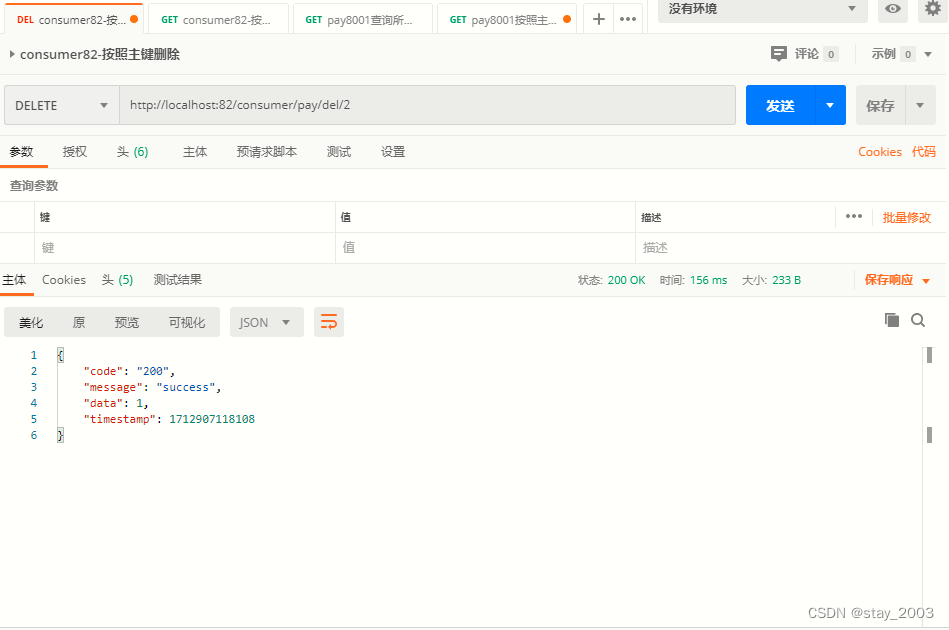
非常之方便....






















 3746
3746











 被折叠的 条评论
为什么被折叠?
被折叠的 条评论
为什么被折叠?








