## 1 基于SDL的yuv视频播放
YUV的播放涉及到创建窗口和创建线程,在窗口中传入YUV码流数据,以达到播放视频的目的。
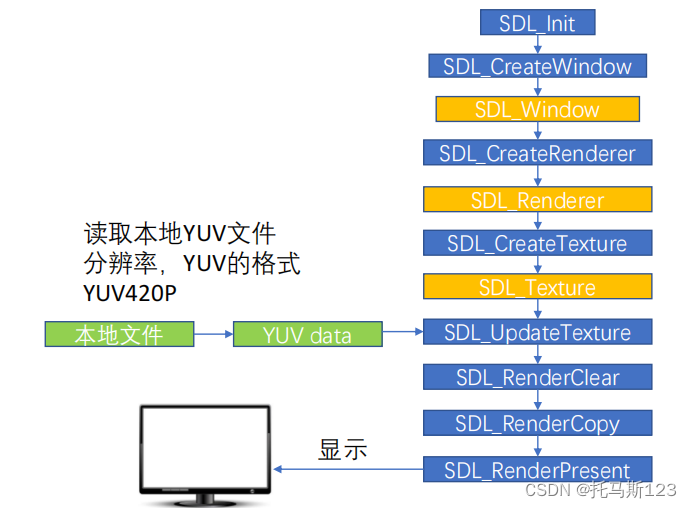
## 2 代码例子
#include <stdio.h>
#include <string.h>
#include <SDL.h>
//自定义消息类型
#define REFRESH_EVENT (SDL_USEREVENT + 1) // 请求画面刷新事件
#define QUIT_EVENT (SDL_USEREVENT + 2) // 退出事件
//定义分辨率
// YUV像素分辨率
#define YUV_WIDTH 320
#define YUV_HEIGHT 240
//定义YUV格式
#define YUV_FORMAT SDL_PIXELFORMAT_IYUV
int s_thread_exit = 0; // 退出标志 = 1则退出
int refresh_video_timer(void *data)
{
while (!s_thread_exit)
{
SDL_Event event;
event.type = REFRESH_EVENT;
SDL_PushEvent(&event);
SDL_Delay(40);
}
s_thread_exit = 0;
//push quit event
SDL_Event event;
event.type = QUIT_EVENT;
SDL_PushEvent(&event);
return 0;
}
#undef main
int main(int argc, char* argv[])
{
//初始化 SDL
if(SDL_Init(SDL_INIT_VIDEO))
{
fprintf( stderr, "Could not initialize SDL - %s\n", SDL_GetError());
return -1;
}
// SDL
SDL_Event event; // 事件
SDL_Rect rect; // 矩形
SDL_Window *window = NULL; // 窗口
SDL_Renderer *renderer = NULL; // 渲染
SDL_Texture *texture = NULL; // 纹理
SDL_Thread *timer_thread = NULL; // 请求刷新线程
uint32_t pixformat = YUV_FORMAT; // YUV420P,即是SDL_PIXELFORMAT_IYUV
// 分辨率
// 1. YUV的分辨率
int video_width = YUV_WIDTH;
int video_height = YUV_HEIGHT;
// 2.显示窗口的分辨率
int win_width = YUV_WIDTH;
int win_height = YUV_WIDTH;
// YUV文件句柄
FILE *video_fd = NULL;
const char *yuv_path = "D:/software/Qt/project/05-sdl-yuv/yuv420p_320x240.yuv";
size_t video_buff_len = 0;
uint8_t *video_buf = NULL; //读取数据后先把放到buffer里面
// 我们测试的文件是YUV420P格式
uint32_t y_frame_len = video_width * video_height;
uint32_t u_frame_len = video_width * video_height / 4;
uint32_t v_frame_len = video_width * video_height / 4;
uint32_t yuv_frame_len = y_frame_len + u_frame_len + v_frame_len;
//创建窗口
window = SDL_CreateWindow("Simplest YUV Player",
SDL_WINDOWPOS_UNDEFINED,
SDL_WINDOWPOS_UNDEFINED,
video_width, video_height,
SDL_WINDOW_OPENGL|SDL_WINDOW_RESIZABLE);
if(!window)
{
fprintf(stderr, "SDL: could not create window, err:%s\n",SDL_GetError());
goto _FAIL;
}
// 基于窗口创建渲染器
renderer = SDL_CreateRenderer(window, -1, 0);
// 基于渲染器创建纹理
texture = SDL_CreateTexture(renderer,
pixformat,
SDL_TEXTUREACCESS_STREAMING,
video_width,
video_height);
// 分配空间
video_buf = (uint8_t*)malloc(yuv_frame_len);
if(!video_buf)
{
fprintf(stderr, "Failed to alloce yuv frame space!\n");
goto _FAIL;
}
// 打开YUV文件
video_fd = fopen(yuv_path, "rb");
if( !video_fd )
{
fprintf(stderr, "Failed to open yuv file\n");
goto _FAIL;
}
// 创建请求刷新线程
timer_thread = SDL_CreateThread(refresh_video_timer,
NULL,
NULL);
while (1)
{
// 收取SDL系统里面的事件
SDL_WaitEvent(&event);
if(event.type == REFRESH_EVENT) // 画面刷新事件
{
video_buff_len = fread(video_buf, 1, yuv_frame_len, video_fd);
if(video_buff_len <= 0)
{
fprintf(stderr, "Failed to read data from yuv file!\n");
goto _FAIL;
}
// 设置纹理的数据 video_width = 320, plane
SDL_UpdateTexture(texture, NULL, video_buf, video_width);
// 显示区域,可以通过修改w和h进行缩放
rect.x = 0;
rect.y = 0;
float w_ratio = win_width * 1.0 /video_width;
float h_ratio = win_height * 1.0 /video_height;
// 320x240
rect.w = video_width * w_ratio;
rect.h = video_height * h_ratio;
// rect.w = video_width * 0.5;
// rect.h = video_height * 0.5;
// 清除当前显示
SDL_RenderClear(renderer);
// 将纹理的数据拷贝给渲染器
SDL_RenderCopy(renderer, texture, NULL, &rect);
// 显示
SDL_RenderPresent(renderer);
}
else if(event.type == SDL_WINDOWEVENT)
{
//If Resize
SDL_GetWindowSize(window, &win_width, &win_height);
printf("SDL_WINDOWEVENT win_width:%d, win_height:%d\n",win_width,
win_height );
}
else if(event.type == SDL_QUIT) //退出事件
{
s_thread_exit = 1;
}
else if(event.type == QUIT_EVENT)
{
break;
}
}
_FAIL:
s_thread_exit = 1; // 保证线程能够退出
// 释放资源
if(timer_thread)
SDL_WaitThread(timer_thread, NULL); // 等待线程退出
if(video_buf)
free(video_buf);
if(video_fd)
fclose(video_fd);
if(texture)
SDL_DestroyTexture(texture);
if(renderer)
SDL_DestroyRenderer(renderer);
if(window)
SDL_DestroyWindow(window);
SDL_Quit();
return 0;
}
## 3.实现结果

320X240
显示窗口的长宽比例可自己设置。
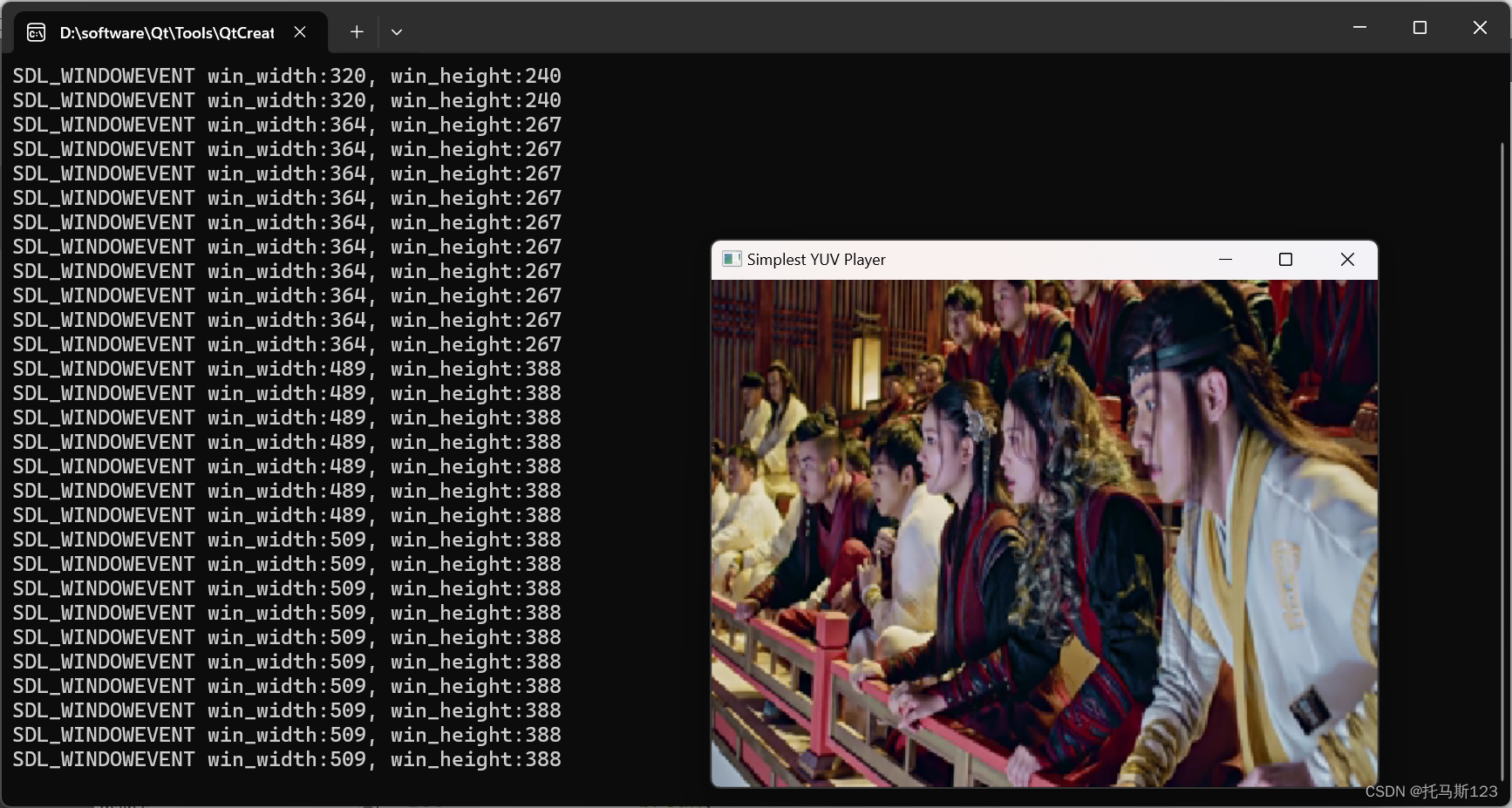
窗口拉伸时,相应的长宽数据也会打印在命令框上。





















 1432
1432











 被折叠的 条评论
为什么被折叠?
被折叠的 条评论
为什么被折叠?








