QCheckBox 组件有俩状态:开和关。通常跟标签一起使用,用在激活和关闭一些选项的场景。
#!/usr/bin/python3
# -*- coding: utf-8 -*-
"""
ZetCode PyQt5 tutorial
In this example, a QCheckBox widget
is used to toggle the title of a window.
Author: Jan Bodnar
Website: zetcode.com
Last edited: August 2017
"""
from PyQt5.QtWidgets import QWidget, QCheckBox, QApplication
from PyQt5.QtCore import Qt
import sys
class Example(QWidget):
def __init__(self):
super().__init__()
self.initUI()
def initUI(self):
cb = QCheckBox('Show title', self)
cb.move(20, 20)
cb.toggle()
cb.stateChanged.connect(self.changeTitle)
self.setGeometry(300, 300, 250, 150)
self.setWindowTitle('QCheckBox')
self.show()
def changeTitle(self, state):
if state == Qt.Checked:
self.setWindowTitle('QCheckBox')
else:
self.setWindowTitle(' ')
if __name__ == '__main__':
app = QApplication(sys.argv)
ex = Example()
sys.exit(app.exec_())这个例子中,有一个能切换窗口标题的单选框。
text
cb = QCheckBox('Show title', self)这个是 QCheckBox 的构造器。
text
cb.toggle()要设置窗口标题,我们就要检查单选框的状态。默认情况下,窗口没有标题,单选框未选中。
text
cb.stateChanged.connect(self.changeTitle)把 changeTitle() 方法和 stateChanged 信号关联起来。这样,changeTitle() 就能切换窗口标题了。
text
def changeTitle(self, state):
if state == Qt.Checked:
self.setWindowTitle('QCheckBox')
else:
self.setWindowTitle('')组件的状态是由 changeTitle() 方法控制的,如果空间被选中,我们就给窗口添加一个标题,如果没被选中,就清空标题。
程序展示:
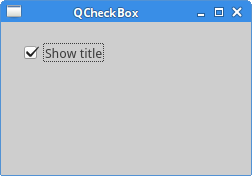























 2万+
2万+

 被折叠的 条评论
为什么被折叠?
被折叠的 条评论
为什么被折叠?










