大家好,小编来为大家解答以下问题,python简单小游戏代码100行,python简单小游戏代码教程,现在让我们一起来看看吧!
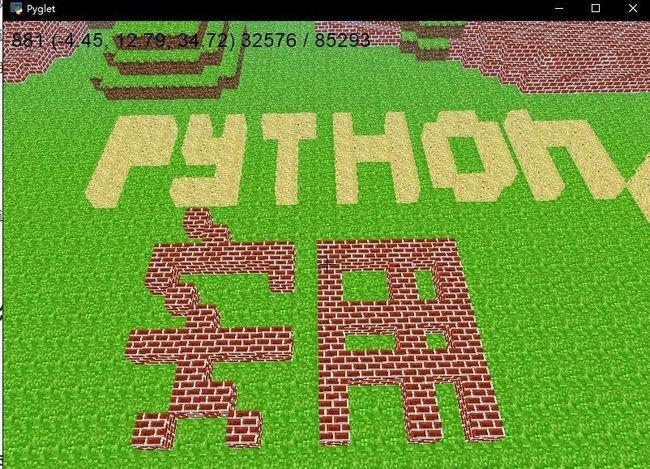
《我的世界》这款游戏相信不少人玩过,但是你有没有想过自己编写一个类似的游戏呢?
国外有位叫fogleman的开发这就利用python编写了一款与《我的世界》很相似的游戏,可以说是《我的世界》的简化版。
这个简化版的《我的世界》保留了原版的核心之一:创造伪原创文章生成器软件【php源码】。玩法与原版的创造模式基本相同只是没有物品栏与更多的方块
游戏截图:
操控:
wasd前后移动
space跳跃
数字键选择方块
tab飞行
运行方法:
1.打开命令提示符,输入
pip install pyglet
2.等待pyglet安装完毕
如果出现Successfully installed说明安装成功
3.下载文件
项目源码链接:项目源码
优化过后的链接:百度网盘链接
提取码:z26e
备注:
这里提供的源码适用于python3
如果出现文件无法下载的情况
这里是源码:
主程序main.py:
from __future__ import division
import sys
import math
import random
import time
from collections import deque
from pyglet import image
from pyglet.gl import *
from pyglet.graphics import TextureGroup
from pyglet.window import key, mouse
# 每秒帧数
TICKS_PER_SEC = 120
# 你可以走的大小
SECTOR_SIZE =2000
# 行走速度与飞行速度
WALKING_SPEED = 5.5
FLYING_SPEED = 15
# 重力与跳跃高度
GRAVITY = 20
MAX_JUMP_HEIGHT =1
# About the height of a block.
# To derive the formula for calculating jump speed, first solve
# v_t = v_0 + a * t
# for the time at which you achieve maximum height, where a is the acceleration
# due to gravity and v_t = 0. This gives:
# t = - v_0 / a
# Use t and the desired MAX_JUMP_HEIGHT to solve for v_0 (jump speed) in
# s = s_0 + v_0 * t + (a * t^2) / 2
JUMP_SPEED = math.sqrt(2 * GRAVITY * MAX_JUMP_HEIGHT)
TERMINAL_VELOCITY = 50
PLAYER_HEIGHT = 2
if sys.version_info[0] >= 3:
xrange = range
def cube_vertices(x, y, z, n):
""" Return the vertices of the cube at position x, y, z with size 2*n.
"""
return [
x-n,y+n,z-n, x-n,y+n,z+n, x+n,y+n,z+n, x+n,y+n,z-n, # top
x-n,y-n,z-n, x+n,y-n,z-n, x+n,y-n,z+n, x-n,y-n,z+n, # bottom
x-n,y-n,z-n, x-n,y-n,z+n, x-n,y+n,z+n, x-n,y+n,z-n, # left
x+n,y-n,z+n, x+n,y-n,z-n, x+n,y+n,z-n, x+n,y+n,z+n, # right
x-n,y-n,z+n, x+n,y-n,z+n, x+n,y+n,z+n, x-n,y+n,z+n, # front
x+n,y-n,z-n, x-n,y-n,z-n, x-n,y+n,z-n, x+n,y+n,z-n, # back
]
def tex_coord(x, y, n=4):
"""
Return the bounding vertices of the texture square.
"""
m = 1.0 / n
dx = x * m
dy = y * m
return dx, dy, dx + m, dy, dx + m, dy + m, dx, dy + m
def tex_coords(top, bottom, side):
"""
Return a list of the texture squares for the top, bottom and side.
"""
top = tex_coord(*top)
bottom = tex_coord(*bottom)
side = tex_coord(*side)
result = []
result.extend(top)
result.extend(bottom)
result.extend(side * 4)
return result
TEXTURE_PATH = 'texture.png'
GRASS = tex_coords((1, 0), (0, 1), (0, 0))
SAND = tex_coords((1, 1), (1, 1), (1, 1))
BRICK = tex_coords((2, 0), (2, 0), (2, 0))
STONE = tex_coords((2, 1), (2, 1), (2, 1))
PURPLE = tex_coords((3, 1), (3, 1), (3, 1))
RED = tex_coords((3, 0), (3, 0), (3, 0))
GREEN = tex_coords((3, 2), (3, 2), (3, 2))
BLUE = tex_coords((1, 2), (1, 2), (1, 2))
BLACK = tex_coords((2, 2), (2, 2), (2, 2))
ORANGE = tex_coords((3, 2), (3, 2), (3, 2))
FACES = [
( 0, 1, 0),
( 0,-1, 0),
(-1, 0, 0),
( 1, 0, 0),
( 0, 0, 1),
( 0, 0,-1),
]
def normalize(position):
""" Accepts `position` of arbitrary precision and returns the block
containing that position.
Parameters
----------
position : tuple of len 3
Returns
-------
block_position : tuple of ints of len 3
"""
x, y, z = position
x, y, z = (int(round(x)), int(round(y)), int(round(z)))
return (x, y, z)
def sectorize(position):
""" Returns a tuple representing the sector for the given `position`.
Parameters
----------
position : tuple of len 3
Returns
-------
sector : tuple of len 3
"""
x, y, z = normalize(position)
x, y, z = x // SECTOR_SIZE, y // SECTOR_SIZE, z // SECTOR_SIZE
return (x, 0, z)
class Model(object):
def __init__(self):
# A Batch is a collection of vertex lists for batched rendering.
self.batch = pyglet.graphics.Batch()
# A TextureGroup manages an OpenGL texture.
self.group = TextureGroup(image.load(TEXTURE_PATH).get_texture())
# A mapping from position to the texture of the block at that position.
# This defines all the blocks that are currently in the world.
self.world = {}
# Same mapping as `world` but only contains blocks that are shown.
self.shown = {}
# Mapping from position to a pyglet `VertextList` for all shown blocks.
self._shown = {}
# Mapping from sector to a list of positions inside that sector.
self.sectors = {}
# Simple function queue implementation. The queue is populated with
# _show_block() and _hide_block() calls
self.queue = deque()
self._initialize()
def _initialize(self):
""" Initialize the world by placing all the blocks.
"""
n = 200 # 1/2 width and height of world
s = 1 # step size
y =0 # initial y height
for x in xrange(-n, n + 1, s):
for z in xrange(-n, n + 1, s):
# create a layer stone an grass everywhere.
self.add_block((x, y - 2, z), GRASS, immediate=False)
self.add_block((x, y - 3, z), STONE, immediate=False)
if x in (-n, n) or z in (-n, n):
# create outer walls.
for dy in xrange(-2, 3):
self.ad







 最低0.47元/天 解锁文章
最低0.47元/天 解锁文章















 9万+
9万+











 被折叠的 条评论
为什么被折叠?
被折叠的 条评论
为什么被折叠?








