深度学习Deeplearning4j eclipse 开发环境搭建
eclipse设置deeplearning4j开发环境:手动添加jar包
https://deeplearning4j.org/cn/eclipse
eclipse maven设置deeplearning4j开发环境
https://depiesml.wordpress.com/2015/08/26/dl4j-gettingstarted/
准备:首先要配置eclipse maven 以及maven插件
1. 创建maven工程:
点击eclipse File->new->other 弹出对话框输入maven
点击 Maven Preject next 选择maven-archtype-quickstart1.1 选择项输入grouptid : com.test ArtifactID :dl4j 点击finish








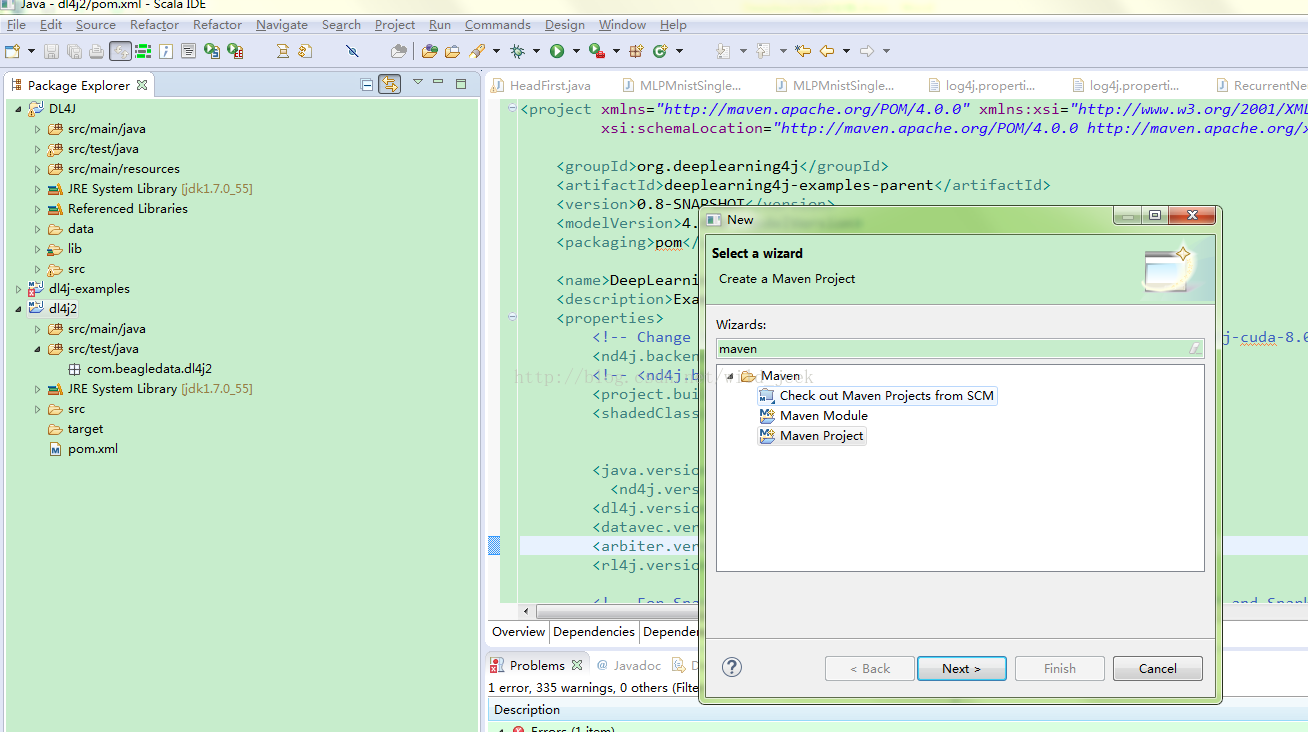
 最低0.47元/天 解锁文章
最低0.47元/天 解锁文章

















 5413
5413

 被折叠的 条评论
为什么被折叠?
被折叠的 条评论
为什么被折叠?








