四点错误
第一次提审被打回,主要有四点错误:
1、商城设置,法律页脚内容不够。
2、商城设置,LOGO徽标不符合规范。
3、商品,构件名称与产品名称不一致。
4、商品,图片没有产品徽标。
----------------
修改后内容
修改后的内容如下:







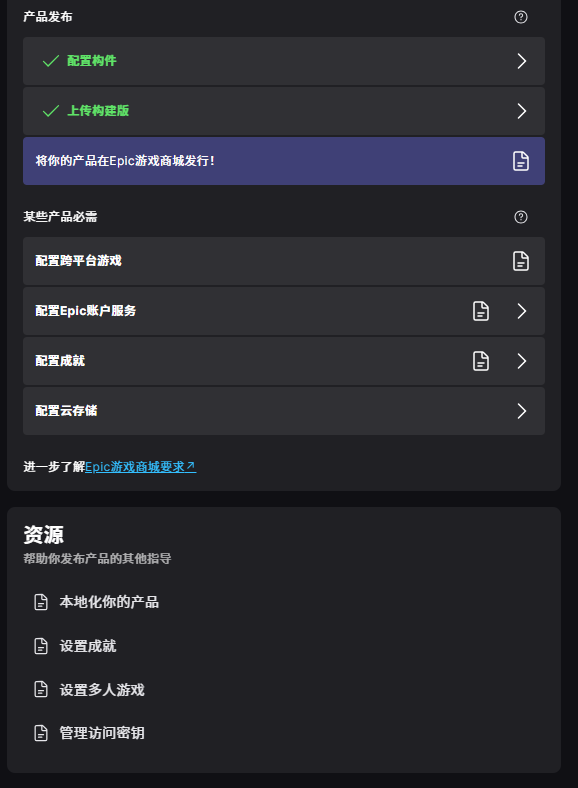
附录:Epic客服反馈
-------------------------------
以下为Epic客服反馈内容:
1、商城设置
-合法页脚似乎包含占位符文本。法律页脚是必须填写的,如果您愿意,通常可以用于提供有关您的产品的版权信息。
更多信息请参考本文档> https://dev.epicgames.com/docs/epic-games-store/publishing-tools/store-presence/store-config#product-details
- Logo图像需要一个透明的背景,没有阴影或大量的负空间,同时也保持其产品名称和Logo。
更多信息请参考本文档> https://dev.epicgames.com/docs/epic-games-store/publishing-tools/store-presence/storefront-media-guide#product-logo
- Logo图像需要显示您的产品名称,同时保持透明的背景。
更多信息请参考本文档> https://dev.epicgames.com/docs/epic-games-store/publishing-tools/store-presence/storefront-media-guide#product-logo
- The Legal Footer appears to contain placeholder text. The Legal Footer is required to be filled out, and can be generally used to provide copyright information about your product, if you wish.
Please refer to this documentation for more information > https://dev.epicgames.com/docs/epic-games-store/publishing-tools/store-presence/store-config#product-details
- The Logo image needs to feature a transparent background without shadows or large amounts of negative space, while also maintaining its product name and logo.
Please refer to this documentation for more information > https://dev.epicgames.com/docs/epic-games-store/publishing-tools/store-presence/storefront-media-guide#product-logo
- The Logo image needs to display the name of your product while maintaining a transparent background.
Please refer to this documentation for more information > https://dev.epicgames.com/docs/epic-games-store/publishing-tools/store-presence/storefront-media-guide#product-logo
---------------------
2、商品
理由 发现提供的资产和/或副本存在问题
一般性意见
- The name of your Artifact needs to match with the name of your product. You can change this by going to Artifacts and Binaries > your product > Edit details > Artifact name
- All four images in your Offer Images (General & Library) must include the logo of the product.
Here is our documentation for reference > https://dev.epicgames.com/docs/epic-games-store/publishing-tools/store-presence/storefront-media-guide#offer-images
-您的工件名称需要与您的产品名称相匹配。您可以通过转到Artifacts and Binaries >您的产品>编辑详细信息>工件名称来更改它
-您的报价图像(通用和库)中的所有四个图像必须包括产品的徽标。
这里是我们的文档供参考> https://dev.epicgames.com/docs/epic-games-store/publishing-tools/store-presence/storefront-media-guide#offer-images
-----------------

























 被折叠的 条评论
为什么被折叠?
被折叠的 条评论
为什么被折叠?








