ImageView
Displays image resources, for example
BitmaporDrawableresources. ImageView is also commonly used toapply tints to an imageandhandle image scaling.
显示图像资源,例如位图或可绘制资源。 ImageView通常还用于将色调应用于图像并处理图像缩放
设置图片的方法:
- setImageDrawable(Drawable drawable)
- setImageBitmap(Bitmap bm)
- setImageResource(int resId)
- setImageURI(Uri uri)
例如,设置drawable,从一个resource中获取一个Drawable,可以使用getResources().getDrawable()方法
Drawable myDrawable = getResources().getDrawable(R.drawable.scaletest);
ScaleType
ScaleType定义了ImageView如何显示image,默认为FIT_CENTER
- CENTER - 居中图片,没用缩放,图片的尺寸没有被改变
- CENTER_CROP - 缩放图片,保持图片的比率,直至图片的width或height与imageView的width或者height相同
- CENTER_INSIDE
- FIT_CENTER
- FIT_START
- FIT_END
- FIT_XY
- MATRIX
可参考文章:
如下的实例,图片大小为900x200的png
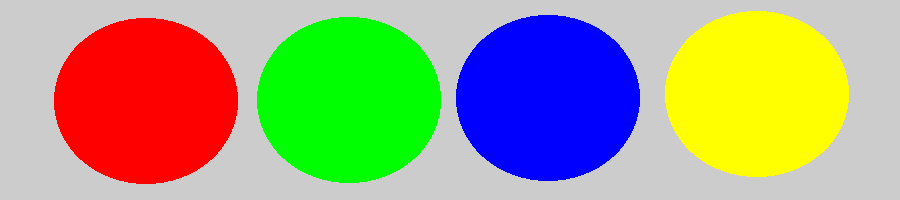
在各个ScaleType下的显示
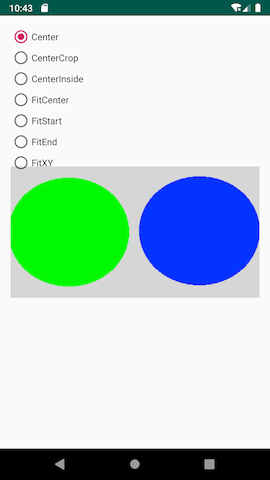
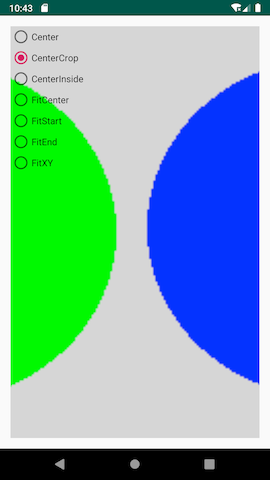
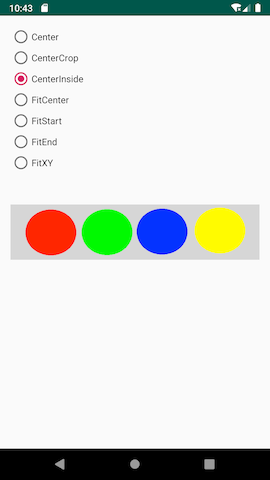
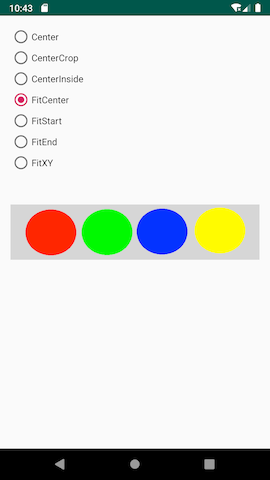
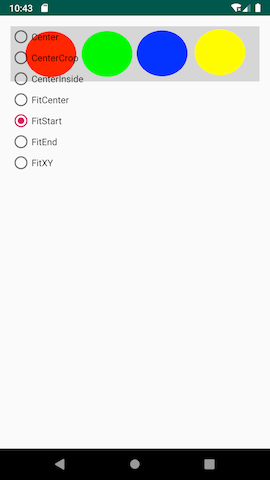
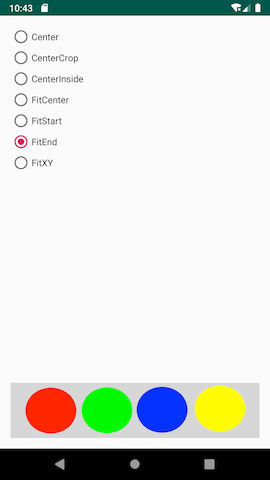
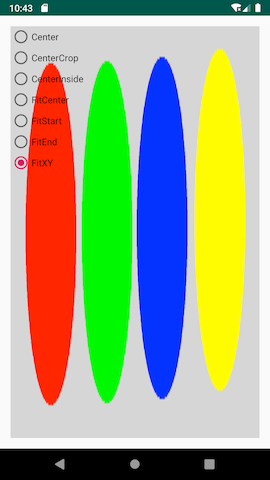
旋转Image
旋转图片,需要指定旋转点,通过setPivotX和setPivotY指定
public class RotateActivity extends Activity {
Button rotateButton;
ImageView imageView;
int numClicks = 1;
@Override
protected void onCreate(Bundle savedInstanceState) {
super.onCreate(savedInstanceState);
setContentView(







 最低0.47元/天 解锁文章
最低0.47元/天 解锁文章















 1万+
1万+











 被折叠的 条评论
为什么被折叠?
被折叠的 条评论
为什么被折叠?








