源码资源链接(欢迎下载,保证有用):https://download.csdn.net/download/wise18146705004/11584211
springboot的thymeleaf模板是一种模板引擎,相对来说操作简单,用的也十分广泛。与ajax用于用途很类似。
但是它具体怎么将前端页面与后端的系统结合在一起呢?我们该如何去使用它呢?并且spring data jpa该如何去使用呢?这个教程讲教会大家用这一整套的流程。相信你将受益匪浅。。。。。。大家来学习吧
1、首先使用springboot方式(即spring Initializr方式)创建一个工程,最后只选用web模块里面的pring web starter选项即可。工程名字就叫springboot(如图所示)
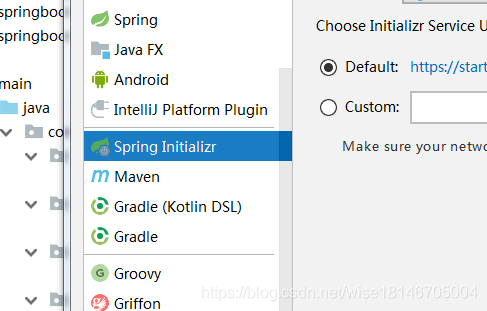
2、在pom.xml中添加所有需要的依赖:
如下所示:
<!--工程启动依赖-->
<dependency>
<groupId>org.springframework.boot</groupId>
<artifactId>spring-boot-starter-web</artifactId>
</dependency>
<!--工程测试依赖-->
<dependency>
<groupId>org.springframework.boot</groupId>
<artifactId>spring-boot-starter-test</artifactId>
<scope>test</scope>
</dependency>
<!--jpa使用依赖-->
<dependency>
<groupId>org.springframework.boot</groupId>
<artifactId>spring-boot-starter-data-jpa</artifactId>
</dependency>
<!--aop使用依赖-->
<dependency>
<groupId>org.springframework.boot</groupId>
<artifactId>spring-boot-starter-aop</artifactId>
<version>2.1.6.RELEASE</version>
</dependency>
<!--themeleaf使用依赖-->
<dependency>
<groupId>org.springframework.boot</groupId>
<artifactId>spring-boot-starter-thymeleaf</artifactId>
</dependency>
<!--免重复重启工程的依赖,引入后只需要编译即可-->
<dependency>
<groupId>org.springframework.boot</groupId>
<artifactId>spring-boot-devtools</artifactId>
<version>2.1.6.RELEASE</version>
</dependency>
<!--mysql连接的依赖,这里要注意了,版本太高,有可能会出问题,所以你最好要指定版本-->
<dependency>
<groupId>mysql</groupId>
<artifactId>mysql-connector-java</artifactId>
<version>5.1.47</version>
<scope>runtime</scope>
</dependency>
3、配置application.yml文件(建议使用yml格式的配置文件,因为它有快捷提示,不容易敲错,但是冒号后面一定要记得加上一个空格,否则会报错)
如下图所示:
#配置数据库的连接以及配置使用spring data jpa的方式操作数据库
spring:
datasource:
driver-class-name: com.mysql.jdbc.Driver
url: jdbc:mysql://localhost:3306/user?useUnicode=true&characterEncoding=utf-8
username: root
password: root
jpa:
database-platform: org.hibernate.dialect.MySQL5Dialect
hibernate:
ddl-auto: update
show-sql: true
#配置日志打印的位置,属于aop的内容,大家可以先写上
logging:
level:
root: info
com.fsl.springboot: debug
file: log/springboot.log
如图:
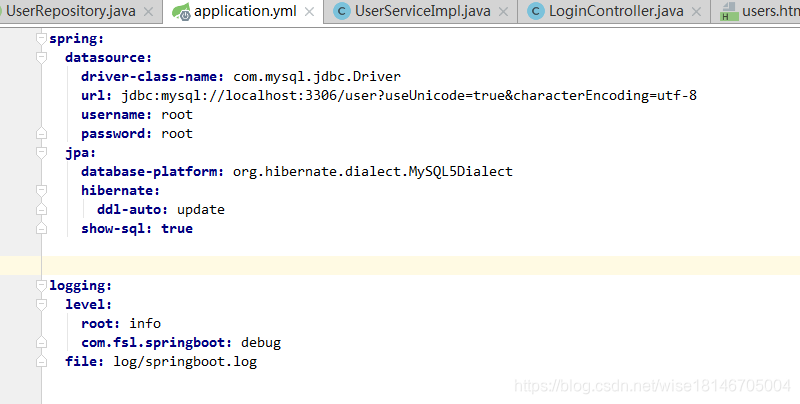
4、然后开始配置后端代码
实体类的构建:
package com.fsl.springboot.po;
import javax.persistence.*;
@Entity
@Table(name="t_user")
public class User {
@Id
@Column(name = "id",nullable = false)
private Long id;
@Column(name = "name")
private String name;
@Column(name = "gender")
private String gender;
@Column(name = "weight")
private String weight;
public User() {
}
public User(String name, String gender, String weight) {
this.name = name;
this.gender = gender;
this.weight = weight;
}
@Override
public String toString() {
return "User{" +
"id=" + id +
", name='" + name + '\'' +
", gender='" + gender + '\'' +
", weight='" + weight + '\'' +
'}';
}
public Long getId() {
return id;
}
public void setId(Long id) {
this.id = id;
}
public String getName() {
return name;
}
public void setName(String name) {
this.name = name;
}
public String getGender() {
return gender;
}
public void setGender(String gender) {
this.gender = gender;
}
public String getWeight() {
return weight;
}
public void setWeight(String weight) {
this.weight = weight;
}
}
controller层:
package com.fsl.springboot.controller;
import com.fsl.springboot.po.User;
import com.fsl.springboot.service.UserService;
import org.springframework.beans.factory.annotation.Autowired;
import org.springframework.stereotype.Controller;
import org.springframework.ui.Model;
import org.springframework.web.bind.annotation.GetMapping;
import org.springframework.web.bind.annotation.RequestMapping;
import org.springframework.web.bind.annotation.RestController;
import java.awt.*;
@Controller//记住当你从后端传来的数据要展示在前端的页面就要用Controller,不用它传到前端的就是一个字符,而且不会进入页面区域
@RequestMapping("/log")//路径配置
public class LoginController {
@Autowired
private UserService userService;//service注入
@GetMapping("/index")
public String index(){//测试后端
String index = "Hello World!";
System.out.println(index);
return index;
}
@GetMapping("/login")
public String login(){
String index = "恭喜你登录成功!";
System.out.println(index);
return index;
}
@GetMapping("/findAll")
public String findAll(Model model) {//查询数据传值前端的方法
model.addAttribute("users1",userService.findAll());//获取所有的后端数据
return "users";//传递至users.html文件,并发布在前端浏览器
}
}
如图所示:
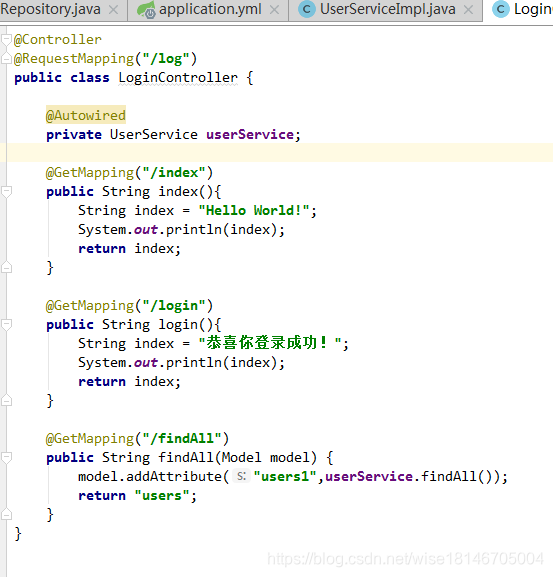
service层:
UserService:
package com.fsl.springboot.service;
import com.fsl.springboot.po.User;
import java.util.List;
public interface UserService {
public List<User> findAll();
}UserServiceImpl:
package com.fsl.springboot.service;
import com.fsl.springboot.repository.UserRepository;
import com.fsl.springboot.po.User;
import org.springframework.beans.factory.annotation.Autowired;
import org.springframework.stereotype.Service;
import java.util.List;
@Service
public class UserServiceImpl implements UserService {
@Autowired
private UserRepository userRepository;
@Override
public List<User> findAll() {
return userRepository.findAll();
}
}dao层:这一层只需要继承一个接口即可(user为实体类,也即是要操作的类或者说数据表的外在。Long是数据表键的类型)
package com.fsl.springboot.repository;
import com.fsl.springboot.po.User;
import org.springframework.data.jpa.repository.JpaRepository;
public interface UserRepository extends JpaRepository<User,Long> {
}
5、到这一步,你还需要在数据库中创建一个数据库名字为:user。最后你运行一下就会在数据库中产生一个名字为t_user的数据表(当然你必须要注意了,你要先把controller层返回页面的方法里面的那个页面值设为空串“”,不然可能会报错),然后自己填一些数据进去
6、前端页面的制作
直接使用semantic UI框架做一个表格:
代码如下:
<!DOCTYPE html>
<html lang="en" xmlns:th="http://www.w3.org/1999/xhtml">
<head th:replace="_fragments :: head(~{::title})">
<meta charset="UTF-8">
<meta name="viewport" content="width=device-width, initial-scale=1.0">
<title>测试</title>
<link rel="stylesheet" href="https://cdn.jsdelivr.net/semantic-ui/2.2.4/semantic.min.css" >
<link rel="stylesheet" href="../static/css/me.css" >
</head>
<body>
<div class="m-container-small m-padded-tb-big">
<div class="ui container">
<div>
<table class="ui compact teal table">
<thead>
<tr>
<th></th>
<th>姓名</th>
<th>性别</th>
<th>体重</th>
</tr>
</thead>
<tbody>
<tr th:each="user : ${users1}">
<td th:text="${user.id}">1</td>
<td th:text="${user.name}">付少</td>
<td th:text="${user.gender}">男</td>
<td th:text="${user.weight}">130</td>
</tr>
<!--/*-->
<tr>
<td>2</td>
<td>张三</td>
<td>女</td>
<td>90</td>
</tr>
<!--*/-->
</tbody>
</table>
</div>
</div>
</div>
</body>
</html>7、运行工程,并且使用该链接访问: http://127.0.0.1:8080/log/findAll
运行结果如下图:
 这样的话就都搞定了!你已经学会了
这样的话就都搞定了!你已经学会了






















 1万+
1万+

 被折叠的 条评论
为什么被折叠?
被折叠的 条评论
为什么被折叠?










