文章目录
简述KNN
KNN原理
通过计算特征向量之间距离的方法,找出距离待测试的向量最小的k个训练样本,统计他们的标签,标签数量最多的一个就是我们预测的结果。距离的计算可以自己定义,如欧式距离,曼哈顿距离哪个效果好就用哪个。k的选取也会对结果产生较大的影响,调整k值(所谓调参)以获得最好的效果。
优点
1、算法简单,易于实现
2、可以作分类,也可以做回归
3、对异常值不敏感,准确度高,对数据没有假定
缺点
1、时间复杂度、空间复杂度高。取决于“训练”的样本数量
2、不像是所谓机器学习,因为它没有训练模型的过程。
涉及到的python知识点
1、np.tile()广播
功能:在KNN中计算距离时,将当前特征向量广播到整个数据大小,以便利用python特性直接计算。
参考 https://blog.csdn.net/qq_18433441/article/details/54897250
2、os.listdir() 获取目录文件
功能:获取某一目录下所有文件名,可用来遍历文件夹,读取数据
3、open(filename, ‘r’) 打开文件
功能:可以打开txt文件,获取到字符串信息,用split()或replace()等方法对文本进行处理。
4、argsort()
功能:获取排序好的索引下标,可用来做递增或递减的部分遍历
5、python字典添加元素的方法
classCount[one_label] = classCount.get(one_label, 0) + 1
如果没有one_label这个key,就置0,否则读取原来的value,然后+1.
6、python字典按value排序
sortedClassCount = sorted(classCount.items(), key = lambda x:x[1], reverse=True)
三个参数默认是迭代的对象、排序按哪个值排序,是否反转(默认为升序)
按键排序也可以这样实现
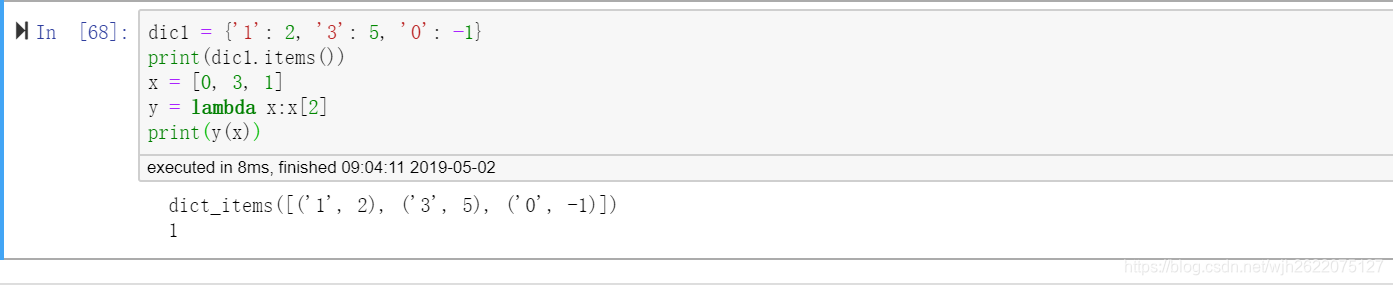
7、混淆矩阵
混淆矩阵是什么可以百度,它对分析数据的预测结果很有帮助。如图是一个手写数字识别的混淆矩阵,它把十个数字预测成了什么和他们实际是什么直观地展示了出来。
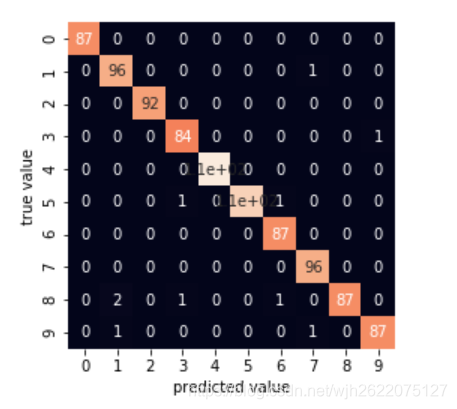
代码:利用sklearn封装的函数得出混淆矩阵,并用seaborn作图
# 绘制混淆矩阵
def sklearn_confusion_matrix(ytest, ymodel):
from sklearn.metrics import confusion_matrix
import seaborn as sns
import matplotlib.pyplot as plt
mat = confusion_matrix(ytest, ymodel)
print(mat)
sns.heatmap(mat, square=True, annot=True, cbar=False)
plt.xlabel('predicted value')
plt.ylabel('true value')
sklearn_confusion_matrix(test_labels, result)
8、recall、precision、F-Measure
这篇博客讲的非常好非常详细
https://www.cnblogs.com/Zhi-Z/p/8728168.html
这些概念似乎是相对于二分类问题的,所以我们这个问题(手写数字识别)是无法得出这些统计学概念的,但不妨碍我们学习。

图片来源:https://www.cnblogs.com/Zhi-Z/p/8728168.html
一个代码示例
def get_precision_recall_f1(trues, predicts):
TP = TN = FP = FN = 0
precisioin = recall = f1 = 0
for i in range(len(trues)):
if trues[i] == 1 and predicts[i] == 1:
TP += 1
elif trues[i] == 0 and predicts[i] == 0:
TN += 1
elif trues[i] == 1 and predicts[i] == 0:
FP += 1
elif trues[i] == 0 and predicts[i] == 1:
FN += 1
precision = TP / (TP + FP)
recall = TP / (TP + FN)
f1 = 2*precision*recall / (precision + recall)
return precision, recall, f1
trues = [1, 1, 1, 1, 0, 0, 0, 1, 0, 1, 1, 1, 1, 0, 1, 1, 1, 0, 1, 1]
predicts = [1, 1, 0, 1, 0, 0, 1, 1, 0, 1, 1, 1, 0, 0, 1, 1, 0, 0, 1, 1]
sklearn_confusion_matrix(trues, predicts)
precision, recall, f1 = get_precision_recall_f1(trues, predicts)
print("precision = {}, recall = {}, f1 = {}".format(precision, recall, f1))
输出结果

完整KNN示例代码
由于我是在jupyter notebook上写的代码,所以直接把它下载成py文件,看上去格式不怎么好。代码也无法直接运行,仅供参考。
#!/usr/bin/env python
# coding: utf-8
# In[52]:
import numpy as np
import matplotlib.pyplot as plt
import pandas as pd
import os
get_ipython().run_line_magic('matplotlib', 'inline')
# In[53]:
def getFileArray(filename):
file_array = []
labels = []
train_files = os.listdir(filename)
for each in train_files:
labels.append(each[0])
tmp_file = open(filename + '/' + each, 'r')
contents = tmp_file.read().replace('\n', '')
tmp = []
for i in range(1024):
tmp.append(int(contents[i]))
file_array.append(tmp)
return np.array(file_array), np.array(labels)
# In[54]:
digits_matrix, digit_labels = getFileArray('./digits/trainingDigits')
test_x, test_labels = getFileArray('./digits/testDigits')
# In[55]:
def knn(xtest, data, label, k): # xtest为测试的特征向量,data、label为“训练”数据集,k为设定的阈值
# print(xtest.shape)
# print(label.shape)
exp_xtest = np.tile(xtest, (len(label), 1)) - data
sq_diff = exp_xtest**2
sum_diff = sq_diff.sum(axis=1)
distance = sum_diff**0.5
# print(distance)
sort_index = distance.argsort()
classCount = {}
for i in range(k):
one_label = label[sort_index[i]]
classCount[one_label] = classCount.get(one_label, 0) + 1
sortedClassCount = sorted(classCount.items(), key = lambda x:x[1], reverse=True)
# print(sortedClassCount)
return sortedClassCount[0][0]
# In[56]:
result = []
for i in range(len(test_x)):
result.append(knn(test_x[i], digits_matrix, digit_labels, 3))
# In[57]:
print(test_labels)
print(len(test_labels))
print(len(result))
# In[51]:
# print(result)
wrong = 0
right = 0
for i in range(len(result)):
if result[i] != test_labels[i]:
wrong += 1
else:
right += 1
print("wrong = {} right = {}".format(wrong, right))
print("accurate: {}".format(right / (wrong + right)))
print("wrong rate: {}".format(wrong / (wrong + right)))
# In[70]:
# 绘制混淆矩阵
def sklearn_confusion_matrix(ytest, ymodel):
from sklearn.metrics import confusion_matrix
import seaborn as sns
import matplotlib.pyplot as plt
mat = confusion_matrix(ytest, ymodel)
print(mat)
sns.heatmap(mat, square=True, annot=True, cbar=False)
plt.xlabel('predicted value')
plt.ylabel('true value')
sklearn_confusion_matrix(test_labels, result)
# In[68]:
dic1 = {'1': 2, '3': 5, '0': -1}
print(dic1.items())
x = [0, 3, 1]
y = lambda x:x[2]
print(y(x))
# In[76]:
# In[92]:
def get_precision_recall_f1(trues, predicts):
TP = TN = FP = FN = 0
precisioin = recall = f1 = 0
for i in range(len(trues)):
if trues[i] == 1 and predicts[i] == 1:
TP += 1
elif trues[i] == 0 and predicts[i] == 0:
TN += 1
elif trues[i] == 1 and predicts[i] == 0:
FP += 1
elif trues[i] == 0 and predicts[i] == 1:
FN += 1
precision = TP / (TP + FP)
recall = TP / (TP + FN)
f1 = 2*precision*recall / (precision + recall)
return precision, recall, f1
trues = [1, 1, 1, 1, 0, 0, 0, 1, 0, 1, 1, 1, 1, 0, 1, 1, 1, 0, 1, 1]
predicts = [1, 1, 0, 1, 0, 0, 1, 1, 0, 1, 1, 1, 0, 0, 1, 1, 0, 0, 1, 1]
sklearn_confusion_matrix(trues, predicts)
precision, recall, f1 = get_precision_recall_f1(trues, predicts)
print("precision = {}, recall = {}, f1 = {}".format(precision, recall, f1))























 3013
3013











 被折叠的 条评论
为什么被折叠?
被折叠的 条评论
为什么被折叠?








