功能:将用户名、密码存在数据库,连续三次密码输错需等待30分钟才能再次登录
看似小小的功能,也是调试花了很长的时间。本来是想着,数据库可以记录用户连续输错3次的时间点,如果判断用户是在30分钟后再次尝试登陆就清空时间点再次判断。但写了挺久才写了一半,因为还有很多东西要看,就先跳过了。
有个不好的地方,代码太多嵌套if语句了,到了后面维护应该比较困难。
下面代码也没什么用处的,作为数据库基本操作的练习而已。
1:新建一个窗口 LoginWindow.xaml
<Grid>
<Grid Name="m_grid"><!--三行两列-->
<Grid.ColumnDefinitions>
<ColumnDefinition></ColumnDefinition>
<ColumnDefinition></ColumnDefinition>
</Grid.ColumnDefinitions>
<Grid.RowDefinitions>
<RowDefinition></RowDefinition>
<RowDefinition></RowDefinition>
<RowDefinition></RowDefinition>
</Grid.RowDefinitions>
<TextBlock Text="用户名:" Grid.Row="0" Grid.Column="0"></TextBlock>
<TextBlock Text="密码:" Grid.Row="1" Grid.Column="0"></TextBlock>
<TextBox Name="m_txt_user" Grid.Row="0" Grid.Column="1"></TextBox>
<PasswordBox Name="m_pbox_password" Grid.Row="1" Grid.Column="1"></PasswordBox>
<Button Name="m_bt_login" Content="登陆" Grid.Row="2" Grid.Column="0"></Button>
</Grid>
</Grid>
2:数据库新建一张表T_Users
static int errortime = 3;//记录剩余次数
private void m_bt_login_Click(object sender, RoutedEventArgs e)
{
//用户名是否存在¨
int count = 0;//记录用户名是否存在¨
string username = m_txt_user.Text;
string password = m_pbox_password.Password;
using (SqlConnection conn = new SqlConnection("Data Source=.;Initial Catalog=test;User Id=sa;Password=123456"))
{
conn.Open();
using (SqlCommand cmd = conn.CreateCommand())
{
cmd.CommandText = "select UserName from T_Users";
using (SqlDataReader reader = cmd.ExecuteReader())
{
while (reader.Read())
{
if (username == reader.GetString(0))
{
count += 1;
}
}
}
}
}
if (count <= 0)
{
MessageBox.Show("没有此用户");
return;
}
else
{
using (SqlConnection conn = new SqlConnection("Data Source=.;Initial Catalog=test;User Id=sa;Password=123456"))
{
conn.Open();
using (SqlCommand cmd = conn.CreateCommand())
{
cmd.CommandText = "select UserName,Password,ErrorTime from T_Users";
using (SqlDataReader reader = cmd.ExecuteReader())
{
while (reader.Read())
{
if (password != reader.GetString(1))
{
if (--errortime > 0)
{
MessageBox.Show("你还有" + errortime + "次机会¨");
return;
}
else
{
cmd.CommandText = "update T_Users set ErrorTime=GETDATE()where UserName='admin'"; //这里不知为何无法更新数据库数据(~语句写错了。。)
MessageBox.Show("请在30分钟后再尝试登陆");
return;
}
}
}
}
}
}
}








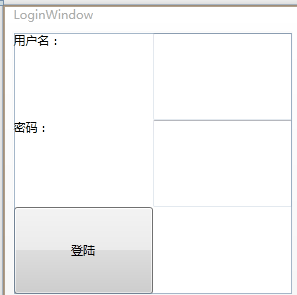














 1万+
1万+

 被折叠的 条评论
为什么被折叠?
被折叠的 条评论
为什么被折叠?








