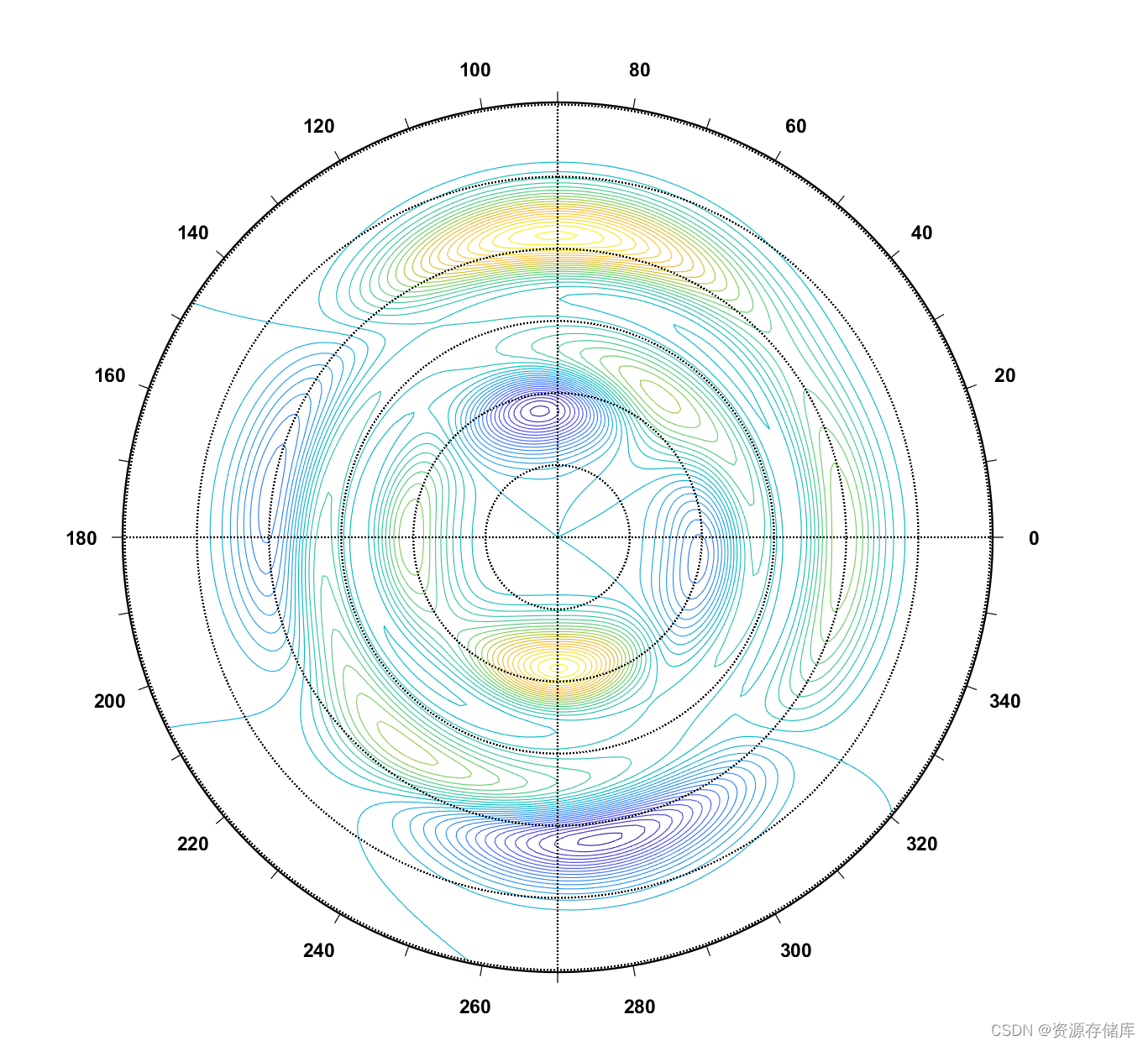
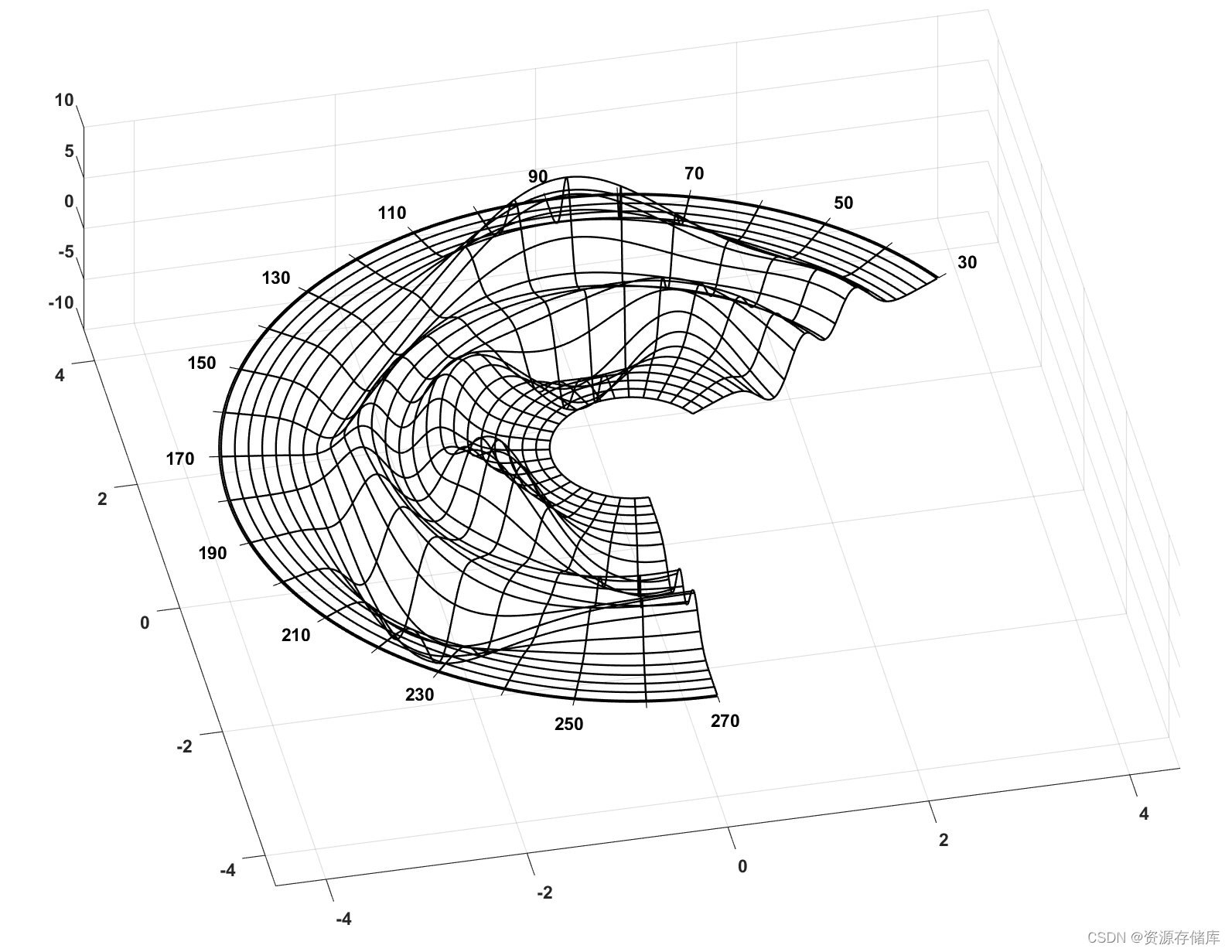
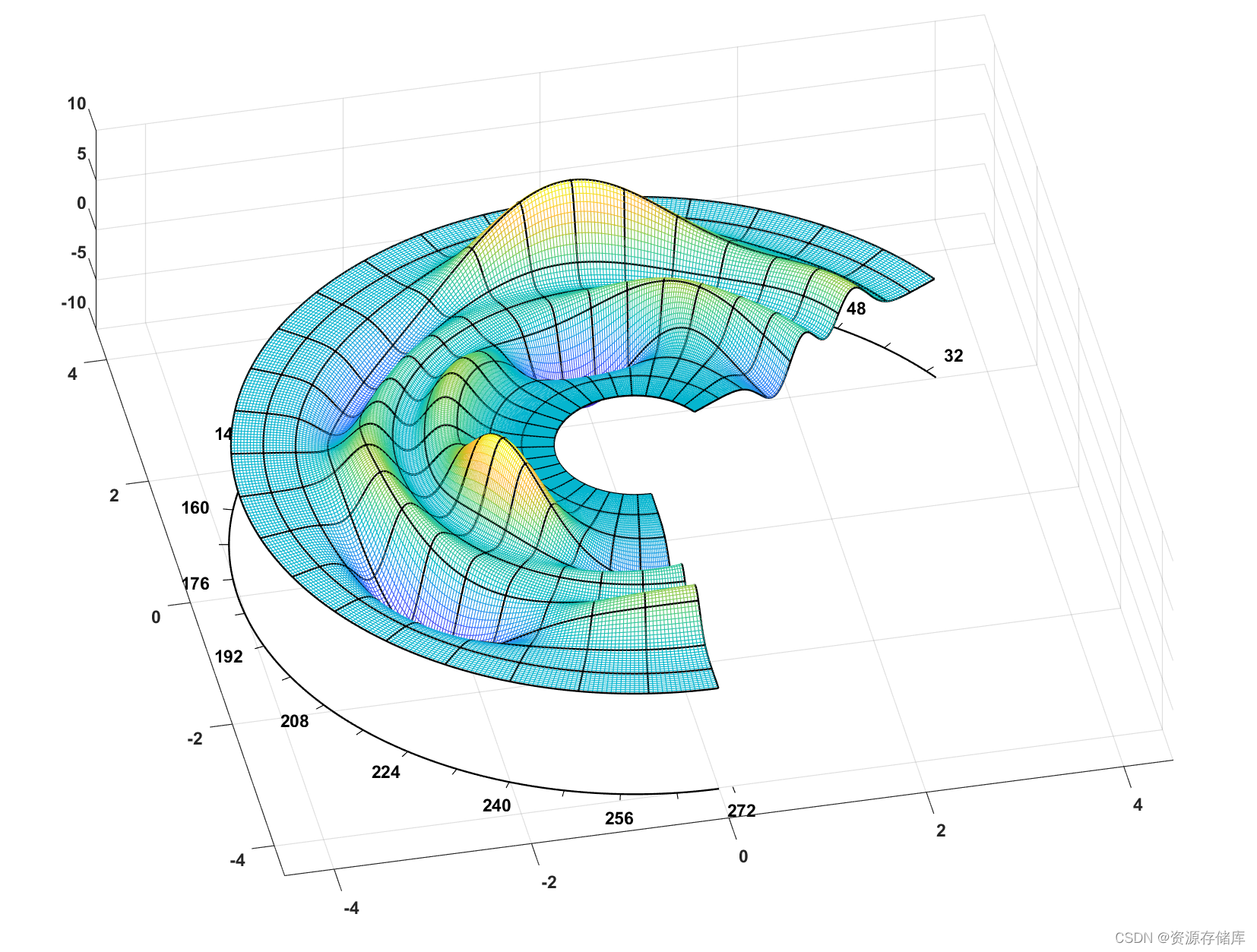
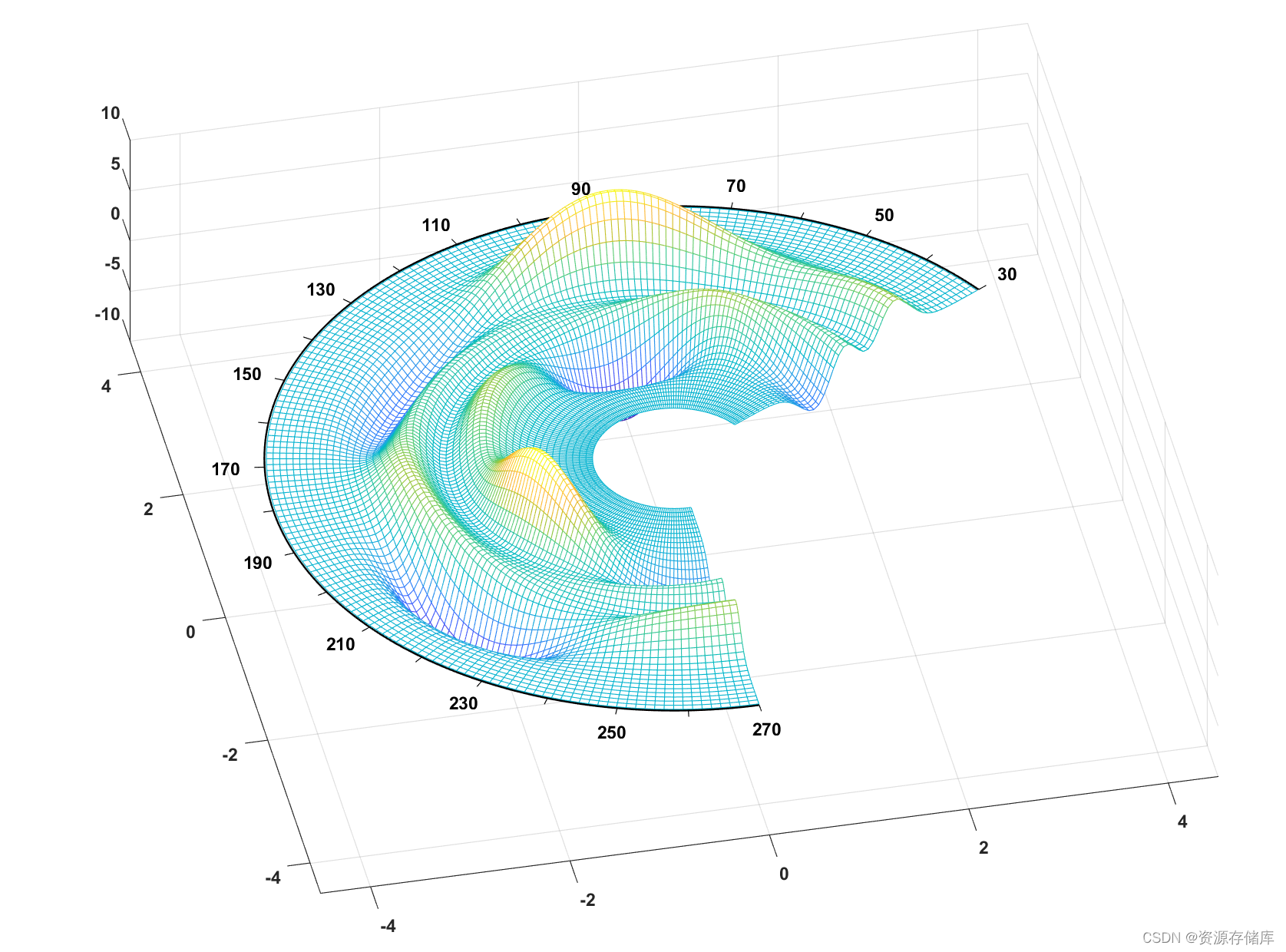
function [Xi,Yi,Zi] = polarplot3d(Zp,varargin)
% POLARPLOT3D Plot a 3D surface from polar coordinate data
% [Xi,Yi,Zi] = polarplot3d(Zp,varargin)
%
% Input
% Zp A two dimensional matrix of input magnitudes or intensities.
% Each column of Zp contains information along a single meridian. Each row
% of Zp contains information at a single radius. The direction sense of the
% rows and columns is determined by the relative order of the angular and
% radial range vectors. By default Zp is increasing in radius down each
% column and increasing in angle along each row in the counter-clockwise
% direction. The default plot is a full 360 degree surface plot with unit
% radius.
%
% varargin 'property',value pairs that modify plot characteristics.
% Property names must be specified as quoted strings. Property names and
% their values are not case sensitive. For each property the default value
% is given below. All properties are optional. They may be given in any
% order.
%
% 'PlotType' 'surfn' surface plot, no mesh (default)
% 'surfcn' surface plot with contours, no mesh
% 'surfc' surface plot with contours
% 'surf' surface plot
% 'mesh' mesh plot
% 'meshc' mesh plot with contours
% 'contour' 2D contour plot
% Use 'ContourLines' to set the number of contours.
% 'wire' wireframe polar grid plot only, no surface plot
% A wireframe polar grid is plotted without a surface.
% 'off' no surface plot
% The data is interpolated to a new grid according to
% the 'MeshScale' property and transformed to Cartesian
% coordinates.
%
% 'AngularRange' scalar or vector, radians (default = [0 2*pi])
% 'RadialRange' scalar or vector (default = [0 1])
% If a scalar is given for either range it is used as the maximum value and
% zero is used for the minimum. If a two element vector is given, columns
% (or rows) are evenly spaced between these values. Otherwise the number
% of elements must match the size of the corresponding dimension of Zp and
% specifies the location of each column (or row). If the vector values are
% decreasing the corresponding dimension of Zp is reversed.
%
% 'ColorData' Matrix of color values, size must be equal to size(Zp)
% The default coloring is according to the magnitude of Zp. For example
% specifying gradient(Zp) colors the plot according to slope in the radial
% direction. Similarly gradient(Zp.').' colors the surface according to
% slope in the azimuthal direction.
%
% 'CartOrigin' Cartesian axis origin, 3 element vector (default = [0 0 0])
% The center of the polar plot is translated to this location.
%
% 'MeshScale' Mesh scale factors, 2 element vector (default = [1 1])
% The data is interpolated to a new mesh size. Values > 1 increase mesh
% element size and values < 1 decrease mesh element size.
%
% 'TickSpacing' Spacing of polar tick marks in degrees (default = 10)
% Every other tick mark is labeled. To supress tick marks specify zero,
% an empty vector or an increment value greater than 180.
%
% 'PolarGrid' Polar grid density (2 element cell array) (default = {10 8})
% Number of grid sections in the radial and azimuthal directions. A value
% of 1 eliminates a grid direction from the plot. If a vector is specified
% for a direction, gridlines are drawn at the specified locations.
%
% 'GridScale' Smoothness of contoured grid lines (default = [40 40])
% Larger values make the grid lines smoother.
%
% 'GridStyle' Style of polar grid lines (default = ':' dotted line)
% Plotting style for the radial and azimuthal grid lines. Any format
% supported by the plot function can be used: '-' solid, ':' dotted,
% '-.' dashdot or '--' dashed.
%
% 'ContourLines' Scalar (number of contours) or a vector (contour locations)
% Either the number of contours or the location of contour lines is specified.
% The default is auto selection by the contour function.
%
% 'AxisLocation' 'surf' polar axis along edge of surface (default)
% 'min' polar axis at minimum Zp for largest radius
% 'max' polar axis at maximum Zp for largest radius
% 'mean' polar axis at mean Zp for largest radius
% 'top' polar axis at top of plot box
% 'bottom' polar axis at bottom of plot box
% value polar axis is drawn at specified height
% 'off' no polar axis
%
% 'RadLabels' Number of radial labels (default = 0)
% The inner and outer most radii are not labeled. Labels are equally spaced
% within the radial range of the data.
%
% 'RadLabelLocation' Radial label location (2 element cell array) (default = {0 'max'})
% The first elemenent is the azimuthal location of the radial labels in
% degrees. The second element is the sagittal location of the labels. The
% following values are allowed. If a value is given it can be a scalar or
% a vector the same length as the value of the 'RadLabels' property.
%
% 'surf' above the surface at each theta,R
% 'min' at minimum value of Zp
% 'max' at maximum value of Zp (default)
% 'mean' at mean value of Zp
% 'top' at the top of the plot box
% 'bottom' at the bottom of the plot box
% value at the specified height(s)
% 'off' no radial labels
%
% 'PolarDirection' 'ccw' 0 degs along +x axis, angles increase ccw (default)
% 'cw' 0 degs along +y axis, angles increase cw
% This makes a compass-style polar grid.
%
% 'InterpMethod' 'cubic' bicubic interpolation on Zp (default)
% 'linear' bilinear interpolation on Zp
% 'spline' spline interpolation on Zp
% 'nearest' nearest neighbor interpolation on Zp
%
% 'PolarAxisColor' color of the polar axis (default = 'black')
% 'GridColor' color of polar grid lines (default = 'black')
% 'TickColor' color of polar tick marks (default = 'black')
% 'TickLabelColor' color of polar tick labels (default = 'black')
% 'RadLabelColor' color of radial labels (default = 'black')
%
% Additional 'property',value pairs are applied to the current
% axis using the set() command after the polar plot is drawn.
%
% Output
% Xi,Yi,Zi Cartesian locations corresponding to polar coordinates (T,R,Zp)
% T and R are created from AngularRange and RadialRange arguments
% using meshgrid and converted to Cartesian coordinates with
% pol2cart. Xi,Yi,Zi are square matrices with size equal to the
% dimensions of Zp after interpolation. Matrix sizes are reduced
% or enlarged by the MeshScale property.
%
% Notes Zp is the only required input argument
% If no input arguments are given an example plot is produced
% and this help text is displayed in the command window.
%
% ----
% Example
% [t,r] = meshgrid(linspace(0,2*pi,361),linspace(-4,4,101));
% [x,y] = pol2cart(t,r);
% P = peaks(x,y); % peaks function on a polar grid
%
% % draw 3d polar plot
% figure('Color','white','NumberTitle','off','Name','PolarPlot3d v4.3');
% polarplot3d(P,'PlotType','surfn','PolarGrid',{4 24},'TickSpacing',8,...
% 'AngularRange',[30 270]*pi/180,'RadialRange',[.8 4],...
% 'RadLabels',3,'RadLabelLocation',{180 'max'},'RadLabelColor','red');
%
% % set plot attributes
% set(gca,'DataAspectRatio',[1 1 10],'View',[-12,38],...
% 'Xlim',[-4.5 4.5],'Xtick',[-4 -2 0 2 4],...
% 'Ylim',[-4.5 4.5],'Ytick',[-4 -2 0 2 4]);
% title('polarplot3d example');
%
% ----
% Versions
% 1 Original function based on POLAR3D by J De Freitas
% 2 Changed argument method to 'property',value pairs using PARSE_PV_PAIRS by J. D'Errico
% 2.1 Added 'ColorData' property
% 2.2 Updated contour plot implementation for meshc, surfc and surfcn plot types
% 2.3 Added radial and azimuthal mesh scale factors
% 2.4 Added 'CartOrigin' property
% 2.5 Added 'PolarAxisColor', 'GridColor', 'TickColor' and 'TickLabelColor' properties
% 2.6 Added 'PolarDirection' and 'GridScale' properties
% 3 Removed PARSE_PV_PAIRS dependency
% 4 Support for non-uniform grid spacing. Removed redundant 'MeshL' plot type
% 4.1 Replaced optional 'PlotProps' cell argument with 'property',value list
% 4.2 Added 'RadLabels', 'RadLabelLocation' and 'RadLabelColor' properties
% -- Help
% Polarplot3d was called without arguments
% Draw an example in a new figure and display help text
if nargin < 1
[t,r] = meshgrid(linspace(0,2*pi,361),linspace(-4,4,101));
[x,y] = pol2cart(t,r);
P = peaks(x,y); % peaks function on a polar grid
% draw 3d polar plot
figure('Color','white','NumberTitle','off','Name','PolarPlot3d v4.3');
polarplot3d(P,'PlotType','surfn','PolarGrid',{4 24},'TickSpacing',8,...
'AngularRange',[30 270]*pi/180,'RadialRange',[.8 4],...
'RadLabels',3,'RadLabelLocation',{180 'max'},'RadLabelColor','red');
% set plot attributes
set(gca,'DataAspectRatio',[1 1 10],'View',[-12,38],...
'Xlim',[-4.5 4.5],'Xtick',[-4 -2 0 2 4],...
'Ylim',[-4.5 4.5],'Ytick',[-4 -2 0 2 4]);
title('polarplot3d example');
% display help text
error(['No input arguments given\n'...
'Please consult the help text and the example plot\n'...
'--------\n%s'],help(mfilename));
end
%-- Parse and validate input arguments
% Allowed argument string for property values
plst = {'mesh','meshc','wire',...
'surf','surfc','surfn','surfcn','contour','off'};
alst = {'off','const','min','max','mean','surf','top','bottom'};
rlst = {'off','const','min','max','mean','surf','top','bottom'};
mlst = {'cubic','linear','spline','nearest'};
dlst = {'ccw','cw'};
glst = {'-',':','-.','--'};
% Set up property structure with default values
p.angularrange = [0 2*pi]; % angular range
p.radialrange = [0 1]; % radial range
p.plottype = 'surfn'; % surface plot, no rectangular grid
p.meshscale = [1 1]; % no mesh scaling
p.polargrid = {10 8}; % number of radial and azimuthal sections
p.gridscale = [40 40]; % 40x scaling for smooth grid interpolation
p.cartorigin = [0 0 0]; % Cartesian origin
p.tickspacing = 10; % ten degree tick mark spacing
p.radlabels = 0; % number of radial grid labels
p.axislocation = ''; % polar axis location
p.radlabellocation = ''; % radial label location
p.polardirection = 'ccw'; % default polar axis direction
p.interpmethod = 'cubic'; % bicubic interpolation
p.colordata = []; % default coloring according to Zp values
p.contourlines = ''; % default contour specification
p.gridcolor = 'black'; % default overlay grid line color
p.gridstyle = ''; % style of grid lines: '-' ':' '-.' '--'
p.polaraxiscolor = 'black'; % default polar axis color
p.tickcolor = 'black'; % default polar tick color
p.ticklabelcolor = 'black'; % default polar tick label color
p.radlabelcolor = 'black'; % default radial label color
p.plotprops = {}; % no additional plot properties
% Parse property value pairs, replace defaults with values specified by caller
try
[p,leftovers] = structrecon(pv2struct(varargin{:}),p);
p.plotprops = struct2pv(leftovers);
catch ERR
error('Error parsing varargin list\n??? %s',ERR.message);
end
% Check input data size
[Zrows,Zcols] = size(Zp);
if (Zrows < 5) || (Zcols < 5)
error('Input matrix size must be greater than 4 x 4');
end
% Check plot type specification
if ~ischar(p.plottype) || isempty(matchstr2lst(lower(p.plottype),plst))
error('Invalid ''PlotType'' property value');
end
p.plottype = lower(p.plottype);
% Choose default polar axis location
if isequal(p.axislocation,'')
if ~isempty(matchstr2lst(p.plottype,{'meshc','surfc','surfcn'}))
p.axislocation = 'bottom'; % plot box bottom for contour plots
else p.axislocation = 'surf'; % along perimeter of surface otherwise
end
end
% User specified polar axis location as a numeric value
if isnumeric(p.axislocation)
[r,c] = size(p.axislocation);
if (((r ~= 1) || (c ~= 1)) || ~isnumeric(p.axislocation))
error('''AxisLocation'' property value must be scalar, positive and real');
end
polax = p.axislocation;
p.axislocation = 'const';
end
% Check polar axis location specification
if ~ischar(p.axislocation) || isempty(matchstr2lst(lower(p.axislocation),alst))
error('Invalid ''AxisLocation'' property value');
end
p.axislocation = lower(p.axislocation);
% Check polar axis direction specification
if ~ischar(p.polardirection) || isempty(matchstr2lst(lower(p.polardirection),dlst))
error('Invalid ''PolarDirection'' property value');
end
p.polardirection = lower(p.polardirection);
% Check grid scaling specification
p.gridscale = p.gridscale(:)';
if ~isnumeric(p.gridscale) || any(p.gridscale <= 0)
error('Non-numeric or non-positive grid scale parameter');
end
if length(p.gridscale) ~= 2
error('''GridScale'' property must be a two element numeric vector');
end
% Check angular range vector
p.angularrange = p.angularrange(:);
if ~isnumeric(p.angularrange)
error('''AngularRange'' property value must be numeric');
end
if isscalar(p.angularrange), p.angularrange = [0; p.angularrange]; end
if length(p.angularrange) == 2
p.angularrange = linspace(p.angularrange(1),p.angularrange(2),Zcols).';
end
if ~ismono(p.angularrange)
error('''AngularRange'' vector must be monotonic');
end
if length(p.angularrange) ~= Zcols
error('''AngularRange'' size must match number of columns in input matrix');
end
% Check radial range vector
p.radialrange = p.radialrange(:);
if ~isnumeric(p.radialrange)
error('''RadialRange'' property value must be numeric');
end
if isscalar(p.radialrange), p.radialrange = [0; p.radialrange]; end
if length(p.radialrange) == 2
p.radialrange = linspace(p.radialrange(1),p.radialrange(2),Zrows).';
end
if ~ismono(p.radialrange)
error('''RadialRange'' vector must be monotonic');
end
if length(p.radialrange) ~= Zrows
error('''RadialRange'' size must match number of rows in input matrix');
end
% Angular and radial range vectors define data order
[Tmin,Tmax] = deal(min(p.angularrange),max(p.angularrange)); % Tmin < Tmax
[Rmin,Rmax] = deal(min(p.radialrange ),max(p.radialrange )); % Rmin < Rmax
% Reflect Zp left-right and/or up-down depending on angular and radial ranges
if p.angularrange(1) > p.angularrange(end), Zp = fliplr(Zp); end
if p.radialrange (1) > p.radialrange (end), Zp = flipud(Zp); end
% Angular range cannot be more than one full circumference
if abs(Tmax - Tmin) > 2*pi
error('Angular range cannot be greater than 2*pi');
end
% Check radial and azimuthal polar grid density
p.polargrid = p.polargrid(:);
if length(p.polargrid) ~= 2 || ~iscell(p.polargrid)
error('''PolarGrid'' property value must be a two element numeric cell array');
end
[radgrid,azmgrid] = deal(p.polargrid{1},p.polargrid{2});
% Check azimuthal grid density
if ~isnumeric(azmgrid)
error('Non-numeric azimuthal grid parameter');
end
if isempty(azmgrid) || (length(azmgrid)==1 && azmgrid == 0)
azmgrid = 1;
end
if length(azmgrid) == 1
azmgrid = linspace(Tmin,Tmax,azmgrid+1).';
end
% Check radial grid density
if ~isnumeric(radgrid)
error('Non-numeric radial grid parameter');
end
if isempty(radgrid) || (length(radgrid)==1 && radgrid==0)
radgrid = 1;
end
if length(radgrid) == 1
radgrid = linspace(Rmin,Rmax,radgrid+1).';
end
% Check number of radial grid labels
if ~isnumeric(p.radlabels)
error('''RadialLablels'' property value must be numeric');
end
% Check radial label location, {azimuthal, sagittal}
if isempty(p.radlabellocation)
p.radlabellocation = {0 'surf'};
end
if ~iscell(p.radlabellocation) || numel(p.radlabellocation) ~= 2
error('''RadLabelLocation'' property must be a 2 element cell array');
end
azimuth_radax = p.radlabellocation{1};
if ~isnumeric(azimuth_radax) || azimuth_radax < 0 || azimuth_radax > 360
error('azimuthal radial location must be between 0 and 360 degrees');
end
p.radlabellocation = p.radlabellocation{2};
if isnumeric(p.radlabellocation)
sagittal_radax = p.radlabellocation;
p.radlabellocation = 'const';
end
if ~ischar(p.radlabellocation) || isempty(matchstr2lst(lower(p.radlabellocation),rlst))
error('Invalid ''RadLabelLocation'' property value');
end
p.radlabellocation = lower(p.radlabellocation);
% Check mesh scale factor property value
if isscalar(p.meshscale), p.meshscale = [p.meshscale p.meshscale]; end
if ~isnumeric(p.meshscale) || any(p.meshscale <= 0)
error('''MeshScale'' property values must be positive and real');
end
% Check tick spacing property value
if ~isempty(p.tickspacing) && (~isscalar(p.tickspacing) || ~isnumeric(p.tickspacing))
error('''TickSpacing'' property value must be a scalar numeric value or empty');
end
% Check contour lines property value
if ~isnumeric(p.contourlines) && ~isequal(p.contourlines,'')
error('''ContourLines'' property value must be numeric');
end
p.contourlines = p.contourlines(:);
% Check grid line style property value, default depends on plottype
if isempty(p.gridstyle)
if isequal(p.plottype,'contour'), p.gridstyle = ':'; % dotted line
else p.gridstyle = '-'; % solid line
end
end
if ~ischar(p.gridstyle) || isempty(matchstr2lst(lower(p.gridstyle),glst))
error('Invalid ''GridStyle'' property value');
end
% Check interpolation method
p.interpmethod = lower(p.interpmethod);
if ~ischar(p.interpmethod) || isempty(matchstr2lst(p.interpmethod,mlst))
error('Invalid ''InterpMethod'' property value');
end
% Check if mesh scale factor is compatible with input data dimension
if round(min([Zrows Zcols]./p.meshscale)) < 4
error('Mesh scale factor is too large, not enough data remaining to plot');
end
% Choose default color matrix
if isempty(p.colordata), p.colordata = Zp; end % surface height coloring
% Check color matrix
if ~isnumeric(p.colordata) || ~isequal(size(p.colordata),[Zrows,Zcols])
error('Color matrix must be numeric and the same size as Zp');
end
% Polar axis z location is a constant for contour plots
if isequal(p.plottype,'contour') && ~isequal(p.axislocation,'off')
polax = 0;
p.axislocation = 'const';
end
% Check Cartesian origin
if isempty(p.cartorigin) || ~isnumeric(p.cartorigin)
error('Cartesian origin must be numeric');
end
if length(p.cartorigin)<3, p.cartorigin(3) = 0; end
%-- Create polar grid and interpolate data
% Create radius and angle vectors and polar grid for input data matrix
rho = p.radialrange; % radius vector
angl = p.angularrange; % angle vector
[xx,yy] = meshgrid(angl,rho); % mesh matrices
Zi = Zp; % z's == input data
Ci = p.colordata; % colormap
% No interpolation for uniform scaling
if isequal(p.meshscale,[1 1]) % uniform scaling
Xi = rho * cos(angl.'); % matrix of x's
Yi = rho * sin(angl.'); % matrix of y's
% Create a new grid and interpolation data
else
q = fix([Zrows Zcols]./p.meshscale); % new mesh size
rho = linspace(Rmin,Rmax,q(1)); % radius vector
angl = linspace(Tmin,Tmax,q(2)); % angle vector
[theta,rad] = meshgrid(angl,rho); % create polar grid
T = interp2(xx,yy,Zp,theta,rad,p.interpmethod); % interpolate Zp to grid
Ci = interp2(xx,yy,Ci,theta,rad,p.interpmethod); % interpolate color
[Xi,Yi,Zi] = pol2cart(theta,rad,T); % convert to Cartesian
end
% Swap x,y for clockwise polar plot
if isequal(p.polardirection,'cw')
[Xi,Yi] = deal(Yi,Xi);
end
% Offset grid data to Cartesian origin
Xi = Xi + p.cartorigin(1);
Yi = Yi + p.cartorigin(2);
Zi = Zi + p.cartorigin(3);
%-- Plot the surface
switch p.plottype
case 'wire', grid on;
case 'meshc', mesh(Xi,Yi,Zi,Ci);
addcontours(Xi,Yi,Zi,p.contourlines);
case 'mesh', mesh (Xi,Yi,Zi,Ci);
case 'surf', surf (Xi,Yi,Zi,Ci);
case 'surfc', surf (Xi,Yi,Zi,Ci);
addcontours(Xi,Yi,Zi,p.contourlines);
case 'surfn', surf (Xi,Yi,Zi,Ci,'LineStyle','none');
case 'surfcn', surf (Xi,Yi,Zi,Ci,'LineStyle','none');
addcontours(Xi,Yi,Zi,p.contourlines);
case 'contour', contour(Xi,Yi,Zi,p.contourlines);
axis equal; xlim(xlim*1.1); ylim(ylim*1.1);
set(gca,'visible','off');
set(get(gca,'xlabel'),'visible','on');
set(get(gca,'ylabel'),'visible','on');
set(get(gca,'title'), 'visible','on');
end
%-- Plot the polar axis
% Axis and tick label attributes
fontargs = {'FontName','Arial','FontSize',10,'FontWeight','bold'};
if ~isequal(p.axislocation,'off')
% Create polar axis data just outside the largest radius
xa = Rmax * 1.005 .* cos(angl) + p.cartorigin(1);
ya = Rmax * 1.005 .* sin(angl) + p.cartorigin(2);
% Set polax to z location of polar axis
switch p.axislocation
case 'min', polax = min (Zi(end,:));
case 'max', polax = max (Zi(end,:));
case 'mean', polax = mean(Zi(end,:));
case 'top', zlim = get(gca,'zlim'); polax = zlim(2);
case 'bottom', zlim = get(gca,'zlim'); polax = zlim(1);
end
% Z values for polar axis
if isequal(p.axislocation,'surf')
za = Zi(end,:); % vary along edge of surface
else za = zeros(size(xa)) + polax; % constant location
end
% Swap x,y for clockwise polar plot
if isequal(p.polardirection,'cw'), [xa,ya] = deal(ya,xa); end
% Plot the polar axis
hold on;
line(xa,ya,za,'Color',p.polaraxiscolor,'LineWidth',1);
% Add tick marks and labels
if ~isempty(p.tickspacing) && p.tickspacing > 0 && p.tickspacing <= 180
% Create polar axis tic marks at p.tickspacing intervals
ts = 180/p.tickspacing;
ta = pi/ts * (round(Tmin*ts/pi):1:round(Tmax*ts/pi));
tr = Rmax * [1.005; 1.03; 1.1];
xt = tr * cos(ta) + p.cartorigin(1);
yt = tr * sin(ta) + p.cartorigin(2);
% Z values for polar tick marks
if isequal(p.axislocation,'surf')
zt = interp1(angl,za,ta,'linear'); % vary along edge of surface
else zt = zeros(1,length(ta)) + polax; % constant location
end
% Label every other tick mark
nl = round(length(ta)/2);
% Beginning and end of a full polar axis are identical, label once
if abs(Tmin-Tmax) == 2*pi, nl = nl-1; end
% Swap x,y for clockwise polar plot
if isequal(p.polardirection,'cw'), [xt,yt] = deal(yt,xt); end
% Draw the tick marks
line(xt(1:2,:),yt(1:2,:),[zt; zt],'Color',p.tickcolor);
% Add tick labels
for k = 2 * (1:nl) - 1
text(xt(3,k),yt(3,k),zt(k),num2str(ta(k)*180/pi),...
'HorizontalAlignment','Center',fontargs{:},'Color',p.ticklabelcolor);
end
end
hold off;
end
% -- Add radial labels
if p.radlabels > 0 && ~isequal(p.radlabellocation,'off')
% Find x,y locations of radial labels
ta = azimuth_radax*pi/180;
tr = linspace(Rmin,Rmax,p.radlabels+2);
tr(1) = []; tr(end) = []; % delete inner,outer labels
xt = tr * cos(ta) + p.cartorigin(1);
yt = tr * sin(ta) + p.cartorigin(2);
% Swap x,y for clockwise polar plot
if isequal(p.polardirection,'cw'), [xt,yt] = deal(yt,xt); end
% Set sagittal_radax to z location of radial labels
switch p.radlabellocation
case 'min', sagittal_radax = min (Zi(:));
case 'max', sagittal_radax = max (Zi(:));
case 'mean', sagittal_radax = mean(Zi(:));
case 'top', zlim = get(gca,'zlim'); sagittal_radax = zlim(2);
case 'bottom', zlim = get(gca,'zlim'); sagittal_radax = zlim(1);
end
% Z values for radial labels
if isequal(p.radlabellocation,'surf')
zt = interp2(xx,yy,Zp,ta,tr,p.interpmethod); % vary with surface
else
sagittal_radax(length(tr)+1:end) = [];
sagittal_radax(end+1:length(tr)) = sagittal_radax(end);
zt = zeros(1,length(tr)) + sagittal_radax; % constant location
end
% Add radial labels to the plot
hold on;
for k = 1:length(tr)
text(xt(k),yt(k),zt(k),num2str(tr(k)),...
'HorizontalAlignment','Center',fontargs{:},'Color',p.radlabelcolor);
end
hold off;
end
%-- Draw polar grid lines
r = length(radgrid);
m = length(azmgrid);
% Is there more than one radial or azimuthal section?
if r > 1 || m > 1
% Allocate space for grid lines
u = p.gridscale(1);
v = p.gridscale(2);
rho = zeros(1,(r-1)*u+1);
angl = zeros(1,(m-1)*v+1);
% Fill in grid vectors between points so the interpolated grid follows
% surface contours smoothly and the azimuthal grid lines are circular.
for k = 1:r-1
rho((k-1)*u+1:(k*u)+1) = linspace(radgrid(k),radgrid(k+1),u+1);
end
for k = 1:m-1
angl((k-1)*v+1:(k*v)+1) = linspace(azmgrid(k),azmgrid(k+1),v+1);
end
% Interpolate data to a fine mesh to produce smooth grid lines
[theta,rad] = meshgrid(angl,rho); % create polar grid
T = interp2(xx,yy,Zp,theta,rad,p.interpmethod); % interpolate to grid
[xi,yi,zi] = pol2cart(theta,rad,T); % convert to Cartesian
xi = xi + p.cartorigin(1); % translate center, x
yi = yi + p.cartorigin(2); % y
zi = zi + p.cartorigin(3); % z
% Swap x,y for clockwise polar plot
if isequal(p.polardirection,'cw')
[xi,yi] = deal(yi,xi);
end
% In-plane grid lines for contour plots
if isequal(p.plottype,'contour'), zi = zeros(size(zi)); end
% draw radial grid lines in azimuthal direction (meridians)
hold on;
if length(azmgrid) > 2
xr = xi(:,1:u:end);
yr = yi(:,1:u:end);
zr = zi(:,1:u:end);
plot3(xr,yr,zr,p.gridstyle,'Color',p.gridcolor,'LineWidth',1);
end
% Draw azimuthal grid lines in radial direction (concentric arcs)
if length(radgrid) > 2
xm = xi(1:v:end,:);
ym = yi(1:v:end,:);
zm = zi(1:v:end,:);
plot3(xm',ym',zm',p.gridstyle,'Color',p.gridcolor,'LineWidth',1);
end
hold off;
end
%-- Set axis font
if ~isequal(p.plottype,'off'), set(gca,fontargs{:}); end
%-- Apply additional properties to the plot
if ~isempty(p.plotprops), set(gca,p.plotprops{:}); end
end
%-- Local functions
% Add a contour plot to the current surface or mesh plot
function addcontours(x,y,z,levels)
if isempty(levels), levels = 16; end
hold on;
a = get(gca,'zlim');
zpos = a(1); % find smallest z value in 3d plot
% Add contours
[~,hh] = contour3(x,y,z,levels);
% Change all contour group positions to bottom of plot
for j = 1:length(hh)
zz = get(hh(j),'Zdata');
set(hh(j),'Zdata',zpos*ones(size(zz)));
end
end
% Structure reconciliation with a template
function [T,S] = structrecon(S,D)
% Check arguments, must have two structures
if ~(isstruct(S) && isstruct(D))
error('input arguments must be structures');
end
T = D; % copy the template
fname = fields(T); % make a list of field names
% Loop over all fields in the template, copy matching values from S
for k = 1:length(fname)
% Process matching field names in S
if isfield(S,fname{k})
% Is this a substructure ?
if isstruct(T.(fname{k})) && isstruct(S.(fname{k}))
% Recursively process the substructure
T.(fname{k}) = structrecon(S.(fname{k}),T.(fname{k}));
% Not a substructure, copy field value from S
else T.(fname{k}) = S.(fname{k});
end
S = rmfield(S,fname{k});
end
end
end
% Convert an argument pairs cell array to a structure
function S = pv2struct(varargin)
% No inputs, return empty structure
if isempty(varargin), S = struct(); return; end
% Need pairs of inputs
if mod(length(varargin),2)==1
error('number of arguments must be even');
end
% Odd elements of varargin are fields, even ones are values
% Store all field names in lower case
for k = 1:2:length(varargin)
S.(lower(varargin{k})) = varargin{k+1};
end
end
% Convert a structure to an argument pairs cell array
function P = struct2pv(S)
% Check input argument
if ~isstruct(S), P = {}; return; end
% Get field names
n = fieldnames(S);
% Convert structure values to cell array
v = struct2cell(S);
% Combine names and values, return a 1xN cell array
P = {n{:}; v{:}};
P = P(:).';
end
% Match a string with a list of strings
function idx = matchstr2lst(str,strarray,opt)
if nargin < 2, return; end
idx = find(strncmpi(str,strarray,length(str))==1);
idx = idx(:);
if nargin > 2
if strcmpi(opt,'first'), idx = idx(1);
elseif strcmpi(opt,'last'), idx = idx(end);
end
end
end
% Test monotonicity of a vector
function m = ismono(v)
[r,c] = size(v); % size of input
if r == 1, % row vector
v = v'; % transpose
r = c; c = 1; % size
end
sgn = sum(sign(diff(v,1,1)),1); % sgn is r+1 or -(r+1) for monotonic columns
up = sgn - repmat(r,1,c); % subtract r to detect increasing (-1)
down = sgn + repmat(r,1,c); % add r to detect decreasing (+1)
up (up < -1) = 0; % force non-monotonic entries to zero
down(down > 1) = 0;
m = -(up + down); % flip sense of output so +1 is increasing
end
%% Examples of the polarplot3d function
% The peaks function on a polar grid
[t,r] = meshgrid(linspace(0,2*pi,361),linspace(-4,4,101));
[x,y] = pol2cart(t,r);
P = peaks(x,y);
% Define some angular and radial range vectors for example plots
t1 = 2*pi;
t2 = [30 270]*pi/180;
r1 = 4;
r2 = [.8 4];
t3 = fliplr(t2);
r3 = fliplr(r2);
t4 = [30 35 45 60 90 135 200 270]*pi/180;
r4 = [0.8:0.4:2.8 3:0.2:4];
% Axis property cell array
axprop = {'DataAspectRatio',[1 1 8],'View', [-12 38],...
'Xlim', [-4.5 4.5], 'Ylim', [-4.5 4.5],...
'XTick',[-4 -2 0 2 4], 'YTick',[-4 -2 0 2 4]};
%% Plot using default arguments
figure('color','white');
polarplot3d(P);
view([-18 76]);
%% Plot of an incomplete polar annulus, color is azimuthal gradient
figure('color','white');
polarplot3d(P,'plottype','surf','angularrange',t2,'radialrange',r2,...
'polargrid',{1 16},'tickspacing',8,'colordata',gradient(P),...
'plotprops',{'Linestyle','none'});
set(gca,axprop{:});
%% Surface plot with contours
figure('color','white');
polarplot3d(P,'plottype','surfcn','angularrange',t2,'radialrange',r2,...
'polargrid',{10 24},'tickspacing',15);
set(gca,axprop{:});
%% Surface plot with unequally spaced polar grid lines
figure('color','white');
polarplot3d(P,'plottype','surfn','radialrange',[min(r4) max(r4)],...
'angularrange',[min(t4) max(t4)],'polargrid',{r4 t4},'tickspacing',15);
set(gca,axprop{:});
%% Surface plot, compass convention, color is radial direction gradient
figure('color','white');
polarplot3d(P,'plottype','surfn','angularrange',t2,...
'radialrange',r2,'tickspacing',15,...
'polardirection','cw','colordata',gradient(P.').');
set(gca,axprop{:});
%% Mesh plot with polar axis at mean value, reversed angular sense
figure('color','white');
polarplot3d(P,'plottype','mesh','angularrange',t3,'radialrange',r2,...
'meshscale',2,'polargrid',{1 1},'axislocation','mean');
set(gca,axprop{:});
%% Mesh plot with polar axis along edge of surface
figure('color','white');
polarplot3d(P,'plottype','mesh','angularrange',t2,'radialrange',r2,...
'polargrid',{10 24},'tickspacing',8,...
'plotprops',{'Linestyle','none'});
set(gca,axprop{:});
%% Mesh plot with contours, overlay 8 by 8 polar grid
figure('color','white');
polarplot3d(P,'plottype','meshc','angularrange',t2,'radialrange',r3,...
'meshscale',2,'polargrid',{8 8});
set(gca,axprop{:});
%% Wireframe plot
figure('color','white');
polarplot3d(P,'plottype','wire','angularrange',t2,'radialrange',r2,...
'polargrid',{24 24});
set(gca,axprop{:});
%% Surface and contour plot, reversed radial sense
cl = round(min(P(:))-1):0.4:round(max(P(:))+1);
figure('color','white');
polarplot3d(P,'plottype','contour','polargrid',{6 4},'contourlines',cl);
set(gca,'dataaspectratio',[1 1 1],'view',[0 90]);






















 7601
7601

 被折叠的 条评论
为什么被折叠?
被折叠的 条评论
为什么被折叠?










