新浪微博客户端开发之adapter
2013年11月23日 新浪微博客户端系列博客记录
之前获取首页微博列表还没有介绍adapter,关于adapter可以分出来一块来讲,用过ListView的童鞋们肯定对adapter不会陌生,下面是Android提供的一些Adapter,适用与一些简单的数据填充。
- BaseAdapter是一个抽象类,继承它需要实现较多的方法,所以也就具有较高的灵活性;
- ArrayAdapter支持泛型操作,最为简单,只能展示一行字。
- SimpleAdapter有最好的扩充性,可以自定义出各种效果。
- SimpleCursorAdapter可以适用于简单的纯文字型ListView,它需要Cursor的字段和UI的id对应起来。如需要实现更复杂的UI也可以重写其他方法。可以认为是SimpleAdapter对数据库的简单结合,可以方便地把数据库的内容以列表的形式展示出来。
到了新浪微博这里就需要自定义Adapter了,使用Android提供的adapter已经不能满足需求了,目前小巫所开发的有以下自定义adapter:
AppsListAdaper:用于显示联想搜索得到的app列表。
CommentListAdapter:用于显示评论列表。
FaceListAdapter:用于显示表情列表。
MSGAdapter:用于显示消息页面列表。
UsersListAdaper:用于显示联想搜索得到的User列表。
WeiboListAdapter:用于显示微博列表(首页、收藏、@我的)。
WeiboListNoMoreAdapter:在WeboListAdapter基础上去掉“更多”的adapter。
首页界面效果:
今天我只介绍WeiboListAdapter
/xiaowu_twitter/src/com/wwj/sina/weibo/adapters/WeiboListAdapter.java
WeiboListAdapter是稍显复杂的,因为它要显示的数据比较多,涉及到微博图片的显示,转发内容的显示,先来看看代码先吧。
package com.wwj.sina.weibo.adapters;
import java.io.File;
import java.util.ArrayList;
import java.util.Date;
import java.util.List;
import android.app.Activity;
import android.content.Context;
import android.net.Uri;
import android.text.Html;
import android.view.LayoutInflater;
import android.view.View;
import android.view.ViewGroup;
import android.widget.BaseAdapter;
import android.widget.ImageView;
import android.widget.LinearLayout;
import android.widget.TextView;
import com.wwj.sina.weibo.R;
import com.wwj.sina.weibo.interfaces.Const;
import com.wwj.sina.weibo.library.StorageManager;
import com.wwj.sina.weibo.library.WeiboManager;
import com.wwj.sina.weibo.object.Status;
import com.wwj.sina.weibo.util.Tools;
import com.wwj.sina.weibo.workqueue.DoneAndProcess;
import com.wwj.sina.weibo.workqueue.task.ParentTask;
/**
* 微博列表适配器 主要用来显示首页、提示我的、收藏微博列表
*
* @author wwj
*
*/
public class WeiboListAdapter extends BaseAdapter implements Const,
DoneAndProcess {
protected Activity activity;
protected int type;
protected LayoutInflater layoutInflater;
protected List<Status> statuses;
public WeiboListAdapter(Activity activity) {
this.activity = activity;
}
/**
* 需要传入一个已经封装微博数据的List对象 type表示
*
* @param activity
* @param statuses
* @param type
* 表示处理的微博数据类型,在Const中定义相关常量
*/
public WeiboListAdapter(Activity activity, List<Status> statuses, int type) {
this.activity = activity;
this.type = type;
layoutInflater = (LayoutInflater) activity
.getSystemService(Context.LAYOUT_INFLATER_SERVICE);
this.statuses = new ArrayList<Status>();
if (statuses != null)
this.statuses.addAll(statuses);
try {
// 保存微博数据
StorageManager.saveList(statuses, PATH_STORAGE, type);
} catch (Exception e) {
e.printStackTrace();
}
}
@Override
public int getCount() {
// 获取微博数,加1为了最后一项显示"更多"
return statuses.size() + 1;
}
@Override
public Object getItem(int position) {
return null;
}
@Override
public long getItemId(int position) {
return 0;
}
// 获取制定位置的Status对象
public Status getStatus(int position) {
if (statuses.size() > 0) {
return statuses.get(position);
} else {
return null;
}
}
// 获取已经显示的微博的最小ID
public long getMinId() {
if (statuses.size() > 0)
return statuses.get(statuses.size() - 1).id;
else
return Long.MAX_VALUE;
}
// 获取已经显示的微博最大ID
public long getMaxId() {
if (statuses.size() > 0)
return statuses.get(0).id;
else
return 0;
}
// 添加新的微博
// 在刷新、显示更多微博时会根据不同的情况决定如何添加微博
public void putStatuses(List<Status> statuses) {
if (statuses == null || this.statuses == null)
return;
if (statuses.size() == 0)
return;
if (this.statuses.size() == 0) {
this.statuses.addAll(statuses);
} else if (statuses
.get(0)
.getCreatedAt()
.before(this.statuses.get(this.statuses.size() - 1)
.getCreatedAt())) {
this.statuses.addAll(statuses);
// 添加的statuses比原来的新,并且数量小于等于默认返回数量,直接将statuses添加到前面
} else if (statuses.get(statuses.size() - 1).getCreatedAt()
.after(this.statuses.get(0).getCreatedAt())
&& statuses.size() <= DEFAULT_STATUS_COUNT) {
this.statuses.addAll(0, statuses);
} else {
this.statuses.clear();
this.statuses.addAll(statuses);
}
try {
// 保存微博信息
StorageManager.saveList(this.statuses, PATH_STORAGE, type);
} catch (Exception e) {
e.printStackTrace();
}
// 并且刷新ListView
this.notifyDataSetChanged();
}
// 控制View行为的
private boolean showMoreAnimFlag = false;
protected boolean showRefreshAnimFlag = false;
public void showMoreAnim() {
showMoreAnimFlag = true;
notifyDataSetChanged();
}
public void hideMoreAnim() {
showMoreAnimFlag = false;
notifyDataSetChanged();
}
public void showRefreshAnim() {
showMoreAnimFlag = true;
notifyDataSetChanged();
}
public void hideRefreshAnim() {
showRefreshAnimFlag = false;
notifyDataSetChanged();
}
// 通过url装载要显示的图像,如果图像文件不存在,回通过hideView标志决定是否隐藏ImageView组件
// hideView: true 隐藏ImageView hideView:false 不做任何动作
private void loadImage(ImageView imageView, String url, boolean hideView) {
if (url != null) {
String imageUrl = WeiboManager.getImageurl(activity, url);
if (imageUrl != null) {
imageView.setImageURI(Uri.fromFile(new File(imageUrl)));
imageView.setVisibility(View.VISIBLE);
return;
}
}
if (hideView)
imageView.setVisibility(View.GONE);
}
@Override
public View getView(int position, View convertView, ViewGroup parent) {
if (convertView == null) {
convertView = layoutInflater
.inflate(R.layout.weibo_list_item, null);
}
View weiboListItem = convertView.findViewById(R.id.ll_weibo_list_item); // 微博列表项
View moreWeiboListItem = convertView
.findViewById(R.id.rl_more_weibo_list_item); // “更多”列表项
View refreshWeiboListItem = convertView
.findViewById(R.id.rl_refresh_weibo_list_item); // "刷新"列表项
refreshWeiboListItem.setVisibility(View.GONE);
// 当列表项不是最后一项时继续执行
if (position < statuses.size()) {
weiboListItem.setVisibility(View.VISIBLE);
moreWeiboListItem.setVisibility(View.GONE); // “更多”不显示
Status status = statuses.get(position);
TextView statusText = (TextView) convertView
.findViewById(R.id.tv_text);
TextView name = (TextView) convertView.findViewById(R.id.tv_name);
TextView createAt = (TextView) convertView
.findViewById(R.id.tv_created_at);
ImageView profileImage = (ImageView) convertView
.findViewById(R.id.iv_profile_image);
profileImage.setImageResource(R.drawable.portrait); // 设置默认头像
ImageView picture = (ImageView) convertView
.findViewById(R.id.iv_picture);
ImageView statusImage = (ImageView) convertView
.findViewById(R.id.iv_status_image);
ImageView verified = (ImageView) convertView
.findViewById(R.id.iv_verified);
verified.setVisibility(View.GONE); // 设置认证不可见
if (status.user != null) {
// 设置用户认证图标,即各种颜色的“V”或其他符号
Tools.userVerified(verified, status.user.verified_type);
}
statusImage.setImageBitmap(null);
LinearLayout insideContent = (LinearLayout) convertView
.findViewById(R.id.ll_inside_content);
ImageView retweetdetailImage = (ImageView) convertView
.findViewById(R.id.iv_retweetdetail_image);
retweetdetailImage.setImageBitmap(null);
TextView retweetdetailText = (TextView) convertView
.findViewById(R.id.tv_retweetdetail_text);
TextView source = (TextView) convertView
.findViewById(R.id.tv_source);
// 装载图像
if (status.user != null) {
loadImage(profileImage, status.user.profile_image_url, false);
}
loadImage(statusImage, status.thumbnail_pic, true);
statusText.setText(Tools.changeTextToFace(activity,
Html.fromHtml(Tools.atBlue(status.text))));
if (status.user != null)
name.setText(status.user.name); // 显示用户昵称
// 当前微博有图像
if (WeiboManager.hasPicture(status))
picture.setVisibility(View.VISIBLE);
else
picture.setVisibility(View.INVISIBLE);
createAt.setText(Tools.getTimeStr(status.getCreatedAt(), new Date()));
source.setText("来自: " + status.getTextSource()); // 设置微博来源
if (status.retweeted_status != null // 如果转发的数据不为空
&& status.retweeted_status.user != null) {
insideContent.setVisibility(View.VISIBLE);
retweetdetailText.setText(Html.fromHtml(Tools.atBlue("@"
+ status.retweeted_status.user.name + ":"
+ status.retweeted_status.text)));
loadImage(retweetdetailImage,
status.retweeted_status.thumbnail_pic, false);
} else {
insideContent.setVisibility(View.GONE);
}
} else {
weiboListItem.setVisibility(View.GONE);
moreWeiboListItem.setVisibility(View.VISIBLE); // 显示“更多”
View moreAnim = convertView.findViewById(R.id.pb_more);
if (showMoreAnimFlag) {
moreAnim.setVisibility(View.VISIBLE);
} else {
moreAnim.setVisibility(View.GONE);
}
}
return convertView;
}
@Override
public void doneProcess(ParentTask task) {
notifyDataSetChanged(); // 通知更新列表数据
}
}
关于adapter我们需要关注getView这个方法,因为我们要显示的内容都在这里完成,由于每一条的微博数据比较多,所以童鞋们要注意每一项内容显示到哪个控件上。显示的数据是通过构造方法传进来的,每一条微博数据就是一个Status对象,所以我们需要定义相应的实体类,这个类我们怎么知道怎么定义,这就要知道请求API所返回的内容,
比如:https://api.weibo.com/2/statuses/home_timeline.json。我们请求这个API的时候,返回的字段就是我们需要定义的,如果不太清楚,既要好好看看一下开放平台给我们说明。
可以到这里查看:http://open.weibo.com/wiki/2/statuses/home_timeline。
那里很清楚说明了,请求方式,请求参数还有返回的json数据结构。
返回字段说明
| 返回值字段 | 字段类型 | 字段说明 |
|---|---|---|
| created_at | string | 微博创建时间 |
| id | int64 | 微博ID |
| mid | int64 | 微博MID |
| idstr | string | 字符串型的微博ID |
| text | string | 微博信息内容 |
| source | string | 微博来源 |
| favorited | boolean | 是否已收藏,true:是,false:否 |
| truncated | boolean | 是否被截断,true:是,false:否 |
| in_reply_to_status_id | string | (暂未支持)回复ID |
| in_reply_to_user_id | string | (暂未支持)回复人UID |
| in_reply_to_screen_name | string | (暂未支持)回复人昵称 |
| thumbnail_pic | string | 缩略图片地址,没有时不返回此字段 |
| bmiddle_pic | string | 中等尺寸图片地址,没有时不返回此字段 |
| original_pic | string | 原始图片地址,没有时不返回此字段 |
| geo | object | 地理信息字段 详细 |
| user | object | 微博作者的用户信息字段 详细 |
| retweeted_status | object | 被转发的原微博信息字段,当该微博为转发微博时返回 详细 |
| reposts_count | int | 转发数 |
| comments_count | int | 评论数 |
| attitudes_count | int | 表态数 |
| mlevel | int | 暂未支持 |
| visible | object | 微博的可见性及指定可见分组信息。该object中type取值,0:普通微博,1:私密微博,3:指定分组微博,4:密友微博;list_id为分组的组号 |
| pic_urls | object | 微博配图地址。多图时返回多图链接。无配图返回“[]” |
| ad | object array | 微博流内的推广微博ID |
package com.wwj.sina.weibo.object;
import java.io.Serializable;
import java.util.Date;
import com.wwj.sina.weibo.interfaces.WeiboObject;
import com.wwj.sina.weibo.util.Tools;
import android.text.Html;
/**
* 微博实体类
* @author wwj
*
*/
@SuppressWarnings("serial")
public class Status implements WeiboObject, Serializable {
/** 字符串型的微博ID */
public String idstr;
/** 创建时间 */
public String created_at;
/** 微博ID */
public long id;
/** 微博信息内容 */
public String text;
/** 微博来源(html形式) */
public String source;
/** 是否已收藏 */
public boolean favorited;
/** 是否被截断 */
public boolean truncated;
/** 回复ID */
public long in_reply_to_status_id;
/** 回复人UID */
public long in_reply_to_user_id;
/** 回复人昵称 */
public String in_reply_to_screen_name;
/** 微博MID */
public long mid;
/** 中等尺寸图片地址 */
public String bmiddle_pic;
/** 原始图片地址 */
public String original_pic;
/** 缩略图片地址 */
public String thumbnail_pic;
/** 转发数 */
public int reposts_count;
/** 评论数 */
public int comments_count;
/** 转发的微博内容 */
public Status retweeted_status;
/** 微博作者的用户信息字段 */
public User user; // 不要初始化,否则可能会引起递归创建对象,导致stack溢出
/** 获取Date形式的创建时间 */
public Date getCreatedAt() {
return Tools.strToDate(created_at);
}
/** 文本形式的source, */
private String text_source;
/** 获取文本形式的source */
public String getTextSource() {
if (text_source == null) {
try {
// 有时返回的来源是null,可能是一个bug,所以必须加上try...catch...
text_source = Html.fromHtml(source).toString();
} catch (Exception e) {
text_source = source;
}
}
return text_source;
}
}
我们在授权第三方应用程序访问用户的数据成功后,就会异步获取用户首页微博数据,然后显示到界面上。
package com.wwj.sina.weibo.listener;
import java.io.IOException;
import java.util.List;
import android.app.Activity;
import android.os.Bundle;
import android.os.Message;
import android.view.View;
import android.widget.LinearLayout;
import android.widget.Toast;
import com.weibo.net.DialogError;
import com.weibo.net.WeiboDialogListener;
import com.weibo.net.WeiboException;
import com.weibo.net.AsyncWeiboRunner.RequestListener;
import com.wwj.sina.weibo.Home;
import com.wwj.sina.weibo.R;
import com.wwj.sina.weibo.adapters.WeiboListAdapter;
import com.wwj.sina.weibo.interfaces.Const;
import com.wwj.sina.weibo.library.JSONAndObject;
import com.wwj.sina.weibo.library.StorageManager;
import com.wwj.sina.weibo.library.WeiboManager;
import com.wwj.sina.weibo.listener.impl.StatusRequestListenerImpl;
import com.wwj.sina.weibo.object.Status;
import com.wwj.sina.weibo.object.User;
import com.wwj.sina.weibo.util.LogUtils;
import com.wwj.sina.weibo.util.SettingUtil;
import com.wwj.sina.weibo.util.Tools;
public class AuthDialogListener implements WeiboDialogListener, Const {
private Activity activity;
public AuthDialogListener(Activity activity) {
super();
this.activity = activity;
}
// 认证成功后调用
public void onComplete(Bundle values) {
// 保存access_token 和 expires_in
String token = values.getString("access_token");
String expires_in = values.getString("expires_in");
SettingUtil.set(activity, SettingUtil.ACCESS_TOKEN, token);
SettingUtil.set(activity, SettingUtil.EXPIRES_IN, expires_in);
Toast.makeText(activity, "认证成功", Toast.LENGTH_SHORT).show();
final Home homeActivity = (Home) activity;
WeiboListAdapter weiboListAdapter = null;
// 得到用户的唯一标识
long uid = Long.parseLong(values.getString("uid"));
// 保存用户UID
StorageManager.setValue(activity, "uid", uid);
WeiboManager.getUserAsync(homeActivity,
StorageManager.getValue(homeActivity, "uid", 0),
new RequestListener() {
@Override
public void onIOException(IOException e) {
}
@Override
public void onError(WeiboException e) {
}
@Override
public void onComplete(String response) {
User user = new User();
JSONAndObject.convertSingleObject((Object) user,
response);
Message msg = new Message();
msg.obj = user;
homeActivity.handler.sendMessage(msg);
}
});
View homeReloadAnim = homeActivity.findViewById(R.id.pb_home_reload);
View homeReload = homeActivity.findViewById(R.id.btn_home_reload);
homeReloadAnim.setVisibility(View.VISIBLE);
homeReload.setVisibility(View.GONE);
LinearLayout ll_home_layout = (LinearLayout) homeActivity
.findViewById(R.id.ll_home_layout);
List<Status> statuses = WeiboManager.getHomeTimelineAsync(homeActivity,
new StatusRequestListenerImpl(homeActivity, ll_home_layout,
HOME));
weiboListAdapter = new WeiboListAdapter(activity, statuses, Const.HOME);
homeActivity.homeTimelineAdapter = weiboListAdapter;
homeActivity.imageWorkQueueMonitor = Tools
.getGlobalObject(homeActivity).getImageWorkQueueMonitor(
homeActivity);
homeActivity.taskWorkQueueMonitor = Tools.getGlobalObject(homeActivity)
.getTaskWorkQueueMonitor(activity);
homeActivity.imageWorkQueueMonitor.addDoneAndProcess(Const.HOME,
weiboListAdapter);
}
public void onWeiboException(WeiboException e) {
LogUtils.e("### onWeiboException");
// 当认证过程中捕获到WeiboException时调用
Toast.makeText(activity, "Auth exception:" + e.getMessage(),
Toast.LENGTH_LONG).show();
activity.finish();
}
public void onError(DialogError e) {
LogUtils.e("### onError");
// Oauth2.0认证过程中,当认证对话框中的webView接收数据出现错误时调用此方法
Toast.makeText(activity, "Auth error:" + e.getMessage(),
Toast.LENGTH_LONG).show();
activity.finish();
}
public void onCancel() {
LogUtils.e("### onCancel");
// Oauth2.0认证过程中,如果认证窗口被关闭或认证取消时调用
Toast.makeText(activity, "Auth cancel", Toast.LENGTH_LONG).show();
activity.finish();
}
}
statuses的数据是由WeiboManager类当中getHomeTimelineAsync返回来的,这方法传入了一个监听器,StatusRequestListenerImpl这里类实现AsyncWeiboRunner类的RequestListener接口。
LinearLayout ll_home_layout = (LinearLayout) homeActivity
.findViewById(R.id.ll_home_layout);
List<Status> statuses = WeiboManager.getHomeTimelineAsync(homeActivity,
new StatusRequestListenerImpl(homeActivity, ll_home_layout,
HOME));
weiboListAdapter = new WeiboListAdapter(activity, statuses, Const.HOME);
homeActivity.homeTimelineAdapter = weiboListAdapter;
homeActivity.imageWorkQueueMonitor = Tools
.getGlobalObject(homeActivity).getImageWorkQueueMonitor(
homeActivity);
homeActivity.taskWorkQueueMonitor = Tools.getGlobalObject(homeActivity)
.getTaskWorkQueueMonitor(activity);
homeActivity.imageWorkQueueMonitor.addDoneAndProcess(Const.HOME,
weiboListAdapter);
AsyncWeiboRunner这个就是实现异步请求数据的类,通过构造函数传入进来的listener,调用它的onComplete方法就可以把请求的数据得到。
/*
* Copyright 2011 Sina.
*
* Licensed under the Apache License and Weibo License, Version 2.0 (the "License");
* you may not use this file except in compliance with the License.
* You may obtain a copy of the License at
*
* http://www.open.weibo.com
* http://www.apache.org/licenses/LICENSE-2.0
*
* Unless required by applicable law or agreed to in writing, software
* distributed under the License is distributed on an "AS IS" BASIS,
* WITHOUT WARRANTIES OR CONDITIONS OF ANY KIND, either express or implied.
* See the License for the specific language governing permissions and
* limitations under the License.
*/
package com.weibo.net;
import java.io.IOException;
import com.wwj.sina.weibo.util.LogUtils;
import android.content.Context;
/**
* Encapsulation main Weibo APIs, Include: 1. getRquestToken , 2.
* getAccessToken, 3. url request. Implements a weibo api as a asynchronized
* way. Every object used this runner should implement interface
* RequestListener.
* 异步请求数据的类
* @author ZhangJie (zhangjie2@staff.sina.com.cn)
*/
public class AsyncWeiboRunner {
private Weibo mWeibo;
public AsyncWeiboRunner(Weibo weibo) {
this.mWeibo = weibo;
}
public void request(final Context context, final String url,
final WeiboParameters params, final String httpMethod,
final RequestListener listener) {
LogUtils.d("### AsyncWeiboRunner request");
new Thread() {
@Override
public void run() {
try {
String resp = mWeibo.request(context, url, params,
httpMethod, mWeibo.getAccessToken());
listener.onComplete(resp);
} catch (WeiboException e) {
listener.onError(e);
}
}
}.start();
}
// 请求接口
public static interface RequestListener {
public void onComplete(String response);
public void onIOException(IOException e);
public void onError(WeiboException e);
}
}
package com.wwj.sina.weibo.listener.impl;
import java.io.IOException;
import java.text.SimpleDateFormat;
import java.util.Date;
import java.util.List;
import android.app.Activity;
import android.os.Handler;
import android.os.Message;
import android.view.View;
import com.weibo.net.AsyncWeiboRunner.RequestListener;
import com.weibo.net.WeiboException;
import com.wwj.sina.weibo.Home;
import com.wwj.sina.weibo.MessageViewer;
import com.wwj.sina.weibo.R;
import com.wwj.sina.weibo.adapters.WeiboListAdapter;
import com.wwj.sina.weibo.adapters.WeiboListNoMoreAdapter;
import com.wwj.sina.weibo.interfaces.Const;
import com.wwj.sina.weibo.library.JSONAndObject;
import com.wwj.sina.weibo.library.WeiboManager;
import com.wwj.sina.weibo.object.Favorite;
import com.wwj.sina.weibo.object.Status;
import com.wwj.sina.weibo.util.LogUtils;
/**
* 微博数据请求监听器实现
* @author wwj
*
*/
public class StatusRequestListenerImpl implements RequestListener, Const {
private WeiboListAdapter weiboListAdapter;
private WeiboListNoMoreAdapter weiboListNoMoreAdapter; // 隐藏“更多”
private Activity activity;
private View parent;
private int type;
private Home homeActivity;
private MessageViewer messageViewer;
private Handler handler = new Handler() {
public void handleMessage(android.os.Message msg) {
SimpleDateFormat format = new SimpleDateFormat("yyyy年MM月dd日 HH:mm");
String date = format.format(new Date());
switch (type) {
case HOME:
weiboListAdapter.putStatuses((List<Status>) msg.obj);
weiboListAdapter.hideMoreAnim();
weiboListAdapter.hideRefreshAnim();
homeActivity = (Home) activity;
if (homeActivity.weiboListView.getAdapter() == null) {
homeActivity.weiboListView.setAdapter(weiboListAdapter);
homeActivity.imageWorkQueueMonitor.addDoneAndProcess(HOME,
weiboListAdapter);
}
View homeReloadAnim = parent.findViewById(R.id.pb_home_reload);
View homeReload = parent.findViewById(R.id.btn_home_reload);
homeReloadAnim.setVisibility(View.GONE);
homeReload.setVisibility(View.VISIBLE);
homeActivity.weiboListView.onRefreshComplete(date);
break;
case MESSAGE_AT:
case USER_TIMELINE:
weiboListAdapter.putStatuses((List<Status>) msg.obj);
weiboListAdapter.hideMoreAnim();
weiboListAdapter.hideRefreshAnim();
messageViewer = (MessageViewer) activity;
if (messageViewer.messageListView.getAdapter() == null) {
messageViewer.messageListView.setAdapter(weiboListAdapter);
messageViewer.imageWorkQueueMonitor.addDoneAndProcess(type,
weiboListAdapter);
}
View messageReloadAnim = parent
.findViewById(R.id.pb_message_reload);
View messageReload = parent
.findViewById(R.id.btn_message_reload);
messageReloadAnim.setVisibility(View.GONE);
messageReload.setVisibility(View.VISIBLE);
messageViewer.messageListView.onRefreshComplete(date);
break;
case MESSAGE_FAVORITE:
weiboListNoMoreAdapter.putStatuses((List<Status>) msg.obj);
messageViewer = (MessageViewer) activity;
if (messageViewer.messageListView.getAdapter() == null) {
messageViewer.messageListView
.setAdapter(weiboListNoMoreAdapter);
messageViewer.imageWorkQueueMonitor.addDoneAndProcess(
MESSAGE_FAVORITE, weiboListNoMoreAdapter);
}
View messageReloadAnim2 = parent
.findViewById(R.id.pb_message_reload);
View messageReload2 = parent
.findViewById(R.id.btn_message_reload);
messageReloadAnim2.setVisibility(View.GONE);
messageReload2.setVisibility(View.VISIBLE);
messageViewer.messageListView.onRefreshComplete(date);
break;
default:
break;
}
super.handleMessage(msg);
};
};
public StatusRequestListenerImpl(Activity activity, View parent, int type) {
this.activity = activity;
this.parent = parent;
this.type = type;
}
@Override
public void onComplete(String response) {
@SuppressWarnings("unchecked")
List<Status> statuses = JSONAndObject.convert(Status.class, response,
"statuses");
switch (type) {
case HOME:
LogUtils.d("### home");
homeActivity = (Home) activity;
if (homeActivity.homeTimelineAdapter != null) {
weiboListAdapter = homeActivity.homeTimelineAdapter;
} else {
weiboListAdapter = new WeiboListAdapter(homeActivity, null,
type);
homeActivity.homeTimelineAdapter = weiboListAdapter;
}
break;
case MESSAGE_AT:
case USER_TIMELINE:
LogUtils.d("### MESSAGE_AT");
messageViewer = (MessageViewer) activity;
if (messageViewer.messageListAdapter != null) {
weiboListAdapter = messageViewer.messageListAdapter;
} else {
weiboListAdapter = new WeiboListAdapter(messageViewer, null,
type);
messageViewer.messageListAdapter = weiboListAdapter;
}
break;
case MESSAGE_FAVORITE:
LogUtils.d("### MESSAGE_FAVORITE");
messageViewer = (MessageViewer) activity;
if (messageViewer.weiboListNoMoreAdapter != null) {
weiboListNoMoreAdapter = messageViewer.weiboListNoMoreAdapter;
} else {
weiboListNoMoreAdapter = new WeiboListNoMoreAdapter(
messageViewer, null, MESSAGE_FAVORITE);
messageViewer.messageListAdapter = weiboListNoMoreAdapter;
}
List<Favorite> favorites = null;
favorites = JSONAndObject.convert(Favorite.class, response,
"favorites");
statuses = WeiboManager.FavoriteToStatus(favorites);
default:
break;
}
Message msg = new Message();
msg.obj = statuses;
handler.sendMessage(msg);
}
@Override
public void onIOException(IOException e) {
e.printStackTrace();
}
@Override
public void onError(WeiboException e) {
e.printStackTrace();
}
}
这篇博客的关键点应该不在adapter这里,如何异步更新UI才是最重要的,我这里使用的是handler来更新UI。线程的异步操作就主要通过 AsyncWeiboRunner这个类实现,这部分内容就已经囊括了其他微博数据的获取实现流程,获取收藏列表和提到我的微博列表都是类似的实现,我就不多介绍了。







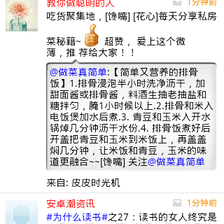


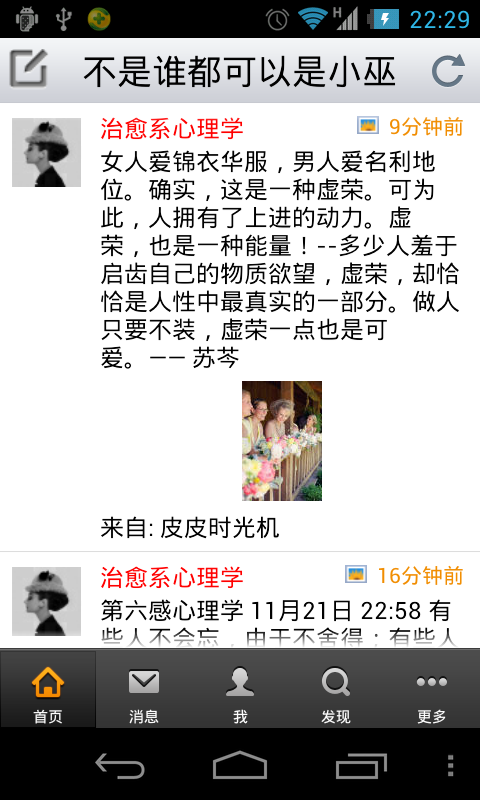















 6297
6297

 被折叠的 条评论
为什么被折叠?
被折叠的 条评论
为什么被折叠?










