Android通讯录开发之取得姓名首字母实现简拼搜索
2013年12月27日 开发日志
目前小巫在实习的公司,负责一个项目的开发,虽说是接手过来的,不过经过前面的几位实习生哥们推敲之后,轮到我的手里,我只能说我很好运,捡到了一个几乎需要重构的项目,我接手开发一个月,已经提交了5、6个测试版本,问题一堆,我改代码改得我想吐。说起这个项目一个重要模块就是通讯录这一块,前面的几个大哥能把通讯录做得那么烂也是他们的本事,我几乎是在重做这一个模块,增加了很多新特性,全选、删除,模糊匹配等,连读数据库我也是从新找了个新的方法进行了优化。经过这段时间的推敲,项目总算是有了好转,我刚开始也是磕磕碰碰得改,也是自己项目经验不足,很多细节问题没有注意到,说到底还是对用户体验这一块体会不深,这也只能慢慢修炼了。
之前发了一篇关于模糊匹配搜索的,好像自己的那一块没有实现首字母简拼的匹配,本篇博客也是介绍这一块。
从http://blog.csdn.net/leayefang/article/details/9082255得到一个好用的工具类,专门用来获取中文首字母的。
效果图:
package com.suntek.mobilemeeting.utils;
/**
* 2013-12-27
*
* @author wwj
*
*/
public class FirstLetterUtil {
private static int BEGIN = 45217;
private static int END = 63486;
// 按照声母表示,这个表是在GB2312中的出现的第一个汉字,也就是说“啊”是代表首字母a的第一个汉字。
// i, u, v都不做声母, 自定规则跟随前面的字母
private static char[] chartable = { '啊', '芭', '擦', '搭', '蛾', '发', '噶', '哈',
'哈', '击', '喀', '垃', '妈', '拿', '哦', '啪', '期', '然', '撒', '塌', '塌',
'塌', '挖', '昔', '压', '匝', };
// 二十六个字母区间对应二十七个端点
// GB2312码汉字区间十进制表示
private static int[] table = new int[27];
// 对应首字母区间表
private static char[] initialtable = { 'a', 'b', 'c', 'd', 'e', 'f', 'g',
'h', 'h', 'j', 'k', 'l', 'm', 'n', 'o', 'p', 'q', 'r', 's', 't',
't', 't', 'w', 'x', 'y', 'z', };
// 初始化
static {
for (int i = 0; i < 26; i++) {
table[i] = gbValue(chartable[i]);// 得到GB2312码的首字母区间端点表,十进制。
}
table[26] = END;// 区间表结尾
}
/**
* 根据一个包含汉字的字符串返回一个汉字拼音首字母的字符串 最重要的一个方法,思路如下:一个个字符读入、判断、输出
*/
public static String getFirstLetter(String sourceStr) {
String result = "";
String str = sourceStr.toLowerCase();
int StrLength = str.length();
int i;
try {
for (i = 0; i < StrLength; i++) {
result += Char2Initial(str.charAt(i));
}
} catch (Exception e) {
result = "";
}
return result;
}
/**
* 输入字符,得到他的声母,英文字母返回对应的大写字母,其他非简体汉字返回 '0'
*/
private static char Char2Initial(char ch) {
// 对英文字母的处理:小写字母转换为大写,大写的直接返回
if (ch >= 'a' && ch <= 'z') {
return ch;
}
if (ch >= 'A' && ch <= 'Z') {
return ch;
}
// 对非英文字母的处理:转化为首字母,然后判断是否在码表范围内,
// 若不是,则直接返回。
// 若是,则在码表内的进行判断。
int gb = gbValue(ch);// 汉字转换首字母
if ((gb < BEGIN) || (gb > END))// 在码表区间之前,直接返回
{
return ch;
}
int i;
for (i = 0; i < 26; i++) {// 判断匹配码表区间,匹配到就break,判断区间形如“[,)”
if ((gb >= table[i]) && (gb < table[i + 1])) {
break;
}
}
if (gb == END) {// 补上GB2312区间最右端
i = 25;
}
return initialtable[i]; // 在码表区间中,返回首字母
}
/**
* 取出汉字的编码 cn 汉字
*/
private static int gbValue(char ch) {// 将一个汉字(GB2312)转换为十进制表示。
String str = new String();
str += ch;
try {
byte[] bytes = str.getBytes("GB2312");
if (bytes.length < 2) {
return 0;
}
return (bytes[0] << 8 & 0xff00) + (bytes[1] & 0xff);
} catch (Exception e) {
return 0;
}
}
}// 搜索的方法,增加简拼搜索
2013-12-31修正
以上代码修正为:
/**
* 按号码-拼音搜索联系人
*
* @param str
*/
public static ArrayList<Contact> search(String str,
ArrayList<Contact> allContacts, ArrayList<Contact> contactList) {
contactList.clear();
// 如果搜索条件以0 1 +开头则按号码搜索
if (str.startsWith("0") || str.startsWith("1") || str.startsWith("+")) {
for (Contact contact : allContacts) {
if (contact.getNumber() != null && contact.getName() != null) {
if (contact.getNumber().contains(str)
|| contact.getName().contains(str)) {
contact.setGroup(str);
contactList.add(contact);
}
}
}
return contactList;
}
ChineseSpelling finder = ChineseSpelling.getInstance();
String result = "";
for (Contact contact : allContacts) {
// 先将输入的字符串转换为拼音
finder.setResource(str);
result = finder.getSpelling();
if (contains(contact, result)) {
contactList.add(contact);
} else if (contact.getNumber().contains(str)) {
contact.setGroup(str);
contactList.add(contact);
}
}
return contactList;
}
/**
* 根据拼音搜索
*
* @param str
* 正则表达式
* @param pyName
* 拼音
* @param isIncludsive
* 搜索条件是否大于6个字符
* @return
*/
public static boolean contains(Contact contact, String search) {
if (TextUtils.isEmpty(contact.getName())) {
return false;
}
boolean flag = false;
// 简拼匹配,如果输入在字符串长度大于6就不按首字母匹配了
if (search.length() < 6) {
String firstLetters = FirstLetterUtil.getFirstLetter(contact
.getName());
// 不区分大小写
Pattern firstLetterMatcher = Pattern.compile(search,
Pattern.CASE_INSENSITIVE);
flag = firstLetterMatcher.matcher(firstLetters).find();
}
if (!flag) { // 如果简拼已经找到了,就不使用全拼了
// 全拼匹配
ChineseSpelling finder = ChineseSpelling.getInstance();
finder.setResource(contact.getName());
// 不区分大小写
Pattern pattern2 = Pattern
.compile(search, Pattern.CASE_INSENSITIVE);
Matcher matcher2 = pattern2.matcher(finder.getSpelling());
flag = matcher2.find();
}
return flag;
}









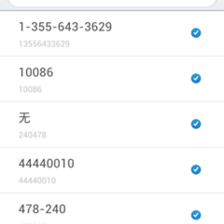
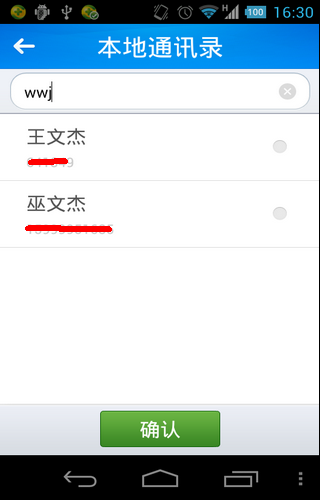















 472
472

 被折叠的 条评论
为什么被折叠?
被折叠的 条评论
为什么被折叠?










