mmcv安装
- 首先要安装pytorch和CUDA,如果已经安装,进行第二步
pytotch:官网(安装GPU版本)
CUDA:官网
安装完成后记住你安装的版本,建议使用conda安装
查看torch版本:pip list - 安装mmcv
mmcv:GitHub链接
支持的CUDA和torch的版本

安装:pip install mmcv-full=={mmcv_version} -f https://download.openmmlab.com/mmcv/dist/cu111/torch1.9.0/index.html
cu111:为你已经安装的CUDA版本
torch1.9.0为你已经安装的pytorch版本
{mmcv_version}:换成对应的mmcv版本
报错解决
D:\anconda\lib\site-packages\torch\utils\cpp_extension.py:305: UserWarning: Error checking compiler version for cl: [WinError 2] 系统找不到指定的文件。
warnings.warn(f'Error checking compiler version for {compiler}: {error}')
building 'mmcv._ext' extension
error: Microsoft Visual C++ 14.0 or greater is required. Get it with "Microsoft C++ Build Tools": https://visualstudio.microsoft.com/visual-cpp-build-tools/
Error in atexit._run_exitfuncs:

解决1使用mmcv
使用安装命令pip install mmcv=={mmcv_version} -f https://download.openmmlab.com/mmcv/dist/cu111/torch1.9.0/index.html
cu111:为你已经安装的CUDA版本(用本地的版本替换)
torch1.9.0为你已经安装的pytorch版本(用本地的版本替换)
{mmcv_version}:换成对应的mmcv版本(用本地的版本替换)
解决2安装c++解释器
步骤见我的博客
mmcv使用前准备
检查安装
import torch
import torchvision
import mmdet
from mmcv.ops import get_compiling_cuda_version,get_compiler_version
# 检查pytorch和cuda是否可用
print(torch.__version__, torch.cuda.is_available())
# 检查mmdet是否可用
print(mmdet.__version__)
# 检查mmcv安装是否成功
print(get_compiling_cuda_version())
print(get_compiler_version())
结果如图为安装成功!
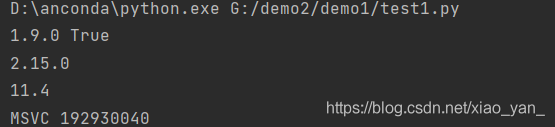
下载训练好的模型










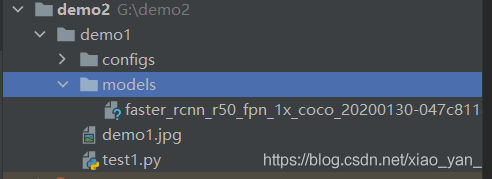















 1639
1639











 被折叠的 条评论
为什么被折叠?
被折叠的 条评论
为什么被折叠?










