NextJS用法笔记
页面渲染的三种方式
客户端渲染(CSR)
React、Vue等主流前端框架采用的渲染方式;
const usePosts = () => {
const [posts, set_posts] = useState<Acticle[]>();
useEffect(() => {
axios.get("/api/v1/posts").then((res) => {
set_posts(res.data);
});
}, []);
return { posts };
};
const posts = () => {
const { posts } = usePosts();
return (
<div>
<h1>文章列表</h1>
{posts?.map((item) => {
return <div key={item.id}>{item.title}</div>;
})}
</div>
);
};
缺点:白屏、SEO不友好
静态文件生成(SSG)
Next.js 提供 getStaticProps 这个 API,就可以直接通过 Props 传入:
- 数据来自无头 CMS
- 页面必须预先渲染(用于 SEO)并且速度非常快——getStaticProps生成HTML和JSON文件,这两者都可以被 CDN 缓存以提高性能
- 数据可以公开缓存(不是特定于用户的)。
- 由于getStaticProps只在服务器端运行,它永远不会在客户端运行。它甚至不会包含在浏览器的 JS 包中,因此您可以编写进行数据库查询
const posts: NextPage<Props> = (props) => {
const { posts } = props;
return (
<div className="content">
<h1>文章列表</h1>
<ul>
{posts?.map((item) => {
return (
<Link href={`/posts/${item.title}`} key={item.title}>
<a>
<li key={item.title}>
{item.id}.{item.title}
</li>
</a>
</Link>
);
})}
</ul>
</div>
);
};
export default posts;
export const getStaticProps = async () => {
const posts = await getPosts();
return {
props: { posts: posts },
};
};
优点:我们不用 AJAX 也能拿到内容,不会白屏,而且我们查看源代码也能看到数据内容,SEO友好
缺点:构建时已经把页面静态化了,如果不配合增量渲染(ISR),则页面就再不可变
build & export
next build && next export -o dist
服务端渲染(SSR)
如果动态内容与用户强关联,较难提前静态化,这个时候我们可以使用服务端渲染。 Next.js 提供 getServerSideProps 这个 API,就可以直接通过 Props 传入
const Index: NextPage<Props> = (props) => {
const { browser } = props;
return (
<ul>
{posts?.map((item) => {
return (
<Link href={`/posts/${item.title}`} key={item.title}>
<a>
<li key={item.title}>
{item.id}.{item.title}
</li>
</a>
</Link>
);
})}
</ul>
);
};
export default Index;
export const getServerSideProps: GetServerSideProps = async () => {
const posts = await getPosts();
return {
props: { posts: posts },
};
};
【补充】
增量渲染(ISR)
Next.js 允许您在构建站点后创建或更新静态页面。增量静态重新生成 (ISR) 使您能够在每页的基础上使用静态生成,而无需重建整个站点。使用 ISR,您可以在扩展到数百万页的同时保留静态的优势
获取数据
| 获取数据方法 | 静态化 | 异步 | 只能在pages文件夹下 | 作用 | 服务端请求 |
|---|---|---|---|---|---|
| getStaticProps | 是 | 是 | 是 | 请求数据 | 是http(非XMLHttpRequest) |
| getStaticPaths | 是 | 是 | 是 | 生成动态路由 | 是 |
| getServerSideProps | 否 | 是 | 是 | 请求数据 | 是 |
getServerSideProps() - 非静态化 - 异步async
- getServerSideProps(context);
params:接收getStaticPaths()返回的动态路径,方便请求动态数据:/api/***
req:HTTP 请求对象
res:HTTP响应对象
query:查询字符串 - getServerSideProps()的返回值是一个对象,其中对象必有一个key值为props,并且这个props作为该组件的props
getStaticProps() - 静态化 - 异步async
3. getStaticProps({params,previrew,previewData})
4. 在动态路由文件 [***].js 里面用
5. params: 接收getStaticProps返回的动态路径,方便请求动态数据
6. getStaticProps的返回值是一个对象,其中对象必有一个key值为props,并且这个props作为该组件的props
别名配置
{
"compilerOptions": {
"baseUrl": ".",
"paths": {
"@/*": ["src/*"]
}
}
}
如果你使用的是 TS,那么对应修改的就是 tsconfig.json, 如果你使用的是 JS,那么对应修改的就是 jsconfig.json
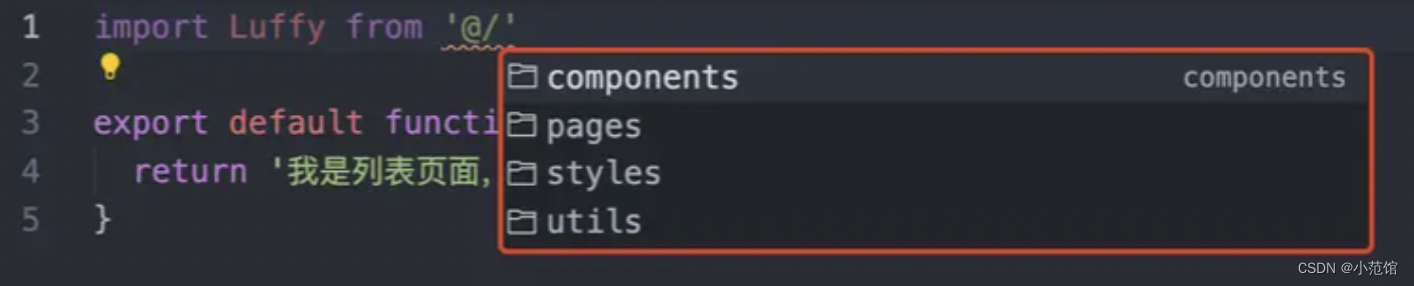
redirects【路由重写/proxy】
// next.config.js
module.exports = {
async redirects() {
return [
{
source: '/home',
destination: '/',
permanent: true,
},
{
source: '/apiUser/:path*',
destination: `http://localhost:9527/:path*`
},
]
},
}
搭建无头CMS
npx create-strapi-app next-shop-backend --quickstart
工具库
- Octokit
- useSWR
500
import Error from 'next/error'
export async function getServerSideProps() {
const res = await fetch('https://api.github.com/repos/vercel/next.js')
const errorCode = res.ok ? false : res.statusCode
const json = await res.json()
return {
props: { errorCode, stars: json.stargazers_count },
}
}
export default function Page({ errorCode, stars }) {
if (errorCode) {
return <Error statusCode={errorCode} />
}
return <div>Next stars: {stars}</div>
}
notFound
export async function getServerSideProps (context) {
// this will be called server-side only
const pid = context.params.pid;
// connect to your db to check if it exists, make a webservice call...
if (!checkIfExists(pid)) {
return { notFound: true };
// this will display your /pages/404.js error page,
// in the current page, with the 404 http status code.
}
return {
props: {
pid,
// you may also add here the webservice content
// to generate your page and avoid a client-side webservice call
}
};
};
fetcher use axios
export default function SearchBar() {
const [query, setQuery] = useState("");
const [address, setAddress] = useState("");
const fetcher = async (url) => await axios.get(url).then((res) => res.data);
const { data, error } = useSWR(address, fetcher);
const handleSubmit = (e) => {
setAddress(`https://jsonplaceholder.typicode.com/todos/${query}`);
e.preventDefault();
};
if (error) return <div>ERROR</div>;
return (
<>
<Form onSubmit={handleSubmit}>
<Input
type="text"
onChange={(e) => setQuery(e.target.value)}
value={query}
/>
<SearchButton type="submit">Search</SearchButton>
</Form>
</>
);
}
设置state-useSWR时重新渲染过多
React.useEffect(() => {
const fetcher = url =>
axios
.get(url, {
headers: { Authorization: "Bearer " + session.user.servertoken },
})
.then(res => {
const adults = data.map(a => a.adults);
const reducer = (accumlator, item) => {
return accumlator + item;
};
const totalAdults = adults.reduce(reducer, 0);
setAdults(totalAdults);
});
useSWR(`http://localhost:8000/api/admin/general/${id}`, fetcher);
}, []);
获取路由参数
const router = useRouter();
const { project: projectId, application: applicationId } = router.query;
本地开发dev环境
- next.config.js文件 重写地址(实现跨域)
module.exports = {
async rewrites() {
return [
//接口请求 前缀带上/api-text/
{ source: '/api-text/:path*', destination: `http://127.0.0.1:8080/:path*` },
]
},
}
- express
// server.js
const express = require('express')
const next = require('next')
const proxyMiddleware = require('http-proxy-middleware')
const devProxy = {
'/api': {
target: 'http://localhost:3333/api/', // 端口自己配置合适的
pathRewrite: {
'^/api': '/'
},
changeOrigin: true
}
}
const port = parseInt(process.env.PORT, 10) || 3000
const dev = process.env.NODE_ENV !== 'production'
const app = next({
dev
})
const handle = app.getRequestHandler()
app.prepare()
.then(() => {
const server = express()
if (dev && devProxy) {
Object.keys(devProxy).forEach(function(context) {
server.use(proxyMiddleware(context, devProxy[context]))
})
}
server.all('*', (req, res) => {
handle(req, res)
})
server.listen(port, err => {
if (err) {
throw err
}
console.log(`> Ready on http://localhost:${port}`)
})
})
.catch(err => {
console.log('An error occurred, unable to start the server')
console.log(err)
})
Redux Toolkit: extraReducers
将逻辑定义为独立的 reducer 函数,并在两种情况下重复使用
function addItem(state, action) {
state.push(action.payload);
}
const slice = createSlice({
name: 'data',
initialState: [],
reducers: {
setData: addItem
},
extraReducers: (builder: any) => {
builder.addCase(getData.pending, (state) => {
//...
})
builder.addCase(getData.rejected, (state) => {
//...
})
builder.addCase(getData.fulfilled, addItem)
},
})
将函数定义为 reducers 的一部分,然后在 extraReducers 处理程序中引用它
const slice = createSlice({
name: 'data',
initialState: [],
reducers: {
setData: (state, { payload }) => {
state.push(payload);
})
},
extraReducers: (builder: any) => {
builder.addCase(getData.pending, (state) => {
//...
})
builder.addCase(getData.rejected, (state) => {
//...
})
builder.addCase(getData.fulfilled, (state, action) => {
slice.caseReducers.setData(state, action);
})
},
})
typescript axios config.headers 未定义
if (!config.headers) {
config.headers = {}
}
config.headers['Authorization'] = 'token'
next-iron-session
- 云社区重定向方案
import { withIronSession } from "next-iron-session";
const user_home = (props) => {
// ...some other layout stuff
};
export const getServerSideProps = withIronSession(
async ({ req, res }) => {
const user = req.session.get("user");
if (!user) {
redirect: {
permanent: false,
destination: "/login",
},
}
return {
props: { user: user },
};
},
{
cookieName: "NEXT_EXAMPLE",
cookieOptions: {
secure: true,
},
password: process.env.APPLICATION_SECRET,
}
);
export default user_home;
- 官方例子
export const getServerSideProps = withIronSessionSsr(async function ({
req,
res,
}) {
const user = req.session.user
if (user === undefined) {
res.setHeader('location', '/login')
res.statusCode = 302
res.end()
return {
props: {
user: { isLoggedIn: false, login: '', avatarUrl: '' } as User,
},
}
}
return {
props: { user: req.session.user },
}
},
sessionOptions)
getStaticProps \ getServerSideProps
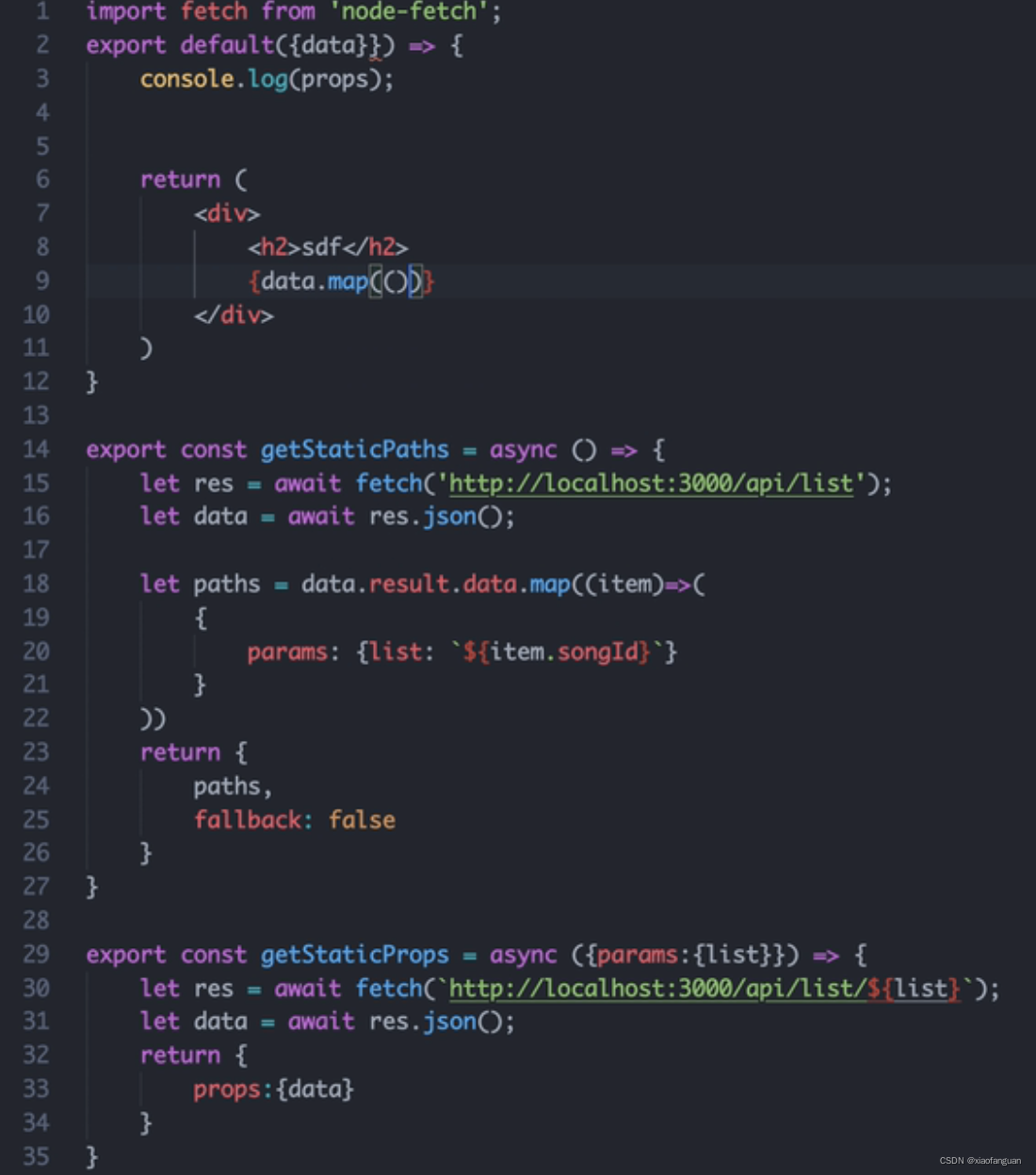
partialType省去定义interface
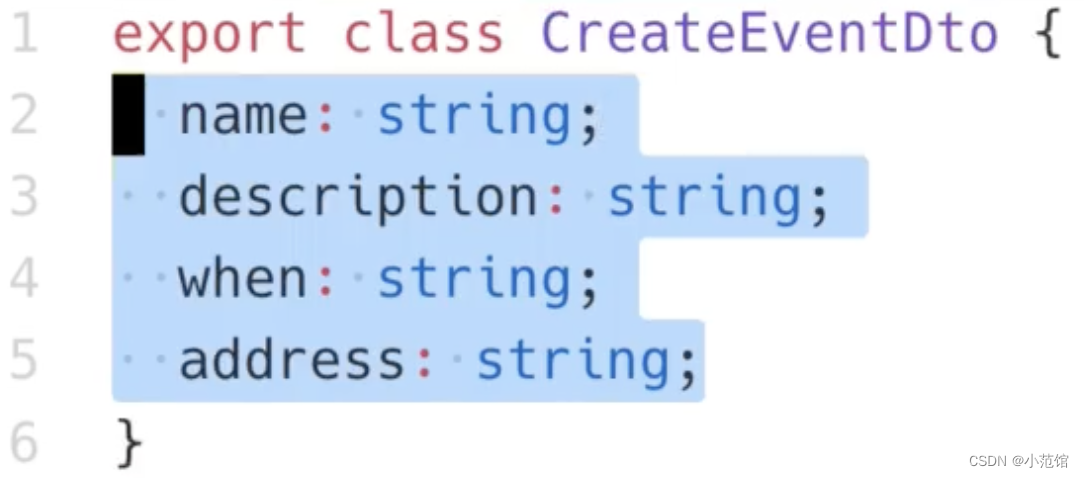
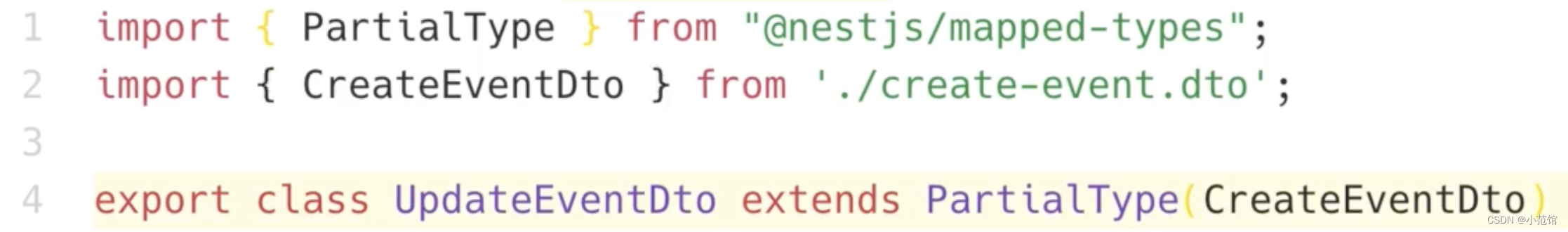





















 877
877











 被折叠的 条评论
为什么被折叠?
被折叠的 条评论
为什么被折叠?








