之前实现好了linux底层的模拟自设备驱动freg和测试程序后,下面开始学习android下的硬件抽象层,hardware层,也叫HAL层。
主要的文件:
hardware/libhardware/hardware.c
hardware/libhardware/include/hardware/hardware.h
Android的HAL层是Android系统对底层硬件操作屏蔽的一个中间层,就是上层不必关心底层硬件具体是怎么执行的,只需要调用HAL层中给定的统一的接口就行了。那这样的话,就类似linux系统中的一些驱动模型的设计一样,都会有统一的格式。HAL层应该也是一样。
通过上述的两个文件,尤其是头文件,可以观察到主要的是
三个结构体
struct hw_module_t;
struct hw_module_methods_t ;
struct hw_device_t;
两个常量
#define HAL_MODULE_INFO_SYM_AS_STR “HMI”
#define HAL_MODULE_INFO_SYM HMI
一个函数。
int hw_get_module(const char *id, const struct hw_module_t **module);
这个的详细解释,可以参看此篇文章:
http://blog.csdn.net/mr_raptor/article/details/8069588
http://blog.csdn.net/u011913612/article/details/52518186
关于定义HAL_MODULE_INFO_SYM的原因可参考:
http://www.embedu.org/Column/Column733.htm
我们编写一个底层硬件的HAL层代码,都是基于以上三个结构体来封装的。(这里相当于利用结构体的特点来体现的“继承”的概念,继承基本的 hw_module_t 和 hw_device_t 类型,丰富出自己的特有的功能)
- 封装我们自己定义的xxx_module_t结构体,其中第一个成员必须为 hw_module_t 类型。程序中定义此类型且名称固定为HAL_MODULE_INFO_SYM的全局变量。
- 封装我们自己定义的xxx_device_t结构体,其中第一个成员必须是hw_device_t类型成员。
具体实现一个HAL层的库,其实就是定义一个 xxx_module_t 类型,名称为 HAL_MODULE_INFO_SYM 的全局变量,上层代码与这个库产生联系的一个关键。然后就是现实自己封装的 xxx_device_t 类型中的其他函数接口。
上层在调用时,
1. 首先调用 hw_get_module() 方法,通过模块ID来找到动态库。
2. 找到后使用load()函数打开这个库,并通过一个固定的符号 HAL_MODULE_INFO_SYM 寻找hw_module_t结构体(load函数中使用的是 HAL_MODULE_INFO_SYM_AS_STR 来匹配查找,所以这两个宏的字符要匹配)。
3. 在 hw_module_t 结构体中有一个hw_module_methods_t 类型成员,这个结构体中会提供一个open方法用来打开模块,在open的参数中会传入一个 hw_device_t 类型的变量,用来保存open方法传出的参数。
4. 将这个指针强转成我们自定义的 xxx_device_t 类型指针(这也就是为什么第一个成员必须是hw_device_t 类型的成员)。在xxx_device_t 结构体中就有我们定义的一系列对底层硬件的操作接口。这样就实现了上层对底层硬件设备的统一访问形式。
上面说了定位库中hw_module_t类型的入口就是 hw_get_module 函数。那如何找到具体是哪个库呢?
这个就是HAL层对库的规范的定义。在hardware.c
int hw_get_module_by_class(const char *class_id, const char *inst,
const struct hw_module_t **module)
{
int i = 0;
char prop[PATH_MAX] = {0};
char path[PATH_MAX] = {0};
char name[PATH_MAX] = {0};
char prop_name[PATH_MAX] = {0};
if (inst)
snprintf(name, PATH_MAX, "%s.%s", class_id, inst);
else
strlcpy(name, class_id, PATH_MAX);
/*
* Here we rely on the fact that calling dlopen multiple times on
* the same .so will simply increment a refcount (and not load
* a new copy of the library).
* We also assume that dlopen() is thread-safe.
*/
/* First try a property specific to the class and possibly instance */
/* 首先尝试特定属性值,找到的话就直接去打开库 */
snprintf(prop_name, sizeof(prop_name), "ro.hardware.%s", name);
if (property_get(prop_name, prop, NULL) > 0) {
if (hw_module_exists(path, sizeof(path), name, prop) == 0) {
goto found;
}
}
/* Loop through the configuration variants looking for a module */
/* 如果没有找到就遍历之前定义好的几个属性值,见下面代码 */
for (i=0 ; i<HAL_VARIANT_KEYS_COUNT; i++) {
if (property_get(variant_keys[i], prop, NULL) == 0) {
continue;
}
if (hw_module_exists(path, sizeof(path), name, prop) == 0) {
goto found;
}
}
/* Nothing found, try the default */
/* 如果都没有找到这写属性值,就使用"default"来补充库名称 */
if (hw_module_exists(path, sizeof(path), name, "default") == 0) {
goto found;
}
return -ENOENT;
found:
/* load the module, if this fails, we're doomed, and we should not try
* to load a different variant. */
/* 打开库 */
return load(class_id, path, module);
}可以看出,上面的所有动作都是为了”合成”一个动态库的名称,主要就是在hw_module_exists中。
/*
* Check if a HAL with given name and subname exists, if so return 0, otherwise
* otherwise return negative. On success path will contain the path to the HAL.
*/
static int hw_module_exists(char *path, size_t path_len, const char *name,
const char *subname)
{
snprintf(path, path_len, "%s/%s.%s.so",
HAL_LIBRARY_PATH2, name, subname);
if (access(path, R_OK) == 0)
return 0;
snprintf(path, path_len, "%s/%s.%s.so",
HAL_LIBRARY_PATH1, name, subname);
if (access(path, R_OK) == 0)
return 0;
return -ENOENT;
}可以看出,库的存放路径是两个固定的位置(宏定义),动态库名称为
{MODULE_ID}.{variant}.so
其中variant就是上面从属性中获取的值,如果没有找到就是“default”。
其中四个属性名称为:
static const char *variant_keys[] = {
"ro.hardware", /* This goes first so that it can pick up a different
file on the emulator. */
"ro.product.board",
"ro.board.platform",
"ro.arch"
};两个路径宏定义为(即动态链接库的存放路径固定):
/** Base path of the hal modules */
#if defined(__LP64__)
#define HAL_LIBRARY_PATH1 "/system/lib64/hw"
#define HAL_LIBRARY_PATH2 "/vendor/lib64/hw"
#else
#define HAL_LIBRARY_PATH1 "/system/lib/hw"
#define HAL_LIBRARY_PATH2 "/vendor/lib/hw"
#endif通过这里也可以看出,动态链接库的名称规范是有这里的匹配规则来规定的。也可以通过修改这部分代码,来自己定义这样的匹配规则。
下来再看一下load接口的实现
static int load(const char *id,
const char *path,
const struct hw_module_t **pHmi)
//此处可以看出要传出的是hw_module_t类型的参数
{
int status;
void *handle;
struct hw_module_t *hmi;
/*
* load the symbols resolving undefined symbols before
* dlopen returns. Since RTLD_GLOBAL is not or'd in with
* RTLD_NOW the external symbols will not be global
*/
handle = dlopen(path, RTLD_NOW);
if (handle == NULL) {
char const *err_str = dlerror();
ALOGE("load: module=%s\n%s", path, err_str?err_str:"unknown");
status = -EINVAL;
goto done;
}
/* Get the address of the struct hal_module_info. */
const char *sym = HAL_MODULE_INFO_SYM_AS_STR;
hmi = (struct hw_module_t *)dlsym(handle, sym);
//查找时是以自定义的xx_module_t类型的名称为HAL_MODULE_INFO_SYM的符号为依据的。
//所以hmi实际指向了xx_module_t类型变量的地方,但是传出时是以hw_module_t类型传出的,所以就有强转的动作。
if (hmi == NULL) {
ALOGE("load: couldn't find symbol %s", sym);
status = -EINVAL;
goto done;
}
/* Check that the id matches */
if (strcmp(id, hmi->id) != 0) {
ALOGE("load: id=%s != hmi->id=%s", id, hmi->id);
status = -EINVAL;
goto done;
}
hmi->dso = handle;
/* success */
status = 0;
done:
if (status != 0) {
hmi = NULL;
if (handle != NULL) {
dlclose(handle);
handle = NULL;
}
} else {
ALOGV("loaded HAL id=%s path=%s hmi=%p handle=%p",
id, path, *pHmi, handle);
}
*pHmi = hmi; //以hw_module_t 类型返回
return status;
}这里HAL层的库和平时使用的动态链接库有些不同,平时使用的动态链接库是在程序编译时指定,在程序运行之初就要通过dlopen、dlsym等库的操作接口加载的,如果找不到程序就会异常退出。而HAL层所编译出的库是通过上层访问时去寻找相应的库,找到后才通过dlopen、dlsym接口去打开库,找到所需的资源。这就像唐攀老师说的“杀鸡取卵”。
再补充一个一个对罗老师书中freg的HAL层代码的测试程序:
hal_freg_test.c
#include <hardware/hardware.h>
#include <hardware/freg.h>
#include <fcntl.h>
#include <stdio.h>
#include <stdlib.h>
int main(int argc, char* argv[])
{
struct hw_module_t* module;
struct hw_device_t* device;
struct freg_device_t* dev;
int val = -1;
int ret = 0;
if (argc > 2) {
printf("Usage: %s <num>\r\n", argv[0]);
return 0;
}
if (hw_get_module(FREG_HARDWARE_DEVICE_ID, (struct hw_module_t const **)&module) == 0){
printf("get_modules success.\r\n");
} else {
printf("get_modules failed.\r\n");
return -1;
}
if (module->methods->open(module, FREG_HARDWARE_MODULE_ID, &device) == 0) {
printf("open modules success.\r\n");
} else {
printf("open modules failed.\r\n");
return -1;
}
dev = (struct freg_device_t*)device;
if (dev->get_val(dev, &val) != 0) {
printf("get_val err.\r\n");
} else {
printf("get val: %d.\r\n", val);
}
if (argc == 2) {
if (dev->set_val(dev, atoi(argv[1])) != 0) {
printf("set val err.\r\n");
} else {
printf("set val ok.\r\n");
}
}
dev->common.close(device);
return 0;
}Android.mk
LOCAL_PATH := $(call my-dir)
include $(CLEAR_VARS)
LOCAL_MODULE_TAGS := optional
LOCAL_MODULE := hal_freg_test
LOCAL_SHARED_LIBRARIES := libhardware
LOCAL_SRC_FILES := $(call all-subdir-c-files)
include $(BUILD_EXECUTABLE)运行结果
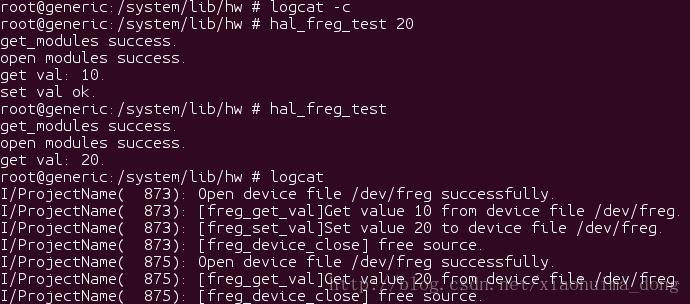
基本是按照套路出牌的。
参考的系列博客:
唐攀博客:http://blog.csdn.net/mr_raptor/article/details/8074549
老罗博客:http://blog.csdn.net/luoshengyang/article/details/6567257
华清远见讲师博文:http://www.embedu.org/Column/Column339.htm





















 4500
4500











 被折叠的 条评论
为什么被折叠?
被折叠的 条评论
为什么被折叠?








