推荐一个apt命令加速神器
有时候使用apt/apt-get命令时,会遇到下载比较慢的情况,特别是遇到有需要安装PPA上的软件的时候,这时就可以用apt-fast神器来对其进行加速。其实现原理是利用了aria2进行多线程下载,原理这里不做展开。仅讲解下如何在Ubuntu和在树莓派中安装该神器。
测试环境
基础系统:Ubuntu 18.04
树莓派系统:Debian armhf版本
Ubuntu上的安装方法
首先、添加apt-fast的安装源:
linux@ubuntu:~$ sudo add-apt-repository ppa:apt-fast/stable
This PPA contains tested (stable) builds of apt-fast.
More info: https://launchpad.net/~apt-fast/+archive/ubuntu/stable
Press [ENTER] to continue or Ctrl-c to cancel adding it.
Hit:1 http://mirrors.aliyun.com/ubuntu bionic InRelease
Get:2 http://mirrors.aliyun.com/ubuntu bionic-security InRelease [88.7 kB]
Get:3 http://mirrors.aliyun.com/ubuntu bionic-updates InRelease [88.7 kB]
Get:4 http://mirrors.aliyun.com/ubuntu bionic-backports InRelease [74.6 kB]
其次、安装apt-fast软件包:
linux@ubuntu:~$ sudo apt-get install apt-fast
Reading package lists... Done
Building dependency tree
Reading state information... Done
The following package was automatically installed and is no longer required:
vim-runtime
Use 'sudo apt autoremove' to remove it.
The following additional packages will be installed:
aria2 libc-ares2
Suggested packages:
aptitude zsh fish
The following NEW packages will be installed:
apt-fast aria2 libc-ares2
0 upgraded, 3 newly installed, 0 to remove and 370 not upgraded.
Need to get 1,309 kB of archives.
After this operation, 5,040 kB of additional disk space will be used.
Do you want to continue? [Y/n] y
Get:1 http://mirrors.aliyun.com/ubuntu bionic/main amd64 libc-ares2 amd64 1.14.0-1 [37.1 kB]
Get:2 http://mirrors.aliyun.com/ubuntu bionic/universe amd64 aria2 amd64 1.33.1-1 [1,236 kB]
Get:3 http://ppa.launchpad.net/apt-fast/stable/ubuntu bionic/main amd64 apt-fast all 1.9.10-1~ubuntu18.04.1 [35.4 kB]
42% [2 aria2 526 kB/1,236 kB 43%] [3 apt-fast 8,370 B/35.4 kB 24%]
Fetched 1,309 kB in 2s (869 kB/s)
Preconfiguring packages ...
Selecting previously unselected package libc-ares2:amd64.
(Reading database ... 136645 files and directories currently installed.)
....中间省略
Processing triggers for libc-bin (2.27-3ubuntu1) ...
中间提示选择命令时,如果系统有apt命令就选择apt,没有选择apt-get
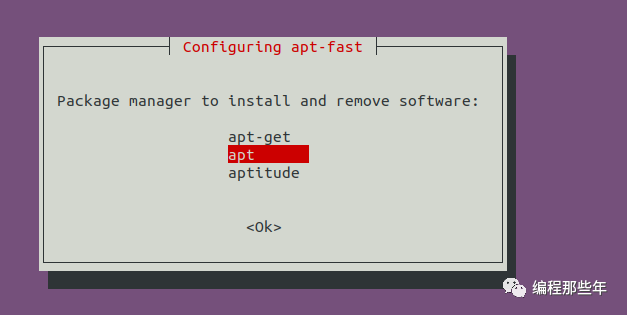
线程设为16
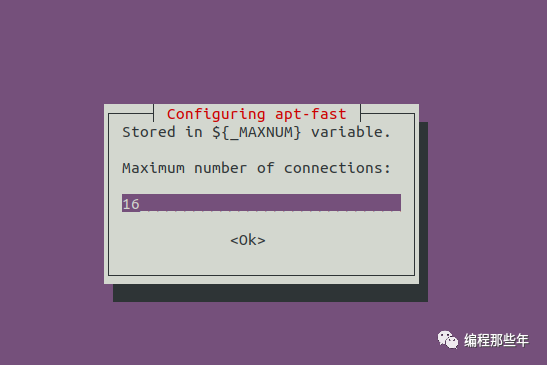
然后选择YES
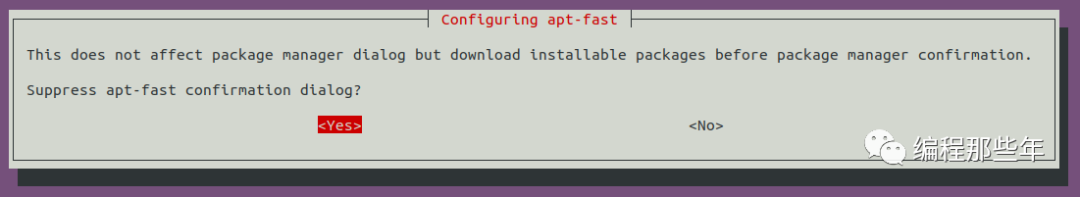
这样神器就安装完成了,以后需要使用apt或apt-get命令时,直接将apt/apt-get替换成apt-fast即可,比如要安装openssh-server软件,可输入如下命令进行安装:
linux@ubuntu:~$ sudo apt-fast install openssh-server
01/16 07:33:52 [NOTICE] Downloading 4 item(s)
01/16 07:33:53 [NOTICE] Verification finished successfully. file=/var/cache/apt/apt-fast/ssh-import-id_5.7-0ubuntu1.1_all.deb
01/16 07:33:53 [NOTICE] Download complete: /var/cache/apt/apt-fast/ssh-import-id_5.7-0ubuntu1.1_all.deb
01/16 07:33:53 [NOTICE] Verification finished successfully. file=/var/cache/apt/apt-fast/openssh-server_1%3a7.6p1-4ubuntu0.4_amd64.deb
01/16 07:33:53 [NOTICE] Download complete: /var/cache/apt/apt-fast/openssh-server_1%3a7.6p1-4ubuntu0.4_amd64.deb
01/16 07:33:53 [NOTICE] Verification finished successfully. file=/var/cache/apt/apt-fast/ncurses-term_6.1-1ubuntu1.18.04_all.deb
01/16 07:33:53 [NOTICE] Download complete: /var/cache/apt/apt-fast/ncurses-term_6.1-1ubuntu1.18.04_all.deb
01/16 07:33:53 [NOTICE] Verification finished successfully. file=/var/cache/apt/apt-fast/openssh-sftp-server_1%3a7.6p1-4ubuntu0.4_amd64.deb
01/16 07:33:53 [NOTICE] Download complete: /var/cache/apt/apt-fast/openssh-sftp-server_1%3a7.6p1-4ubuntu0.4_amd64.deb
Download Results:
gid |stat|avg speed |path/URI
======+====+===========+=======================================================
54e7a0|OK | 10MiB/s|/var/cache/apt/apt-fast/ssh-import-id_5.7-0ubuntu1.1_all.deb
a0fd11|OK | 2.1MiB/s|/var/cache/apt/apt-fast/openssh-server_1%3a7.6p1-4ubuntu0.4_amd64.deb
e80297|OK | 2.5MiB/s|/var/cache/apt/apt-fast/ncurses-term_6.1-1ubuntu1.18.04_all.deb
18d3c5|OK | 136KiB/s|/var/cache/apt/apt-fast/openssh-sftp-server_1%3a7.6p1-4ubuntu0.4_amd64.deb
Status Legend:
(OK):download completed.
Reading package lists... Done
....中间省略
Processing triggers for systemd (237-3ubuntu10.33) ...
linux@ubuntu:~$
树莓派上的安装方法
首先下载"apt-fast-master.zip"软件包(PS:可公众号上直接回复"apt神器"获取软件包)
然后解压软件包,并将apt-fast命令拷贝到/usr/local/bin目录下,将apt-fast.conf配置文件拷贝到/etc目录下,如下:
pi@raspberrypi:~ $ unzip apt-fast-master.zip
Archive: apt-fast-master.zip
5f853c97ddc3704898b47e2e5af9714d68e2ff69
creating: apt-fast-master/
inflating: apt-fast-master/LICENSE
inflating: apt-fast-master/Makefile
inflating: apt-fast-master/README.md
inflating: apt-fast-master/apt-fast
inflating: apt-fast-master/apt-fast.conf
creating: apt-fast-master/completions/
creating: apt-fast-master/completions/bash/
inflating: apt-fast-master/completions/bash/apt-fast
creating: apt-fast-master/completions/fish/
inflating: apt-fast-master/completions/fish/apt-fast.fish
creating: apt-fast-master/completions/zsh/
inflating: apt-fast-master/completions/zsh/_apt-fast
creating: apt-fast-master/man/
inflating: apt-fast-master/man/apt-fast.8
inflating: apt-fast-master/man/apt-fast.conf.5
inflating: apt-fast-master/quick-install.sh
pi@raspberrypi:~ $ cd apt-fast-master/
pi@raspberrypi:~/apt-fast-master $ sudo cp apt-fast /usr/local/bin/
pi@raspberrypi:~/apt-fast-master $ sudo cp apt-fast.conf /etc/
然后安装aria2 软件(PS:建议先执行下sudo apt update 或者sudo apt-get update )
pi@raspberrypi:~/apt-fast-master $ sudo apt install aria2 -y
Reading package lists... Done
Building dependency tree
Reading state information... Done
The following additional packages will be installed:
libaria2-0 libc-ares2
The following NEW packages will be installed:
aria2 libaria2-0 libc-ares2
0 upgraded, 3 newly installed, 0 to remove and 196 not upgraded.
2 not fully installed or removed.
Need to get 1,350 kB of archives.
After this operation, 5,395 kB of additional disk space will be used.
Get:1 http://mirrors.aliyun.com/raspbian/raspbian buster/main armhf libc-ares2 armhf 1.14.0-1 [80.4 kB]
Get:2 http://mirrors.aliyun.com/raspbian/raspbian buster/main armhf libaria2-0 armhf 1.34.0-4 [908 kB]
Get:3 http://mirrors.aliyun.com/raspbian/raspbian buster/main armhf aria2 armhf 1.34.0-4 [362 kB]
Fetched 1,350 kB in 6s (228 kB/s)
之后就可以用apt-fast愉快的替换apt或者apt命令了,如安装open-sserver软件就可以用
sudo apt-fast install openssh-server























 2万+
2万+











 被折叠的 条评论
为什么被折叠?
被折叠的 条评论
为什么被折叠?








