作者的环境为windos 10,64位。
一、准备需要检测的图片
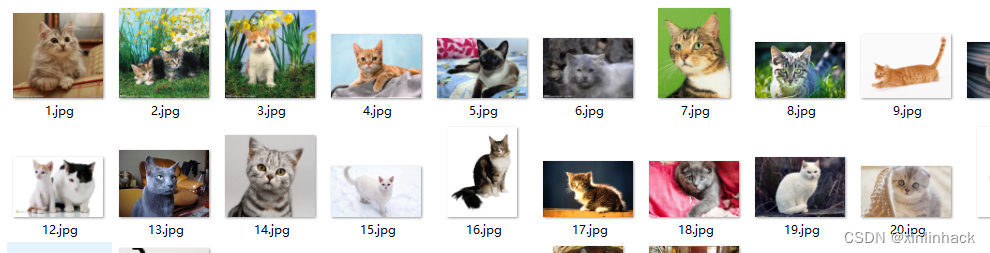
这个是在网络上下载。
准备工具,imglab.exe,这个工具用于标记矩形框
1、创建images目录,把图片放到里面。
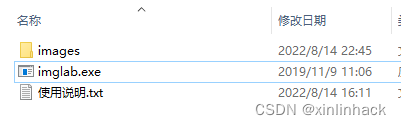
2、运行cmd命令行,imglab -c training_with_face_landmarks.xml images,创建相关文件。
3、运行cmd命令行,imglab training_with_face_landmarks.xml,打开制作数据集的软件。
工具的使用说明:
shirt+左键 长方形的框
先选中长方形的框,再shirt+左键 特征点标注
ctrl+滚动轴 放大或者缩小
键盘的up和down 上/下一张图片
alt+d 删除当前图片
选中框+del 删除框
最终生成文件training_with_face_landmarks.xml和image_metadata_stylesheet.xsl
一、在go-face库增加训练接口
如果没有安装go-face和dlib库,请参考go使用dlib人脸检测和人脸识别_xinlinhack的博客-CSDN博客_go 人脸识别
官方的源码路径:GitHub - Kagami/go-face: Face recognition with Go
需要增加两个接口:
1、修改头文件facerec.h,增加结构体,增加两个函数facerec_train_object_detector和facerec_test_object_detector声明。
typedef struct tagSimpleTestResults
{
double precision;
double recall;
double average_precision;
}tagSimpleTestResults;
void facerec_train_object_detector(const char* dataset_filename, const char* detector_output_filename);
tagSimpleTestResults facerec_test_object_detector(const char* dataset_filename, const char* detector_filename);2、修改文件facerec.cc。
增加头文件#include <dlib/image_processing/simple_object_detector.h>
增加两个函数facerec_train_object_detector和facerec_test_object_detector
#include <shared_mutex>
#include <dlib/dnn.h>
#include <dlib/image_loader/image_loader.h>
#include <dlib/image_processing/frontal_face_detector.h>
#include <dlib/image_processing/simple_object_detector.h>
#include <dlib/graph_utils.h>
#include "facerec.h"
#include "jpeg_mem_loader.h"
#include "classify.h"
void facerec_train_object_detector(const char* dataset_filename, const char* detector_output_filename) {
// options用于设置训练的参数和模式
simple_object_detector_training_options gsOptions;
// 持向量机的C参数,通常默认取为5.自己适当更改参数以达到最好的效果
gsOptions.C = 5;
// 线程数,你电脑有4核的话就填4
gsOptions.num_threads = 4;
// 打印信息
gsOptions.be_verbose = 1;
gsOptions.add_left_right_image_flips = 1;
train_simple_object_detector(dataset_filename, detector_output_filename, gsOptions);
}
tagSimpleTestResults facerec_test_object_detector(const char* dataset_filename, const char* detector_filename) {
struct simple_test_results t;
tagSimpleTestResults res;
t = test_simple_object_detector(dataset_filename, detector_filename, -1);
res.precision = t.precision;
res.recall = t.recall;
res.average_precision = t.average_precision;
return res;
}3、在目录C:\msys64\mingw64\include\dlib\image_processing,添加三个头文件
simple_object_detector.h、simple_object_detector_py.h和serialize_object_detector.h
这三个文件原本是PYTHON的头文件,经过修改。
4、修改C:\msys64\mingw64\include\dlib\config.h头文件,把DLIB_GIF_SUPPORT屏蔽,否则编译不过。
5、face.go文件增加两接口
func TrainSimpleObjectDetector(dataset_filename, detector_output_filename string) {
datasetFilePath := C.CString(dataset_filename)
defer C.free(unsafe.Pointer(datasetFilePath))
detectorOutFilePath := C.CString(detector_output_filename)
defer C.free(unsafe.Pointer(detectorOutFilePath))
C.facerec_train_object_detector(datasetFilePath, detectorOutFilePath)
return
}
func TestSimpleObjectDetector(dataset_filename, detector_filename string) (precision, recall, average_precision float32) {
datasetFilePath := C.CString(dataset_filename)
defer C.free(unsafe.Pointer(datasetFilePath))
detectorFilePath := C.CString(detector_filename)
defer C.free(unsafe.Pointer(detectorFilePath))
ret := C.facerec_test_object_detector(datasetFilePath, detectorFilePath)
//defer C.free(unsafe.Pointer(ret))
precision = float32(ret.precision)
recall = float32(ret.recall)
average_precision = float32(ret.average_precision)
return
}至此,人脸库可以使用了。
三、训练例子代码
package main
import (
"fmt"
"github.com/Kagami/go-face"
"path/filepath"
)
// 训练
func trainSimple() {
fmt.Println("开始训练:")
dataset_filename := filepath.Join("cat_face_train", "cat_face_train.xml")
face.TrainSimpleObjectDetector(dataset_filename, "catDetector.svm")
precision, recall, average_precision := face.TestSimpleObjectDetector("cat_face_train/cat_face_train.xml", "catDetector.svm")
fmt.Println("训练图片的精确度: ", precision, recall, average_precision )
precision, recall, average_precision = face.TestSimpleObjectDetector("cat_face_test/cat_face_test.xml", "catDetector.svm")
fmt.Println("测试图片的精确度: ", precision, recall, average_precision )
}
func main() {
// 训练
trainSimple()
}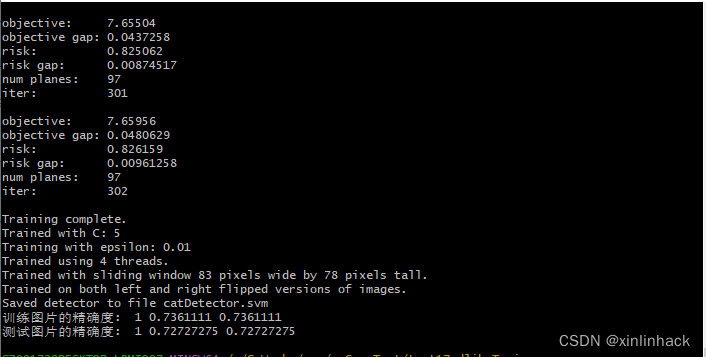
可以看到准确率差不多7成,模型保存到了catDetector.svm中。
四、测试模型
接口NewRecognizer3、SetSimpleDetector和DetectFromBufferSimple都是定制的,需要修改go-face的库,达到跟python的接口一致。
package main
import (
"fmt"
"github.com/Kagami/go-face"
"gocv.io/x/gocv"
"image"
"image/color"
"log"
"path/filepath"
)
func testDetectorSimple() {
// open display window
window := gocv.NewWindow("cat Detector")
defer window.Close()
// color for the rect when faces detected
greenColor := color.RGBA{0, 255, 0, 255}
//redColor := color.RGBA{255, 0, 0, 255}
// Init recognizer
rec, err := face.NewRecognizer3()
if nil != err {
log.Fatal(err)
}
// close it
defer rec.Close()
// Load
if err = rec.SetSimpleDetector("catDetector.svm"); nil != err {
log.Fatal(err)
}
faceImagePath := "cat_face_test/6.jpg"
//
fmt.Println("正在读的人脸图像 = ", faceImagePath)
img1 := gocv.IMRead(faceImagePath, gocv.IMReadColor)
defer img1.Close()
buff, err := gocv.IMEncode(".jpg", img1)
//
faces, err := rec.DetectFromBufferSimple(buff.GetBytes())
if err != nil {
log.Fatalf("无法识别: %v", err)
}
if 0 == len(faces){
log.Fatal("图片中没找到人脸")
}
for _, f := range faces{
gocv.Rectangle(&img1, f.Rectangle, greenColor, 3)
pt := image.Pt(f.Rectangle.Min.X, f.Rectangle.Min.Y-10)
gocv.PutText(&img1, "cat", pt, gocv.FontHersheyPlain, 1, greenColor, 1)
}
// show the image in the window, and wait 1 millisecond
window.IMShow(img1)
for{
if window.WaitKey(1) >= 0 {
break
}
}
}
func main() {
// 使用模型测试
testDetectorSimple()
}
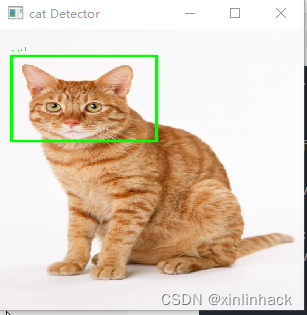






















 2万+
2万+











 被折叠的 条评论
为什么被折叠?
被折叠的 条评论
为什么被折叠?








