扫描二维码的界面或者特定的View需要做挖空处理,在StackOverFlow上找了一番,发现了一些有用的方法,并且整理了一下。
挖空效果图
核心代码
- (void)drawRect:(CGRect)rect
{
[super drawRect:rect];
// 设置View的fill颜色
[self.unCutColor setFill];
UIRectFill(rect);
// 获取上下文,并设置混合模式->kCGBlendModeDestinationOut
CGContextRef context = UIGraphicsGetCurrentContext();
CGContextSetBlendMode(context, kCGBlendModeDestinationOut);
// 设置挖空路径
UIBezierPath *path;
path = [UIBezierPath bezierPathWithRect:[self.cutOutFrame CGRectValue]];
[path fill];
// 执行混合模式
CGContextSetBlendMode(context, kCGBlendModeNormal);
}如何快速使用该方法
BearSkill地址:https://github.com/BearRan/BearSkill
欢迎fork
- 集成’BearSkill’
pod 'BearSkill'- 导入头文件
#import <BearSkill/BearCutOutView.h>- 挖空方法一:使用Frame挖空
// cutOutView_1
// unCutColor为非挖空区域的颜色
// cutOutFrame为挖空的区域
BearCutOutView *cutOutView_1 = [[BearCutOutView alloc] initWithFrame:CGRectMake(50, 50, 200, 200)];
[cutOutView_1 setUnCutColor:[UIColor yellowColor] cutOutFrame:CGRectMake(50, 50, 100, 100)];
[self.view addSubview:cutOutView_1];- 挖空方法二:使用BezierPath挖空
// cutOutView_2
// unCutColor为非挖空区域的颜色
// cutOutPath为挖空的区域
//设定挖空区域
UIBezierPath *bezierPath = [UIBezierPath bezierPath];
[bezierPath moveToPoint:CGPointMake(50, 50)];
[bezierPath addLineToPoint:CGPointMake(150, 120)];
[bezierPath addLineToPoint:CGPointMake(60, 180)];
[bezierPath closePath];
BearCutOutView *cutOutView_2 = [[BearCutOutView alloc] initWithFrame:CGRectMake(50, 50, 200, 200)];
[cutOutView_2 setUnCutColor:[UIColor purpleColor] cutOutPath:bezierPath];
[self.view addSubview:cutOutView_2];原创文章,欢迎提出意见或者建议。联系QQ:648070256








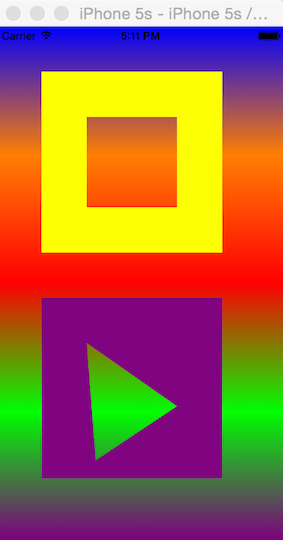














 1303
1303











 被折叠的 条评论
为什么被折叠?
被折叠的 条评论
为什么被折叠?








