1 搭建域名访问
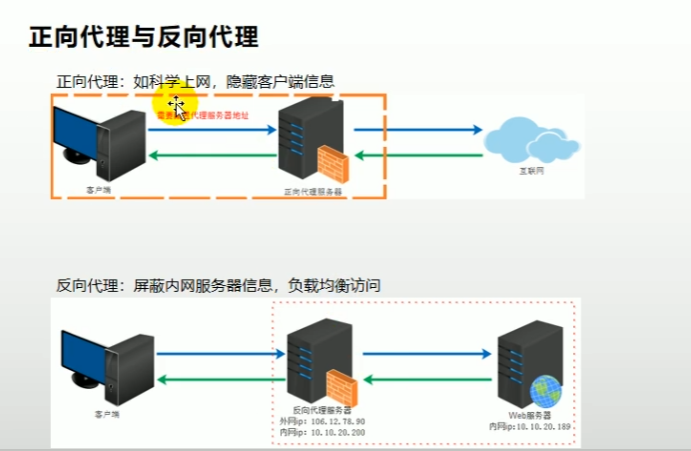
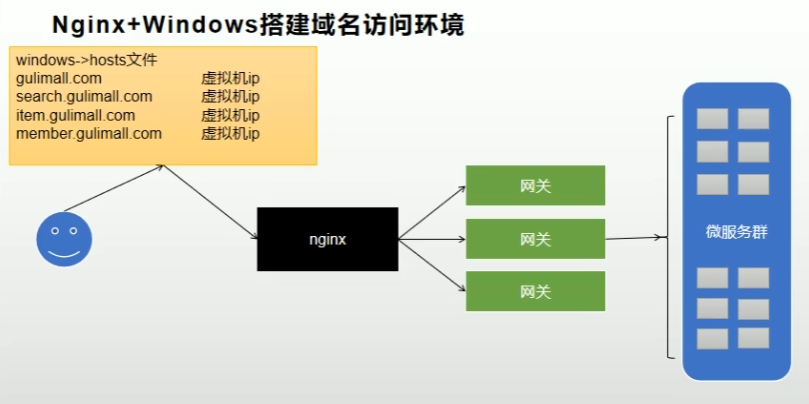
1.1 修改hosts
添加域名映射:
192.168.56.10 gulimall.com
注意关闭ip代理软件,否则修改hosts不生效,浏览器会优先考虑代理工具(如添加 pac 文件、SwitchySharp等)的代理,建议调试的时候先关闭这些代理。
1.2 配置nginx
1、进入linux目录/mydata/nginx/conf/conf.d
2、复制一份default.conf,cp default.conf gulimall.conf
3、修改gulimall.conf里的配置
server_name gulimall.com;
proxy_pass http://192.168.56.1:10000;
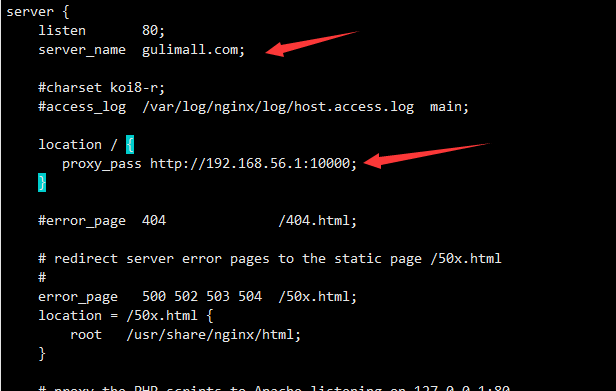
4、保存退出后重启nginx,docker restart nginx
5、访问http://gulimall.com/测试
2 配置nginx负载均衡
1、修改nginx.conf
upstream gulimall{
server 192.168.56.1:88;
}
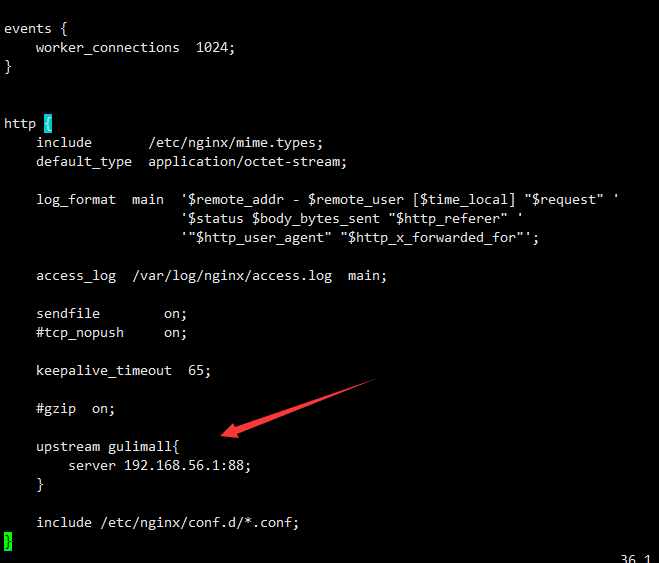
2、修改gulimall.conf
nginx转发请求时会丢失Host,需要手动添加
location / {
proxy_set_header Host $host;
proxy_pass http://gulimall;
}
3、重启nginx
4、配置网关,路由规则放到最后,重启服务
- id: gulimall_host_route
uri: lb://gulimall-product
predicates:
- Host=**.gulimall.com,gulimall.com
5、测试






















 2379
2379











 被折叠的 条评论
为什么被折叠?
被折叠的 条评论
为什么被折叠?








