1、2048
1. 游戏简介
2048 是一款比较流行的数字游戏。游戏规则:每次可按上、下、左、右方向键滑动数字,每滑动一次,所有数字都会往滑动方向靠拢,同时在空白位置随机出现一个数字,相同数字在靠拢时会相加。不断叠加最终拼出 2048 这个数字算成功。
2048 最早于 2014年3月20日发行。原版 2048 首先在 GitHub 上发布,原作者是 Gabriele Cirulli,后被移植到各个平台。
本例难度为初级,适合具有 Python 基础和 Pygame 编程知识的用户学习。
2. 设计原理
这个游戏的本质是二维列表,就以 4*4 的二位列表来分析关键的逻辑以及实现。二维列表如下图:
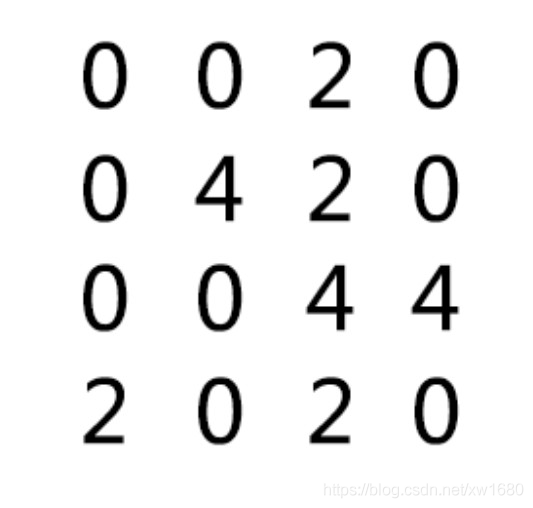
所有的操作都是对这个二维列表的数据的操作。分为上下左右四个方向。先说向左的方向(如图)。

向左操作的结果如下图;当向左的方向是,所有的数据沿着水平方向向左跑。

水平说明操作的是二维列表的一行,而垂直操作的则是二位列表的一列。这样就可以将二维列表的操作变成遍历后对一维列表的操作。向左说明数据的优先考虑的位置是从左开始的。这样就确定了一维列表的遍历开始的位置。
上面第 2 个图共四行,每一个行都能得到一个列表。
list1:[0,0,2,0]``list2:[0,4,2,0]``list3:[0,0,4,4]``list4:[2,0,2,0]
这样一来向左的方向就变成。从上到下获得每一行的列表,方向向左。参数(row,left)。
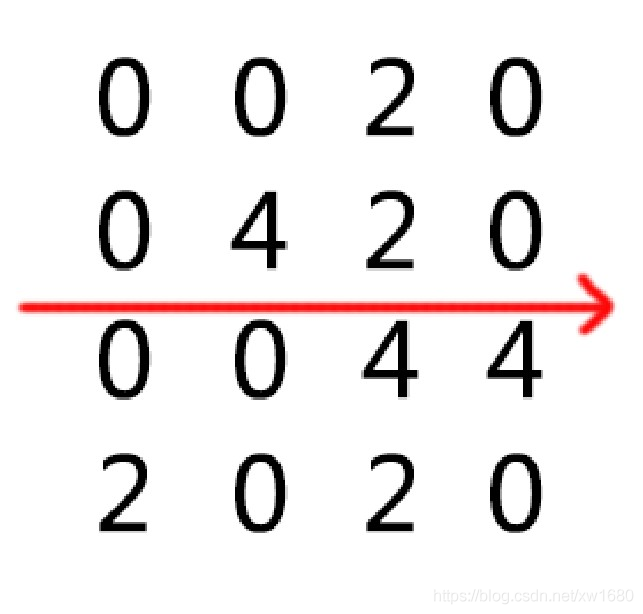
其他的三个方向在开始的时候记住是怎样获得以为列表的,等操作完才放回去这样就能实现了。
3. 示例效果

4. 示例源码
import random``import sys``import pygame``from pygame.locals import *`` ``PIXEL = 150``SCORE_PIXEL = 100``SIZE = 4`` `` ``# 地图的类`` `` ``class Map:` `def __init__(self, size):` `self.size = size` `self.score = 0` `self.map = [[0 for i in range(size)] for i in range(size)]` `self.add()` `self.add()`` ` `# 新增2或4,有1/4概率产生4` `def add(self):` `while True:` `p = random.randint(0, self.size * self.size - 1)` `if self.map[int(p / self.size)][int(p % self.size)] == 0:` `x = random.randint(0, 3) > 0 and 2 or 4` `self.map[int(p / self.size)][int(p % self.size)] = x` `self.score += x` `break`` ` `# 地图向左靠拢,其他方向的靠拢可以通过适当旋转实现,返回地图是否更新` `def adjust(self):` `changed = False` `for a in self.map:` `b = []` `last = 0` `for v in a:` `if v != 0:` `if v == last:` `b.append(b.pop() << 1)` `last = 0` `else:` `b.append(v)` `last = v` `b += [0] * (self.size - len(b))` `for i in range(self.size):` `if a[i] != b[i]:` `changed = True` `a[:] = b` `return changed`` ` `# 逆时针旋转地图90度` `def rotate90(self):` `self.map = [[self.map[c][r]` `for c in range(self.size)] for r in reversed(range(self.size))]`` ` `# 判断游戏结束` `def over(self):` `for r in range(self.size):` `for c in range(self.size):` `if self.map[r][c] == 0:` `return False` `for r in range(self.size):` `for c in range(self.size - 1):` `if self.map[r][c] == self.map[r][c + 1]:` `return False` `for r in range(self.size - 1):` `for c in range(self.size):` `if self.map[r][c] == self.map[r + 1][c]:` `return False` `return True`` ` `def moveUp(self):` `self.rotate90()` `if self.adjust():` `self.add()` `self.rotate90()` `self.rotate90()` `self.rotate90()`` ` `def moveRight(self):` `self.rotate90()` `self.rotate90()` `if self.adjust():` `self.add()` `self.rotate90()` `self.rotate90()`` ` `def moveDown(self):` `self.rotate90()` `self.rotate90()` `self.rotate90()` `if self.adjust():` `self.add()` `self.rotate90()`` ` `def moveLeft(self):` `if self.adjust():` `self.add()`` `` ``# 更新屏幕`` `` ``def show(map):` `for i in range(SIZE):` `for j in range(SIZE):` `# 背景颜色块` `screen.blit(map.map[i][j] == 0 and block[(i + j) % 2]` `or block[2 + (i + j) % 2], (PIXEL * j, PIXEL * i))` `# 数值显示` `if map.map[i][j] != 0:` `map_text = map_font.render(` `str(map.map[i][j]), True, (106, 90, 205))` `text_rect = map_text.get_rect()` `text_rect.center = (PIXEL * j + PIXEL / 2,` `PIXEL * i + PIXEL / 2)` `screen.blit(map_text, text_rect)` `# 分数显示` `screen.blit(score_block, (0, PIXEL * SIZE))` `score_text = score_font.render((map.over(` `) and "Game over with score " or "Score: ") + str(map.score), True, (106, 90, 205))` `score_rect = score_text.get_rect()` `score_rect.center = (PIXEL * SIZE / 2, PIXEL * SIZE + SCORE_PIXEL / 2)` `screen.blit(score_text, score_rect)` `pygame.display.update()`` `` ``map = Map(SIZE)``pygame.init()``screen = pygame.display.set_mode((PIXEL * SIZE, PIXEL * SIZE + SCORE_PIXEL))``pygame.display.set_caption("2048")``block = [pygame.Surface((PIXEL, PIXEL)) for i in range(4)]``# 设置颜色``block[0].fill((152, 251, 152))``block[1].fill((240, 255, 255))``block[2].fill((0, 255, 127))``block[3].fill((225, 255, 255))``score_block = pygame.Surface((PIXEL * SIZE, SCORE_PIXEL))``score_block.fill((245, 245, 245))``# 设置字体``map_font = pygame.font.Font(None, int(PIXEL * 2 / 3))``score_font = pygame.font.Font(None, int(SCORE_PIXEL * 2 / 3))``clock = pygame.time.Clock()``show(map)`` ``while not map.over():` `# 12为实验参数` `clock.tick(12)` `for event in pygame.event.get():` `if event.type == QUIT:` `sys.exit()` `# 接收玩家操作` `pressed_keys = pygame.key.get_pressed()` `if pressed_keys[K_w] or pressed_keys[K_UP]:` `map.moveUp()` `elif pressed_keys[K_s] or pressed_keys[K_DOWN]:` `map.moveDown()` `elif pressed_keys[K_a] or pressed_keys[K_LEFT]:` `map.moveLeft()` `elif pressed_keys[K_d] or pressed_keys[K_RIGHT]:` `map.moveRight()` `show(map)`` ``# 游戏结束``pygame.time.delay(3000)
2、贪吃蛇
1. 案例介绍
贪吃蛇是一款经典的益智游戏,简单又耐玩。该游戏通过控制蛇头方向吃蛋,从而使得蛇变得越来越长。
通过上下左右方向键控制蛇的方向,寻找吃的东西,每吃一口就能得到一定的积分,而且蛇的身子会越吃越长,身子越长玩的难度就越大,不能碰墙,不能咬到自己的身体,更不能咬自己的尾巴,等到了一定的分数,就能过关,然后继续玩下一关。
本例难度为中级,适合具有 Python 基础和 Pygame 编程知识的用户学习。
2. 设计要点
游戏是基于 PyGame 框架制作的,程序核心逻辑如下:
游戏界面分辨率是 640*480,蛇和食物都是由 1 个或多个 20*20 像素的正方形块儿(为了方便,下文用点表示 20*20 像素的正方形块儿) 组成,这样共有 32*24 个点,使用 pygame.draw.rect 来绘制每一个点;
初始化时蛇的长度是 3,食物是 1 个点,蛇初始的移动的方向是右,用一个数组代表蛇,数组的每个元素是蛇每个点的坐标,因此数组的第一个坐标是蛇尾,最后一个坐标是蛇头;游戏开始后,根据蛇的当前移动方向,将蛇运动方向的前方的那个点 append 到蛇数组的末位,再把蛇尾去掉,蛇的坐标数组就相当于往前挪了一位;如果蛇吃到了食物,即蛇头的坐标等于食物的坐标,那么在第 2 点中蛇尾就不用去掉,就产生了蛇长度增加的效果;食物被吃掉后,随机在空的位置(不能与蛇的身体重合) 再生成一个;通过 PyGame 的 event 监控按键,改变蛇的方向,例如当蛇向右时,下一次改变方向只能向上或者向下;当蛇撞上自身或墙壁,游戏结束,蛇头装上自身,那么蛇坐标数组里就有和舌头坐标重复的数据,撞上墙壁则是蛇头坐标超过了边界,都很好判断;其他细节:做了个开始的欢迎界面;食物的颜色随机生成;吃到实物的时候有声音提示等。
3. 示例效果
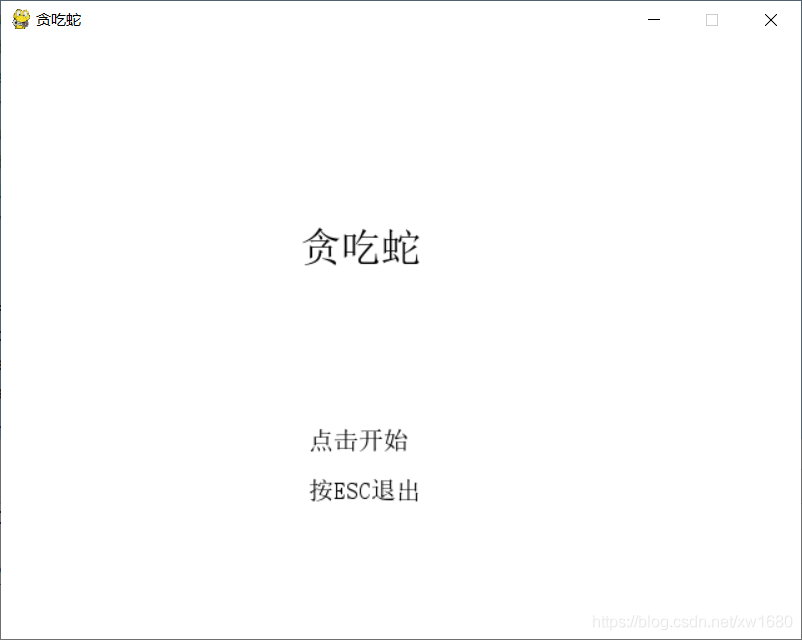
4. 示例源码
import pygame``from os import path``from sys import exit``from time import sleep``from random import choice``from itertools import product``from pygame.locals import QUIT, KEYDOWN`` `` ``def direction_check(moving_direction, change_direction):` `directions = [['up', 'down'], ['left', 'right']]` `if moving_direction in directions[0] and change_direction in directions[1]:` `return change_direction` `elif moving_direction in directions[1] and change_direction in directions[0]:` `return change_direction` `return moving_direction`` `` ``class Snake:` `colors = list(product([0, 64, 128, 192, 255], repeat=3))[1:-1]`` ` `def __init__(self):` `self.map = {(x, y): 0 for x in range(32) for y in range(24)}` `self.body = [[100, 100], [120, 100], [140, 100]]` `self.head = [140, 100]` `self.food = []` `self.food_color = []` `self.moving_direction = 'right'` `self.speed = 4` `self.generate_food()` `self.game_started = False`` ` `def check_game_status(self):` `if self.body.count(self.head) > 1:` `return True` `if self.head[0] < 0 or self.head[0] > 620 or self.head[1] < 0 or self.head[1] > 460:` `return True` `return False`` ` `def move_head(self):` `moves = {` `'right': (20, 0),` `'up': (0, -20),` `'down': (0, 20),` `'left': (-20, 0)` `}` `step = moves[self.moving_direction]` `self.head[0] += step[0]` `self.head[1] += step[1]`` ` `def generate_food(self):` `self.speed = len(` `self.body) // 16 if len(self.body) // 16 > 4 else self.speed` `for seg in self.body:` `x, y = seg` `self.map[x // 20, y // 20] = 1` `empty_pos = [pos for pos in self.map.keys() if not self.map[pos]]` `result = choice(empty_pos)` `self.food_color = list(choice(self.colors))` `self.food = [result[0] * 20, result[1] * 20]`` `` ``def main():` `key_direction_dict = {` `119: 'up', # W` `115: 'down', # S` `97: 'left', # A` `100: 'right', # D` `273: 'up', # UP` `274: 'down', # DOWN` `276: 'left', # LEFT` `275: 'right', # RIGHT` `}`` ` `fps_clock = pygame.time.Clock()` `pygame.init()` `pygame.mixer.init()` `snake = Snake()` `sound = False` `if path.exists('eat.wav'):` `sound_wav = pygame.mixer.Sound("eat.wav")` `sound = True` `title_font = pygame.font.SysFont('simsunnsimsun', 32)` `welcome_words = title_font.render(` `'贪吃蛇', True, (0, 0, 0), (255, 255, 255))` `tips_font = pygame.font.SysFont('simsunnsimsun', 20)` `start_game_words = tips_font.render(` `'点击开始', True, (0, 0, 0), (255, 255, 255))` `close_game_words = tips_font.render(` `'按ESC退出', True, (0, 0, 0), (255, 255, 255))` `gameover_words = title_font.render(` `'游戏结束', True, (205, 92, 92), (255, 255, 255))` `win_words = title_font.render(` `'蛇很长了,你赢了!', True, (0, 0, 205), (255, 255, 255))` `screen = pygame.display.set_mode((640, 480), 0, 32)` `pygame.display.set_caption('贪吃蛇')` `new_direction = snake.moving_direction` `while 1:` `for event in pygame.event.get():` `if event.type == QUIT:` `exit()` `elif event.type == KEYDOWN:` `if event.key == 27:` `exit()` `if snake.game_started and event.key in key_direction_dict:` `direction = key_direction_dict[event.key]` `new_direction = direction_check(` `snake.moving_direction, direction)` `elif (not snake.game_started) and event.type == pygame.MOUSEBUTTONDOWN:` `x, y = pygame.mouse.get_pos()` `if 213 <= x <= 422 and 304 <= y <= 342:` `snake.game_started = True` `screen.fill((255, 255, 255))` `if snake.game_started:` `snake.moving_direction = new_direction # 在这里赋值,而不是在event事件的循环中赋值,避免按键太快` `snake.move_head()` `snake.body.append(snake.head[:])` `if snake.head == snake.food:` `if sound:` `sound_wav.play()` `snake.generate_food()` `else:` `snake.body.pop(0)` `for seg in snake.body:` `pygame.draw.rect(screen, [0, 0, 0], [` `seg[0], seg[1], 20, 20], 0)` `pygame.draw.rect(screen, snake.food_color, [` `snake.food[0], snake.food[1], 20, 20], 0)` `if snake.check_game_status():` `screen.blit(gameover_words, (241, 310))` `pygame.display.update()` `snake = Snake()` `new_direction = snake.moving_direction` `sleep(3)` `elif len(snake.body) == 512:` `screen.blit(win_words, (33, 210))` `pygame.display.update()` `snake = Snake()` `new_direction = snake.moving_direction` `sleep(3)` `else:` `screen.blit(welcome_words, (240, 150))` `screen.blit(start_game_words, (246, 310))` `screen.blit(close_game_words, (246, 350))` `pygame.display.update()` `fps_clock.tick(snake.speed)`` `` ``if __name__ == '__main__':` `main()
3、俄罗斯方块
1. 案例介绍
俄罗斯方块是由 4 个小方块组成不同形状的板块,随机从屏幕上方落下,按方向键调整板块的位置和方向,在底部拼出完整的一行或几行。这些完整的横条会消失,给新落下来的板块腾出空间,并获得分数奖励。没有被消除掉的方块不断堆积,一旦堆到顶端,便告输,游戏结束。
本例难度为高级,适合具有 Python 进阶和 Pygame 编程技巧的用户学习。
2. 设计要点
边框――由 15*25 个空格组成,方块就落在这里面。
盒子――组成方块的其中小方块,是组成方块的基本单元。
方块――从边框顶掉下的东西,游戏者可以翻转和改变位置。每个方块由 4 个盒子组成。
形状――不同类型的方块。这里形状的名字被叫做 T, S, Z ,J, L, I , O。如下图所示:
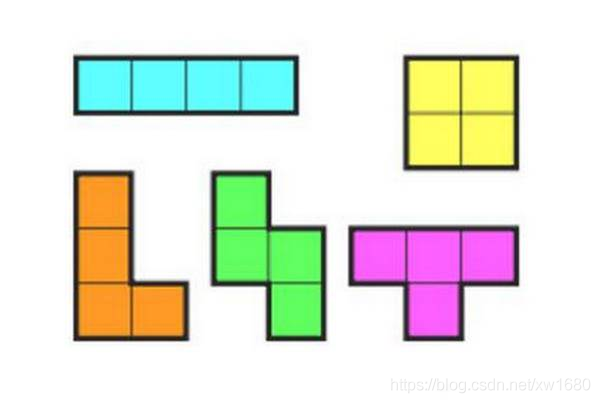

模版――用一个列表存放形状被翻转后的所有可能样式。全部存放在变量里,变量名字如 S or J。
着陆――当一个方块到达边框的底部或接触到在其他的盒子话,就说这个方块着陆了。那样的话,另一个方块就会开始下落。
3. 示例效果
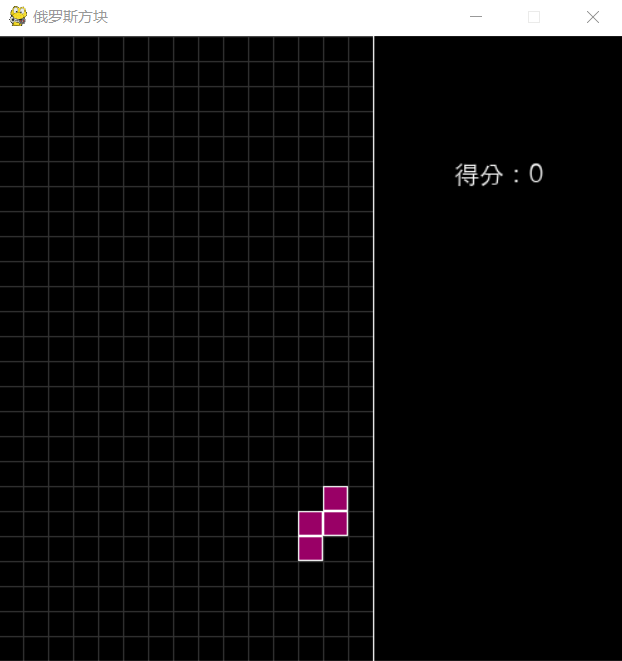
4. 示例源码
import pygame``import random``import os`` ``pygame.init()`` ``GRID_WIDTH = 20``GRID_NUM_WIDTH = 15``GRID_NUM_HEIGHT = 25``WIDTH, HEIGHT = GRID_WIDTH * GRID_NUM_WIDTH, GRID_WIDTH * GRID_NUM_HEIGHT``SIDE_WIDTH = 200``SCREEN_WIDTH = WIDTH + SIDE_WIDTH``WHITE = (0xff, 0xff, 0xff)``BLACK = (0, 0, 0)``LINE_COLOR = (0x33, 0x33, 0x33)`` ``CUBE_COLORS = [` `(0xcc, 0x99, 0x99), (0xff, 0xff, 0x99), (0x66, 0x66, 0x99),` `(0x99, 0x00, 0x66), (0xff, 0xcc, 0x00), (0xcc, 0x00, 0x33),` `(0xff, 0x00, 0x33), (0x00, 0x66, 0x99), (0xff, 0xff, 0x33),` `(0x99, 0x00, 0x33), (0xcc, 0xff, 0x66), (0xff, 0x99, 0x00)``]`` ``screen = pygame.display.set_mode((SCREEN_WIDTH, HEIGHT))``pygame.display.set_caption("俄罗斯方块")``clock = pygame.time.Clock()``FPS = 30`` ``score = 0``level = 1`` ``screen_color_matrix = [[None] * GRID_NUM_WIDTH for i in range(GRID_NUM_HEIGHT)]`` ``# 设置游戏的根目录为当前文件夹``base_folder = os.path.dirname(__file__)`` `` ``def show_text(surf, text, size, x, y, color=WHITE):` `font_name = os.path.join(base_folder, 'font/font.ttc')` `font = pygame.font.Font(font_name, size)` `text_surface = font.render(text, True, color)` `text_rect = text_surface.get_rect()` `text_rect.midtop = (x, y)` `surf.blit(text_surface, text_rect)`` `` ``class CubeShape(object):` `SHAPES = ['I', 'J', 'L', 'O', 'S', 'T', 'Z']` `I = [[(0, -1), (0, 0), (0, 1), (0, 2)],` `[(-1, 0), (0, 0), (1, 0), (2, 0)]]` `J = [[(-2, 0), (-1, 0), (0, 0), (0, -1)],` `[(-1, 0), (0, 0), (0, 1), (0, 2)],` `[(0, 1), (0, 0), (1, 0), (2, 0)],` `[(0, -2), (0, -1), (0, 0), (1, 0)]]` `L = [[(-2, 0), (-1, 0), (0, 0), (0, 1)],` `[(1, 0), (0, 0), (0, 1), (0, 2)],` `[(0, -1), (0, 0), (1, 0), (2, 0)],` `[(0, -2), (0, -1), (0, 0), (-1, 0)]]` `O = [[(0, 0), (0, 1), (1, 0), (1, 1)]]` `S = [[(-1, 0), (0, 0), (0, 1), (1, 1)],` `[(1, -1), (1, 0), (0, 0), (0, 1)]]` `T = [[(0, -1), (0, 0), (0, 1), (-1, 0)],` `[(-1, 0), (0, 0), (1, 0), (0, 1)],` `[(0, -1), (0, 0), (0, 1), (1, 0)],` `[(-1, 0), (0, 0), (1, 0), (0, -1)]]` `Z = [[(0, -1), (0, 0), (1, 0), (1, 1)],` `[(-1, 0), (0, 0), (0, -1), (1, -1)]]` `SHAPES_WITH_DIR = {` `'I': I, 'J': J, 'L': L, 'O': O, 'S': S, 'T': T, 'Z': Z` `}`` ` `def __init__(self):` `self.shape = self.SHAPES[random.randint(0, len(self.SHAPES) - 1)]` `# 骨牌所在的行列` `self.center = (2, GRID_NUM_WIDTH // 2)` `self.dir = random.randint(0, len(self.SHAPES_WITH_DIR[self.shape]) - 1)` `self.color = CUBE_COLORS[random.randint(0, len(CUBE_COLORS) - 1)]`` ` `def get_all_gridpos(self, center=None):` `curr_shape = self.SHAPES_WITH_DIR[self.shape][self.dir]` `if center is None:` `center = [self.center[0], self.center[1]]`` ` `return [(cube[0] + center[0], cube[1] + center[1])` `for cube in curr_shape]`` ` `def conflict(self, center):` `for cube in self.get_all_gridpos(center):` `# 超出屏幕之外,说明不合法` `if cube[0] < 0 or cube[1] < 0 or cube[0] >= GRID_NUM_HEIGHT or \` `cube[1] >= GRID_NUM_WIDTH:` `return True`` ` `# 不为None,说明之前已经有小方块存在了,也不合法` `if screen_color_matrix[cube[0]][cube[1]] is not None:` `return True`` ` `return False`` ` `def rotate(self):` `new_dir = self.dir + 1` `new_dir %= len(self.SHAPES_WITH_DIR[self.shape])` `old_dir = self.dir` `self.dir = new_dir` `if self.conflict(self.center):` `self.dir = old_dir` `return False`` ` `def down(self):` `# import pdb; pdb.set_trace()` `center = (self.center[0] + 1, self.center[1])` `if self.conflict(center):` `return False`` ` `self.center = center` `return True`` ` `def left(self):` `center = (self.center[0], self.center[1] - 1)` `if self.conflict(center):` `return False` `self.center = center` `return True`` ` `def right(self):` `center = (self.center[0], self.center[1] + 1)` `if self.conflict(center):` `return False` `self.center = center` `return True`` ` `def draw(self):` `for cube in self.get_all_gridpos():` `pygame.draw.rect(screen, self.color,` `(cube[1] * GRID_WIDTH, cube[0] * GRID_WIDTH,` `GRID_WIDTH, GRID_WIDTH))` `pygame.draw.rect(screen, WHITE,` `(cube[1] * GRID_WIDTH, cube[0] * GRID_WIDTH,` `GRID_WIDTH, GRID_WIDTH),` `1)`` `` ``def draw_grids():` `for i in range(GRID_NUM_WIDTH):` `pygame.draw.line(screen, LINE_COLOR,` `(i * GRID_WIDTH, 0), (i * GRID_WIDTH, HEIGHT))`` ` `for i in range(GRID_NUM_HEIGHT):` `pygame.draw.line(screen, LINE_COLOR,` `(0, i * GRID_WIDTH), (WIDTH, i * GRID_WIDTH))`` ` `pygame.draw.line(screen, WHITE,` `(GRID_WIDTH * GRID_NUM_WIDTH, 0),` `(GRID_WIDTH * GRID_NUM_WIDTH, GRID_WIDTH * GRID_NUM_HEIGHT))`` `` ``def draw_matrix():` `for i, row in zip(range(GRID_NUM_HEIGHT), screen_color_matrix):` `for j, color in zip(range(GRID_NUM_WIDTH), row):` `if color is not None:` `pygame.draw.rect(screen, color,` `(j * GRID_WIDTH, i * GRID_WIDTH,` `GRID_WIDTH, GRID_WIDTH))` `pygame.draw.rect(screen, WHITE,` `(j * GRID_WIDTH, i * GRID_WIDTH,` `GRID_WIDTH, GRID_WIDTH), 2)`` `` ``def draw_score():` `show_text(screen, u'得分:{}'.format(score), 20, WIDTH + SIDE_WIDTH // 2, 100)`` `` ``def remove_full_line():` `global screen_color_matrix` `global score` `global level` `new_matrix = [[None] * GRID_NUM_WIDTH for i in range(GRID_NUM_HEIGHT)]` `index = GRID_NUM_HEIGHT - 1` `n_full_line = 0` `for i in range(GRID_NUM_HEIGHT - 1, -1, -1):` `is_full = True` `for j in range(GRID_NUM_WIDTH):` `if screen_color_matrix[i][j] is None:` `is_full = False` `continue` `if not is_full:` `new_matrix[index] = screen_color_matrix[i]` `index -= 1` `else:` `n_full_line += 1` `score += n_full_line` `level = score // 20 + 1` `screen_color_matrix = new_matrix`` `` ``def show_welcome(screen):` `show_text(screen, u'俄罗斯方块', 30, WIDTH / 2, HEIGHT / 2)` `show_text(screen, u'按任意键开始游戏', 20, WIDTH / 2, HEIGHT / 2 + 50)`` `` ``running = True``gameover = True``counter = 0``live_cube = None``while running:` `clock.tick(FPS)` `for event in pygame.event.get():` `if event.type == pygame.QUIT:` `running = False` `elif event.type == pygame.KEYDOWN:` `if gameover:` `gameover = False` `live_cube = CubeShape()` `break` `if event.key == pygame.K_LEFT:` `live_cube.left()` `elif event.key == pygame.K_RIGHT:` `live_cube.right()` `elif event.key == pygame.K_DOWN:` `live_cube.down()` `elif event.key == pygame.K_UP:` `live_cube.rotate()` `elif event.key == pygame.K_SPACE:` `while live_cube.down() == True:` `pass` `remove_full_line()`` ` `# level 是为了方便游戏的难度,level 越高 FPS // level 的值越小` `# 这样屏幕刷新的就越快,难度就越大` `if gameover is False and counter % (FPS // level) == 0:` `# down 表示下移骨牌,返回False表示下移不成功,可能超过了屏幕或者和之前固定的` `# 小方块冲突了` `if live_cube.down() == False:` `for cube in live_cube.get_all_gridpos():` `screen_color_matrix[cube[0]][cube[1]] = live_cube.color` `live_cube = CubeShape()` `if live_cube.conflict(live_cube.center):` `gameover = True` `score = 0` `live_cube = None` `screen_color_matrix = [[None] * GRID_NUM_WIDTH for i in range(GRID_NUM_HEIGHT)]` `# 消除满行` `remove_full_line()` `counter += 1` `# 更新屏幕` `screen.fill(BLACK)` `draw_grids()` `draw_matrix()` `draw_score()` `if live_cube is not None:` `live_cube.draw()` `if gameover:` `show_welcome(screen)` `pygame.display.update()
4、连连看
1. 案例介绍
连连看是一款曾经非常流行的小游戏。游戏规则:
-
点击选中两个相同的方块。
-
两个选中的方块之间连接线的折点不超过两个(接线由X轴和Y轴的平行线组成)。
-
每找出一对,它们就会自动消失。
-
连线不能从尚未消失的图案上经过。
-
把所有的图案全部消除即可获得胜利。
2. 设计思路
-
生成成对的图片元素。
-
将图片元素打乱排布。
-
定义什么才算
相连(两张图片的连线不多于3跟直线,或者说转角不超过2个)。 -
实现
相连判断算法。 -
消除图片元素并判断是否消除完毕。
3. 示例效果
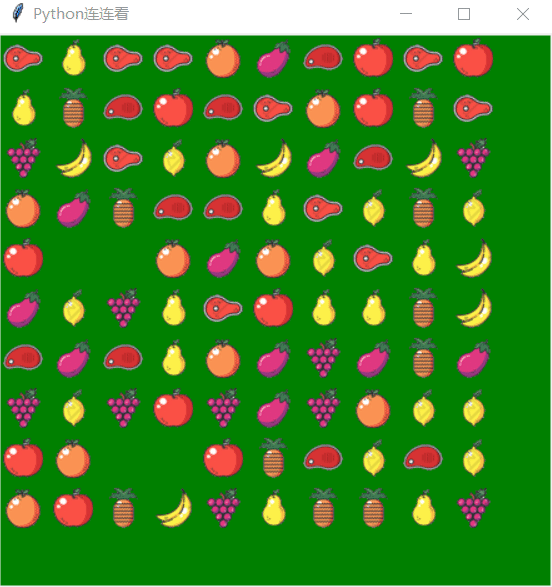
4. 示例源码
from tkinter import *``from tkinter.messagebox import *``from threading import Timer``import time``import random`` `` ``class Point:` `# 点类` `def __init__(self, x, y):` `self.x = x` `self.y = y`` `` ``# --------------------------------------`` `` ``'''``判断选中的两个方块是否可以消除``'''`` `` ``def IsLink(p1, p2):` `if lineCheck(p1, p2):` `return True` `if OneCornerLink(p1, p2): # 一个转弯(折点)的联通方式` `return True` `if TwoCornerLink(p1, p2): # 两个转弯(折点)的联通方式` `return True` `return False`` `` ``# ---------------------------``def IsSame(p1, p2):` `if map[p1.x][p1.y] == map[p2.x][p2.y]:` `print("clicked at IsSame")` `return True` `return False`` `` ``def callback(event): # 鼠标左键事件代码` `global Select_first, p1, p2` `global firstSelectRectId, SecondSelectRectId`` ` `# print ("clicked at", event.x, event.y,turn)` `x = (event.x) // 40 # 换算棋盘坐标` `y = (event.y) // 40` `print("clicked at", x, y)`` ` `if map[x][y] == " ":` `showinfo(title="提示", message="此处无方块")` `else:`` ` `if Select_first == False:` `p1 = Point(x, y)` `# 画选定(x1,y1)处的框线` `firstSelectRectId = cv.create_rectangle(x * 40, y * 40, x * 40 + 40, y * 40 + 40, width=2, outline="blue")` `Select_first = True` `else:` `p2 = Point(x, y)` `# 判断第二次点击的方块是否已被第一次点击选取,如果是则返回。` `if (p1.x == p2.x) and (p1.y == p2.y):` `return` `# 画选定(x2,y2)处的框线` `print('第二次点击的方块', x, y)` `# SecondSelectRectId=cv.create_rectangle(100,20,x*40+40,y*40+40,width=2,outline="yellow")` `SecondSelectRectId = cv.create_rectangle(x * 40, y * 40, x * 40 + 40, y * 40 + 40, width=2,` `outline="yellow")` `print('第二次点击的方块', SecondSelectRectId)` `cv.pack()`` ` `# 判断是否连通` `if IsSame(p1, p2) and IsLink(p1, p2):` `print('连通', x, y)` `Select_first = False` `# 画选中方块之间连接线` `drawLinkLine(p1, p2)` `# clearTwoBlock()` `# time.sleep(0.6)` `# clearFlag=True` `t = Timer(timer_interval, delayrun) # 定时函数` `t.start()`` `` ` `else: # 重新选定第一个方块` `# 清除第一个选定框线` `cv.delete(firstSelectRectId)` `cv.delete(SecondSelectRectId)` `# print('清除第一个选定框线')` `# firstSelectRectId=SecondSelectRectId` `# p1=Point(x,y) #设置重新选定第一个方块的坐标` `Select_first = False`` `` ``timer_interval = 0.3 # 0.3秒`` `` ``# --------------------------------------``def delayrun():` `clearTwoBlock() # 清除连线及方块`` `` ``def clearTwoBlock(): # 清除连线及方块` `# 延时0.1秒` `# time.sleep(0.1)` `# 清除第一个选定框线` `cv.delete(firstSelectRectId)` `# 清除第2个选定框线` `cv.delete(SecondSelectRectId)` `# 清空记录方块的值` `map[p1.x][p1.y] = " "` `cv.delete(image_map[p1.x][p1.y])` `map[p2.x][p2.y] = " "` `cv.delete(image_map[p2.x][p2.y])` `Select_first = False` `undrawConnectLine() # 清除选中方块之间连接线`` `` ``def drawQiPan(): # 画棋盘` `for i in range(0, 15):` `cv.create_line(20, 20 + 40 * i, 580, 20 + 40 * i, width=2)` `for i in range(0, 15):` `cv.create_line(20 + 40 * i, 20, 20 + 40 * i, 580, width=2)` `cv.pack()`` `` ``def print_map(): # 输出map地图` `global image_map` `for x in range(0, Width): # 0--14` `for y in range(0, Height): # 0--14` `if (map[x][y] != ' '):` `img1 = imgs[int(map[x][y])]` `id = cv.create_image((x * 40 + 20, y * 40 + 20), image=img1)` `image_map[x][y] = id` `cv.pack()` `for y in range(0, Height): # 0--14` `for x in range(0, Width): # 0--14` `print(map[x][y], end=' ')` `print(",", y)`` `` ``'''``* 同行同列情况消除方法 原理:如果两个相同的被消除元素之间的 空格数``spaceCount等于他们的(行/列差-1)则 两者可以联通消除``* x代表列,y代表行``* param p1 第一个保存上次选中点坐标的点对象``* param p2 第二个保存上次选中点坐标的点对象``'''`` `` ``# 直接连通``def lineCheck(p1, p2):` `absDistance = 0` `spaceCount = 0` `if (p1.x == p2.x or p1.y == p2.y): # 同行同列的情况吗?` `print("同行同列的情况------")` `# 同列的情况` `if (p1.x == p2.x and p1.y != p2.y):` `print("同列的情况")` `# 绝对距离(中间隔着的空格数)` `absDistance = abs(p1.y - p2.y) - 1` `# 正负值` `if p1.y - p2.y > 0:` `zf = -1` `else:` `zf = 1` `for i in range(1, absDistance + 1):` `if (map[p1.x][p1.y + i * zf] == " "):` `# 空格数加1` `spaceCount += 1` `else:` `break; # 遇到阻碍就不用再探测了`` ` `# 同行的情况` `elif (p1.y == p2.y and p1.x != p2.x):` `print(" 同行的情况")` `absDistance = abs(p1.x - p2.x) - 1` `# 正负值` `if p1.x - p2.x > 0:` `zf = -1` `else:` `zf = 1` `for i in range(1, absDistance + 1):` `if (map[p1.x + i * zf][p1.y] == " "):` `# 空格数加1` `spaceCount += 1` `else:` `break; # 遇到阻碍就不用再探测了` `if (spaceCount == absDistance):` `# 可联通` `print(absDistance, spaceCount)` `print("行/列可直接联通")` `return True` `else:` `print("行/列不能消除!")` `return False` `else:` `# 不是同行同列的情况所以直接返回false` `return False;`` ` `# --------------------------------------`` `` ``# 第二种,直角连通``'''``直角连接,即X,Y坐标都不同的,可以用这个方法尝试连接` `param first:选中的第一个点` `param second:选中的第二个点``'''`` `` ``def OneCornerLink(p1, p2):` `# 第一个直角检查点,如果这里为空则赋予相同值供检查` `checkP = Point(p1.x, p2.y)` `# 第二个直角检查点,如果这里为空则赋予相同值供检查` `checkP2 = Point(p2.x, p1.y);` `# 第一个直角点检测` `if (map[checkP.x][checkP.y] == " "):` `if (lineCheck(p1, checkP) and lineCheck(checkP, p2)):` `linePointStack.append(checkP)` `print("直角消除ok", checkP.x, checkP.y)` `return True` `# 第二个直角点检测` `if (map[checkP2.x][checkP2.y] == " "):` `if (lineCheck(p1, checkP2) and lineCheck(checkP2, p2)):` `linePointStack.append(checkP2)` `print("直角消除ok", checkP2.x, checkP2.y)` `return True` `print("不能直角消除")` `return False;`` `` ``# -----------------------------------------``'''``#第三种,双直角连通``双直角联通判定可分两步走:``1. 在p1点周围4个方向寻找空格checkP``2. 调用OneCornerLink(checkP, p2)``3. 即遍历 p1 4 个方向的空格,使之成为 checkP,然后调用 OneCornerLink(checkP,` `p2)判定是否为真,如果为真则可以双直角连同,否则当所有的空格都遍历完而没有找``到一个checkP使OneCornerLink(checkP, p2)为真,则两点不能连同``具体代码:`` ``双直角连接方法``@param p1 第一个点``@param p2 第二个点``'''`` `` ``def TwoCornerLink(p1, p2):` `checkP = Point(p1.x, p1.y)` `# 四向探测开始` `for i in range(0, 4):` `checkP.x = p1.x` `checkP.y = p1.y` `# 向下` `if (i == 3):` `checkP.y += 1` `while ((checkP.y < Height) and map[checkP.x][checkP.y] == " "):` `linePointStack.append(checkP)` `if (OneCornerLink(checkP, p2)):` `print("下探测OK")` `return True` `else:` `linePointStack.pop()` `checkP.y += 1` `print("ssss", checkP.y, Height - 1)` `# 补充两个折点都在游戏区域底侧外部` `if checkP.y == Height: # 出了底部,则仅需判断p2能否也达到底部边界` `z = Point(p2.x, Height - 1) # 底部边界点` `if lineCheck(z, p2): # 两个折点在区域外部的底侧` `linePointStack.append(Point(p1.x, Height))` `linePointStack.append(Point(p2.x, Height))` `print("下探测到游戏区域外部OK")` `return True` `# 向右` `elif (i == 2):` `checkP.x += 1` `while ((checkP.x < Width) and map[checkP.x][checkP.y] == " "):` `linePointStack.append(checkP)` `if (OneCornerLink(checkP, p2)):` `print("右探测OK")` `return True` `else:` `linePointStack.pop()` `checkP.x += 1` `# 补充两个折点都在游戏区域右侧外部` `if checkP.x == Width: # 出了右侧,则仅需判断p2能否也达到右部边界` `z = Point(Width - 1, p2.y) # 右部边界点` `if lineCheck(z, p2): # 两个折点在区域外部的底侧` `linePointStack.append(Point(Width, p1.y))` `linePointStack.append(Point(Width, p2.y))` `print("右探测到游戏区域外部OK")` `return True` `# 向左` `elif (i == 1):` `checkP.x -= 1` `while ((checkP.x >= 0) and map[checkP.x][checkP.y] == " "):` `linePointStack.append(checkP)` `if (OneCornerLink(checkP, p2)):` `print("左探测OK")` `return True` `else:` `linePointStack.pop()` `checkP.x -= 1` `# 向上` `elif (i == 0):` `checkP.y -= 1` `while ((checkP.y >= 0) and map[checkP.x][checkP.y] == " "):` `linePointStack.append(checkP)` `if (OneCornerLink(checkP, p2)):` `print("上探测OK")` `return True` `else:` `linePointStack.pop()` `checkP.y -= 1`` ` `# 四个方向都寻完都没找到适合的checkP点` `print("两直角连接没找到适合的checkP点")` `return False;`` `` ``# ---------------------------``# 画连接线``def drawLinkLine(p1, p2):` `if (len(linePointStack) == 0):` `Line_id.append(drawLine(p1, p2))` `else:` `print(linePointStack, len(linePointStack))` `if (len(linePointStack) == 1):` `z = linePointStack.pop()` `print("一折连通点z", z.x, z.y)` `Line_id.append(drawLine(p1, z))` `Line_id.append(drawLine(p2, z))` `if (len(linePointStack) == 2):` `z1 = linePointStack.pop()` `print("2折连通点z1", z1.x, z1.y)` `Line_id.append(drawLine(p2, z1))` `z2 = linePointStack.pop()` `print("2折连通点z2", z2.x, z2.y)` `Line_id.append(drawLine(z1, z2))` `Line_id.append(drawLine(p1, z2))`` `` ``# 删除连接线``def undrawConnectLine():` `while len(Line_id) > 0:` `idpop = Line_id.pop()` `cv.delete(idpop)`` `` ``def drawLine(p1, p2):` `print("drawLine p1,p2", p1.x, p1.y, p2.x, p2.y)` `# cv.create_line( 40+20, 40+20,200,200,width=5,fill='red')` `id = cv.create_line(p1.x * 40 + 20, p1.y * 40 + 20, p2.x * 40 + 20, p2.y * 40 + 20, width=5, fill='red')` `# cv.pack()` `return id`` `` ``# --------------------------------------``def create_map(): # 产生map地图` `global map` `# 生成随机地图` `# 将所有匹配成对的动物物种放进一个临时的地图中` `tmpMap = []` `m = (Width) * (Height) // 10` `print('m=', m)` `for x in range(0, m):` `for i in range(0, 10): # 每种方块有10个` `tmpMap.append(x)` `random.shuffle(tmpMap)` `for x in range(0, Width): # 0--14` `for y in range(0, Height): # 0--14` `map[x][y] = tmpMap[x * Height + y]`` `` ``# --------------------------------------``def find2Block(event): # 自动查找` `global firstSelectRectId, SecondSelectRectId` `m_nRoW = Height` `m_nCol = Width` `bFound = False;` `# 第一个方块从地图的0位置开始` `for i in range(0, m_nRoW * m_nCol):` `# 找到则跳出循环` `if (bFound):` `break`` ` `# 算出对应的虚拟行列位置` `x1 = i % m_nCol` `y1 = i // m_nCol` `p1 = Point(x1, y1)` `# 无图案的方块跳过` `if (map[x1][y1] == ' '):` `continue` `# 第二个方块从前一个方块的后面开始` `for j in range(i + 1, m_nRoW * m_nCol):` `# 算出对应的虚拟行列位置` `x2 = j % m_nCol` `y2 = j // m_nCol` `p2 = Point(x2, y2)` `# 第二个方块不为空 且与第一个方块的动物相同` `if (map[x2][y2] != ' ' and IsSame(p1, p2)):` `# 判断是否可以连通` `if (IsLink(p1, p2)):` `bFound = True` `break` `# 找到后自动消除` `if (bFound): # p1(x1,y1)与p2(x2,y2)连通` `print('找到后', p1.x, p1.y, p2.x, p2.y)` `# 画选定(x1,y1)处的框线` `firstSelectRectId = cv.create_rectangle(x1 * 40, y1 * 40, x1 * 40 + 40, y1 * 40 + 40, width=2, outline="red")` `# 画选定(x2,y2)处的框线` `secondSelectRectId = cv.create_rectangle(x2 * 40, y2 * 40, x2 * 40 + 40, y2 * 40 + 40, width=2, outline="red")` `# t=Timer(timer_interval,delayrun)#定时函数` `# t.start()`` ` `return bFound`` `` ``# 游戏主逻辑``root = Tk()``root.title("Python连连看 ")``imgs = [PhotoImage(file='images\\bar_0' + str(i) + '.gif') for i in range(0, 10)] # 所有图标图案``Select_first = False # 是否已经选中第一块``firstSelectRectId = -1 # 被选中第一块地图对象``SecondSelectRectId = -1 # 被选中第二块地图对象``clearFlag = False``linePointStack = []``Line_id = []``Height = 10``Width = 10``map = [[" " for y in range(Height)] for x in range(Width)]``image_map = [[" " for y in range(Height)] for x in range(Width)]``cv = Canvas(root, bg='green', width=440, height=440)``# drawQiPan( )``cv.bind("<Button-1>", callback) # 鼠标左键事件``cv.bind("<Button-3>", find2Block) # 鼠标右键事件``cv.pack()``create_map() # 产生map地图``print_map() # 打印map地图``root.mainloop()
点击下方安全链接前往获取
CSDN大礼包:《Python入门&进阶学习资源包》免费分享
👉Python实战案例👈
光学理论是没用的,要学会跟着一起敲,要动手实操,才能将自己的所学运用到实际当中去,这时候可以搞点实战案例来学习。
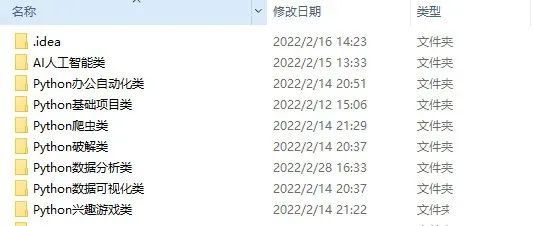
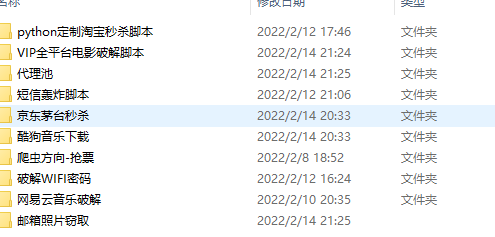
👉Python书籍和视频合集👈
观看零基础学习视频,看视频学习是最快捷也是最有效果的方式,跟着视频中老师的思路,从基础到深入,还是很容易入门的。
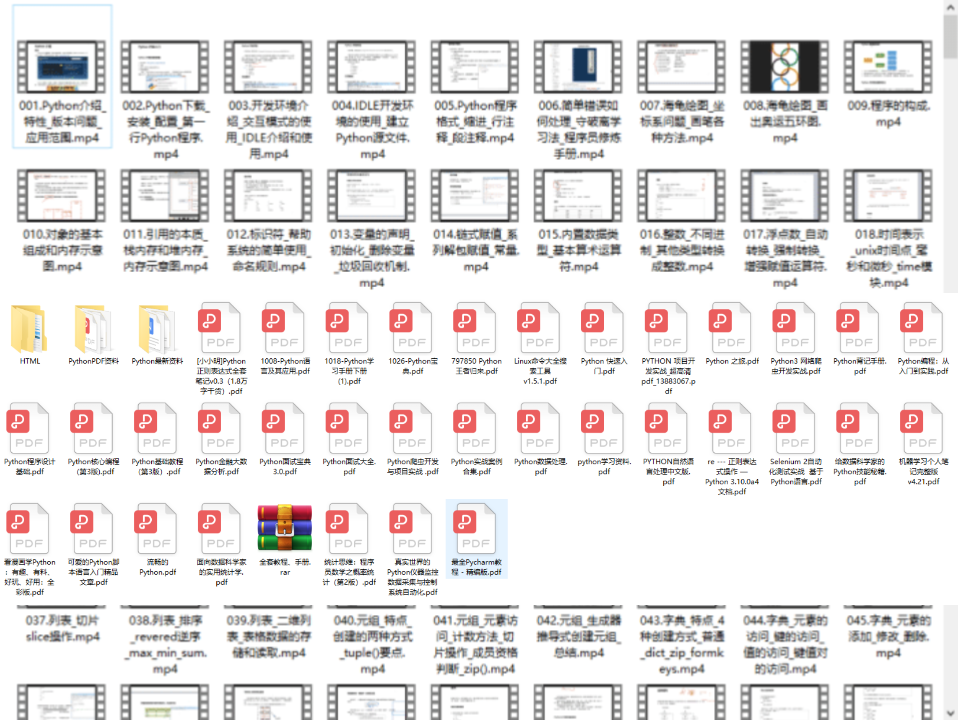
👉Python副业创收路线👈
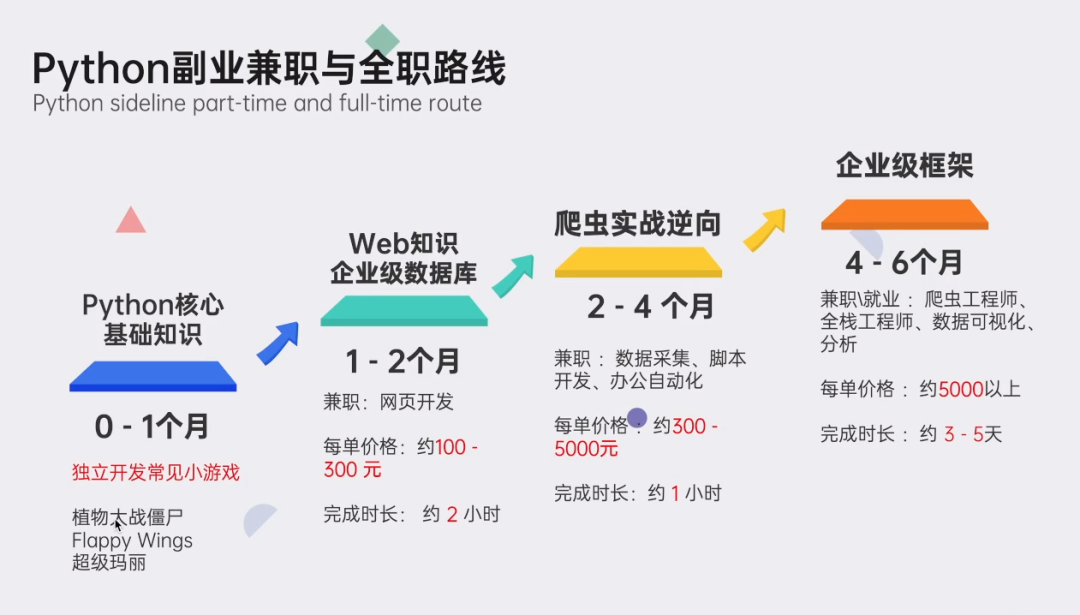
这些资料都是非常不错的,朋友们如果有需要《Python学习路线&学习资料》,点击下方安全链接前往获取
CSDN大礼包:《Python入门&进阶学习资源包》免费分享
本文转自网络,如有侵权,请联系删除。




















 1502
1502











 被折叠的 条评论
为什么被折叠?
被折叠的 条评论
为什么被折叠?








