css3
1. 选择器
1.1 属性选择器 []
具有属性的选择器被选中
选择器[属性]{
。。。
}
具有属性=指定值的选择器被选中
选择器[属性=指定值]{
。。。
}
模糊匹配
^ 以谁开头
$ 以谁结尾
* 含有谁的
类选择器 属性选择器 伪类选择器 的权重10
1.2 结构伪类选择器
:伪类选择器
根据父级选择器里面的子元素
父元素:
first-child ;
last-child;
nth-child(n)这里可以制定n为几,如果直接n就是从0开始逐步加1进行变色,只能是n,
nth-child(even)偶数 或者2n,
nth-child(odd)奇数或者2n+1
first-of-type ;
last-of-type;
nth-of-type(n)
nth-child会把所有盒子排列序号
然后再找对应的序号,然后再看:前面的标签,若是标签不符合,则就是没有选中
nth-of-type会把指定元素的盒子排列序号,执行时先去看标签,然后再找对应的序号。
/*权重为12 1+ 1+ 10*/
section div: nth-of-type(1){
background-color:aque;
}
1.3 伪元素选择器
利用css3创建新标签元素,而不需要html标签
::after
::before
<div class="box">
<p>123</p>
</div>
*{
margin: 0;
padding: 0;
}
.box:after{
content: '>';
display: inline-block;
position: absolute;
right: 0;
top: 0;
}
.box{
width: 50px;
height: 50px;
position: relative;
}
p{
float: left;
}
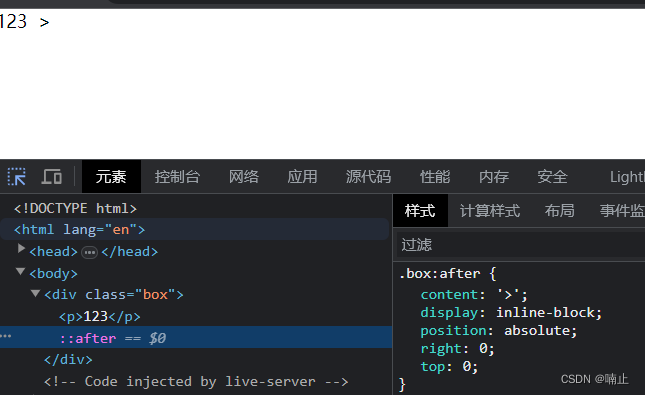
before和after创建的是行内元素。
新创建的元素在文档中找不到,所以称为伪元素
属性中一定要有content属性
before和after都是再父元素里面的开始和结尾创建元素
伪元素选择器和标签选择器的权重1
2. 盒子模型
2.1 box-sizing
box-sizing = content-box = width +padding+border
box-sizing = border-box = width (不会撑大盒子)
2.2 模糊处理
<div class="demo"></div>
.demo{
width: 285px;
height: 185px;
background-image: url(./images/tb.jpg);
background-repeat: no-repeat;
filter: blur(15px);
}
.demo:hover{
filter: blur(0px);
}
2.3 css3过渡
transition :要过度的属性 花费时间s 运行曲线ease(可省略 何时开始默认0s
谁做过渡给谁加
.box{
width: 50px;
height: 50px;
background-color: #a4a4a4;
/* 多个属性 逗号隔开 */
transition: width 1.2s, height 1.s;
}
.box:hover{
width: 100px;
height: 100px;
}
</style
案例:进度条
<div class="demo">
<div class="in"></div>
</div>
.demo{
width: 100px;
height: 10px;
border-radius: 10px;
border: 1px solid red;
background-color: #fff;
}
.in{
padding: 1px;
width: 48px;
height: 8px;
background-color: red;
border-radius: 10px;
transition: width 2s;
}
.in:hover{
width: 98px;
}
3.transform 转换
可以做到移动 translate、旋转rotate、移动scale
3.1 translate 移动
移动盒子的位置的方式
- position ,四个方位值
- 盒子的外边距
- 2d转换移动
transform: translate(x,y);
or
transform: translateX(n);
transform: translateY(n);
优点
- 不会影响其他元素的位置。移动自身后,原来位置保留,然后 其他的元素也不会跟着移动。
- 百分数移动是指移动自身大小的百分值,xx px是指真实大小。
- 对行内元素没有效果
<div>
<p></p>
</div>
<style>
div{
position: relative;
width: 500px;
height: 500px;
background-color: pink;
}
p{
width: 200px;
height: 200px;
background-color: red;
/* 将盒子移动中间 */
/* 方式1 用定位 */
position: absolute;
top: 50%;
left: 50%; /*父级元素的百分制*/
/* margin-left: -100px;
margin-top: -100px; */
/* 用转化 */
transform: translate(-50%,-50%);/*自身的百分制*/
}
</style>
3.2 rotate 旋转
transform:rotate(度数deg)
制作三角
<div class="box"></div>
*{
margin: 0;
padding: 0;
}
div{
position: relative;
width: 289px;
height: 30px;
border: 1px solid #000;
margin: 50px
auto;
}
.box::after{
content: '';
position: absolute;
top: 10px;
right: 10px;
width: 10px;
height: 10px;
transform: rotate(135deg);
border-top: 1px solid #000;
border-right: 1px solid #000;
transition: transform 0.3s;
}
.box:hover::after {
transform: rotate(315deg);
}
设置转化的中心点
transform-origin: x y;or transform-origin: left bottom right top center;
默认中心 transform-origin: 50% 50%; transform-origin:center center
旋转与中心点案例
<div class="demo">
</div>
.demo{
position: relative;
margin: 100px auto;
width: 100px;
height: 100px;
background-color: pink;
overflow: hidden;
}
.demo::after{
content: 'hello';
position: absolute;
top: 0;
left: 0;
width: 100px;
height: 100px;
background-color: red;
transform-origin: left bottom;
transform: rotate(180deg);
transition: all 1s;
}
.demo:hover::after{
transform: rotate(0deg);
}
3.3 scale 缩放
transform:scale(x,y)
x y 为不带单位的正数 大于1 的是放大 小于1 的是缩小。
直接改变height和weight来实现缩放的时候,会改变其他盒子的位置。改变的时候最上面的边不懂,横向两个方向变化,竖向向下变化。
scale不会影响其他盒子的大小,缩放的中心也是transform-origin来设定的
<div class="nav">
<img src="../1.png" alt="">
</div>
.nav{
width: 500px;
height: 600px;
background-color: antiquewhite;
overflow: hidden;
}
img{
width: 100%;
}
img:hover{
transform: scale(1.5);
}
分页按钮放缩
<ul>
<li>1</li>
<li>2</li>
<li>3</li>
<li>4</li>
<li>5</li>
<li>6</li>
<li>7</li>
</ul>
li{
list-style: none;
float: left;
height: 20px;
width: 20px;
border: 1px solid #666;
border-radius: 20px;
text-align: center;
line-height: 20px;
margin-right: 5px;
transition: all 0.5s;
}
li:hover{
transform: scale(1.5);
}
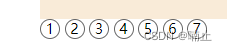
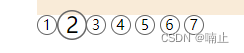
3.4 综合
transform : translate(x,y)rotate(deg) scale()
div{
width: 300px;
height: 300px;
background-color: rebeccapurple;
transition: all 0.5s;
}
div:hover{
transform: translate(50%,50%) rotate(45deg) scale(1.5);
}
</styl
4.动画
- 定义动画
@keyframes name{
0%{}|from{}
100%{}|to{}
}
- 调用动画
div{
animation-name: name;
animation-duration: 5s;
}
@keyframes move {
0%{
transform: translate(0,0);
}
25%{
transform: translate(1280px,0);
}
50%{
transform: translate(1280px,500px);
}
75%{
transform: translate(0,500px);
}
100%{
transform: translate(0,0);
}
}
div{
width: 300px;
height: 300px;
background-color: aqua;
animation-name: move;
animation-duration: 3s;
}
4.1 动画相关的属性
animation-fill-mode 规定动画结束后状态 forward 保持状态 backwords 回到起始
animation-play-state 规定动画正在运行还是暂停 running paused
animation-iteration-count 规定播放次数 1 inifinite 无限次数播放
animation-timing-function: linear 匀速 ease 先慢后快
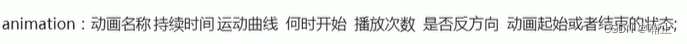
案例
<div class="box">
去去去去去去去去去去去
</div>
.box{
height: 20px;
width: 0;
animation: speede 4s steps(11) forwards;
background-color: aqua;
}
@keyframes speede {
from{
width: 0;
}
to{
width: 200px;
}
}
5. 3D转换
3D位移 translate3d(x,y,z)
3D旋转 rotate3d(x,y,z)
透视:perspective
3D呈现 transform-style





















 239
239











 被折叠的 条评论
为什么被折叠?
被折叠的 条评论
为什么被折叠?








