原文地址::https://blog.csdn.net/liang19890820/article/details/51673800
相关文章
1、Qt之QtSoap(访问WebService)----https://www.cnblogs.com/itrena/p/5938317.html
2、Qt调用WebService----https://www.cnblogs.com/findumars/p/5290140.html
3、QT环境下Webservice服务调用,服务器端是在Java环境下----https://blog.csdn.net/weixin_40288738/article/details/88994875?utm_medium=distribute.pc_relevant_download.none-task-blog-baidujs-1.nonecase&depth_1-utm_source=distribute.pc_relevant_download.none-task-blog-baidujs-1.nonecase
4、QT QHttp 访问 WEBSERVICE 范例----https://blog.csdn.net/cangwu_lee/article/details/1637722?utm_medium=distribute.pc_relevant.none-task-blog-BlogCommendFromMachineLearnPai2-1.baidujs&depth_1-utm_source=distribute.pc_relevant.none-task-blog-BlogCommendFromMachineLearnPai2-1.baidujs
5、QtSoap开发web services客户端程序----https://www.cnblogs.com/findumars/p/5040435.html
6、学习QtSoap----https://blog.csdn.net/qq_41622002/article/details/108848775
7、QtSoap调用Web Service(QtSoap是非官方应用)----https://www.cnblogs.com/findumars/p/5176087.html
8、QtSoap调用Web Service----https://www.xuebuyuan.com/2174829.html
9、Qt之QtSoap(访问WebService)----http://t.zoukankan.com/itrena-p-5938317.html
简述
Qt本身给我们提供了调用WebService的解决方案QtSoap,源码及示例见:qt-solutions-qtsoap
| 版权声明:一去、二三里,未经博主允许不得转载。
下载编译
下载源码后,需要修改一些地方(我的版本是Qt5),按照错误提示修改即可,很简单。
编译完成之后会生成QtSolutions_SOAP-headd.lib、QtSolutions_SOAP-headd.dll。。。
使用
拷贝QtSolutions_SOAP-headd.lib至lib目录下,拷贝qtsoap.h至include目录下。
pro中添加库文件及库目录:
<span style="color:#000000"><code class="language-Qt">INCLUDEPATH <span style="color:#4f4f4f !important">+=</span> $<span style="color:#4f4f4f !important">$PWD</span>/include
LIBS <span style="color:#4f4f4f !important">+=</span> <span style="color:#98c379">-L</span>$<span style="color:#4f4f4f !important">$PWD</span>/lib <span style="color:#98c379">-lQtSolutions_SOAP</span><span style="color:#98c379">-headd</span></code></span>实例解析
下面,我们以“获得腾讯QQ在线状态”为例,见:WebXml.com.cn,里面包含了大量的Web服务,例如:手机号码归属地查询,电子邮件地址验证、城市天气预报查询等。
示例
SOAP 1.1
以下是SOAP1.1请求和响应示例。所显示的占位符需替换为实际值。
效果
源码
<span style="color:#000000"><code class="language-Qt"><span style="color:#880000 !important"><em>// 构建控件</em></span>
m_pQQLabel <span style="color:#4f4f4f !important">=</span> <span style="color:#006666 !important">new</span> QLabel(this);
m_pStateLabel <span style="color:#4f4f4f !important">=</span> <span style="color:#006666 !important">new</span> QLabel(this);
m_pQQLineEdit <span style="color:#4f4f4f !important">=</span> <span style="color:#006666 !important">new</span> QLineEdit(this);
m_pStateLineEdit <span style="color:#4f4f4f !important">=</span> <span style="color:#006666 !important">new</span> QLineEdit(this);
m_pSubmitButton <span style="color:#4f4f4f !important">=</span> <span style="color:#006666 !important">new</span> QPushButton(this);
m_pStateLineEdit<span style="color:#4f4f4f !important">-></span>setReadOnly(<span style="color:#006666 !important">true</span>);
m_pQQLabel<span style="color:#4f4f4f !important">-></span>setText(QString<span style="color:#006666 !important">::fromLocal8Bit</span>(<span style="color:#009900 !important">"QQ号码:"</span>));
m_pStateLabel<span style="color:#4f4f4f !important">-></span>setText(QString<span style="color:#006666 !important">::fromLocal8Bit</span>(<span style="color:#009900 !important">"QQ状态:"</span>));
m_pSubmitButton<span style="color:#4f4f4f !important">-></span>setText(QString<span style="color:#006666 !important">::fromLocal8Bit</span>(<span style="color:#009900 !important">"提交"</span>));
QGridLayout <span style="color:#4f4f4f !important">*</span>pLayout <span style="color:#4f4f4f !important">=</span> <span style="color:#006666 !important">new</span> QGridLayout();
pLayout<span style="color:#4f4f4f !important">-></span>addWidget(m_pQQLabel, <span style="color:#006666 !important">0</span>, <span style="color:#006666 !important">0</span>);
pLayout<span style="color:#4f4f4f !important">-></span>addWidget(m_pQQLineEdit, <span style="color:#006666 !important">0</span>, <span style="color:#006666 !important">1</span>);
pLayout<span style="color:#4f4f4f !important">-></span>addWidget(m_pStateLabel, <span style="color:#006666 !important">1</span>, <span style="color:#006666 !important">0</span>);
pLayout<span style="color:#4f4f4f !important">-></span>addWidget(m_pStateLineEdit, <span style="color:#006666 !important">1</span>, <span style="color:#006666 !important">1</span>);
pLayout<span style="color:#4f4f4f !important">-></span>addWidget(m_pSubmitButton, <span style="color:#006666 !important">2</span>, <span style="color:#006666 !important">1</span>, <span style="color:#006666 !important">1</span>, <span style="color:#006666 !important">1</span>, Qt<span style="color:#006666 !important">::AlignRight</span>);
pLayout<span style="color:#4f4f4f !important">-></span>setSpacing(<span style="color:#006666 !important">10</span>);
pLayout<span style="color:#4f4f4f !important">-></span>setContentsMargins(<span style="color:#006666 !important">10</span>, <span style="color:#006666 !important">10</span>, <span style="color:#006666 !important">10</span>, <span style="color:#006666 !important">10</span>);
setLayout(pLayout);
<span style="color:#880000 !important"><em>// 连接信号槽</em></span>
m_pHttp <span style="color:#4f4f4f !important">=</span> <span style="color:#006666 !important">new</span> QtSoapHttpTransport(this);
connect(m_pSubmitButton, SIGNAL(clicked()), this, SLOT(onSubmit()));
connect(m_pHttp, SIGNAL(responseReady(const QtSoapMessage <span style="color:#4f4f4f !important">&</span>)), this, SLOT(onResponse(const QtSoapMessage <span style="color:#4f4f4f !important">&</span>)));
<span style="color:#880000 !important"><em>// 提交请求</em></span>
<span style="color:#006666 !important">void</span> MainWindow<span style="color:#006666 !important">::onSubmit</span>()
{
QtSoapMessage message;
<span style="color:#880000 !important"><em>// 设置方法</em></span>
message<span style="color:#4f4f4f !important">.</span>setMethod(<span style="color:#009900 !important">"qqCheckOnline"</span>, <span style="color:#009900 !important">"http://WebXml.com.cn/"</span>);
<span style="color:#880000 !important"><em>// 设置动作</em></span>
m_pHttp<span style="color:#4f4f4f !important">-></span>setAction(<span style="color:#009900 !important">"http://WebXml.com.cn/qqCheckOnline"</span>);
<span style="color:#880000 !important"><em>// 设置主机</em></span>
m_pHttp<span style="color:#4f4f4f !important">-></span>setHost(<span style="color:#009900 !important">"www.webxml.com.cn"</span>);
<span style="color:#880000 !important"><em>// 添加方法参数</em></span>
QString strQQ <span style="color:#4f4f4f !important">=</span> m_pQQLineEdit<span style="color:#4f4f4f !important">-></span>text();
message<span style="color:#4f4f4f !important">.</span>addMethodArgument(<span style="color:#009900 !important">"qqCode"</span>, <span style="color:#009900 !important">""</span>, strQQ);
QString strXML <span style="color:#4f4f4f !important">=</span> message<span style="color:#4f4f4f !important">.</span>toXmlString();
<span style="color:#880000 !important"><em>// 提交请求</em></span>
m_pHttp<span style="color:#4f4f4f !important">-></span>submitRequest(message, <span style="color:#009900 !important">"/webservices/qqOnlineWebService.asmx"</span>);
}
<span style="color:#006666 !important">void</span> MainWindow<span style="color:#006666 !important">::onResponse</span>(const QtSoapMessage <span style="color:#4f4f4f !important">&</span>response)
{
QString strXML <span style="color:#4f4f4f !important">=</span> response<span style="color:#4f4f4f !important">.</span>toXmlString();
QDomDocument doc;
doc<span style="color:#4f4f4f !important">.</span>setContent(strXML);
<span style="color:#880000 !important"><em>// 接在在线状态</em></span>
QDomNodeList nodeList <span style="color:#4f4f4f !important">=</span> doc<span style="color:#4f4f4f !important">.</span>elementsByTagName(<span style="color:#009900 !important">"qqCheckOnlineResult"</span>);
<span style="color:#000088 !important">if</span> (<span style="color:#4f4f4f !important">!</span>nodeList<span style="color:#4f4f4f !important">.</span>isEmpty())
{
QDomNode node <span style="color:#4f4f4f !important">=</span> nodeList<span style="color:#4f4f4f !important">.</span>at(<span style="color:#006666 !important">0</span>);
QString strResult <span style="color:#4f4f4f !important">=</span> node<span style="color:#4f4f4f !important">.</span>toElement()<span style="color:#4f4f4f !important">.</span>text();
QString strState(<span style="color:#009900 !important">"N/A"</span>);
<span style="color:#000088 !important">if</span> (QString<span style="color:#006666 !important">::compare</span>(strResult, <span style="color:#009900 !important">"Y"</span>) <span style="color:#4f4f4f !important">==</span><span style="color:#006666 !important">0</span>)
{
strState <span style="color:#4f4f4f !important">=</span> QString<span style="color:#006666 !important">::fromLocal8Bit</span>(<span style="color:#009900 !important">"在线"</span>);
}
<span style="color:#000088 !important">else</span> <span style="color:#000088 !important">if</span> (QString<span style="color:#006666 !important">::compare</span>(strResult, <span style="color:#009900 !important">"N"</span>) <span style="color:#4f4f4f !important">==</span> <span style="color:#006666 !important">0</span>)
{
strState <span style="color:#4f4f4f !important">=</span> QString<span style="color:#006666 !important">::fromLocal8Bit</span>(<span style="color:#009900 !important">"离线"</span>);
}
<span style="color:#000088 !important">else</span> <span style="color:#000088 !important">if</span> (QString<span style="color:#006666 !important">::compare</span>(strResult, <span style="color:#009900 !important">"E"</span>) <span style="color:#4f4f4f !important">==</span> <span style="color:#006666 !important">0</span>)
{
strState <span style="color:#4f4f4f !important">=</span> QString<span style="color:#006666 !important">::fromLocal8Bit</span>(<span style="color:#009900 !important">"QQ号码错误"</span>);
}
<span style="color:#000088 !important">else</span> <span style="color:#000088 !important">if</span> (QString<span style="color:#006666 !important">::compare</span>(strResult, <span style="color:#009900 !important">"A"</span>) <span style="color:#4f4f4f !important">==</span> <span style="color:#006666 !important">0</span>)
{
strState <span style="color:#4f4f4f !important">=</span> QString<span style="color:#006666 !important">::fromLocal8Bit</span>(<span style="color:#009900 !important">"商业用户验证失败"</span>);
}
<span style="color:#000088 !important">else</span> <span style="color:#000088 !important">if</span> (QString<span style="color:#006666 !important">::compare</span>(strResult, <span style="color:#009900 !important">"V"</span>) <span style="color:#4f4f4f !important">==</span> <span style="color:#006666 !important">0</span>)
{
strState <span style="color:#4f4f4f !important">=</span> QString<span style="color:#006666 !important">::fromLocal8Bit</span>(<span style="color:#009900 !important">"免费用户超过数量"</span>);
}
m_pStateLineEdit<span style="color:#4f4f4f !important">-></span>setText(strState);
}
}</code></span>我们也可以使用qq号码进行在线验证:qqCheckOnline








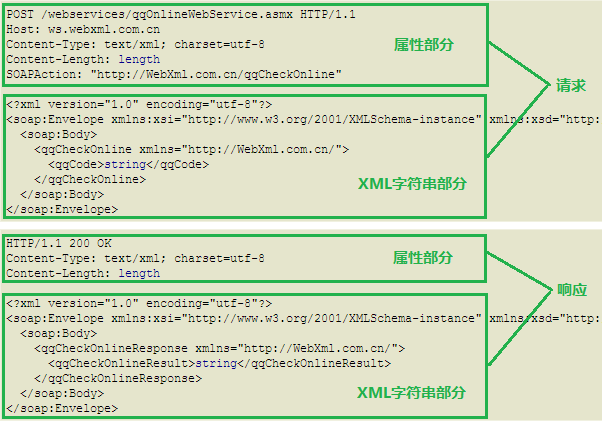
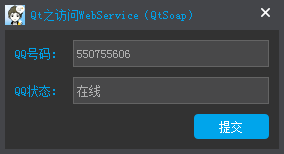














 693
693











 被折叠的 条评论
为什么被折叠?
被折叠的 条评论
为什么被折叠?








