原文地址::http://blog.csdn.net/qianqin_2014/article/details/51234752
相关文章
1、Qt中的键盘事件,以及焦点的设置(比较详细)----http://www.cnblogs.com/findumars/p/6006070.html
2、QT5的软键盘输入法实现----http://blog.csdn.net/tracing/article/details/50617571
一 鼠标事件处理机制 QEvent
新建文件或项目----其它选项----空项目----输入项目名称-----在
.pro文件中添加代码
QT += widgets gui----添加新文件----C++ Class-----输入类名mouseWidget----
继承自QWidget
.pro文件
- HEADERS += \
- mousewidget.h
-
- SOURCES += \
- mousewidget.cpp
-
- QT += widgets gui
头文件mousewidget.h
- #ifndef MOUSEWIDGET_H
- #define MOUSEWIDGET_H
-
- #include <QWidget>
- #include<QEvent>
- #include<QMouseEvent>
-
- class mouseWidget : public QWidget
- {
- Q_OBJECT
- public:
- explicit mouseWidget(QWidget *parent = 0);
-
-
-
- bool event(QEvent *);
-
- signals:
-
- public slots:
- };
-
- #endif // MOUSEWIDGET_H
源文件mousewidget.cpp
- #include "mousewidget.h"
- #include<QApplication>
- #include<QDebug>
-
- mouseWidget::mouseWidget(QWidget *parent) : QWidget(parent)
- {
-
- }
-
- bool mouseWidget::event(QEvent *ev)
- {
- if(ev->type() == QEvent::MouseButtonPress)
- {
-
- QMouseEvent *ev1 = (QMouseEvent *)ev;
- if(ev1->type() == QMouseEvent::MouseButtonPress)
- {
- qDebug()<<"mouse pressed!";
- }
- }
-
-
- return QWidget::event(ev);
- }
-
- int main(int argc, char *argv[])
- {
- QApplication app(argc, argv);
-
- mouseWidget w;
- w.show();
-
- app.exec();
- }
运行结果:在输出的窗口中用鼠标任意点击,调试框会输出"mouse pressed!"
注意:重载的虚函数Event在实现时千万不要忘记返回父类的Event函数
二 事件的截断机制 eventFilter函数
头文件mousewidget.h
- #ifndef MOUSEWIDGET_H
- #define MOUSEWIDGET_H
-
- #include <QWidget>
- #include<QEvent>
- #include<QMouseEvent>
- #include<QPushButton>
-
- class mouseWidget : public QWidget
- {
- Q_OBJECT
- public:
- explicit mouseWidget(QWidget *parent = 0);
-
- QPushButton *_button;
-
- bool eventFilter(QObject *, QEvent *);
-
- signals:
-
- public slots:
- };
-
- #endif // MOUSEWIDGET_H
源文件mousewidget.cpp
- #include "mousewidget.h"
- #include<QApplication>
- #include<QDebug>
-
- mouseWidget::mouseWidget(QWidget *parent) : QWidget(parent)
- {
- QPushButton *button = new QPushButton("OK", this);
- _button = button;
-
- button->setDefault(this);
-
- button->installEventFilter(this);
-
- connect(button, &QPushButton::clicked, [this](){
- this->close();
- });
- }
-
- bool mouseWidget::eventFilter(QObject *o, QEvent *e)
- {
- if(o == (QObject *)_button && (e->type() == QEvent::MouseButtonPress ||
- e->type() == QEvent::MouseButtonRelease ||
- e->type() == QEvent::MouseButtonDblClick))
- {
- return true;
- }
-
- return QWidget::eventFilter(o, e);
- }
-
- int main(int argc, char *argv[])
- {
- QApplication app(argc, argv);
-
- mouseWidget w;
- w.show();
-
- app.exec();
- }
运行结果:未加
eventFilter函数之前,点击OK按钮,窗口就会自动关闭,当加上时间过滤函数之后,点击OK按钮便没有了反应。因为我们为按钮安装了一个消息过滤器,按钮要处理的消息首先要经过该事件过滤器,当时间过滤器返回的是
true的时候,就把按按钮将要指向的指令给拦截了。
三 更精准的鼠标事件处理机制
头文件mouseWidget.h
- #ifndef MOUSEWIDGET_H
- #define MOUSEWIDGET_H
-
- #include <QWidget>
- #include<QMouseEvent>
- #include<QEvent>
- #include<QDebug>
-
- class mouseWidget : public QWidget
- {
- Q_OBJECT
- public:
- explicit mouseWidget(QWidget *parent = 0);
-
-
- void mouseMoveEvent(QMouseEvent *);
- void mousePressEvent(QMouseEvent *);
- void mouseReleaseEvent(QMouseEvent *);
-
- void mouseDoubleClickEvent(QMouseEvent *);
- signals:
-
- public slots:
- };
-
- #endif // MOUSEWIDGET_H
源文件mousewidget.cpp
- #include "mousewidget.h"
- #include<QApplication>
-
- mouseWidget::mouseWidget(QWidget *parent) : QWidget(parent)
- {
-
- this->setMouseTracking(true);
- }
-
- void mouseWidget::mousePressEvent(QMouseEvent *ev)
- {
-
- QPoint point = ev->pos();
- qDebug()<<point;
-
-
-
- if(ev->type() == QEvent::MouseButtonPress)
- {
- if(ev->button() == Qt::LeftButton)
- {
- if(ev->modifiers() == Qt::ShiftModifier)
- qDebug()<<"shift + LeftButton pressed!";
- else if(ev->modifiers() == Qt::ControlModifier)
- qDebug()<<"control + LeftButton pressed!";
- else
- qDebug()<<"LeftButton pressed!";
- }
- else
- {
- if(ev->modifiers() == Qt::ShiftModifier)
- qDebug()<<"shift + RightButton pressed!";
- else if(ev->modifiers() == Qt::ControlModifier)
- qDebug()<<"control + RightButton pressed!";
- else
- qDebug()<<"RightButton pressed!";
- }
- }
- }
-
- void mouseWidget::mouseMoveEvent(QMouseEvent *ev)
- {
-
-
- qDebug()<<"mouse is moving...";
- }
-
- void mouseWidget::mouseReleaseEvent(QMouseEvent *ev)
- {
- if(ev->type() == QEvent::MouseButtonRelease)
- qDebug()<<"released!";
- }
-
- void mouseWidget::mouseDoubleClickEvent(QMouseEvent *ev){}
-
- int main(int argc, char *argv[])
- {
- QApplication app(argc, argv);
-
- mouseWidget w;
- w.show();
-
- app.exec();
- }
运行结果:在窗口上移动时会不断打印mouse is moving...,用不同的鼠标点击会输出不同的结果。
注意:
- 特别注意QEvent::MouseButtonPress返回的类型和Qt::LeftButton返回的类型以及Qt::ShiftModifier返回类型的不同之处
- 在头文件中声明的函数,在源文件中一定要实现,不然会出现编译出错的现象!!!
四 键盘事件处理机制及其输入框enter键截取内容机制
头文件keywidgets.h
- #ifndef KEYWIDGETS_H
- #define KEYWIDGETS_H
-
- #include <QWidget>
- #include<QKeyEvent>
- #include<QLineEdit>
-
- class keywidgets : public QWidget
- {
- Q_OBJECT
- public:
- explicit keywidgets(QWidget *parent = 0);
-
- void keyPressEvent(QKeyEvent *ev);
- void keyReleaseEvent(QKeyEvent *ev);
-
- QLineEdit *edit = new QLineEdit(this);
- signals:
-
- public slots:
- };
-
- #endif // KEYWIDGETS_H
源文件:
- #include "keywidgets.h"
- #include<QApplication>
- #include<QDebug>
-
- keywidgets::keywidgets(QWidget *parent) : QWidget(parent)
- {
- edit->setPlaceholderText("Input:");
-
- connect(edit, &QLineEdit::returnPressed, [this](){
- qDebug()<<this->edit->text();
- edit->setText("");<span style="white-space:pre"> </span>
- });
-
- }
-
- void keywidgets::keyPressEvent(QKeyEvent *ev)
- {
-
- int n = ev->key();
- qDebug()<<n;<span style="white-space:pre"> </span>
- qDebug()<<(char)n;<span style="white-space:pre"> </span>
- }
- void keywidgets::keyReleaseEvent(QKeyEvent *ev)
- {}
-
- int main(int argc, char *argv[])
- {
- QApplication app(argc, argv);
-
- keywidgets w;
- w.show();
-
- app.exec();
- }
五 消息处理机制与QApplication中的notify通知功能
头文件MyWidget.h
- #ifndef MYWIDGET_H
- #define MYWIDGET_H
-
- #include <QWidget>
-
- class MyWidget : public QWidget
- {
- Q_OBJECT
- public:
- explicit MyWidget(QWidget *parent = 0);
-
- bool event(QEvent *);
-
- signals:
-
- public slots:
-
- };
-
- #endif // MYWIDGET_H
头文件MyApplication.h
- #ifndef MYAPPLICATION_H
- #define MYAPPLICATION_H
-
- #include <QApplication>
-
- class MyApplication : public QApplication
- {
- Q_OBJECT
- public:
-
- MyApplication(int argc, char*argv[]):QApplication(argc, argv)
- {}
- bool notify(QObject *, QEvent *);
-
- signals:
-
- public slots:
-
- };
-
- #endif // MYAPPLICATION_H
源文件MyWidget.cpp
- #include "MyWidget.h"
- #include <QPushButton>
- #include <QEvent>
- #include "MyApplication.h"
- #include <QDebug>
- #include <QApplication>
- MyWidget::MyWidget(QWidget *parent) :
- QWidget(parent)
- {
-
- }
-
-
-
- bool MyWidget::event(QEvent *e)
- {
- if(e->type() == QEvent::User)
- {
- qDebug() << "User event is comming";
- }
- return QWidget::event(e);
- }
-
-
- int main(int argc, char* argv[])
- {
- MyApplication app(argc, argv);
-
- MyWidget w;
- w.show();
-
-
- qDebug() << "begin send";
-
- app.postEvent(&w, new QEvent(QEvent::User));
- qDebug() << "end send";
-
-
-
- return app.exec();
- }
源文件MyApplication.cpp
- #include "MyApplication.h"
- #include <QEvent>
-
- #include <QDebug>
- bool MyApplication::notify(QObject *o, QEvent *e)
- {
-
- if(this->topLevelWidgets().count()>0)<span style="white-space:pre"> </span>
- {
- QWidget* mainWnd = this->topLevelWidgets().at(0);
- if(o==(QObject*)mainWnd && e->type() == QEvent::MouseButtonPress)
- {
-
- qDebug() << "mainwnd is clicked";
- }
- }
-
- return QApplication::notify(o, e);
- }
运行结果:
- begin send
- end send
- User event is comming
- mainwnd is clicked
- mainwnd is clicked
- mainwnd is clicked
- mainwnd is clicked
首先,打印消息处理信息
然后,点击主页面会打印mainwnd is clicked
六 窗口关闭前处理函数和重绘函数
头文件mousewidget.h
- #ifndef MOUSEWIDGET_H
- #define MOUSEWIDGET_H
-
- #include <QWidget>
- #include<QEvent>
- #include<QPainter>
-
- class mouseWidget : public QWidget
- {
- Q_OBJECT
- public:
- explicit mouseWidget(QWidget *parent = 0);
-
-
- void closeEvent(QCloseEvent *e);
-
-
- void paintEvent(QPaintEvent *);
-
- signals:
-
- public slots:
- };
-
- #endif // MOUSEWIDGET_H
源文件mousewidget.cpp
- #include "mousewidget.h"
- #include<QApplication>
- #include<QDebug>
-
- mouseWidget::mouseWidget(QWidget *parent) : QWidget(parent)
- {
-
- }
-
-
- void mouseWidget::closeEvent(QCloseEvent *e)
- {
- qDebug()<<"before closeWindow, what you should do?";
- }
-
- void mouseWidget::paintEvent(QPaintEvent *e)
- {
- QPainter p(this);
- p.drawLine(QPoint(0, 0), QPoint(100, 100));
- }
-
- int main(int argc, char *argv[])
- {
- QApplication app(argc, argv);
-
- mouseWidget w;
- w.show();
-
- app.exec();
- }
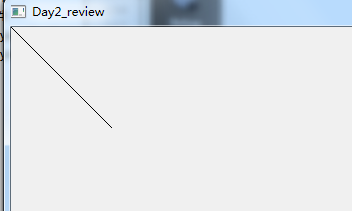






















 3325
3325

 被折叠的 条评论
为什么被折叠?
被折叠的 条评论
为什么被折叠?








