CALayer的基本属性在这里不多说了,网上对属性和方法介绍的很清楚,下面直接上demo效果
时钟
主要使用到的几个知识点
- anchorPoint(锚点)与position的使用
- 用NSCalendar和NSDateComponents拿到日期的组件
#import "ViewController.h"
// 每秒秒针转6°
#define kPerSecondA 6
// 每分钟分针转6°
#define kPerMinuteA 6
// 每小时时针转30°
#define kPerHourA 30
// 每分钟时针转0.5°
#define kPerMinHourA 0.5
@interface ViewController ()
@property (weak, nonatomic) IBOutlet UIImageView *imageView;
@property (weak, nonatomic) CALayer *secLayer;
@property (weak, nonatomic) CALayer *minLayer;
@property (weak, nonatomic) CALayer *hourLayer;
@end
@implementation ViewController
- (void)viewDidLoad {
[super viewDidLoad];
// Do any additional setup after loading the view, typically from a nib.
// 小时
[self setUpHourLayer];
// 分
[self setUpMinLayer];
// 秒
[self setUpSecLayer];
// 定时器
[NSTimer scheduledTimerWithTimeInterval:1 target:self selector:@selector(timeChange) userInfo:nil repeats:YES];
// 初始化始终
[self timeChange];
}
- (void)timeChange
{
// 获取当前是多少秒
// 获取当前的日历对象
NSCalendar *calendar = [NSCalendar currentCalendar];
// 日期组件:秒,分,小时,年,月,日......
// NSCalendarUnit:表示日期组件有哪些组成
NSDateComponents *dataCmp = [calendar components:NSCalendarUnitSecond | NSCalendarUnitMinute | NSCalendarUnitHour fromDate:[NSDate date]];
// 获取分
NSInteger minute = dataCmp.minute;
// 计算下分针转多少度
CGFloat minA = (minute * kPerMinuteA) / 180.0 * M_PI;
// 旋转分针
_minLayer.transform = CATransform3DMakeRotation(minA, 0, 0, 1);
// 获取小时
NSInteger hour = dataCmp.hour;
// 计算时针转多少度 = 当前有多少小时 * 每小时转的度数30° + 当前多少分钟 * 每分钟时针转多少0.5
CGFloat hourA = (hour * kPerHourA + minute * kPerMinHourA) / 180.0 * M_PI;
// 旋转时针
_hourLayer.transform = CATransform3DMakeRotation(hourA, 0, 0, 1);
// 获取秒数
NSInteger sec = dataCmp.second;
// 秒针转多少度
CGFloat secA = (sec * kPerSecondA) / 180.0 * M_PI;
// 旋转秒针
_secLayer.transform = CATransform3DMakeRotation(secA, 0, 0, 1);
}
// 秒
- (void)setUpSecLayer
{
CALayer *layer = [CALayer layer];
_secLayer = layer;
layer.backgroundColor = [UIColor redColor].CGColor;
// 绕着锚点旋转,设置锚点
layer.anchorPoint = CGPointMake(0.5, 1);
layer.position = CGPointMake(_imageView.bounds.size.width * 0.5, _imageView.bounds.size.height * 0.5);
layer.bounds = CGRectMake(0, 0, 1, 80);
[_imageView.layer addSublayer:layer];
}
// 分
- (void)setUpMinLayer
{
CALayer *layer = [CALayer layer];
_minLayer = layer;
layer.cornerRadius = 4;
layer.backgroundColor = [UIColor blackColor].CGColor;
// 绕着锚点旋转,设置锚点
layer.anchorPoint = CGPointMake(0.5, 1);
layer.position = CGPointMake(_imageView.bounds.size.width * 0.5, _imageView.bounds.size.height * 0.5);
layer.bounds = CGRectMake(0, 0, 4, 80);
[_imageView.layer addSublayer:layer];
}
// 小时
- (void)setUpHourLayer
{
CALayer *layer = [CALayer layer];
_hourLayer = layer;
layer.cornerRadius = 4;
layer.backgroundColor = [UIColor blackColor].CGColor;
// 绕着锚点旋转,设置锚点
layer.anchorPoint = CGPointMake(0.5, 1);
layer.position = CGPointMake(_imageView.bounds.size.width * 0.5, _imageView.bounds.size.height * 0.5);
layer.bounds = CGRectMake(0, 0, 4, 75);
[_imageView.layer addSublayer:layer];
}







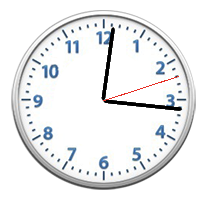














 8610
8610

 被折叠的 条评论
为什么被折叠?
被折叠的 条评论
为什么被折叠?








